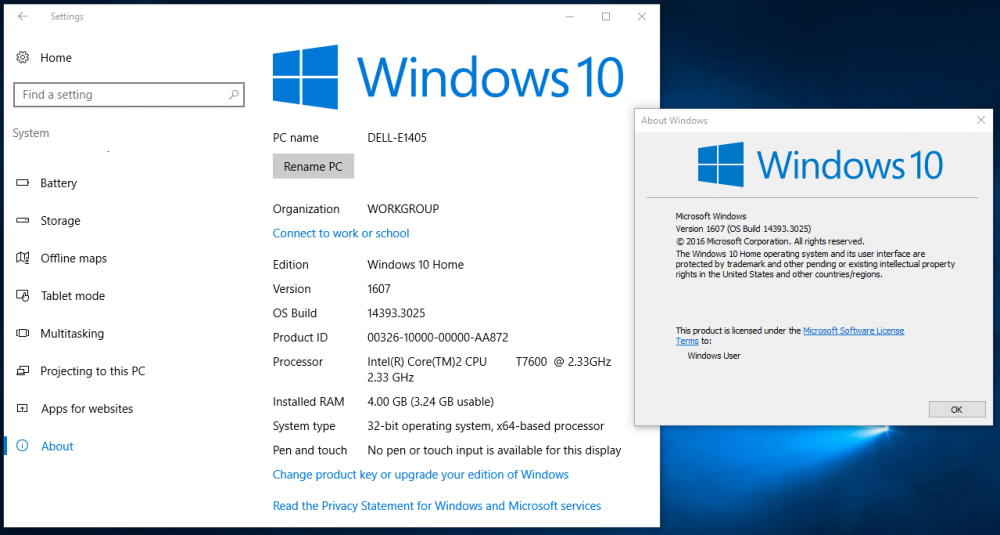erpdude8
MemberContent Type
Profiles
Forums
Events
Everything posted by erpdude8
-
well maxtherabbit the only recent Win7 updates I can think of that may work on pre-SSE2 systems are the following: KB4474419 (SHA-2 update - replaces KB2868626, KB3033929, KB3161561, KB3175024, KB3177186 security updates) KB4490628 (replaces KB3177467 & KB3020369 servicing stack updates - install this one first AND by itself) those two updates are required before installing new Win7 updates beyond August 2019. Windows Update won't offer any new updates beyond mid-2019 until both of these updates are installed (see MS support KB article 4472027). all other recent Win7 updates could be hit or miss on non-SSE2 systems (may cause restart loops, unexpected freezes/hangups, etc.). you're completely on your own if you attempt to install other recent Win7 updates. test these on a system running an AMD Athlon XP or Intel Pentium 3 "Tualatin" processor and see if Win7 will work after these 2 updates are installed. Edit 7/2 - then again, I would not even bother running a non-SSE2 system in 2020 & beyond. nobody, I mean, NOBODY should be using those ancient CPUs in the next decade (unless for certain testing purposes). All my old PCs use CPUs that not only have SSE2 support but also have PAE and NX/XD support - I'm doing what Ed Bott of ZDNet said in this article from June 2018. Even he has little or no sympathy for those using non-SSE2 systems.
-
[Tutorial] How to install net framework 4.7.2 on Windows Vista
erpdude8 replied to WinFX's topic in Windows Vista
what about attempting to install .NET 4.8 on Vista, WinFX? -
someone in Seven Forums did had a problem installing the KB4474419 SHA-2 update on that person's Win7 PC since mid-March 2019
-
because of that, I have discontinued running Win8.0 on my relative's PC and have switched to Win10 LTSB 2015 (v1507) on the other hand, I will install Win8.0 on an old but spare hard drive (Western digital WD1200BB 120gb) on one of my custom built PCs and will use the Win8 OS until end of 2019. you could install .NET 4.6.2 (KB3151804) with its offline installer which does install 100% fully on Win8.0 clients as I did this myself unlike the .NET 4.7x/4.8 versions
-
forget about VLC4. a new VLC 3.x version came out (3.0.7) earlier this month: https://www.videolan.org/news.html#news-2019-06-07
-
KB4132216 causes failed installation/uninstallation of CU
erpdude8 replied to halohalo's topic in Windows 10
anyways, I've also used the 14393.2182 of the wcp.dll file and put it into the servicing stack 3022 winsxs folder on another machine (an old Dell e1405 laptop running 32bit win10 v1607 home) and I was able to update that to build 14393.3025 (KB4503267) -also had to make sure that the windows10upgrade.exe file (from the C:\windows\updateassistantv2\ folder was either renamed to deleted to prevent unwanted forced upgrades to newer win10 versions -
Edit 6/22: maybe on Vista/Server 2008. not on XP/POSReady 2009 (as in unaffected). new updates from mid-2018 to April 2019 for XP/POSReady are safe to install, even for non-SSE2 systems as the Meltdown/Spectre security fixes were never backported to XP/POSReady. the non-SSE2 problem with newer updates past mid-2018 seems to be limited to 32bit Win7 only although MS has not updated MS KB article 4090450 in a long time as to whether or not a fix for the non-SSE2 problem will be addressed for Vista/Server 2008 SP2 (but maybe MS has "silently" addressed the non-SSE2 blue screen problems in newer updates made in mid-2018 and beyond; they're just not saying anything about it) however, try installing the KB4340583 security update on Vista SP2 on an old PC using an AMD Athlon XP CPU - that updates the amdk7.sys file.
-
though I find it better long term just to replace or upgrade those old PCs using non-SSE2 processors with those that are SSE2 capable as I stopped using non-SSE2 CPUs for good in early 2018 and have overhauled a few old desktop PCs that had either Intel Pentium 3s or AMD Athlon XPs and replaced them with used motherboards that feature either Intel Socket 775 or AMD Socket AM2/AM3 CPUs so I am able to install any Win7 updates made after March 2018 without problems I didn't have to spend much just to overhaul them Note: Any Win7 update from KB4091290 and earlier are safe to install on non-SSE2 based systems and won't crash with a blue screen error (BSOD). Attempting to install the KB4088875 or KB4088878 update or higher may result with a BSOD on startup after a reboot on these non-SSE2 systems
-
Microsoft Edge Canary Builds For Windows 8
erpdude8 replied to Jody Thornton's topic in Web Browsers
I saw this on the Neowin site yesterday https://www.neowin.net/news/microsofts-chromium-based-edge-browser-now-available-for-windows-7-8-and-81 -
although this just came in from Neowin recently: https://www.neowin.net/news/microsofts-chromium-based-edge-browser-now-available-for-windows-7-8-and-81
-
KB4132216 causes failed installation/uninstallation of CU
erpdude8 replied to halohalo's topic in Windows 10
actually halohalo, the education & enterprise editions of win10 v1607 are not completely blocked by newer wcp.dll files from KB4498947 & KB4503537. however installation of KB4494440 & higher CUs will not work with very old wcp.dll files like build 14393.0 - installation will say "the following updates were not installed" and installation will end prematurely w/out updating any files (yup, these new CUs require newer wcp.dll files - at least the ones from 2018). but if I replace the wcp.dll files in the newer servicing stack folders with build 14393.2182 from KB4093137, the recent CUs like KB4494440 and the one from June 2019 like KB4503267 will proceed & install without failure - I did this on another test machine but running win10 v1607 enterprise edition, not the education edition like on my other pc v14393.2182 of the wcp.dll file is the last one without the "supported edition checking" functions screen shot of win10 v1607 enterprise (non-ltsb) build 14393.3025 (KB4503267) -
KB4132216 causes failed installation/uninstallation of CU
erpdude8 replied to halohalo's topic in Windows 10
new cumulative updates for 1607 from May 2019 onward fail to install 100% on non-LTSB editions of Windows 10 v1607 (Home, Professional, Education & Enterprise), RanCorX2. v1607 Home/Pro went EOL (out of support) April 2018 and v1607 Education & Enterprise went EOL on April 2019 Microsoft secretly added some safeguards in these big cumulative updates like the newly released KB4503267 June 2019 security update, that will not complete on many v1607 editions except LTSB 2016 (and get blocked until newest servicing stack update is installed) 1st attempt of KB4503267 - failed to install; got "This update is not applicable to your computer" when running the msu file (running Win10 v1607 Education edition [NOT Pro]) - found out that this new cumulative update requires a newer Servicing Stack update KB4503537 which I did not install. 2nd attempt for KB4503267 - installation went through after installing KB4503537 before KB4503267, rebooted and when it got to 100%, it then said "We couldn't complete the updates. Undoing changes" [GAH ] I'm gonna clean install Win10 LTSB 2016 on top of my Win10 v1607 Education OS, overwriting it on that test computer so I can install the newest 1607 updates 100% without failure. -
Win10 v1903 officially released Tuesday May 21. Still some issues for 1903 to be worked out: https://www.windowscentral.com/windows-10-may-2019-update-biggest-problems-and-complaints
-
use latest zeffy WUFUC version (at least v1.0) to un-block new Win8.1 updates. older versions of zeffy's wufuc app before 1.0 are not reliable and have bugs.
-
which Win8.x version are you using, KAILITY? Win8.0 or Win8.1? HarryTri is using Win8.0 (NT 6.2.9200) and the WUA (windows update agent) version on his system is 7.8.9200.16924.
-
KB4499171 May 2019 Rollup & KB4499158 May 2019 security-only updates available May 14. --- aww gosh darn it! After installing KB3191565 (WMF 5.1) using the batch file, rebooted then uninstalled the April 2019 rollup (KB4493451) and the existing Realtek HD audio driver and rebooted, my aunt's Win8.0 pro PC ended up going into a Win8 "Automatic Repair" loop; guess I'm gonna have to either do a "refresh PC" repair using the Win8 DVD or do an overwrite install of Win8.0 from the DVD (almost a "clean" install), either way I'll have to spend a few days fixing the mess I created (which kinda sucks) - perhaps after re-installing Win8.0 from scratch I'll leave out WMF 5.1 since I didn't really need it anyway
-
KB4132216 causes failed installation/uninstallation of CU
erpdude8 replied to halohalo's topic in Windows 10
The KB4494440 cumulative update has been superseded/replaced by KB4505052, which includes the gov.uk fix for v1607 like KB4494440, KB4505052 also requires the KB4498947 servicing stack update anyways, I'm using LTSB 2016 on some of my older PCs -
Beware of Office 2010 Updates!
erpdude8 replied to Dave-H's topic in Pinned Topics regarding Windows XP
newer MSO.DLL updates for Office 2010 are okay for Vista as v6.0.6002.x of the kernel32.dll file (even Vista SP2 RTM like 6.0.6002.18005) does include the GetDateFormatEx function as I checked this myself using Dependency Walker (depends.exe). minimum requirement for Office 2010 on Vista is Vista SP1 though seems like the safe version for XP users is still the KB4092483 mso.dll security update from Oct. 2018. -
Internet Explorer 11 will be available for Windows 8!!
erpdude8 replied to yoltboy01's topic in Web Browsers
I'd wait a while until Edge for Win8 goes RTM/final -
Microsoft is bringing IE11 to Windows server 2012
erpdude8 replied to NojusK's topic in Windows Server
and there you have it folks - no IE11 on normal Win8.0 unless the .mum files can be properly modified note that the IE11 packages for Win8 Embedded / Server 2012 are either CAB or MSU files (not MSI, Destro) anyways MS will continue to provide updates to IE10 until Jan. 31, 2020 as noted here. -
you mean KB4474419? see if these links help https://answers.microsoft.com/en-us/windows/forum/all/windows-7-updade-kb4474419-fail-repeatedly-with/9e2dc4ca-5adc-479f-9521-8838077b1e82 https://www.sevenforums.com/windows-updates-activation/418834-unable-install-kb4474419-win7-x64-ultimate.html
-
Microsoft is bringing IE11 to Windows server 2012
erpdude8 replied to NojusK's topic in Windows Server
sorry Jody. IE11 requires a native Windows Server 2012 or Embedded Win8 version - installation is blocked on normal / client versions of Win8 (MS seemed to be smart on that one in only allowing install of IE11 on Win8 Embedded & Server 2012) -
Internet Explorer 11 will be available for Windows 8!!
erpdude8 replied to yoltboy01's topic in Web Browsers
Jody, I don't use VMs because I have older machines that can't reliably support VMs I install Win8.0 natively on an old HP computer (2007 model using an Intel Core 2 Duo E6700 cpu) w/ Win8.0 Pro that my relative has but lives in a different street than my family. greenhillmaniac did say a few days ago that installation of IE11 does not work on Win8.0 clients (I just confirmed this yesterday; tried extracting the CAB file from the KB4492872 MSU file and using dism.exe to install on my relatives Win8 Pro computer but failed with an error message). Looks like KB4492872 really does check for either Server 2012 or Win8 Embedded being used and blocks install on normal or "client" versions of Win8. NBD (no big deal) for me since I hardly use IE on Win8.0 -
you're right about saying that looks can be deceiving, but for a different reason, greenhillmaniac. I did install the KB4054542 (.NET 4.7.2) update on my Win8.0 Pro x64 machine several days ago. however the installation went fairly quickly without error BUT I had to really check the C:\Windows\Microsoft.NET\Framework\v4.0.30319\ and C:\Windows\Microsoft.NET\Framework64\v4.0.30319\ folders to see if a bunch of .NET DLL files such as the System.dll, System.Core.dll, System.Data.dll etc. and the corresponding .NET EXE files like MSBuild.exe, mscorsvw.exe, ngen.exe, ngentask.exe, etc. were updated to the NET 4.7.2 versions (v4.7.3081.0) [right-click on any of those DLL or EXE files, choose Properties and click on the Details tab to check the version number]. they were not updated, even though I have KB4054542 listed in the Installed Updates section of the Programs and Features Control panel. so the install of KB4054542 was really "partial" on Win8.0 clients edit 4/27: anyways I have recently removed KB4054542 and have gone back to installing .NET Framework 4.6.2 (KB3151804) on my Win8.0 Pro machine as I am content in having .NET 4.6.2 & not anything higher
-
fwaa haa haa haa oh well no IE11 on Win8.0 clients; bummer Jody (you can go back in remove IE10 if you like) looks like the KB4492872 IE11 packs do check the InstallType and EditionID and only install on Server 2012 & Win8 Embedded