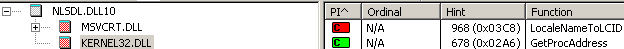schwups
MemberContent Type
Profiles
Forums
Events
Everything posted by schwups
-
I have no useful results so far with the resolver. I'll make more tests over the next days.
-
DWMAPI is mandatory since v11th Feb. I get couldn't load xpcom without it. Maybe there is principally a possibility to remove this file check, but I don't know how. DWMAPI is called by XUL.dll.
-
Yes, these are with the current "kext configuration" the best values. But these are exactly the ones I had before. I tried to load DWMAPI.dll of Win7. The file is mandatory. The early version 6.0.5270.9 loads, but might not be sufficient. First I have to enable Bool - IsThreadDesktopComposited (user32) and then RtlInitializeGenericTable (ntdll). RtlInitializeGenericTable is a pointer (return value none). This is problematic., because various errors occur. Do I have a possibility here without waiting for the Kex update? Also there are subsequently other calls. 1005 (ordinal) GDI32, 1554 (ordinal) User32, _except_handler4_common and more.
-
Doesn't work either - Problem could be the knock-on effect of something else on my KEX-Kext system.
-
Avrt.dll win7 [AVRT.DLL] Then add "..\system\avrt.dll" to Contents= I guess my configuration is still wrong or perhaps KernelEx simply doesn't work this way. I'm not sure. I've Avrt.dll (renamed kexstubs dll file) and avrt.ini in the system folder. So no real avrt.dll (these are renamed). Core.ini contents line: contents=DX10,Kstub825,std,Kexbasen,Kexbases,Falkon,..\system\avrt.dll,Uxth,Mypal,KexVista I also tried the whole Path C:\windows\system\avrt.dll ini file now: ;-- C:\WINDOWS\SYSTEM\AVRT.DLL --; [AVRT.DLL] AvQuerySystemResponsiveness= AvRevertMmThreadCharacteristics= AvRtCreateThreadOrderingGroup= AvRtCreateThreadOrderingGroupExA= AvRtCreateThreadOrderingGroupExW= AvRtDeleteThreadOrderingGroup= AvRtJoinThreadOrderingGroup= AvRtLeaveThreadOrderingGroup= AvRtWaitOnThreadOrderingGroup= AvSetMmMaxThreadCharacteristicsA= AvSetMmMaxThreadCharacteristicsW= AvSetMmThreadCharacteristicsA= AvSetMmThreadCharacteristicsW= AvSetMmThreadPriority=
-
It isn't, there's only one Firefox process. I didn't see new defs.
-
Have you already worked on LCID functions - stubs or implementations into u26?
-
No, unfortunately, none of that eliminates the exception. I do not intend to experiment with ExKernel in the near future. Sure, this could be interesting as well. NLSDL Win10 seems to load, but thats a bit strange: NLSDL of XP or 7 has no module warnings or error images.
-
DW Profiling excerpt: If I had counted correctly the exception occurs 5 times after NLSDL.DLL. DllMain(0x7FE80000, DLL_THREAD_ATTACH, 0x00000000) in "OLEAUT32.DLL" called by thread 0xE0B97701. DllMain(0x7FE80000, DLL_THREAD_ATTACH, 0x00000000) in "OLEAUT32.DLL" returned 1 (0x1) by thread 0xE0B97701. DllMain(0x00960000, DLL_THREAD_ATTACH, 0x00000000) in "AVRT.DLL" called by thread 0xE0B97701. DllMain(0x00960000, DLL_THREAD_ATTACH, 0x00000000) in "AVRT.DLL" returned 1 (0x1) by thread 0xE0B97701. DllMain(0x03130000, DLL_THREAD_ATTACH, 0x00000000) in "XUL.DLL" called by thread 0xE0B97701. DllMain(0x03130000, DLL_THREAD_ATTACH, 0x00000000) in "XUL.DLL" returned 1 (0x1) by thread 0xE0B97701. DllMain(0x7C340000, DLL_THREAD_ATTACH, 0x00000000) in "MSVCR71.DLL" called by thread 0xE0B97701. DllMain(0x7C340000, DLL_THREAD_ATTACH, 0x00000000) in "MSVCR71.DLL" returned 1 (0x1) by thread 0xE0B97701. DllMain(0x01FF0000, DLL_THREAD_ATTACH, 0x00000000) in "BLOCK.DLL" called by thread 0xE0B97701. DllMain(0x01FF0000, DLL_THREAD_ATTACH, 0x00000000) in "BLOCK.DLL" returned 1 (0x1) by thread 0xE0B97701. DllMain(0x7C140000, DLL_THREAD_ATTACH, 0x00000000) in "MFC71.DLL" called by thread 0xE0B97701. DllMain(0x7C140000, DLL_THREAD_ATTACH, 0x00000000) in "MFC71.DLL" returned 1 (0x1) by thread 0xE0B97701. DllMain(0x02000000, DLL_THREAD_ATTACH, 0x00000000) in "AVMUFC.DLL" called by thread 0xE0B97701. DllMain(0x02000000, DLL_THREAD_ATTACH, 0x00000000) in "AVMUFC.DLL" returned 1 (0x1) by thread 0xE0B97701. DllMain(0x009D0000, DLL_THREAD_ATTACH, 0x00000000) in "SARAH.DLL" called by thread 0xE0B97701. DllMain(0x009D0000, DLL_THREAD_ATTACH, 0x00000000) in "SARAH.DLL" returned 1 (0x1) by thread 0xE0B97701. DllMain(0x009F0000, DLL_THREAD_ATTACH, 0x00000000) in "NLSDL.DLL" called by thread 0xE0B97701. DllMain(0x009F0000, DLL_THREAD_ATTACH, 0x00000000) in "NLSDL.DLL" returned 1 (0x1) by thread 0xE0B97701. First chance exception 0x406D1388 (Thread was named) occurred in "XUL.DLL" at address 0x0378AF59 by thread 0xE0B97701 "JS Helper". Yes, the had tested both together. Only LocaleNameToLCID >NLSDL:DownlevelLocaleNameToLCID produces the problem. Apparently z2e is also not a solution to fix this exception, assuming that this is, where the error comes from. On FF 16th start, I see the window flash for a split second. Basically the function LocaleNameToLCID=>NLSDL:DownlevelLocaleNameToLCID is very promising: This function is used only by applications that run on pre-Windows Vista operating systems. Its use requires a download package. Applications that only run on Windows Vista and later should call LocaleNameToLCID to retrieve a locale identifier. The two others GetParentLocaleLCID and GetParentLocaleName aren't called. Multiprocessing and sandboxing is another trace. In the period of early 2017 was worked on the sandboxing feature: Electrolysis, Firefox's multi-process architecture, is the prerequisite for Firefox's sandboxing feature as it makes use of child processes to establish security boundaries. https://www.ghacks.net/2017/01/23/how-to-change-firefoxs-sandbox-security-level/. The message "couldn't load broker services" obviously refers to this. This message appears with Kex API logging and breaks FF54 start already shortly after loading XUL. Environment variables like SET MOZ_DISABLE_OOP_PLUGINS=1 SET MOZ_DISABLE_GMP_SANDBOX=1 SET MOZ_FORCE_DISABLE_E10S=1 SET MOZ_DISABLE_CONTENT_SANDBOX =1 don't seem to have an effect, because e10s is probably still blocked/disabled due to my insufficient system. Generally, to be sure, I have some prefs already set, too. user_pref("browser.tabs.remote.autostart.", false); user_pref("browser.tabs.remote.autostart.2", false); user_pref("dom.ipc.processCount", 1); ...
-
I just checked LocaleNameToLCID=>NLSDL:DownlevelLocaleNameToLCID with reboot. Unfortunately, I didn't even have the GUI of the browsers I use every day. So I'm back to z2e for now. Other than that, I didn't do any further testing today.
-
I think I am very close to run Firefox 54. Avrt.dll BWC used. Test version now Firefox nightly of 16th Feb crashes on start. DW profiling gives an exception: First chance exception 0x406D1388 (Thread was named) occurred in "XUL.DLL" at address 0x0378AF59 by thread 0xFFCDF307 "JS Helper". This happened by some threads. I found with Procwin in xul at the address 0x0378AF59 "RaiseException". (supported by Kernel32)) There's no second exception. Firefox crashlog gives as reason "MozCrashReason=MOZ_CRASH(Attempt to construct a semaphore from an invalid handle!)" Another App-killer can be a message "couldn't load broker services".
-
I tried LCIDToLocaleName=>NLSDL:DownlevelLCIDToLocaleName and LocaleNameToLCID=>NLSDL:DownlevelLocaleNameToLCID. The second produced an error in Kernel32 after browser close, that I could simply click away. So I'm back to z2e.
-
I copied the two files (Avrunt.dll (kstub825.dll), Avrunt.DLL.ini) into the system folder and added Avrunt to core.ini [BASE] contents. Renamed Avrunt.DLL.ini to Avrunt.ini. On restart KernelEx didn't work. Avrt.dll.ini is a simple export list. Is there somthing to edit/define from my side or does KernelEx can handle it as it is? ;-- C:\WINDOWS\SYSTEM\AVRT.DLL --; Exports AvQuerySystemResponsiveness AvRevertMmThreadCharacteristics AvRtCreateThreadOrderingGroup AvRtCreateThreadOrderingGroupExA AvRtCreateThreadOrderingGroupExW AvRtDeleteThreadOrderingGroup AvRtJoinThreadOrderingGroup AvRtLeaveThreadOrderingGroup AvRtWaitOnThreadOrderingGroup AvSetMmMaxThreadCharacteristicsA AvSetMmMaxThreadCharacteristicsW AvSetMmThreadCharacteristicsA AvSetMmThreadCharacteristicsW AvSetMmThreadPriority
-
It sometimes takes a little time, I do have a faint memory now. These are stubbed in Kexbases. Now I want to get back to Firefox.
-
A bit OffTopic - I found LdrUnloadDll (cadaver?) with Hex Editor MX, but not LdrLoadDll.
-
Yes that's right I am using 4.5.2 which will show when reading the DLLs as 4.5.12. Maybe but I do not know how you have determined this. I have got the programs to run that stopped running with KEX25 and earlier. I did not mix 4.5.2 modules as seen but I did use your KernelEx.dll for convenience and so I can use your Kstubs.dll. Thankyou. I have several ME machines, where I can do different things. The UXTHEME from BWC is OK. The latest UNICOWS is not real friendly with WinME and is designed for other OS with the delay loaded Ldr functions. 4018 has all of the latest APIs without LdrUnloadDll and LdrLoadDll. So I use 4018 without any issues. Trying out different versions and jump between them makes sense for troubleshooting. I'm not aware of unicows 4018. I had always used 1.1.3790.0. I don't see LdrUnloadDll and LdrLoadDll. Uxtheme of ROS 0.4 or 2k or XP loads on my main machine (Kex25/Kext), too. Why not as 3rd party apps require them and they are used here in this topic. Yes, these will not always be avoidable.
-
I can't load Avrt Win 7 (6.1.7600.16385) with Procwin! Message: Can not load library. With Kex comp. mode Win 7 on AVRT.dll the window opens and then Procwin hangs. Nothing happens, if I try to load Avrt BWC. No message - no window. I see the same behaviour with other dlls and I conclude that means it loads. I think the missing window is a special error on my system, that also needs to be investigated. KTree (Avrt BWC): Window Ok => C:\...\AVRT.DLL - but <Missing: get_api_table()> ?? KTree (Avrt Win7): Blank and it hangs.
-
First of all, thank you both very much. Indeed I'd BWC avrt.dll from KB935839-v30fM-x86 on my HDD here. First this is the easiest test and it solves this hang, I get the GUI and have it running! This version has only three exports, the two called and one more. But I already have a new problem with the version of 16th. This requires further investigation. I may have rather worsened my kstubs the last few days.
-
removed
-
DWModuleView: Dynamically loaded - no delay load module.
-
If I delete Multimedia Realtime Runtime (Avrt.dll), I get "couldn't load xpcom". My first attempts to hexedit xul.dll at avrt.dll also failed.
-
Avrt.dll Win 7 (6.1.7600.16385): depentent modul NTDLL.DLL not supported by Kexbasen 25/Kexbases 25: [NTDLL.DLL] AlpcGetMessageAttribute AlpcInitializeMessageAttribute NtAlpcConnectPort NtAlpcSendWaitReceivePort NtOpenPrivateNamespace RtlAddSIDToBoundaryDescriptor RtlCreateBoundaryDescriptor RtlCreateServiceSid RtlDecodePointer RtlDeleteBoundaryDescriptor RtlEncodePointer (LdrDisableThreadCalloutsForDll removed)
-
10thModuleAfterProf 11th - Modules not loaded/missing: AVM files FritzBox Router Software/Firewall Falkon.dll not loaded (Falkon and Mypal.dll are kstubs) RNR20 (Windows Socket2 NameSpace DLL) WBEMPROX, WBEMSVC, WBEMCOMN (Windows Management Instrumentation) NSS files (Firefox) - NSSDBM3, Softokn3, FREEBL3, NSSCKBI, NSS3 ODBC32 (Microsoft Data Access - ODBC Driver Manager) -> 10th Delay-load module URLMON (OLE32 Extensions for Win32) -> 10th Delay-load module Following DW profiling log of 10th after hang the next module to load is Falkon (Kstub) and then DNSAPI. So, I could also conclude that my Falkon.dll is too sparse or not?
-
KexAPIlog 11th DWModuleList
-
After I gave them (NTSTATUS)STATUS_NOT_IMPLEMENTED, I'm able to swap to Avrt.dll of Win 7. The Profiling of 11th still hangs at "DllMain(0x75400000, DLL_PROCESS_ATTACH, 0x00000000) in "AVRT.DLL" called by thread 0xFFCB6B63.".