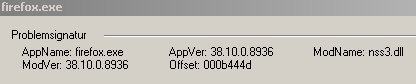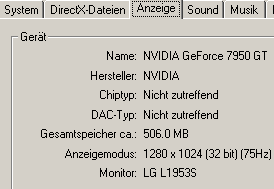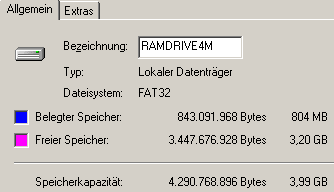schwups
MemberContent Type
Profiles
Forums
Events
Everything posted by schwups
-
The Google search works again, if I set cookies to keep until they expire. Usually I set cookies to keep until I close ... The problem occurs after accept to the cookies and data policy.
-
I can confirm this. Error Console: Error: l8.pop.bind is not a function Source File: https://www.google.de/search?hl=de&source=hp&biw=&bih=&q=msfn&btnG=Google+Suche&iflsig=AOw8s4IAAAAAaDhGoMp9UnliGmdmDgJWLEYzwH5cW4p9&gbv=2 Line: 5403 Error: C.JSON has no properties Source File: https://www.google.de/search?hl=de&source=hp&biw=&bih=&q=msfn&btnG=Google+Suche&iflsig=AOw8s4IAAAAAaDhGoMp9UnliGmdmDgJWLEYzwH5cW4p9&gbv=2 Line: 12 Error: illegal character Source File: https://www.google.de/search?hl=de&source=hp&biw=&bih=&q=msfn&btnG=Google+Suche&iflsig=AOw8s4IAAAAAaDhGoMp9UnliGmdmDgJWLEYzwH5cW4p9&gbv=2 Line: 16, Column: 161 Source Code: (function(){var cssId='yvlrue';var event_id='wzg4aJ6qK_GL9u8Pv-DgqAk';function sw(){document.getElementById(cssId).setAttribute('style','');navigator.sendBeacon(`/gen_204?cad=sg_trbl&ei=${event_id}`,'');} A search is still possible with etools.ch.
-
Maximus-Decim Native USB Drivers
schwups replied to maximus-decim's topic in Windows 9x Member Projects
Nice that you solved the problem. Normally, there is no reason to install NUSB on Win ME. Win ME has the (HID) drivers by default. Maybe there is a problem between ME and QEMU. -
DLL files are basically easy to find: https://www.dll-files.com/msvcr90.dll.html https://www.dlldump.com/download-dll-files_new.php/dllfiles/M/msvcr90.dll/9.00.21022.88/download.html msvcr70 7.00.9981.0: originaldll.com is currently down. https://originaldll.com/file/msvcr70.dll/16310.html https://web.archive.org/web/20220730162919/https://originaldll.com/file/msvcr70.dll/16310.html Older version: https://www.dll-files.com/msvcr70.dll.html KernelEx 4.5.2 for the end-user: https://sourceforge.net/projects/kernelex/ KernelEx Wiki: https://msfn.org/board/topic/186285-kernelex-wiki/ https://web.archive.org/web/20230506001046/https://kernelex.sourceforge.net/mediawiki/index.php?title=Category:Compatible_applications&redirect=no https://web.archive.org/web/20230602161148/https://kernelex.sourceforge.net/wiki/Help:Contents For testing. Be aware, that the updates aren't ready for end-users. All test files up to v4.22.26.2 are in the following topic. https://msfn.org/board/topic/173233-kernelex-2022-kex22-test-versions-422262/ KernelEx auxiliary dll's: https://msfn.org/board/topic/173302-kernelex-auxiliary-dll-updates/ Do it yourself: https://msfn.org/board/topic/157173-kext-diy-kernelex-extensions/
-
I think a memory problem can largely excluded, if the entries [386Enh] MaxPhysPage=40000 and also a[vcache] MaxFileCache=393216 exist in the system.ini. MaxFileCache must be smaller than 524288. I believe, I had tested an similar board with AWARD BIOS probably fifteen years ago. As far as I remember 98 or ME didn't boot. I can't remember the details anymore. I use G31 boards Asus P5KPL (EPU and 1600) - but with AMI BIOS - without problems. IDE Config in BIOS must set on Compatible (PATA Mode, max four ATA devices). Let's see what the bootlog reveals. We have different installation discussions and instructions on this board and also elsewhere on the web. https://www.vogons.org/viewtopic.php?t=52119 https://www.vogons.org/viewtopic.php?t=41065
-
Yes, look for Integrated Peripherals/On-Chip SATA Mode: First I would try "Non-Combined - Sets all SATA devices to operate in PATA mode and disables the integrated IDE controller". Don't set Enhanced Mode. (Award BIOS) Make sure that you don't allow more than 4 ATA devices and they must work in IDE (PATA) Mode. Be aware, that 98SE isn't supported by manufacturer. So there is no guarantee that it works. Apart from that some members had success with RLoew's SATA Patch.
-
Last Versions of Software for Windows 98SE
schwups replied to galahs's topic in Pinned Topics regarding 9x/ME
I did some quick tests on ME and probably the last fully working and stable version is 6.92. I already get access violations with version 7.00. From https://web.archive.org/web/20231215051734/https://www.aida64.com/ : "FinalWire Introduces AIDA64 v7.00 Revamped Design and AMD Threadripper 7000 Optimizations Posted | December 4, 2023 The new AIDA64 update introduces a revamped user interface with a configurable toolbar, as well as AVX-512 accelerated benchmarks for AMD Threadripper 7000 processors, AVX2 optimized ..." The developers have probably noticed this with v7.60 now. Version 7 and higher is only of limited use. It starts and runs by clicking the violation messages away. Memory Benchmarks and other things no longer work. -
Modified SYSDM.CPL 4.90.3001 for 98SE
schwups replied to LoneCrusader's topic in Windows 9x Member Projects
Could be this: SYSDM.CPL or search on https://www.mdgx.com/ (https://www.mdgx.com/web.htm)? -
That's probably what you're looking for: https://web.archive.org/web/20210722053944/http://www.mdgx.com/files/USB20DRV.EXE (https://web.archive.org/web/20210506185314/http://www.mdgx.com/files/)
-
Geforce 6/7 and 8 AGP/PCI-E Driver Edition for Win98/ME by Zak!
schwups replied to ZakMcKracken84's topic in Windows 9x/ME
http://windows98.xf.cz/vga/fw9x8269.7z https://web.archive.org/web/20210803233722/https://www.mdgx.com/files/NV8269.ZIP -
Indeed currently I have no Win98(SE) installation on a hard drive. I checked it on ME. It's probably just as it should be in the case of the DOS Box here. The box closes using the "Exit" command. But you changed the description of the problem. So maybe now you mean "Real DOS".
-
Youtube: The button "Remind ME Later" on request page for Browser update doesn't work anymore. Now also version 52 and Mypal 29.3 is affected. One solution is to change the useragent (Firefox 68 or higher). Or use RT's forks like Basilisk or Palemoon.
-
My Browser Builds (Part 5)
schwups replied to roytam1's topic in Browsers working on Older NT-Family OSes
Yes now it runs on XP(SP3) here. But about: preferences => XML Parsing Error ... -
My Browser Builds (Part 5)
schwups replied to roytam1's topic in Browsers working on Older NT-Family OSes
I've done the reverse - You are right. -
My Browser Builds (Part 5)
schwups replied to roytam1's topic in Browsers working on Older NT-Family OSes
I replaced nssckbi.dll, but the message remains. -
My Browser Builds (Part 5)
schwups replied to roytam1's topic in Browsers working on Older NT-Family OSes
It doesn't run, but I can't test it on older processors and older XP. I mention it, because the older version of 20240606 (firefox-38.8.0-vc10-tls13.7z) is OK. -
There could be a bug in that SP or something went wrong. You could reinstall IE(OE)5.5 or 6.0 from another source. I'm not very familiar with Win98 service packs, because I'm running WinME, but the following links should lead to all the information you need. https://msfn.org/board/topic/61749-98-se-sp-332/ http://www.htasoft.com/u98sesp/ http://www.techtalk.cc/viewtopic.php?f=1047&t=65&sid=aee9014099ffba7695b62484f7df4567
-
I'm not sure about GMail and IMAP. I have a working connection with a POP3 freenet account. However, I haven't checked SSL for listening, so also not in OE account/Properties/Advanced. Checked is SSL for remote here in WinSSLWrap. Further I didn't change the service names (still POP3 {SSL} Protocol/SMTP {SSL} Protocol).
-
WaybackMachine is provisional read-only online now. https://archive.org/
-
My Browser Builds (Part 5)
schwups replied to roytam1's topic in Browsers working on Older NT-Family OSes
Serpent, NM28: I get an error in gkmedias.dll, e.g. qwant.com. There is no error, if I replace the file with the one from last week. However, I haven't started with a fresh profile yet, nor do I have tried it on a clean XPSP3. -
Which msvcrt version does this refer to? Every version have different dependencies. ExKernel can't load without kext. Some additional APIs are required. My MD5 of ExKernel: 215C38470A3D6325D58A4C24C975CB38
-
Completed with NVSIZE BIOS PATCH: Now DXDIAG gives 506MB VRAM. It has reduced available 32bit RAM by 512MB. 3008MB => 2496MB POST: 7104MB => 6592MB
-
Tested and confirmed FAT32 detection by default - without registry entry! P965 hasn't built-in graphics, but yes the reserved size is different for each board. POST gives 7104MB here, what is quite little.
-
I found my mistake. Setting the command path beforehand on system seems crucial. Until now I thought it doesn't matter and I could enter the entire path starting from the command path C:\, which apparently doesn't work in this case. In any case, the new file was created without comment and confirmation. Thanks to you all again.
-
It was a bit strange with the reg file. It was allegedly successfully merged into the registry, but "UseFAT16"=hex:00 was missing. So I merged it manually. Now I have indeed 3.99GB FAT32! Thanks.