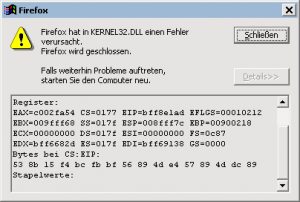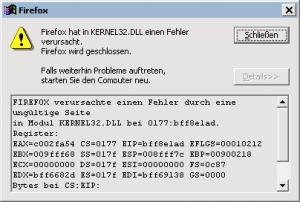schwups
MemberContent Type
Profiles
Forums
Events
Everything posted by schwups
-
How did you install this flash version: With KernelEx disabled, or default mode? What is the compatibility setting for firefox.exe? Does flash also work, if you disable KernelEx for firefox.exe and/or the NPSWF32.dll? But I see that you have WinME and not Win98SE. Maybe WinME is "more flash-compatible" than Win98SE. You can't install the Flash Player with KernelEX disabled. I do check default. Firefox 2.0.0.20 doesn't need KernelEX. I don't think that WinME is more flash-compatible than Win98SE.
-
Firefox 2.0.0.20 works fine with Adobe Flash Player 10.3.181.22 for me (youtube & german NBA page). The testsystem: Chip i865G, CPU Intel P4 Northwood 2,6, 1824MB, NV5900XT; Win ME, KernelEX 4.5.1, RP 9.72 FlashPlayer comp. mode: default BTW: Flash Player 10.3.181.26 is now available.
-
I was able to install Java 6.26 on a third machine in silent mode, but it also doesn't work. I think it's the same error. Maybe it's related to Win ME. Perhaps some ME users could test it.
-
Which KernelEX Version you have? I'd tried the msi installation on two machines with the same result. Did you tested Java26 with the pluginchecker? If i try to start Java in the control panel a following error message appears: Could not find the main class: com.sun.deploy.panel.ControlPanel. Program will exit. The silent installation stops after my firewall asks to allow the internet connection. (shows the MS ProcessExplorer) My System: ME, KernelEX 4.5.1, RP9.72
-
Has somebody already installed Java 6 Update 26? The msi install with an error: Javaw has caused an error in JVM.DLL. Javaw will now close. It seems that the silent install of Java 26 doesn't run for me no more. Simply changing the two files (Javaw and JVM.DLL) to version 25 doesn't help.
-
Hallo Sfor, did you unchecked following things: 1.In Firefox - menu / Tools / Options / advanced / Update: automatically check for updates to "Installed Add-ons"? 2.In the control panel: Java / advanced / Java plug-in - next generation. Because the "Java next generation plug-in" does not work with 9x/ME!!!!! Further I've set the autom. JRE-download to never. And you must rename the "new_plugin" folder in the Java folder: C:\Program Files\Java\jre6\bin\new_plugin. Example: "old_plugin". Firefox 3.5.xx should work with the Java "classic" plugin.
-
Why don't you try the msi installer. The failing setup copied it to windows\application data\sun\java\jre1.6.0_25. KernelEx 4.5.1, FF3.5.x, Opera 10.1, Java1.6.0 25 I had to forbid the phonehome during the installation.
-
I installed the new version 2.0.3-beta1 with KernelEX 4.5.1 comp. mode WinXP SP2. But there are already some errors during the installation.If I run the setup with default/2000SP4/disabled mode an error message appears (programm requires WinNT version 5.1.2600 or later). The Startcenter (main window) opens and FileScan, ShredFiles, SystemRepair seems to work OK. Scan for Rootkits, ManageAutostart, Antispyware & Antivirus protection, Internet protection don't. The On-Access protection cause the very high CPU usage approximate 100%. It's known from the older versions like 1.60 or 1.62 concerned to the Teatimer. I had read somewhere that some XP users had the same problem (100% cpu usage). The teatimer on my XP systems runs fine. It is possible to update the definitions: 12.05.2011 Database size: 173390 The uninstall doesn't work.
-
I've tried to install "NERO LITE MICRO EDITION V9.4.13.2.rar" without success. The setup requires minimal WindowsInstaller 3.1. I downloaded it from mediafire.com. It seems the version you have is different. Which version of the "nero clean tool" do you have? All versions I tested fails to work. (missing Export-NETAPI32.dll:NetUserDel) WinME / KernelEX / Net Fr. 2.0 / Visual C++2005red
-
New pc with sata disk, how to make a double partition without floppy b
schwups replied to retrotekk's topic in Windows 9x/ME
Partition wizard seems good but it shows no support for 98, i should care? http://www.partition...m/download.html I mean if i use it before installing 98se to create the two fat32 partitions... A Partition Manager like PartitionWizard or GParted (PartedMagic) on a bootable CD uses an own OS. You can create and format (also FAT32) partitions on your empty Hard Disk without any OS like 2000 or XP. You don't have any data on your disk, so you should not care! -
New pc with sata disk, how to make a double partition without floppy b
schwups replied to retrotekk's topic in Windows 9x/ME
You can try partition logic but it does not work with some SATA hard disks. See limitations: http://partitionlogic.org.uk/about/index.php You also can try Parted Magic (linux based) or Partition wizard (bootable CD) or other manager. -
I had copied (in december) the kernel32.dll of the install media to the WinME system folder with running Win XP. You also can try this with a linux Live CD or in DOS mode. For me it has solved the problem. Do you have updated KernelEX or was it a fresh install?
-
Hallo, it could be concerned to the system file kernel32.dll. Read topic "KernelEx 4.5 Final" from post 1113 (rainyd) to post 1126 (Xeno86).
-
Supplement to motherboard ASUS P5KPL/EPU: ExpressGate (Splashtop OS) updated to version 1.4.10.2 I can boot Win ME (ExpressGate enabled), if I load the ExpressGate environment by running any application (12sec). Then I click exit to boot ME. Nevertheless I get the protection error, if I directly press exit on the so-called "first screen" of ExpressG. to continue the normal boot. The "first screen" appears after 3 seconds. Further improvement concerned to the shutdown bug of the Nvidia driver 82.69: Shutdown via the "first screen". Maybe 3-4 sec. longer than a normal shutdown. Restart - first screen - power off
-
ASUS P5KPL/EPU Chipset: iG31 Bearlake (I bought it second hand at ebay.) with Dual Boot configuration ME/XP NV7600GT PCIE (driver 82.69 with the shutdown issue), Infineon Memory DDR2 667, HD SATA2 Samsung P Series, CPU P4 630 Chip Driver from: windows98.xf.cz/ I've plugged a PCI network adapter and a PCI audio adapter. BIOS: Lan and audio onboard set to disabled IDE comp. mode, HT disabled In the device manager remains one "unknown Device": "ACPI driver for ATK 0110 virtual device version 1043.2.15.37 for Windows 2000 / XP (32bit and 64bit) / 2003 (32bit & 64bit) / VISTA (32bit & 64bit)". The driver installs fine in XP and fails to install for Win ME. But it seems not a real problem. The harddisk and memory work as fast as with XP. I was also interested to test the "ASUS ExpressGate" Version 1.3.13.13(Splashtop OS) to get very fast on the Web. It takes 27sec. (button to google). Result: I can't boot to Win ME (Windows protection error. System halted). I have to disable the ExpressGate in BIOS to boot Win ME. What a pity. That's troublesome!
-
2.5.0193 doesn't print for me too. (Win ME)
-
Try to install 98SE with 512MB Ram.
-
You find the video drivers and chipset driver here: windows98.ic.cz Nvidia 82.69 up to NV7950 ATI 6.2 up to X850 I use the ATI Radeon X800XL (256MB) PCIE 16x on an intel 945 chipset (Fujitsu Siemens D2156-A1). The southbridge is ICH7. And a Nvidia 7600GT (256MB) PCIE 16x on an intel 915 chipset (MSI MS-7058). I shutdown the machine with the PLOP Bootmanager. USB 2.0 driver from mdgx - not the orangeware OS Win ME Only a few members here reported that video cards with 512MB work. A 256MB card should work.
-
I've copied kernel32.dll from the install media to the system directory of the ME installation . (I'm running WinXP)
-
I've got the same message. After restoring kernel32.dll the setup runs.
-
If I run an older SAS like 4.15 or 4.24 with a comp. Mode 2000 or XP, I get the same error that folderselection for Custom Scan doesn't work. If I run an older version in default mode or with KEX disabled the folder scan works. So it seems related to KernelEX. The older versions save the selected folders into the "CUSTOM.STG" file. There is same problem with "allowed items" and "excluded folders" (saved to "ALLOWED.STG" and "EXCLUDE.STG"). After installation of a newer version like 4.37 the three .STG files don't exist or the files will be deleted by saving, if there is a profil of an older version. I will compare it with a SAS installation in XP.
-
WinME ; KEX 4.5 RC5 ; RP9.7.0 I've installed new Java update 23 silent without errors. But there is a problem with Firefox (3.5.15) (Opera 10.1 OK). Java tester at java.com: Test shows that Java 23 works but it gives an error message: TypeError: document.commandDispatcher.focusedWindow is null After closing Firefox follows an error message. After downgrade to 22 the error doesn't appear.
-
SAS detects Firefox Cookies since version 4.39. Changelog (filehippo): Detects and removes Firefox and Chrome cookies (must have browser closed while scanning to remove cookies). Obviously 4.37 detects only the IE Cookies! And I can confirm that the folderselection for Custom Scan doesn't work. I will check if the problem is only concerned to this version.
-
filehippo.com filepig.org filepony.de .............. Also you can try "WinPatrol". It watches the sytem files and gives a message if something changed them.
-
OS Win ME; KEX 4.5 RC5; RP 9.7.0 I think SAS 4.21 is to old for Firefox 3.6. Up to now I had version 4.24 (recommend by SuperAntiSpyware.com)on my machines that needs 5 minutes to start and perhaps the same time to update the definition files (CPU usage 100%) - KernelEX comp. mode: default. Now I' ve tested the newer versions of SAS again with KEX 4.5 RC5. I installed Versions up to 4.37 without any errors in default mode and started them with Win2000SP4 mode. All seem to work fine. The start needs about 10 seconds and also the update is really fast. The scans need 55-90% CPU usage. Interesting: Right click menu entry for direct file scan. Setup version 4.38 to 4.46 shows following message: Install error - Error starting services, aborting installation (tried with different compatibility modes) BTW since june I have a lot of trouble with Spybot's teatimer (100% CPU usage and freezing). I don't use it anymore.