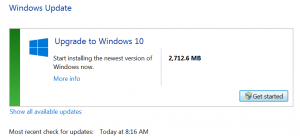Content Type
Profiles
Forums
Events
Everything posted by helpdesk98
-
I have to ask what happens to people with in-home businesses who do not have access to internet at all? I live near the country side I occasionally do some work with people who run there own small business out of there home and they ether don't have internet access or they have to go with dial-up or satellite. So their systems may never hit the internet at all. My theory is some "good guy" at MS programmed some kind of safeguard or way to permanently activate (via telephone ect) the system so it won't go bad. Now in NoelC's case I can maybe see blocking the ports (that may be responsible for validation status) and not installing update may cause the system to think its not a valid system and require reactivation. Just another theory/thought
-
I am curious about this I have a few old vms that were converted from physical machines I wounder how they might have been affected. Ill have to check this out tonight. Update: I had 4 VMs Windows Server 08 R2 (technet licence) Last on late 2014 still activated Windows Server 08 (technet licence) Last on Late 2014 still activated Windows 7 Starter (oem licence) converted from physical PC using myoldpcs failed to start (i made it in a 3ed party version of virtual box that I no longer have the installer for) Windows 8.1 (system builder licence) converted from physical PC using Paragon Drive P2V needed to be reactivated but no time restriction as far as I could see All VMs were booted without network adapters
-

Microsoft killing classic control panel in Win 10?
helpdesk98 replied to DaveImagery's topic in Windows 10
I ended up making a batch script for that. For some reason my clock randomly goes out of sync periodically and I got sick of fixing manually. -
On my newest system I have not run any MS updates (I have updated flash and java) since setup a good 3 months or so. All seems to be running fine so far with the exception of Windows Defender.
-

How to avoid being "upgraded to Win 10" against your will:
helpdesk98 replied to dencorso's topic in Windows 8
-
@Noel I will have to check it out. A while back I was going to play with Windows 10's theme, but by the time I got back to it my copy of Win 10 expired
-
thanks for the replies guys about classic theme took me a bit to get back online and read through your posts. To solve my classic theme delema I installed Classic Shell start menu replaced it with an old 98 start button someone made on deventart. then I took a screenshot of my Win 7 desktop (with no icons) loaded it on my Win 8.1 and attempted to match the taskbar color as best I could. I will upload a screenshot when I get home looks a bit goofy. Edit: added screenshot
-
I want the classic windows theme back lol. also the show desktop button down by the clock needs to be a bit bigger. I have multiple monitors and I can never seem to hit the button.
-

How to avoid being "upgraded to Win 10" against your will:
helpdesk98 replied to dencorso's topic in Windows 8
Hallowed are Microsoft! All shall follow the path to Windows 10 and enlightenment. lol -
@NoelC in theory as long as the hardware was in tacked and you had no need to run new software the system could run for a very long time. My 98 lasted for a long time in this state with no issues running the same old software (tbh I don't think I ever had it connected to the internet). A sneaker net is not a great solution for most people in my case my needs are low I run the same programs not much changes I do not do any online game play so updates for software is not critical to me. Edit: I just realized my previous post makes no sense sorry for that I have a scatter brain lol.
-
I have come up with a solution to the Windows 10 problem! I am bringing back the Sneaker Net, no networks, floppy disk, cds/dvds, & no updates/call home just peace of mind. -helpdesk98
-
I get what they are going for with the "Metro", but that is no good for everyday productivity. It should not be required for every day use. I hate having to search through Metro's control Panel to find some obscure setting or clicking the network icon in the system tray and getting 1/3 of my screen covered with a hunk of junk instead of the little quick and easy to use menu. Kinda went off on a rant up there and forgot were I was going with the topic so ill sum my feelings down below. My desktop should be my desktop not a phone, however, if it has the ability to run phone apps (metro) I am not apposed to that so long as it dose not hinder my ability to use my desktop (in the traditional sense. how it was before metro)
-

How to avoid being "upgraded to Win 10" against your will:
helpdesk98 replied to dencorso's topic in Windows 8
@Odos270 is it possible to delete the Windows Update folder? A long time ago back on XP I was having issues with some updates getting stuck. So i deleted a folder associated with Windows Update and it cleared my update history and I was able to move past my problem. sorry I can't give you more details it was a long time I go that I did that. -

How to avoid being "upgraded to Win 10" against your will:
helpdesk98 replied to dencorso's topic in Windows 8
@dencorso I am not sure how well that would go over with my Mac Mini! Not sure it supports it. -

How to avoid being "upgraded to Win 10" against your will:
helpdesk98 replied to dencorso's topic in Windows 8
Yes I understand now. I must downgrade to Windows 10, because it is better. Yes better in every way conceivable. My masters at Microsoft Know what is best for me, and I shall install every update they send out regardless of what it dose to my system. Just joking! -
I miss the gold old days when Windows asked for input during the installation process and had a progress bar with the current file operation next to it. Now we get a progress bar with vague messages to go off of!
-

How to avoid being "upgraded to Win 10" against your will:
helpdesk98 replied to dencorso's topic in Windows 8
It will be kinda like Google Plus when they made everyone who had a Youtube account sign up for a G+ account so they could post comment ect on Youtube. -

Simple hack enables classic theme in Windows 10 (and 8, too!)
helpdesk98 replied to CamTron's topic in Windows 10
no luck so far but my PC can barely run the the W10 VM ill try it in a few days when I can try it on real hardware. -

How to avoid being "upgraded to Win 10" against your will:
helpdesk98 replied to dencorso's topic in Windows 8
I am just letting my one system go. I want to see what happens if I just let MS take control. Note: This is not my everyday system I have pre MS control backups. So far nothing I haven't even seen the Win 10 tray icon yet. I am going to look through my update history and cross reference it with the first post. -
Pro: Windows is now similar to my cell phone. I can run apps and search through simplified menus. Con: I don't want my computer to be my cell phone. I have not been able play with W10 much yet due to compatibility issues, but what little I have seen reminds me of my old smart phone. I have been having lots of trouble finding things because they have been moved into the "metro-ish" black hole.
-
Pro: Will have lots of IT work. Con: Will have a difficult time trying to explain metro to my clients.
-

cant connect to wifi on windows 95 / cant release or renew ip address
helpdesk98 replied to cov3rt's topic in Windows 9x/ME
I miss AOL takes me back to the beginning of my computer career. Waiting for hours hoping the download would be successful so I could move on to the next project, however, I don't think I could handle going that slow these days. -

Windows Insider Survey Requires Personal Information
helpdesk98 replied to NoelC's topic in Windows 10
I used a junk email (yahoo) to fill out the survey it did not really relate to anything "Windows" it felt like a test you take when you start a psyc class. Then I think it redirected me to some kind of ad site at the end. edit: also at the end it did try to get more personal information from you. they wanted to contact you later I am assuming a telephone call. I closed out at that point. -

Craving an updated UI experience? Re-skin Windows 8.1.
helpdesk98 replied to NoelC's topic in Windows 8
10130 is the build that I just happened to grab of MS. I see the about windows app in your screen grab now, I was so focused on looking for a water mark in the bottom right hand corner I just over looked it. -

Craving an updated UI experience? Re-skin Windows 8.1.
helpdesk98 replied to NoelC's topic in Windows 8
Out of curiosity what build of Windows are you using? I will be using Build 10130.