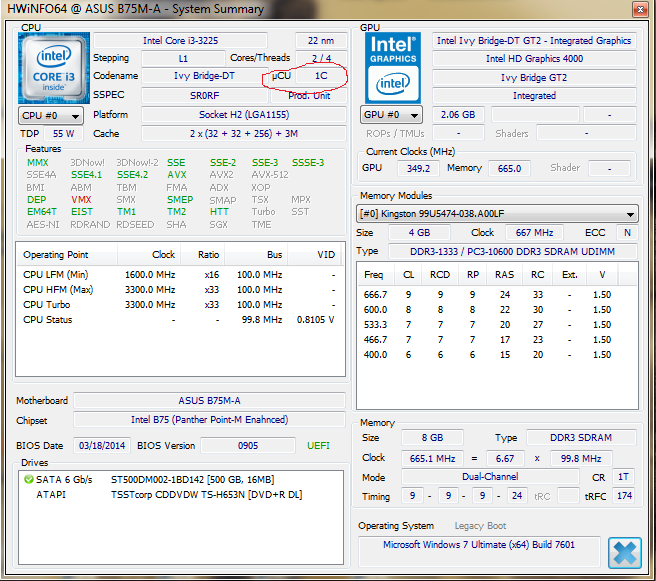Content Type
Profiles
Forums
Events
Everything posted by alacran
-
That sounds very logical as one is crap and the other for cleaning crap.
-
It seems only useful for people that puts everything in fridge, including toilet paper.
-
@Roffen Right click on desktop, select Personalise, find themes and look carefully on top right and there is an option for add icons on desktop. I think location may change depending on Pro, Home or update version (as all does on 10).
-
There was a fix from MS for this: MicrosoftFixit50688.msi not easily available anymore, But I found it here.
-
Useful link with more info: https://www.anandtech.com/show/13201/intel-preps-h310-revision-with-win7-coffee-lake-support alacran
- 1 reply
-
2
-
@cannie Let me suggest you to include on your collection of tools BootIce (available on x86 & x64) Link http://www.ipauly.com/ On MBR partitioned disks, Grub4dos and BootIcel is what I have always used for creating my multiboot environments. About grub4dos I prefer 046a (this do not require contiguos file to direct boot [not from RAM] an ISO from internal or USB drives) last version: http://dl.grub4dos.chenall.net/grub4dos-0.4.6a-2018-07-01.7z (516 Kb). In fact I have booted from my WinPE ISO files even having 4 fragments. Congratulations you have a very nice thread here and very well explained for beginners, keep the good work. Your friend alacran
-
64bit Program to capture disk MBR?
alacran replied to Tripredacus's topic in Hard Drive and Removable Media
@Tripredacus For Backup/Restore and also install new MBR to hard disks you may use BootIce, there is a 32 and a 64 bits version. Totally portable (runs on WinPE x86 and x64). Also can be used in Commandline. -
@cannie I always got a message Server ericksystem.weebly.com not found on Firefox 61.01 and also on Internet Explorer 11, I'm on Win7 x64. Could you please upload it to an alternative free storage site? I already disabled Avast AV and firewall (Firewall App Blocker 1.6) and retry but same thing. This may be caused for something else blocking that address on my side. Thanks in advance.
-
You may integrate the Update Pack to your selected install image index or all if you want (it takes long time for all indexes) on your ISO in a single run, see: http://forum.oszone.net/post-2609527-2478.html (Use Google translate to read it in your own language). Download Link: http://files.simplix.ks.ua/boss911/UP7Integrator.7z This way you only apply the pack once and not every install, but you may also apply the more recent pack on line after installing your December/2017 updated ISO if you want, and it will only apply the required updates (not the 178 updates), taking only a few minutes to run it. And control Spectre and Meltdown mitigations patchs using InSpectre: https://www.grc.com/inspectre.htm alacran
-
You may download and install Simplix UpdatePack7R2 v17.12.15(x86/x64) from Dec/15th/2017. This pack do not contain telemetry updates and this Dec. update do not contain any updates related to Meltdown and Spectre yet (they started on Jan. 2018) , so no performance impact. Source: https://forums.mydigitallife.net/threads/simplix-pack-to-update-live-win7-system-integrate-hotfixes-into-win7-distribution.45005/ Dec. Update: https://forums.mydigitallife.net/threads/simplix-pack-to-update-live-win7-system-integrate-hotfixes-into-win7-distribution.45005/page-76#post-1397574 Previous links may require register on that forum, for your convenience I copied here for you the download link. Download Link: https://update7.simplix.info/UpdatePack7R2-17.12.15.exe
-
@Tripredacus That may be the cause of lost info, thanks for your answer, I didn't see that post from June 7 before, sorry for the inconvenience.
-
I think there is something wrong on topic: As you can see it shows page 114 as last page and last post from Jan 29th 2018, but I'm totally sure there are more pages and posts after this. Maybe the topic is too long now for forum software, Could a moderator check and fix this please? Thanks in advance alacran
-
Yes, the x64 version has been working very fine for me on 7 x64, I assume x86 version will be fine too as Stefan43 said. Link for last version (x86 & x64) for all OS's and languages: https://www.mozilla.org/en-US/firefox/all/
-
More info on Source: http://www.itpro.co.uk/adware/31333/zacinlo-malware-threatens-windows-10-pcs-security
-
AFAIK MS is not activating XP installs (on line or by phone) anymore. I just read about this a few days ago but can't find that link. Anyway googling I found this other link for you, more info on it, source: http://www.digitalfaq.com/forum/video-capture/7879-windows-xp-longer.html alacran
-
First make a backup of current system, then try running it from your actual OS and during install select update keeping your documents and programs. If you didn't remove all required in order to run the install this way it should work, but it may not remove some components if you are looking for a lighter install.
-
From an info I got on MDL only the CPU's on following list got a Microcode Update on Linux Processor Microcode Data File Version: 20180108 (Latest) Date: 1/8/2018 (absolutely necessary to make Windows patch to work). Source: https://forums.mydigitallife.net/threads/security-flaw-patch-for-intel-cpus-could-result-in-a-huge-performance-hit.76081/page-5#post-1402924 So it seems if your CPU is not in that list you are out of luck and they decided not to update your CPU Microcode.
-
As we can see in following pictures VMware CPU Microcode Update Driver really works updating the Microcode. Before applying VMware CPU Microcode Update Driver: After applying VMware CPU Microcode Update Driver: But Intel has not updated it to fix this vulnerabilities on recent version for my i3 3225, as SpecuCheck reported: alacran
-
VMware CPU Microcode Update Driver: https://labs.vmware.com/flings/vmware-cpu-microcode-update-driver Linux Processor Microcode Data File Version: 20180108 (Latest) Date: 1/8/2018: https://downloadcenter.intel.com/download/27431/Linux-Processor-Microcode-Data-File?v=t I am on a i3 3225 Win7x64 PC, followed instruction on page https://labs.vmware.com/flings/vmware-cpu-microcode-update-driver#instructions and was able to confirm on "Event Viewer" "Successfully updated microcode on one or more CPUs". Unfortunatelly after running SpecuCheck I got this: NOTE: Wasn't able to run PowerShell script on my win7x64 so that's why I ran SpecuCheck. Of course KB4056897 was installed on my system before doing all this. VMware program did work (as I confirmed), but in file "microcode-20180108.tgz" Intel Microcode Data File for my i3 3225 was not patched for this vulnerabilities. So this means Intel is launching this file "microcode-20180108.tgz" to public and not all Microcode Data have been updated to fix this vulnerabilities and no mention to this on download page. INTEL HAS LOST ALL CREDIBILITY FOR ME. Somebody with a newer Processor should check this in order to verify if Intel has fixed this on recent Processors. alacran
-
I think that using wimlib-imagex we can just extract the complete image (or part of it) to a folder, a VHD or an empty partition, then add all required files, folders and make registry changes, latter capture it again with wimlib-imagex (or inject to source when partial extraction was done), this way there is no need to mount/unmount wich takes a very long time, this is in few words the way MistyPE project works. alacran
-
Now that Win10 forced update is over most of aegis script is not required anymore. There is a very good script from abbodi1406 on MDL to disable Telemetry on Win7. You need to run it as administrator after installing updates, and then reboot your OS again. This needs to be done always after new updates are installed. Attached for your convenience as you need to sign on MDL to view this topic. I hope abbodi1406 do not mind for this, He is also a member of this forum and I hope he can come to this thread and comment a little more about this. source: https://forums.mydigitallife.net/threads/disable-remove-telemetry-and-tracking-service.68131/ alacran W10-Block.7z
-
@ Joveler About this: I respect your decition, but since you ask for comments I suggest lower the NET warn to 4.0 wich I think is more comon since having version from XP to all new sistems it makes sence to me (I always had it installed since XP times). alacran