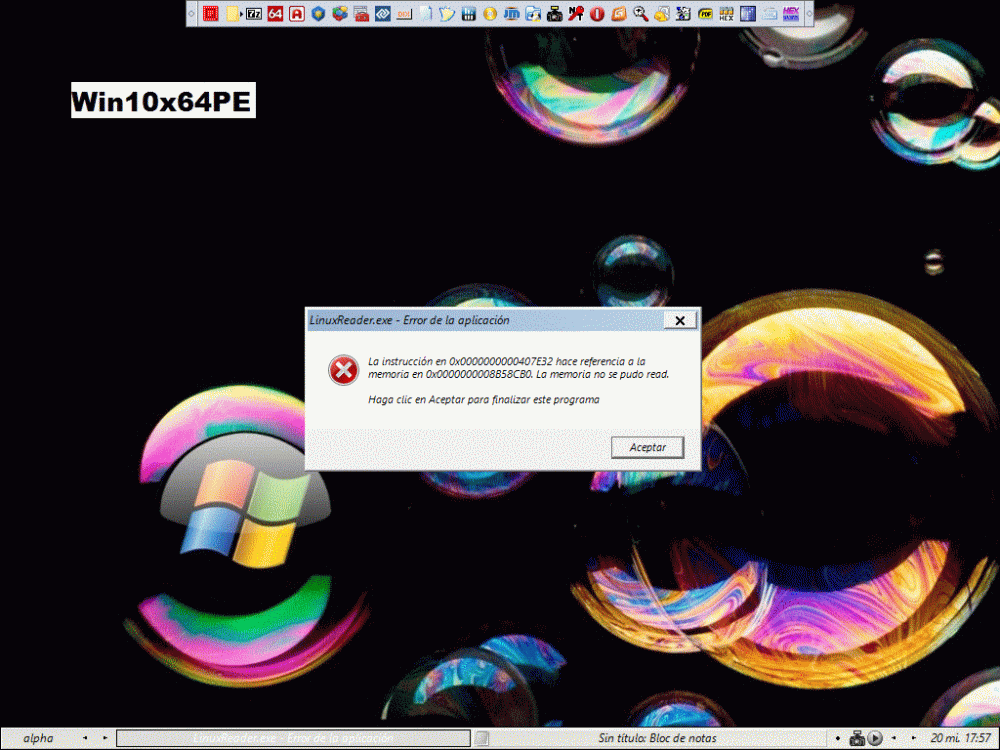Content Type
Profiles
Forums
Events
Everything posted by alacran
-
Good news from both of you guys, very good Christmas gift for us. I wish the Happiest Christmas to you and all member. alacran
-
@ Joveler & misty Build made on 10x64 OS. Source: Win10_1709_Spanish(Mexico)_x32.iso Builder: PEBakery (20171216). Build was successful When I find my old 8.1 x64 & x86, I'll make buids using them as sources and report back. Sorry I can't run any x86 OS to test building from it. alacran
-
@ misty I found the way to fix MW Snap do not change language to French or Spanish when running from Iso: Go to: MistyPE\Projects\Cache\Programs\MWSnap300\Lang Rename: Espaõol.bmp, Espaõol.ini, Français.bmp and Français.ini To: Spanish.bmp, Spanish.ini, French.bmp & French.ini respectively. Now I'm going to start testing 10x86 builds and report back my findings. alacran
-
@ misty Downloaded Opera1218_Package_v2, language selection on script is a very good add, no more need to modify operaprefs_default.ini manually before buiding. @ Joveler & misty Builds using both builders were without any problem. Iso's made with both builders booted very fine. @ misty LinuxReader do not run By the way when making pictures MW Snap do not change language, when I opened it first time there was a language selection having es-ES preselected, I just acepted but no change, it remains in English, tryed do do it again from inside program but nothing change. (this is not new. AFAIR I saw this before but forgot to tell you). EDIT: This only applies to French and Spanish. EDIT: After testing this a few more I found you can change to any available language but not to French or Spanish, when running from the Iso. If you run the program from Windows there is no problem, you can change to any language including French and Spanish just fine. alacran
-
@Joveler & misty Running PEBakery (20171216) on Win10 last version is very nice, as this OS already has Net 4.7.1 Build aborted on OperaUSB1218int.script, then I saw PEBakery was reporting 2 syntax errors (System,Erroroff,1,nowarn only 1 argument is valid), I decided to try to fix this errors: Changed: System,Erroroff,1,nowarn to System,Erroroff,1 Started a new build and this time it was successful Both of my OS's have UAC permanently disabled but I got the anoying message about UAC in both builders, so I it was necesary to disable this check on Options 3 Tab to get rid of it. So something is wrong with this checking. BOTH OF YOU ARE DOING A VERY GOOD WORK GUYS !!!!!!!!!!!!! alacran
-
@misty After update I made a successful Build on OS Win7x64, using WB, source: es_windows_10_multi-edition_version_1709_updated_nov_2017_x64_dvd_100289996.iso, selecting this time install.wim index 9, but there is one Error in log: (OperaUSB1218int.script) RegDelete - Failed to delete registry key in: [HKLM\_WinPE_SOFTWARE\Classes\.html\OpenWithList] Also checked previous log and it was there too, sorry my mistake didn't check log before, I was in a hurry to try the ISO. @Joveler & misty I'll make a new build using PEBakery and same source, this time from my Win10x64 Test partition and report back. alacran
-
From first post:: The question on first post is just a retorical question. To me obvious answer is: I don't believe I can stop data collection doing only that.
-
I found an interesting info I want to share with you: Windows 10 collects and saves your activity history both on your computer and to the cloud, from browsing history to location information to everything in between. Luckily Microsoft makes it easy to see all the data that is being stored, and also makes it easy to delete it. What Data Does Windows 10 Track? The data that Windows collects includes: Edge browsing history Bing search history Location data (if it's enabled) Cortana voice commands If you use Microsoft's HealthVault or the Microsoft Band device, any activity collected through that service is also stored. Microsoft says it collects this data in order to provide you with more relevant results and content that is of interest to you. How to Delete Windows 10 Activity History You can easily see what data has been stored and how to delete it. There are two ways you can clear your activity history: either directly within your computer's settings or in your Microsoft cloud account. To do it on your computer, do the following: Go to Settings > Privacy > Activity History. Under Clear Activity History, click the Clear button. If you want to prevent Windows from continuing to collect this data, under Collect Activities toggle off the option: Let Windows collect my activities. How to View Windows 10 Activity History Go to Settings > Privacy > Activity History and click Manage my activity info. A browser window will open up, and you may be prompted to log into your account if you aren't already logged in. You can also reach this page by going to account.microsoft.com/privacy/activity-history. Here, you should see your data divided into the categories listed above: Browsing History, Search History, Location Activity, Voice Activity, Cortana's Notebook, and Health Activity. You can view and clear data in each section, by clicking the clear data button that corresponds with each section, and click the button confirming that you want to delete it. You can also click on the Activity History tab to will view a full list of all data types: voice, search, browsing history, and location information. Microsoft also makes it easy to filter down to each category by clicking on it. Source: https://www.gadgetsnow.com/how-to/how-to-view-and-delete-all-your-windows-10-activity-history/articleshow/62102726.cms What do you think about this? alacran
-
Hi, I am back from a HDD failure, it took me 4 days to recover info from a 1 TB Seagate HDD, I guess the failure was on the disk board because there was no buffer available and also transfer speed from one disk to the other (both Sata III) was 3.5 MB/s, I used Seagate disk tools but no luck (it didn't pass any test) and also out of warranty (having only about 1440 total hours in use). So a recommendation: Do not buy Seagate. About that annoying messaje about UAC, I just disabled that check in main options script tab 3, (found it a few time after my post). Anyway thanks to Atari800XL for his replay about it. UAC is permanently disabled on all my PC's, it is good for nothing all viruses and hackers bypass this useless feature, it is only good for do not let unexperience users damage their OS, not leting them do anything (MS people think the best safeward is: don't change anything, use it as it is). About (CR)Apps, I do not use them. To make a 10 install almost free of (CR)Apps and Telemetry I use WinLite10 and O&O ShutUp10, or unattend.xml specialize pass (from Abbody1406). I would like to see your new version soon (hope the WOW64 script now works). Don't forget to give us a link to a compiled one when ready. I made a thread on "news" in reboot.pro about PEBakery, and this is Nuno reply (Winbuilder developer and forum owner): So you are invited to open your own thread on reboot.pro too if you like the idea. Best Regards alacran
-
Just made new MistyPE_10x64 build using same source, but this time disabled 32 bits support, build was sucessful now. But after booting from it, I found it is useless to me as I use PStart (32 bits, not 64 bits available) to launch from all my WinPE's a collection of portable programs located on root of USB or HD. alacran
-
Thaks for your answer, I know Joveler considers his project in alpha state, and there is still work to do. But as you I also hope Joveler fix this issue on a future version in order to give full support to MistyPE. It took me long time and patience to convince Misty to add 32 bits support to x64 builds, I do have some 32 bits portable programs (Not x64 version available), that I use to run on all my PE's. Your friend alacran
-
Reporting my tests: Source: Win10_1709_Spanish(Mexico)_x64.iso (Fall Creator Update). Antivirus and UAC disabled. .NET Framework 4.7.1 (v4.7.0 blocks AutoCAD). Win10x64PESE Builded fine no problems. MistyPE_10x64 did not finish the build, aborted, attached you can find a 7zip with changes made to scripts, log and picture, also a picture of an annoying messaje about UAC (UAC is permanently disabled on my PC). Tested using PEBakery_20171202 and also PEBakery_20171123 (same result for both versions). MistyPE_10x64 through MistyPE project (WB 0.82) was sucessful (with and without changes to scripts). This was done just to verify if source was the trouble maker. Best Regards alacran Failure.7z
-
Just for the record currently I am on an i3-3225 3.3 GHZ, 8GB RAM, 1 TB HDD SATA III (MBR formated) OS Win7x64, all is going to be done on my 50 GB just formated testing partition (logical partition E:\), source: Win10_1709_Spanish(Mexico)_x64.iso (Fall Creator Update). Just downladed your 2017.12.02 compilation and Win10PE SE new version, I have Misty project on my HD, I am going to make new 10x64PE builds and report back. alacran
-
Win10PE SE project (WB 0.82) has always taken very long time to make builds, until now there was no other builder option for it, as all scripts (or plugins as they like to call them) have been written to run on WB 0.82. Visual Studio is required only if you want to compile the source files located on GitHub, there is a link to a compiled version on first post. alacran
-
Just to make all Win10 users know, there is a new thread on our forum about a project called PEBakery to help people build a WinPE using as source Win10: I have tested it in previous version and works very good, let's try new version and see improvements, links on author main post:
-
@ Joveler: Thanks for making this thread, any new project to improve building a PE is alway welcome, and your's is a fresh breeze long waited. @All Just tryed this project two days ago using previous version making a Win10PE SE x64 Build and let me tell all of you it is very much faster than using only the good old WinBuilder 0.82 Now to make things easier there is a new a version of Win10PE SE directly compatible with PEBakery (no need to update after download): http://win10se.cwcodes.net/Compressed/ And for those interested in trying PEBakery also on MistyPE: http://reboot.pro/files/file/357-mistype/ Best regards alacran
-
Maybe this is the cause of the problem: https://support.microsoft.com/en-us/help/4034314/smbv1-is-not-installed-windows-10-and-windows-server-version-1709 Pay special attention to last section on that page: Explorer Network Browsing alacran
-
Welcome, Nice to Meet You too! Atari800XL told me about your project and I visited your github page, but I have not tried it yet. I have collaborated for long time as betatester with Misty in his MistyPE project, which as you may know uses wimlib-imagex to inject into boot.wim image everything that is required, so it is extremely fast since it is not necessary to mount and dismount the image with dism or imagex. I would like to ask you to open a thread here related to your project to be able to comment a little more. Once again Welcome alacran
-
does anyone have a live link to the office integrator hotpacks?
alacran replied to glaurung's topic in Microsoft Office
Please upload them to Mega or another server and post a link, it is going to be usefull for me. Thanks in advance. -
You better clean the disk and repartition from XP install DVD/USB (XP needs cilinder aligned partitions, start LBA is 63). Do not change aligment again this do not work when you have cilinder aligned partitions (XP style), your OS will not boot anymore. From Win Vista and newer, partitions created during install are MB aligned (start LBA is 2048) which is OK for the "Advanced Format" from about 2012, and you usually do not need to realign partitions anyway. So as you can see in both cases best choice is do not realign partitions.
-
Google for VLC Media Player (it is FREE software), and install it, you do not need extra codecs from K-Lite Codec Pack or any other source, all codecs are embeded in VLC.
-
That is just: Do it my way or go to hell!