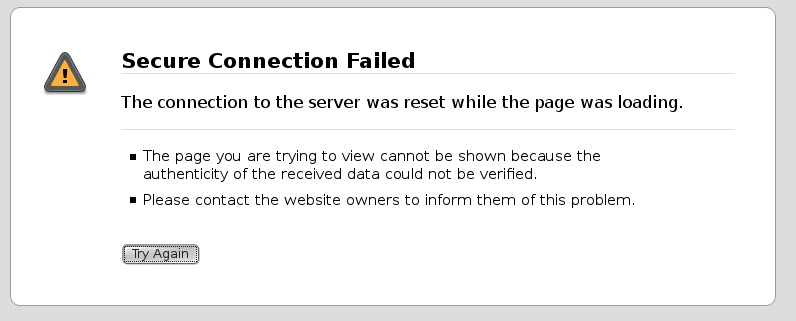GusCE6
MemberAbout GusCE6

Profile Information
-
OS
XP Home
Recent Profile Visitors
The recent visitors block is disabled and is not being shown to other users.
GusCE6's Achievements
11
Reputation
-
AAAAARRRRGHHHHH! This is the error message I get no matter which browser I've used: Secure Connection Failed The connection to the server was reset while the page was loading. The page you are trying to view cannot be shown because the authenticity of the received data could not be verified. Please contact the website owners to inform them of this problem. (Yeah, like how? I can't access the website!) I'm trying to watch movies or videos online at various sites. I did not used to get this at the same sites several years ago. All right, now- the laptop I am using also has a broken hard drive so I am using Puppy Linux stashed in the RAM. It is a cheap broken "throwaway" laptop, it has nothing of value on it, and I only want to use it for this purpose. Therefore I am not worried about viruses or the like. Is there a way, say using "about:config" or the equivalent, to deal with this? If so, a huge thank you in advance! Thak you.
-
My Browser Builds (Part 3)
GusCE6 replied to roytam1's topic in Browsers working on Older NT-Family OSes
Even the folks here, at Puppy Linux, and SCUMMVM, well, if not for them it would be a COMPLETE disaster. Right now on that ancient Sony using K-Mellon I can watch Youtube videos directly, in MP4- something not possible before. There are other things as well. There is a SWF game called "Norby" which for some weird reason needs 1.2 GB RAM to run- can't be done, even with that "boost RAM" trick I see everywhere (it never works). But in Puppy Linux mode after boosting the equivalent of Virtual RAM it works. And again, while slow, as long as it's in XP mode one CAN do everything at Deviantart.com courtesy of the browsers here. If anyone knows of a way to boost the speed using it via WINE in Puppy Linux mode or a non-demanding browser capable of handling Deviantart.com it would be appreciated. -
My Browser Builds (Part 3)
GusCE6 replied to roytam1's topic in Browsers working on Older NT-Family OSes
In Deviantart.com the main culprit for it being so sloooowwwwwwww is something called "static.parastorage.com." Problem is, without it the site acts as if on an older browser. You cannot Comment, Reply, the site is a weird mess, etc. I contacted the Deviantart staff about the fact Notes are not working. They said I'm using an outdated browser. I told them I was using Firefox 100. The reply to that? Firefox 100 is indeed outdated as now it's...Firefox 102. Ooooo, didn't know my version was so ancient. I'm convinced. There really is a weird conspiracy to make the Internet a miserable frustrating experience. Or maybe it's "Idiocracy," which in turn was based on a 1951 short story called "The Marching Morons." I honestly don't know any longer, but the Internet did work much better in 2010 than now. -
I'm not sure how extensively I've gone into this here- memory isn't too good these days as it's been a TERRIBLE time- but the main problem older hardware has lately for me is the stupid and ugly Wix Deviantart.com site design. Long story short: It all used to work nicely, even with older browsers and devices. Desktop/Mobile, etc. all right there. But now? For people who seem to have liberal leanings they do not seem to care how this crummy new site design leaves poor people out in the cold and requires yet more hardware to end up in Third World landfills. If not for the people here at MSFN and their modified browsers an old Sony I have would have no way of handling that site, and even so it is rather slow- but still 10001% better than not at all! Even with eMatrix... But thanks to eMatrix I have singled out the problem. It is something called "static.parastorage.com." This is what makes everything work so slooooowwwwwwlyyy there. Problem is, without it any browser acts as an older one: Messed-up screen, inability to Comment and Reply, etc. What- if anything- is to be done about this? And where are the new browser posts? I can't find them and my links no longer work, they have been moved. Thank you.
-
Interesting. What other effects will this likely have on that model laptop?
-
So only 32-Bit is possible?
-
How would I go about changing the BIOS? I've seen downloaded files that are supposed to do that, but I prefer to trust this site. Its BIOS is X55A.413 according to DXDIAG. Its processor is Intel(R) Pentium(R) CPU B980 @ 2.4 GHz (2 CPUs). So far I've gotten Windows XP running with Virtualbox. The big accomplishment there, if you want to call it that, is the game "Tanktics" now works- well, I like it. The idea here is to get a game called "Delores Thimbleweed Park" running. For some reason that DOS-style game has the most outrageous specs I've ever run into myself- even the acid trip game "The Sparkle: Evo 2" doesn't have anything like it. I'll never understand why people program games with engines needing such high specs when it is not necessary. All they are doing is reducing their potential customer base, and judging by the comments Steam still has quite a few Windows 7 users. Maybe you know?
-
Hello. I'm trying to get Windows 10 64-Bit running on Virtualbox on a Windows 8 64-Bit ASUS X55A laptop. Problem is, all I get are the 32-Bit options, including Windows 10. This Virtualbox is the most recent. I've tried a number of things but have yet to get those options. I HAVE successfully gotten XP 32-Bit running, so I have that part down. Online advice includes activating some sort of "Virtual Hardware" option in the BIOS/UEFI (or something like that), but that option is nowhere to be found. Can anyone help me with this? I do NOT want to actually make Windows 10 the host Operating System here! Thanks.
-
Although the Puppy Linux problem is still there- running the modified browsers with WINE takes much too long with Deviantart.com- it works well within tolerable limits in XP mode on that ancient Sony. So the people here managed to overcome the stupidity and inefficient actions of people out to complicate things for older hardware. This proves that with good software old hardware need not be obsolete. That is a real accomplishment. Thanks from anyone with older hardware unable to "upgrade," and keep up the good work.
- 1 reply
-
3
-
Sorry about leaving that out- that Sony is Windows XP Home Edition. It also has 32MB video RAM, although SwiftShader may add to that, given how often it solves "C0000005" error messages. Funny thing- I downloaded Beetlebug 3 and tried to run it. Failure, not uncommon with that Sony. Dropped in SwiftShader, game worked but was too clumsy to play well due to not-so-good frame rate. Set it to "windowed" mode as usual (default was "fullscreen"), shut it down, then on a hunch tried again without SwiftShader- game works great. It crashes in fullscreen mode clearly, and without SwiftShader there would have been no way to get it running- I could not find a way to manually set it. It has been a bad week. My mother died from covid. Yesterday I had to make the funeral arrangements, and the medical bills may wipe me out. I'm not really able to concentrate too well, I guess. How could I have left out something that basic?
-
Sorry for the delay, but I was quarantined with covid, then occupied with trying to keep everything together here- not to mention static with a hospital, and how I was essentially told a relative was dead when she wasn't. Then it got...weird. I've been rather busy... Well, the title isn't quite accurate- one game, "Elementals: The Magic Key" does work. In order to get that game working one must use SwiftShader 2.1. Once that's dropped into the game folder it works nicely. A similar-looking game, "Mystery of Mortlake Mansion," gives the same error messages as "Elementals" if SwiftShader is not there, but it does not work- the icon appears on the bottom bar, you can get the frame, but the only other thing is that all icons on the desktop shimmer. That's it. The other games from this company also need SwiftShader, but there is a problem: images are out of alignment, apparently down and left. Random clicking indicates the games work, but they are "hidden object" games so they are unplayable. These games include "Farmscapes," "Fishdom," "Gardenscapes 1 & 2," and "Gardenscapes Mansion Makeover." The latter three have a dog that reminds me of one I used to have. Using SwiftShader with the Dell or the mighty ASUS- both of which can properly handle "Gardenscapes" by itself without any help- creates the same problem. If there is an answer with 3D-Analyze I do not know what it is. I will attach images to show what I mean. Sony: 2001 VAIO, Pentium 3 800MHz processor, 16/24 Bit Color, DirectX 9 installed according to DXDIAG (note that SwiftShader handles this when used), 1024h x 768v resolution (same as Dell), Intel Integrated chip. Last known drivers installed. As you can see some things are properly placed, but the first one should have many more things in it. It seems as though XML files determine where things will be placed. Altering the numbers (there are hundreds) only affects a few items, like on the title screen. Notice how the title screen when loading looks normal, but when the bar is complete how everything shifts. The house should have images of rooms in the windows, but as you can see...again, down and left. Any help here? This is literally one of the only competent sites I know of. By the by- where is the "My Browser Builds" thread?
-
Basilisk 52 in Windows XP Home Edition Service Pack 3: Application Basics ------------------ Name: Basilisk Version: 52.9.0 (32-bit) Build ID: 20210604020325 User Agent: Mozilla/5.0 (Windows NT 5.1; rv:68.0) Gecko/20100101 Goanna/4.8 Firefox/68.0 Basilisk/52.9.0 OS: Windows_NT 5.1 Multiprocess Windows: 0/1 (Disabled) Safe Mode: false Extensions ---------- Name: adaware ad block Version: 1.5.2.0 Enabled: true ID: AdBlockerLavaSoftFF@lavasoft.com Name: ?Matrix Version: 4.4.9 Enabled: true ID: eMatrix@vannilla.org Graphics -------- Features Compositing: Basic GPU Accelerated Windows: 0/1 Basic (OMTC) Blocked for your graphics driver version. Try updating your graphics driver to version 6.1400.1000.5218 or newer. Asynchronous Pan/Zoom: none WebGL 1 Driver WSI Info: - WebGL 1 Driver Renderer: WebGL creation failed: * Error during ANGLE OpenGL init. * Error during ANGLE OpenGL init. * Error during ANGLE OpenGL init. * Error during ANGLE OpenGL init. * Error during ANGLE OpenGL init. * Exhausted GL driver caps. WebGL 1 Driver Version: - WebGL 1 Driver Extensions: - WebGL 1 Extensions: - WebGL 2 Driver WSI Info: - WebGL 2 Driver Renderer: WebGL creation failed: * Error during ANGLE OpenGL init. * Error during ANGLE OpenGL init. * Error during ANGLE OpenGL init. * Error during ANGLE OpenGL init. * Error during ANGLE OpenGL init. * Exhausted GL driver caps. WebGL 2 Driver Version: - WebGL 2 Driver Extensions: - WebGL 2 Extensions: - Hardware H264 Decoding: No Audio Backend: winmm Direct2D: Blocked for your graphics driver version. Try updating your graphics driver to version 6.1400.1000.5218 or newer. DirectWrite: false (0.0.0.0) GPU #1 Active: Yes Description: Intel(R) 82815 Graphics Controller (Microsoft Corporation) Vendor ID: 0x8086 Device ID: 0x1132 Driver Version: 6.13.1.3198 Driver Date: 6-8-2001 Drivers: i81xdnt5 Subsys ID: 00000000 RAM: Unknown Diagnostics AzureCanvasAccelerated: 0 AzureCanvasBackend: skia AzureContentBackend: cairo AzureFallbackCanvasBackend: cairo Decision Log D3D11_COMPOSITING: unavailable by runtime: Direct3D11 not available on this computer D3D9_COMPOSITING: Blocklisted; failure code BLOCKLIST_FEATURE_FAILURE_DL_BLACKLIST_g511 DIRECT2D: unavailable by default: Direct2D is not available on Windows XP D3D11_HW_ANGLE: disabled by env: D3D11 compositing is disabled Important Modified Preferences ------------------------------ browser.cache.disk.capacity: 358400 browser.cache.disk.smart_size.first_run: false browser.cache.disk.smart_size.use_old_max: false browser.cache.frecency_experiment: 1 browser.download.importedFromSqlite: true browser.places.smartBookmarksVersion: 8 browser.privatebrowsing.autostart: true browser.sessionstore.upgradeBackup.latestBuildID: 20210604020325 browser.startup.homepage_override.buildID: 20210604020325 browser.startup.homepage_override.mstone: 4.8.0 browser.tabs.drawInTitlebar: false browser.urlbar.daysBeforeHidingSuggestionsPrompt: 3 browser.urlbar.lastSuggestionsPromptDate: 20210709 dom.max_script_run_time: 0 extensions.lastAppVersion: 52.9.0 gfx.blacklist.direct2d: 3 gfx.blacklist.direct2d.failureid: FEATURE_FAILURE_DL_BLACKLIST_g984 gfx.blacklist.layers.direct3d9: 3 gfx.blacklist.layers.direct3d9.failureid: FEATURE_FAILURE_DL_BLACKLIST_g511 gfx.blacklist.suggested-driver-version: 6.1400.1000.5218 gfx.crash-guard.d3d11layers.appVersion: 52.9.0 gfx.crash-guard.d3d11layers.deviceID: 0x1132 gfx.crash-guard.d3d11layers.driverVersion: 6.13.1.3198 gfx.crash-guard.d3d11layers.feature-d2d: false gfx.crash-guard.d3d11layers.feature-d3d11: true gfx.crash-guard.status.d3d11layers: 2 gfx.direct2d.disabled: true media.gmp-gmpopenh264.enabled: false media.gmp-manager.buildID: 20210604020325 media.gmp-manager.lastCheck: 1633825034 media.gmp.storage.version.observed: 1 media.hardware-video-decoding.failed: false network.cookie.prefsMigrated: true network.dns.disablePrefetch: true network.http.speculative-parallel-limit: 0 network.predictor.cleaned-up: true network.prefetch-next: false places.database.lastMaintenance: 1629226521 places.history.expiration.transient_current_max_pages: 17755 plugin.disable_full_page_plugin_for_types: application/pdf plugin.state.npdrmv: 2 plugin.state.npdsplay: 2 plugin.state.npwmsdrm: 2 privacy.donottrackheader.enabled: true privacy.sanitize.timeSpan: 0 security.default_personal_cert: Select Automatically security.disable_button.openCertManager: false security.disable_button.openDeviceManager: false security.OCSP.enabled: 0 services.sync.declinedEngines: storage.vacuum.last.index: 1 storage.vacuum.last.places.sqlite: 1628371357 webgl.angle.force-d3d11: true webgl.angle.force-warp: true webgl.bypass-shader-validation: true webgl.force-enabled: true Important Locked Preferences ---------------------------- Places Database --------------- JavaScript ---------- Incremental GC: true Accessibility ------------- Activated: false Prevent Accessibility: 0 Library Versions ---------------- NSPR Expected minimum version: 4.24 Version in use: 4.24 NSS Expected minimum version: 3.48.5 Version in use: 3.48.5 NSSSMIME Expected minimum version: 3.48.5 Version in use: 3.48.5 NSSSSL Expected minimum version: 3.48.5 Version in use: 3.48.5 NSSUTIL Expected minimum version: 3.48.5 Version in use: 3.48.5 ********************************************** ********************************************** ********************************************** About:Support from Palemoon 27 SSE (Linux) Puppy Linux 5.2.5 Lucid Mode: Application Basics ------------------ Name: Pale Moon Version: 27.9.4SSE Build ID: 20180717181801 User Agent: Mozilla/5.0 (X11; Linux i686; rv:3.4) Goanna/20180717 PaleMoon/27.9.4SSE OS: Linux 2.6.33.2 Multiprocess Windows: 0/1 (default: false) Safe Mode: false Extensions ---------- Graphics -------- Adapter Description: GLXtest process failed (exited with status 1): GLX extension missing GPU Accelerated Windows: 0/1 Basic Blocked for your graphics driver version. Try updating your graphics driver to version <Anything with EXT_texture_from_pixmap support> or newer. WebGL Renderer: Blocked for your graphics card because of unresolved driver issues. windowLayerManagerRemote: false AzureCanvasBackend: skia AzureContentBackend: cairo AzureFallbackCanvasBackend: cairo AzureSkiaAccelerated: 0 Important Modified Preferences ------------------------------ browser.cache.disk.capacity: 215040 browser.cache.disk.smart_size.first_run: false browser.cache.disk.smart_size.use_old_max: false browser.download.importedFromSqlite: true browser.places.smartBookmarksVersion: 4 browser.search.update: false browser.startup.homepage_override.buildID: 20180717181801 browser.startup.homepage_override.mstone: 3.4.2 dom.disable_open_during_load: false dom.disable_window_showModalDialog: false dom.max_script_run_time: 0 extensions.lastAppVersion: 27.9.4SSE general.useragent.compatMode: 0 image.http.accept: image/webp,image/jxr,image/png,image/*;q=0.8,*/*;q=0.5 media.format-reader.mp4: false media.fragmented-mp4.enabled: false media.gmp.decoder.enabled: true media.mediasource.format-reader.mp4: false network.cookie.prefsMigrated: true places.database.lastMaintenance: 1633001383 places.history.expiration.transient_current_max_pages: 10000 plugin.disable_full_page_plugin_for_types: plugin.importedState: true plugin.state.gecko-mediaplayer-qt: 0 privacy.sanitize.migrateFx3Prefs: true security.default_personal_cert: Select Automatically security.disable_button.openCertManager: false security.OCSP.enabled: 0 storage.vacuum.last.index: 0 storage.vacuum.last.places.sqlite: 1633001383 webgl.force-enabled: true Important Locked Preferences ---------------------------- Places Database --------------- JavaScript ---------- Incremental GC: true Accessibility ------------- Activated: false Prevent Accessibility: 1 Library Versions ---------------- NSPR Expected minimum version: 4.16 Version in use: 4.16 NSS Expected minimum version: 3.32.1 Version in use: 3.32.1 NSSSMIME Expected minimum version: 3.32.1 Version in use: 3.32.1 NSSSSL Expected minimum version: 3.32.1 Version in use: 3.32.1 NSSUTIL Expected minimum version: 3.32.1 Version in use: 3.32.1 Experimental Features --------------------- Note: There is a PET file which will install a form of OpenGL in Puppy Linux but it makes things run HOPELESSLY slow. If there is another way to do this I do not know of it. Overall, the above does not look very promising. However, even at my level of skill I've found ways to get a number of things running that never would run: with 3D-Analyze, SwiftShader 2.0/2.1, ScummVM (which needs SwiftShader 2.1), and Puppy Linux roughly two dozen games and an app run. So you never know. It's worth a try.
-
To get the WebGL running.
-
I'm afraid I'm not sure what to think or do here? If it's just a file can I download it directly? Where exactly do I put it- in the browser folder with the EXE file? Does it work on a Pentium 3 (no SSE2 instruction set!) device? Is there a particular version needed?
-
That's the whole point I've been trying to make- hardware acceleration DOES exist and DOES work on that old Sony! The curious part is that it is not always there. For example, it absolutely is there for "Bejeweled 1-2" and "Plants Vs. Zombies." But for others it isn't. The checkbox in any of the Firefox browsers is always checked by default for "hardware acceleration." I'm simply looking to get WebGL games working, I know it would be slow. That's not the point, just getting it running is. There are ample 3D games that work nicely on that old laptop. What I want to know is how to return browsers using WebGL to normal. My tinkering messed it up somewhat, how to get it back to default- and how to absolutely get a browser to actually use SwiftShader?