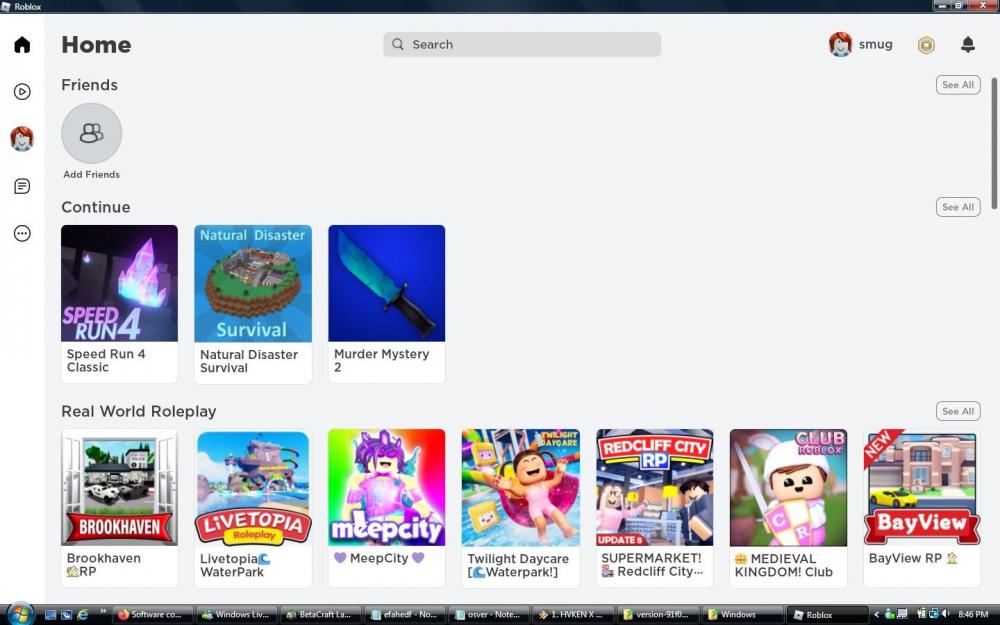Leaderboard
Popular Content
Showing content with the highest reputation on 07/04/2022 in all areas
-
Somehow, that linked XPI is best suited for MacOS; the Windows variant is below: caa:addon/vlc-youtube-shortcut/versions?page=1#version-0.8.3.2 (windows) and the direct dl/install link is: https://ca-archive.us.to/storage/475/475080/vlc_youtube_shortcut-0.8.3.2-fx-windows.xpi3 points
-
On 4/21/2022 at 2:34 PM, D. Draker said: "Hi all , it's been a while . ... BTW , someone knows where's my French buddy @msfntor?" _________________________________________________ Hi friends, Thank you all for remembering me during my absence from the site. - During these many months I was seriously ill - but now I am recovering quickly. During this time I did not have the Internet, so now I am trying to catch up with reading members' posts from January to today.... Warm regards to all of you!2 points
-
2 points
-
It is a known issue. It broke when an update was rolled out to restore the missing country flags! Hopefully it will be fixed soon, the forum owner @xperis on the case.2 points
-
One thing I forgot to mention. If you want to watch YouTube videos in VLC, you presumably have to update the file youtube.luac in VLC folder lua. Without updating, I couldn't watch streams in VLC. Here is a link: https://github.com/videolan/vlc/blob/master/share/lua/playlist/youtube.lua. You simply have to renane the file youtube.lua to youtube.luac and replace the old, already existing file. This file is updated regulary. Cheers, AstroSkipper2 points
-
Thank you everyone for bringing my old computer to life again. I'd be happy to try these add-ons soon. And Roytam1's Browser is a good choice for older XP/Vista versions. And most people don't think about the options that are available.2 points
-
The Classic Add-ons Archive is the first place in general to look for old, legacy add-ons. Of course, not all of them will work, you simply have to try. If you want to use YouTube in NM 28 itself, I recommend the extension uTube. Here is a link: https://realityripple.com/Software/XUL/uTube/ You'll have to change the minVersion in the file install.rdf to 28.10.0. With this extension, you get rid of all unnecessary crap on YouTube, showing the video only. Cheers, AstroSkipper2 points
-
This is probably a bit off-topic, but... assuming we're all still using WinXP on old hardware, how do you even manage to run the VLC gui? VLC 2.2.8 is for me the latest release that starts the gui upon double-clicking 'vlc.exe'. Whenever I double-click on 'vlc.exe' of any newer version, including the latest v3.0.17.4, it just starts the cli and I have no idea how to start the gui instead. Normally I never use VLC, because MPC-HC is my main mediaplayer, but I was just curious. Hi @Reino, I run, without any problems, VLC 3.0.16 in Windows XP Professional SP3, fully POSReady updated, on a very old computer with a Pentium 4 single core CPU 2.8 GHz and 1.5 GB SD-RAM. The youtube.luac file is the latest, provided by the link in my post above. It's fully functional, and supposedly, the latest version 3.0.17.4 is compatible with Windows XP either (I read that on their homepage). Therefore, I can't confirm your problems. Cheers, AstroSkipper1 point
-
I'm truly happy to see you here again, we've missed you very much and I'm glad you're recovering and I was worried. See ... I told you I'd keep your thread alive.1 point
-
@Tripredacusand all other fellow Americans , Happy 4th of July ! Let your wonderful country stay strong !1 point
-
1 point
-
I'm very grateful for the hard work you guys put into keeping this forum going strong1 point
-
I can also use the "Open With" extension to open video's in VLC, but then I only get 640x360, not 1280x720. VLC doesn't seem to use ffmpeg to combine the separate audio and video streams, but then it should show 1280x720. And I can't find a MPV version that works on XP (and yes, I have the latest yt-dlp working on XP ). I tried mpv-i686-20151029, but it didn't work. only heard the sound, not even a window.1 point
-
1 point
-
they have an issue tracking this: https://repo.palemoon.org/MoonchildProductions/UXP/issues/16911 point
-
Very good news for all using GitHub. The extension palefill has been updated to version 1.15. Now, GitHub is working in NM 28, presumably, in all other roytam1 releases too, as it was and should be. Cheers, AstroSkipper1 point
-
There is also a pref "javascript.options.wasm_baselinejit". I assume it becomes irrelevant if javascript.options.wasm is set to false, but I don't really know....1 point
-
Hi @tpao12, sorry for the delay! Wasn't online the last two days! Glad that it works for you now with the help of @XPerceniol. I do have an old Pentium 4 too, truth be told, even a generation older than yours, and I play all videos in VLC with the help of the extension VLC Youtube Shortcut 0.8.3.2 to avoid the crappy YouTube site. To search for YouTube videos, I use the website Invidious. Maybe, you like it. Cheers, AstroSkipper1 point
-
There are some things pressent in Windows 10 that was helpful, and the interesting thing is that such things can be acieved in older windows like Windows 7, Vista or XP maybe! The topic is about this things. Here's one: in Windows 10 1903, Microsoft automatically order the content of download folder by date, and old Windows 10 and older systems don't do that. Here's how to achieve that: 1. Go to downloads or whatever is called your download folder, don't select anything. Just press the right button of your mouse, clic on order by, and select date. Do the same on the menu group by, select date. And you'll have this Windows 10 1903 improvement in older Windows! I decided to post this here couse Windows 10 marketplace has increased in 2019, and I think maybe is due to such changes. I think there are more tricks, so post it here!1 point
-
1 - OK , no hurry. 2- Those are just ghosts , like the ghost of Dixel, for example. I still feel like he's here . 3 - Yeah , the dreaded keylogger remembers everything ! Type in a wordpad and then paste, maybe ? 4 - Thank you ! Terrible ? Please try to rest , distract yourself , take your time. 5 - How 'bout Rockets ? 1976-1982 would be good. Anyways , no hurry to reply at all.1 point
-
1 point
-
1 point
-
Hello there.. Please go to your about:config and make changes. dom.max_chrome_script_run_time <- please change to 0 dom.max_script_run_time <-please change to 0 dom.moduleScripts.enabled <-please toggle false to see, this helps me very much. dom.ipc.processHangMonitor <-please toggle to false. dom.ipc.reportProcessHangs <-please toggle to false Keep us posted and good luck :)1 point
-
1 point