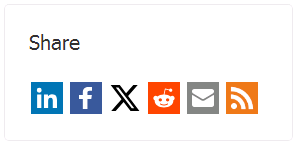Leaderboard
Popular Content
Showing content with the highest reputation on 04/02/2025 in all areas
-
4 points
-
CSS That's because the web site in question is using CSS NESTING (not all "failures" are javascript). All of the browsers you listed can not use CSS Nesting. Supermium/Chromium 122 CAN USE CSS Nesting. The CSS being IGNORED/DROPPED by St55-Ch87 is this (note the indented &'s, this is "nesting", a css selector "inside" another css selector): [in this case, it's selector #5 (img) inside selector #4 (a) inside selector #3 (li) inside selector #2 (...sharing-options...) inside selector #1 (...social-share...)] CSS Nesting can not be rendered in anything below Chrome 120 and can not be rendered in anything below Firefox 117.3 points
-
3 points
-
This thread is now locked until the next Supermium version is released, which might give some answers to resolve this pointless and increasingly personal argument, where neither side can be proved. Thank you for your patience in this matter.2 points
-
No, this is "your side" of this BS Debate! You can't see past the veil you've pulled over your own eyes. Learn how to read GitHub changelogs. Supermium v126 is based off of Chromium v126. Supermium v132 is based off of Chromium v132. TO CLAIM ANYTHING OTHERWISE ONLY REVEALS ONE DOESN'T KNOW HOW TO READ GITHUB "COMMITS". CSS? Show us! Member, do I really need to report you? Your profile now 99% consists of your favourite "BS" words.2 points
-
FYI, this also works on old browsers such as New Moon or Serpent. Never had a problem to tag a member in these browsers.2 points
-
aka & nesting selector ... Partial (or full) support is behind custom (experimental) flags on earlier versions of both browsers: Probably useful info for people still on Win7 (where Cr109/Fx115esr are the last officially supported versions) ... https://repo.palemoon.org/MoonchildProductions/UXP/issues?q=CSS&type=all&state=open doesn't display an open issue for this CSS feature under UXP ... Additionally, the footer on https://techcommunity.microsoft.com/ (as well as other content after the "Additional Help & Learning Resources" bit) isn't rendered properly (it renders as a vertical left-hand column) in UXP, possibly the same issue, too ... FWIW, "Microsoft pages" do not contain only stuff exclusive to Win11 , once the nesting selector makes its way onto other web "frameworks" and sites, the breakage on UXP browsers will become more common ...1 point
-
I'd try to blindly replace it with anything and everything containing CPU "affinity". https://documentation.ubuntu.com/real-time/en/latest/tutorial/5-cpu-affinity/1 point
-
I would never have noticed such things. I would never think of reading something on a Microsoft page about Windows 11 in a legacy browser under a legacy OS.1 point
-
1 point
-
1 point
-
While reading The Register about new Win11 "feature", I went to its Microsoft page and there (scroll down) linked_in, facebook and other socialist media icons are super-sized in 2025-03-27 version of Serpent 52.9.1 point
-
D.Draker - GREAT JOB at creating one of the BIGGEST "unproveable" (both "sides" will always see it "their way" no matter what the "other side" has 'proven' or 'disproven') CONSPIRACIES to ever hit MSFN! Learn how to read GitHub "commits".1 point
-
Much simpler is rename original wininit.exe to something like wininit2.exe, make fake wininit.exe (not WININI1.EXE) and call both wininit2.exe and UserProg.EXE. No need to patch WIN.COM.1 point
-
Sorry, don't know, but's is faster than Thorium with SSE4.x/AVX anyways, and 12 versions (1) year newer. Not to mention, I highly doubt Thorium was a real 122 version to begin with.1 point
-
Another good idea is to remove the portion of the code which creates BrowserMetrics-xxxxxxxx-xxxxx.pma in the BrowserMetrics folder and BrowserMetrics-spare.pma in the data folder. I suggested several years ago. https://msfn.org/board/topic/184046-future-of-chrome-on-windows-7/page/38/#findComment-12451981 point
-
1 point
-
Why do you give me this? I already wrote, the guy's suggested fix is dubious, alleged. The whole point is what I wrote is to try to explain why XP fans refuse to acknowledge PAE.1 point
-
What year is this from? Fujitsu Office level desktops already had 4x4 DDR3 (16g) 1333Mhz in 2009, and it was kinda normal almost 2 decades ago.1 point
-
/USERVA addresses the split between application and kernel memory, which is normally 2 GB but can be increased to 3 GB, not the total available memory, which is limited by /MAXMEM. The /3GB switch is known to cause compatibility issues, and I never recommended using it. I would just accept that the biggest single program you can run is about 1.6 GB or so. Direct3D 9 on XP/2003 uses a lot of paged pool memory, which has to fit in the shrunken system area. It just keeps growing as more game objects come into view. Understanding the effects of the Windows USERVA and 3GB switches: https://documentation.bluecieloecm.com/BCWebHelp/en/teamwork/2012/sr/Content/Meridian AG/Understanding the effects7.htm1 point
-
As far I know, no. Though, I haven't dig deep. I'm more of Nvidia fanboy,1 point
-
1 point
-
As I stated above, the site rendering engine had to be left intact. It's what they do in other forks, only something that is missing is replaced, redirected. And Supermium already includes fixed DWrite.dll , so no reason to dig the sire rendering part. But I too think it's the old Chrome 109 (?) with the added new features to render some modern sites upon the old engine.1 point
-
1 point
-
@D.Draker, would YOU suggest to try this browser over Supermium? I've been looking for 32bit for ages!!!1 point
-
1 point
-
1 point
-
Is this a Win98 or whatever OS used DirectX9 25 years ago? Everything starting Vista is d3d11 capable, you want to say - Supermium not capapble of d3d11?1 point
-
1 point
-
Thanks for the information! I personally have never heard of it before. I found a review on MalwareTips Forums which is from 2022 and unfortunately not positive. The author does not recommend this security programme. Here is a link: https://malwaretips.com/threads/huorong-internet-security-2022.119308/ But one review is of course not the world.1 point
-
@Mathwiz You can change the background and text colour as you prefer. The text can also be formatted in bold type. Here is another screenshot with bold text in the status bar panel: And here is the code: #ua-status-toggle {width: 24px; height: 24px;} toolbar[iconsize="small"] #ua-status-toggle {width: 16px; height: 16px;} #ua-status-main, #ua-status-label, #ua-status-main-input, #ua-status-button-setua, #ua-status-button-resetua { background-color: black !important; color: yellow !important; font-weight: 700 !important;} Just edit the overlay.css file to your liking exactly where I added the code! Greetings from Germany, AstroSkipper1 point
-
Right! The overlay.css file inside the folder /chrome/skin is the one you have to modify. I have installed the theme FT DeepDark 14.3 theme and the extension User Agent Status 1.7.2 in Serpent 52. No problems here. The text in the status bar panel is readable. Here is a screenshot: At next, I added a bit CSS code to change the appearance of the status panel. I decided to keep the background colour which is obviously black and changed the text colour to yellow for better visibility. Here is a screenshot: Here is the download link to the modded version I made for you just for fun: https://www.mediafire.com/file/v4wa5byn6vgzeu4/ua-status-1.7.2-FT-DeepDark-mod.xpi/file Cheers, AstroSkipper1 point
-
I don't use dark themes. Thus, it is working perfectly for me. But one thing is clear. You can change or modify extensions in every conceivable way, especially the legacy extensions for our beloved UXP browsers. I assume there is CSS code inside the extension which might be adapted for dark themes. Unpack the extension and have a look inside!1 point
-
Generally, everything I said in my last post applies. But unfortunately not for https://browserleaks.com/tls which does not work properly with ProxHTTPSProxyMII 1.3a due to certificate problems. I have just tested it. As we already know, this old proxy supports only SHA1 for signing certificates but not SHA256. For browserleaks.com, you need a more recent version of ProxHTTPSProxy and a more recent browser. No full functionality in IE8 anymore. Therefore, forget about https://browserleaks.com/tls and try https://www.ssllabs.com/ssltest/viewMyClient.html! Here is a screenshot accessing https://www.ssllabs.com/ssltest/viewMyClient.html with ProxHTTPSProxyMII 1.3a and IE8: This service works with the old ProxHTTPSProxyMII 1.3a. As you can see, the old proxy already supports the TLS 1.2 protocol. Therefore, it should work with MU/WU. But one thing is clear: ProxHTTPSProxyMII 1.3a is obsolete and won't work properly with many sites in these days. Cheers, AstroSkipper1 point
-
Check on the website https://browserleaks.com/ssl which TLS protocols and ciphers are supported by ProxHTTPSProxyMII 1.3a! I personally never used it. Therefore, I don't know which TLS protocols and ciphersuites are offered by this old version.1 point