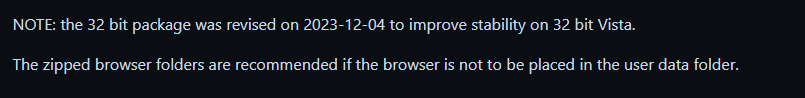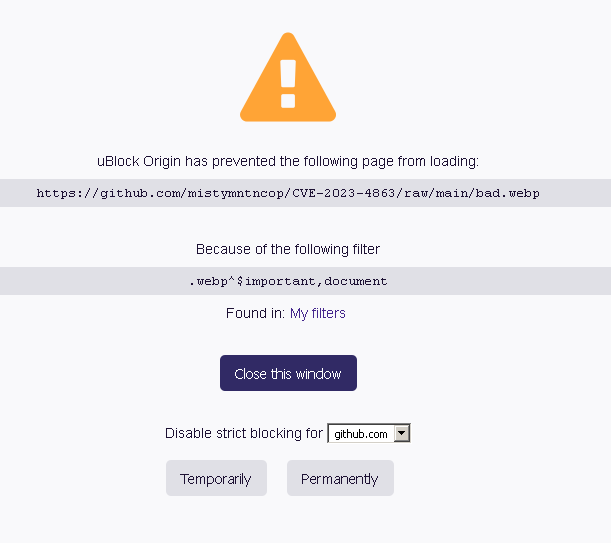Leaderboard
Popular Content
Showing content with the highest reputation on 12/05/2023 in all areas
-
In New Moon 28, using a fresh profile, and logged into a Google account or not, this Google search setting is not available. It looks and behaves like the old search. You get your search results page by page after clicking as it was before.4 points
-
3 points
-
I'm gonna the captain obvious! It says the service is "DISABLED".3 points
-
This simply leads to an empty window, where the image supposed to be. Seems rather desperate, sorry.3 points
-
Many servers run on Linux, not Windows.3 points
-
At some point in time (2015?), I got a stable Vista x64 RTM on a Haswell mobo, one would need to clean the ISO pretty hard before the install. Defender is one of the things one would need to get rid of first, less black screens without it.3 points
-
I'm just afraid Ryzen will do the same as Kaby, and the USB3 board, I already have it, it's a bit different, but with that exact chip. Does your Ryzen with win7 go into the idle 800MHZ mode, or whatever the lowest state?3 points
-
With Kaby-lake based board - Vista doesn't BSOD for me, but has the black screen at startup (like Dixel wrote), Windows 7 can't properly utilize CPU C-states, it can't even downclock the CPU to 800MHZ, like it should. So the CPU stays at higher frequencies, runs hotter.3 points
-
The very last "section" basically allows you to add any .css that you want. Granted, my Google experience is also heavily Stylus'd so I did not test this independent of my Stylus userstyle. In bold is the tiny mod I made - <excerpt> // And some additional styles let styles = ` <style type="text/css"> #restored-pagination.AaVjTc { margin: 30px auto 30px; } #restored-pagination.AaVjTc td { padding: 0; text-align: center; } #restored-pagination.AaVjTc a:link { color: ${isDarkMode ? "#8ab4f8" : "#4285f4"}; font-weight: normal; } #restored-pagination .SJajHc { background: url(/images/nav_logo321_hr.webp) no-repeat; background-size: 167px; overflow: hidden; background-position: 0 0; height: 40px; display: block; } #restored-pagination .NVbCr { cursor: pointer; } #restored-pagination .YyVfkd { color: ${isDarkMode ? "#bdc1c6" : "#202124"}; font-weight: normal; } .T7sFge { display: none; } </style> `; </excerpt>2 points
-
... The short version of it is both ; long version below: Having originally been a Mozilla Firefox fan only, my first acquaintance to Userscript Managers was via the XUL/legacy version of Greasemonkey ; at some point in time, this was converted to the much restrictive WE format , to which I did never migrate... When I started using the UXP-based browsers, NM28 initially, I migrated to the UXP-fork Greasemonkey for Pale Moon (now an abandonware ), which was also kept when I decided to move over from NM28 to Serpent 52 (because the latter had kept support for WE - I needed to use Stylus there, because many of my preferred userstyles had migrated over to the "user.css" format, which Stylem doesn't support ) ... While in St52, I explored the availability of actively maintained WE userscript managers, the two more prominent choices were Tampermonkey and Violentmonkey; TBH, I was quite miffed that TM had already dropped support for Fx52-level platforms, with only a much older version being installable in St52 (I have v4.11.6120beta archived on disk) ; additionally, while TM was in the past open-source, it had already moved by then to closed-source development... OTOH, Violentmonkey was, and still is, open-source and actively supported Fx52/St52, so I chose to install VM in St52 and have kept it ever since ; when I started experimenting with the Chromium derivatives that support Vista SP2 32-bit, I installed VM there, too, because I had grown accustomed to it ... As far as script compatibility is concerned, it's true that most userscript authors first target TM, because it's more popular I guess; but VM should also do the job in the 99% of cases; incidentally, the "Restored Pagination for Google" userscript works better in VM than TM, it says so in its code: // @match only allows wildcards for the TLD in ViolentMonkey, not in TamperMonkey or other alternatives Ultimately, it's down to the English saying: "whatever tickles your fancy" and for me it's VM... Kindest greetings (in the hope you're not under 2m of snow there ) ...2 points
-
update: for those that still using 32 bit vista, good news, win32ss fix the issue of 32 bit browser, so for those that still using 32 bit os and want that browser, you can use it and enjoy, it don't need --single-process to run anymore, even it have zipped browser file for 32 bit and 64 bit as option2 points
-
I have the new interface in Google Search in my VM with NM28 because of a custom UA: general.useragent.override.google.com ---> Mozilla/5.0 (%OS_SLICE% rv:68.0) Gecko/20100101 Firefox/68.02 points
-
The differences are smaller with default Windows theme, but if you use a custom theme, you'll get the titlebar from theme, not stock Windows 10 look-alike. This is with accent color enabled on the titlebars, stock Windows theme: Above pictures are of active/focused window, but the titlebar is fully white with the flag when window is inactive while it's more greyish without the flag. Without the flag, Chromium is overriding and trying to emulate the titlebar the way Windows' compositor draws it on its own. Another picture with official Aero Lite theme, though it can't be set through GUI AFAIK, it's Microsoft signed theme, so doesn't require SecureUxTheme or the like. The one without the flag would be similar to the very first picture above + thicker borders. Well, "thicker" probably, if I remember correctly, they're just invisible with default theme, though in Windows 11 for instance, last time I checked, they're invisible even if theme has them. Bloody Microsoft, man!2 points
-
no, it don't require KB4474419, but it does mention that platfrom update is optional2 points
-
mozlz4-edit The extension mozlz4-edit lets you edit and/or add custom search engines to Mypal 68 without using an internet connection. Actually, mozlz4-edit is a simple mozlz4 file editor. You can open, edit and save mozlz4 files. Tested version: 4.1.2 How to 1. Find the search.json.mozlz4 file inside of your Mypal 68 profile folder. 2. Backup the search.json.mozlz4 file first. 2. Open the search.json.mozlz4 file with the mozlz4-edit extension. 3. Edit and/or add a custom search engine entry. 4. Save the modified search.json.mozlz4 file in your Mypal 68 profile folder. 5. Restart Mypal 68. Here is a screenshot: Warning! You should not delete default search engines from a search.json.mozlz4 file if you edit the file. If you delete a default search engine, then the Firefox will reset search engine list to a default state. But you can add new search engines. Download link: https://addons.mozilla.org/de/firefox/addon/mozlz4-edit/ The extension mozlz4-edit is the other one of those I mentioned in my post about Managing search engines in Mypal 68. I tested this extension by editing a custom search engine and adding it to Mypal 68. It also worked without any problems.2 points
-
2 points
-
I tried to switch OFF all USB3.0/3.1 devices and controllers in the BIOS of my Kaby-lake board, it didn't help. I even tried to use only PS/2 mouse/keyboard.2 points
-
Criticizing? Far from it. As far as I'm concerned, everyone can do whatever they want with their computer. Whether it makes sense or not. I couldn't care less! And if you read my first post properly, you would have noticed that I appreciate your project from a technical point of view. Here is my statement again: And having a different opinion and expressing it does never harm. Quite the opposite! It might make you think. At least that's how it works here in Germany and in many other European countries. And if someone has a problem with that, it doesn't bother me at all. For my part, I am neither interested in gaming nor in retro computing. I have been a genuine Windows XP user for over 20 years and am therefore not interested in retro, but in original. All my doing here on MSFN is to support real Windows XP users who need this operation system or want to use it for whatever reason. And by that I don't mean playing around with Windows XP today and Windows 98 in a VM tomorrow and so on. Yep, the beauty of XP is in the sum of its part and has fully developed in my computer over more than two decades. And it doesn't seem to want to stop. Cheers, AstroSkipper2 points
-
I had until the end of the year to put Windows 10 on my gaming computer to maintain Steam compatibility, but I didn't want to go about having to reinstall everything. So I had set out to determine how it would be possible to do an in-place upgrade from Windows 7 to a version of Windows 10. And the main issue was that the version of Windows 10 I wanted to use did not support an in-place upgrade from Windows 7. I ran tests for about 3 months with various different OS versions and even attempts to modify files and images and attempting to follow tutorials posted online. In the end I didn't need to do any fancy modifications. The key to this is one particularly bugged release of Windows 10 Enterprise. I don't have a license for this version but it is just installed temporarily. For the sake of reference, I wanted to post this unsupported upgrade path. I do not know if the bugged version of Enterprise is still available online. I just happened to have found it in my software archives. Again, this is for in-place upgrades without modifying the install.wim, and/or dealing with the upgradematrix.xml. 1. Starting from Windows 7 Pro SP1 OEM (like what you'd find on a Dell or HP) or System Builder Kit. SBK not tested but it should work the same. 2. Install KB2990214 - https://www.microsoft.com/en-us/download/details.aspx?id=46434 3. Copy full install (not just sources folder) from Windows 10 Enterprise 2015 LTSB (X20-26562) to disk. 4. Run the setup.exe in the main folder (not sources) to perform in-place upgrade 5. Repeat #3 but with the target OS (in my case Windows Enterprise 1809 LTSC) to disk. 6. Run setup the same as #4. Now to be clear on things. the 2015 install does not ask for a product key, so it is ideal to use as a stop-gap in between Windows 7 and an OS that you want to go to that you do have a license for. The main issues I ran into during testing was that the test hardware (I don't use VMs) did not support the target OS, but I didn't figure this out until later. So you may run into problems upgrading from 2015 to a newer version.1 point
-
1 point
-
Well, time for those sites to change their practices, period. I ceased to use flash, webgl almost decades ago. I don't think I missed anything of importance. As any M.D (even more if s/he has a PhD) would say: if drinking wine makes you ill, don't drink it. PS: but if you have to, the suggested ublock fix allows you to satisfy your thirst, anyway. Just allow the glass to reach your lips temporarily or permanently. Hic!1 point
-
Both of you are GitHub account owners , there's a comment section at the bottom of the userscript's homepage (it's being hosted on GitHub Gist), so, perhaps, if the author was made aware, he could investigate and, hopefully, accommodate it for Google's Advanced Search ... Just saying ...1 point
-
Thanks! So basically the same as @VistaLover achieved with his uBO "hack". However, since my default search when using Google goes via "Advanced Search", I'm afraid this script will not be useful in my case... As I stated in my previous post, there page 2 and onward lead to search results for "null" (obviously not what I'm looking for).1 point
-
... The short version of it is both ; long version below: Having originally been a Mozilla Firefox fan only, my first acquaintance to Userscript Managers was via the XUL/legacy version of Greasemonkey ; at some point in time, this was converted to the much restrictive WE format , to which I did never migrate... When I started using the UXP-based browsers, NM28 initially, I migrated to the UXP-fork Greasemonkey for Pale Moon (now an abandonware ), which was also kept when I decided to move over from NM28 to Serpent 52 (because the latter had kept support for WE - I needed to use Stylus there, because many of my preferred userstyles had migrated over to the "user.css" format, which Stylem doesn't support ) ... While in St52, I explored the availability of actively maintained WE userscript managers, the two more prominent choices were Tampermonkey and Violentmonkey; TBH, I was quite miffed that TM had already dropped support for Fx52-level platforms, with only a much older version being installable in St52 (I have v4.11.6120beta archived on disk) ; additionally, while TM was in the past open-source, it had already moved by then to closed-source development... OTOH, Violentmonkey was, and still is, open-source and actively supported Fx52/St52, so I chose to install VM in St52 and have kept it ever since ; when I started experimenting with the Chromium derivatives that support Vista SP2 32-bit, I installed VM there, too, because I had grown accustomed to it ... As far as script compatibility is concerned, it's true that most userscript authors first target TM, because it's more popular I guess; but VM should also do the job in the 99% of cases; incidentally, the "Restored Pagination for Google" userscript works better in VM than TM, it says so in its code: // @match only allows wildcards for the TLD in ViolentMonkey, not in TamperMonkey or other alternatives Ultimately, it's down to the English saying: "whatever tickles your fancy" and for me it's VM... Thank you for the detailed report! I disabled TM in Mypal 68 and installed VM. I'll test both, but of course not in combination. Here, we had only snow for two days. Things look a little different in the south of Germany. Greetings from Germany, AstroSkipper1 point
-
... I noticed that, too, myself ; having no JS knowledge , my "dirty hack" was to use "cosmetic filtering" in uBO and hide the "More results" button at the bottom of results page no. 1: www.google.com###cc www.google.com##.w7LJsc.WZH4jc However, a "proper" fix inside the userscript itself would also be much appreciated here ...1 point
-
It was in Google Advanced Search. The link to the next page when searching for e.g. "Jack Russell" became: https://www.google.com/search?q=null&tbs=&lr=&start=10 Regular Google Search is indeed OK. Can you share what you modified, please?1 point
-
Thanks you two for your input ; after deeper troubleshooting, it appears my inability to permanently disable "continuous scroll" inside the "modern" GS settings in my browser profile(s) was indeed due to some protected Google cookies, specifically the CONSENT and NID ones ; I had to un-protect them, delete ALL Google-related cookies in my browser profile, then a) disable uBO, b) disable ALL Google-related userscripts inside Violentmonkey (some of them affect G-cookies) c) load "www.google.com" and consent to them setting browser cookies, d) access the GS settings page(s) and configure GS how I see fit - now the (disable) "continuous scroll" slider position would stick e) protect anew the NID+CONSENT cookies f) re-enable uBO g) re-enable the Google targeting userscripts inside VM I was then able to enable and successfully use the https://gist.github.com/sp00n/e8b91d2f47c471bc0627f7b31d659291 userscript posted by nicolaasjan : Should be applicable to St52/St55 able to run Violentmonkey (a WE); likewise to the Chromium derivatives known to the retrocomputing communities here ; FWIW, I, too, use CookieKeeper to protect cookies in UXP-based browsers, while in the Chromium-based ones I use the excellent MILK extension...1 point
-
I had a feeling that there'll be another reason for not starting, though no guarantee there won't be another obstacle in attempting to re-enable it. Administrators normally don't have permission to change this service's configuration through the APIs that sc and 3rd party utilities use, but its service registry key might be accessible to administrators, so if you don't mind a reboot after changing settings, you may open Registry Editor (regedit.exe) and navigate to HKEY_LOCAL_MACHINE\SYSTEM\CurrentControlSet\Services\wscsvc, where you set Start to 2 and DelayedAutostart to 1, at least those are the defaults. The other method that can be used and will get the changes applied right away is through System Informer. There's only nightly build, but unless you're heavily involved with the program, you shouldn't notice anything off. If one's familiar with Process Hacker, which is basically its predecessor, one should have known "stable" build really means old build lacking many features developed over time. When you install it, you have to launch it as TrustedInstaller, so launch it normally as administrator first, then in the menu, choose System->Run..., type in C:\Program Files\SystemInformer\SystemInformer.exe and tick Create this task with TrustedInstaller privileges. Another instance of the program will open, where you can open Services tab, double click wscsvc in the list, change Start type to Auto start and enable Delayed start and save with OK. While some people shun the suggestion to reinstall, they tend to underestimate how borked things can get. The problem in this thread is hopefully on the easier (more obvious side). But say we focus on registry alone, the amount of data that is there (on top, keys also have owner and permissions, the latter could be explicit or inherited), you can't possibly tell with a naked eye if everything is OK.1 point
-
Big recommendation for Teamspeak 2, if it's for voice chat between Windows PCs of all ages. Despite being super old, Teamspeak 2 works even on Windows 10, as well as good old Windows 98. The system requirements are ridiculously low. The codecs are ridiculously outdated (some of them convert your voice to mysterious art!), but they're efficent. Still many public servers are up and running and self-hosting is possible as well. What a nice software. Teamspeak 2 Download: http://teamspeak2.bplaced.net/neue_seite_3.htm1 point
-
"am I nuts, or do colours on GeForce are bit washed out" https://www.reddit.com/r/nvidia/comments/2x03ky/am_i_nuts_or_do_colors_on_geforce_are_bit_washed/?rdt=587061 point
-
1 point
-
1 point
-
Not every member prefers PMs, I can even relate to this. But why won't you ask him in public then? I mean, it's a clearly on-topic, public issue, most importantly: that member shared the patch publicly! Quote from his post. "For you who use browsers that are probably not already patched, I am including the fix that is valid for Chromium-based browsers": https://github.com/webmproject/libwebp/commit/902bc9190331343b2017211debcec8d2ab87e17a https://github.com/webmproject/libwebp/releases/tag/v1.3.2 Link to the original post. https://msfn.org/board/topic/185031-webp-virus-fears-nightmares-suggestions-or-exodus-from-the-internet/?do=findComment&comment=12521441 point
-
1 point
-
No. I thought it is a place to post funny stories. As I already mentioned, I usually do not post in such a forum. That is why I do not deal with it in detail. But thanks for the hint! And TBH, all related to psychological content is not my subject at all, and certainly not here on MSFN.1 point
-
I never used dual boot, i.e. two OSs installed in the same partition. I always use an independent booting of each OS. Each of my system partitions are independent from the others. Boot-US can be installed into MBR of your hard disk, floppy disk or bootable USB stick. If you boot into a OS, all other system partitions will be hidden. All my system partitions have been backuped by an imaging program. If something goes wrong in one of my system partitions and can't be fixed easily, I simply restore the saved image.1 point