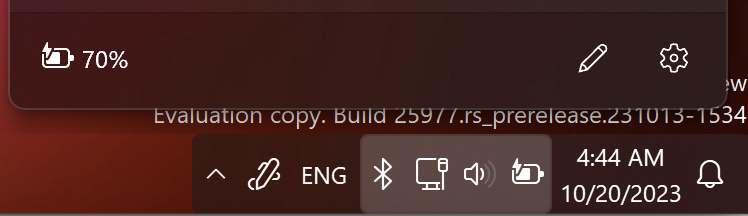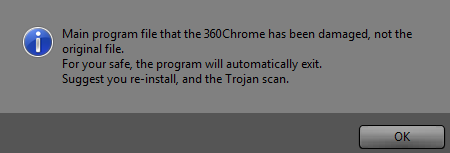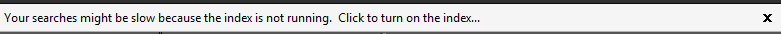Leaderboard
Popular Content
Showing content with the highest reputation on 10/20/2023 in Posts
-
The browser might already had the chance to connect to the servers and verify against the original china files, if it suggests you to "download the latest version".3 points
-
The error we both see with @Dixeldiffers with yours, if are to assume you get it when you simply swap the files, though it would still not explain our error.3 points
-
as promised .heic is brought to windows xp closing the gap for xp having a very new image encoder and decoder (and nothing using any other modules, engines or weird operating system dependencys) the resulting image is even better then the one on wikipedia https://en.wikipedia.org/wiki/High_Efficiency_Image_File_Format reason behind this i only choosed the best options, better internal code, better decisions, and disregarded code that decreases image quality ----- APP "WinXP HEVC/HEIF/H265 Image En/Decoder explained" The Encoder: Encode By Filename: allow you to select a file this heic encoder supports : .jpg, .png, .tif and .y4m (raw YUV format) the encoder make a .heic file from the choosen file Encoder By Folder: this read "Encode By Folder Searched Format Ending" if you have choosen jpg then it will search all .jpg files in the choosen folder actual chooses: png, jpg, tif or y4m if the entry was jpg then the encoder will encode all .jpg files in that folder to .heic this by folder was made so you can encode many files instead of always 1 file, while going to drink some coffee Encoder Complexity: "placebo" is the best setting here i actually dont see any reason to choose a different setting that actually only results in less image quality (best: 1: placebo, 2: veryslow, 3: slower, 4: slow, 5: medium, 6: fast , 7: faster, 8: veryfast, 9: superfast, 10 ultrafast) why we should we set a setting that decreases image quality? (basicly i not even wanted to have this box) (1 word about this, placebo use the best compressions tricks therefore the time is longer(more code = more time), the others try to speed up this (and leave out some functions, tricks, try to end the encoder before it really was done), it might not always increase the image - but you can be certain you got the best option (and the highest amount of pixels possible) also it can happen that that your image might not challenged the encoder for its maximum, then a "faster" setting dont have that much difference, still it can result in less amount of pixels, with placebo you are certain to get the maximum it really raise questions to use the others, you can make a big jpg file and you may dont see the image difference that much - but why ? are we making a jpg or are we making a high efficienty image encoder ?) Hardware Acceleration: makes use of hardware registers such as MMX, SSE and AVX this speed up encoding time a lot since the encoder is very complex image encoding can take time hardware acceleration makes encoding a lot faster notice: depending on your cpu power since the encoder is complex can take some time (if so keep a look "Encoded Image Files") (MMX, SSE and AVX are speed hardware registers they are between 64 and 512 bits wide, depending what one is available (yes in 32 bit)) Quality: controls the filesize of your .heic file, the lower this number the smaller your .heic file lossless: that option is not very useful as the real question is how well the pixels was preserved making a compression (we actually dont make a raw format - we make a compression) so better set this option to 0 (it dont make a real compression) Tuner: this increases the image quality even further good settings are psnr and ssim - the other settings only decrease image quality the tuner increased the amount of pixels, as said before its a extra function to improve more pixels more code = more time - this makes a good example - if you leave out many of good possible tricks you might end up in a less fancy picture ----- The Decoder: you have to choose a output image format for your .heic file (we have png, tif, jpg, and y4m) png compression level (0-9): png compression level -1 actually represents png compression 6 i actually dont see a well reason to have -1 as option, since -1 just represent compression 6 (you can try this out by looking at the filesize of the resulting .png file (try -1 and 6 they are the same) -1 actually is called png_default_compression what then is defined as 6 0 means no compression (this is good to make a compare how well your .heic file was preserved) increasing values make higher compressions losing more pixels (again 6 is equal to -1) 0 is the best png compression regarding pixels going from 0 to higher numbers decreasing image quality (higher numbers create smaller file sizes) (and make a compromise about pixels and compression) png is said to be lossless, but i only know for certain if option 0 is selected that it is a lossless copy. (what makes a 1:1 copy of the .heic file as it exits) jpg compression (1-100): nothing much to say here the higher this value the better the resulting jpg image notice higher values also cause bigger filze sizes 90 seems to be a good choice Decode By Filename: this button actually reads out "Decode In Format" why ? because if you select a .heic file the decoder has to know the decompression format valid formats are: png , jpg , y4m, tif Decode By Folder: reads out "Decode In Format" then the selected folder is searched for .heic files and then the decoder decodes all .heic files into the image format you set in "Decode In Format" Multi-pass: this makes a second image and compare the result with the first image - according to information this also improves image quality a bit (the h.266 says for example 1-3 % in average, then something about maybe sometimes more) Create A Subfolder: this allow you to put a folder where the WinXP HEIC en/decoder put its files it trys to create that folder, but you also can create that folder yourself this also avoid the name problem when controlling with "By Folder" ------ rumors say .heic is the best image encoder at the moment as we know .heic passes jpg, jpg2000 and jxr (jpeg xr) what we can see in the wikipedia site for heic maybe .heic also other jpg formats like the jxs format (what is rather speed orientated then quality orientated) there are some (jpeg xt, jpeg xs, jpeg ls, jpeg xe, jpeg xl) (https://jpeg.org) if someone wants to makes the compares the h.266 by frauenhofer or jxl would be candidates to try or even the others ... i actually never seen a h.266 frauenhofer image yet (updated the links): https://www.file-upload.net/download-15405155/WinXP_HEIC.zip.html https://www.mediafire.com/file/g9t94vi3dr4gycl/WinXP_HEIC.zip/file2 points
-
Interesting, but still don't understand what does it have to do with HEVC mentioned in the title (H265). Will Nero understand this format?2 points
-
I didn't mix anything. But the issue is interesting since mixing would also trigger the warning. So, does it appear only when you're online?2 points
-
So perhaps some telemetry isn't completely removed in 2044, and it triggers the "trojan warning" reporter. Do you all get the Trojan warning while being online or offline? Perhaps the browser connects to China to verify the integrity, and "sees" it's not as it should be? Interesting. This would explain no warning on the original version.2 points
-
Thanks for yet another confirmation! Now both executables scan browser files and tell something's fishy with the rest of the files, interesting. So this is not "only Vista" related, like someone tried to imply earlier, I see you're on XP Pro x86.2 points
-
2 points
-
Strictly from Speedometer 2.1 with only one run each -- 2044 scored 75.5... 1030 scored 75.2... 2036 scored 74.8... This is on XP x64 on a fairly old i7-4770 @ 3.4 GHz with 16 GB RAM. So if we really want to "squeeze the turnip" for every last tiny drop of performance, seems 2044 is the "fastest". But those numbers are so close that we really are technically "within margin of error". I'll try a few other benchmark just for curiosity.1 point
-
I figured that's why I was asking my question last night. Then I realized it must be a bug! I'm not sure how to fix it. Edit: I can repro this behavior on my other machine. Edit 1: I also noticed some icons in the overflow menu are blank but when I drag them out into the systray the icon reappears. It's inconsistent but happening on two machines. Restarting the program fixes the blank icon. @Tihiy I fixed it but it definitely seems like something in the registry was messed up. I went here: I shut off Network, Power, and Volume. Then I restarted explorer and switched them back on. Now it works: This process worked on both machines.1 point
-
1 point
-
Then maybe simply remove it? It wouldn't a problem, would it? I guess the browser will only be faster, no?1 point
-
Interesting, it suggests you to download the latest version, mine doesn't, look. https://msfn.org/board/topic/185049-arcticfoxienotheretoplaygames-360chrome-v1352044-rebuild-1/?do=findComment&comment=12540041 point
-
I suspect that may be the true reason for GH's particularly burdensome form of 2FA: to increase the "hassle factor" of signing in so much that folks just stay signed in, and as a result, any GH link you click is logged to your user ID. I never bought the excuse that 2FA using email or (especially) SMS just wasn't "secure enough." They're secure enough for banking and Web mail sites! But this is the sort of thing Serpent's container support can help with. You can have a GH container, with those signed-in GH cookies, while your "regular" Web browsing is signed out and GH-cookie free. (Just don't make the mistake of signing in to GH while not in a GH container tab - you'll have to go through 2FA - then it will mess your cookies up! If you need to sign into GH, right-click the GH link and open it in a GH container tab, and you'll already be signed in.)1 point
-
1 point
-
1 point
-
Why the thread Extensions and custom buttons for UXP browsers - Corrections, modifications, adjustments, and special recommendations is located in the forum Browsers working on Older NT-Family OSes, does not need to be explained any further and is crystal clear . Same for userscripts to inject further functionality into old, legacy browsers. But in terms of the thread Monkey Scripts, the creator @NotHereToPlayGames should first be asked whether he agrees to a relocation. It is not acceptable that someone here simply orders such a relocation. That is rather a no-go.1 point
-
What - no polyfills? Here are a few contributed by n16s. Should be good on both Chrome (prior to version indicated) and FF-derived browsers. // ==UserScript== // @name Inject findLast() Polyfill [97] // @version 0.0.1 // @match *://*/* // @run-at document-start // @grant none // ==/UserScript== if (!Array.prototype.findLast) { Object.defineProperty(Array.prototype, "findLast", { value: function (predicate, thisArg) { let idx = this.length - 1; while (idx >= 0) { const value = this[idx]; if (predicate.call(thisArg, value, idx, this)) { return value; } idx--; } return undefined; } , writable: true, enumerable: false, configurable: true }); } // ==UserScript== // @name Inject findLastIndex() Polyfill [97] // @version 0.0.1 // @match *://*/* // @run-at document-start // @grant none // ==/UserScript== if (!Array.prototype.findLastIndex) { Object.defineProperty(Array.prototype, "findLastIndex", { value: function (predicate, thisArg) { let idx = this.length - 1; while (idx >= 0) { const value = this[idx]; if (predicate.call(thisArg, value, idx, this)) { return idx; } idx--; } return -1; } , writable: true, enumerable: false, configurable: true }); } // ==UserScript== // @name Inject randomUUID() Polyfill [92] // @version 0.0.1 // @match *://*/* // @run-at document-start // @grant none // ==/UserScript== if (!('randomUUID' in crypto)) crypto.randomUUID = function randomUUID() { return ( [1e7]+-1e3+-4e3+-8e3+-1e11).replace(/[018]/g, c => (c ^ crypto.getRandomValues(new Uint8Array(1))[0] & 15 >> c / 4).toString(16) ); };1 point
-
1 point
-
First, I don't see a screenshot. Second, "the parameter is incorrect", look the link below. Third, you would need to run InfVerif.exe from the command line. https://learn.microsoft.com/en-us/windows-hardware/drivers/devtest/inf-validation-errors-and-warnings1 point
-
The description fits a lot of websites as of now, btw, another typo.1 point
-
1 point
-
Appears there's more to this than structuredClone. Installed the user script, but still no joy. I'll give it a closer look from home; I'm at work now.... That index only appears to go through the year 2016. But it was only for test purposes anyhow. Sure enough, Chrome 98 did the trick.1 point
-
References structuredClone (Chrome 98+). There's polyfill for it in one of 360Chrome threads. Oh, it's actually here: It's install and forget if you leave it in easy mode. From the quick glance, I guess new versions understand newer syntax for writing filters. And I guess extension doesn't get updates for some filters anymore. I don't know, for few sites I visit, I still don't see any annoyance, even when left at default settings. Maybe lots is still blocked by filters containing old known domains hosting ads. I used to use both NoScript and uBO (easy mode), that was before I even bothered with uBO documentation and before uBO had the concept of temporary rules. I don't think I'm ever using more than 1 extension for this sort of thing again. Micro-managing with one extension gets tiring as it is. Polishing my whitelist in recent times, I'm settling on the medium mode, similar to NoScript way, white-list JavaScript from main site and only selected domains the site fetches additional JavaScript. My reason is mostly just why run code that does nothing for me to be able to read the site. Lots of sites I don't visit regularly, but nice to have it ready. I don't think old NoScript has let you say something like "only allow google.com for this and that site", but it has some other bells and whistles, which I don't think I need...security related...you know I don't run an anti-virus either since I believe the probability of encountering an actual security issue is so low that it's not worth the bother. No updates generally (not for uBO specifically) can sometimes be refreshing, I'm personally really tired of the constant update cycle when it comes to software in general, but I work a job where they're part of it, I would've quit a long time ago if it wasn't for the money... On the other hand, an odd browser only used by a minority...depending on what you expect out if it, probability of encountering issues due to extensions not being updated is higher. I have about 28 extensions enabled, about 15 of them are used regularly, of the total 28, I have modified 9 of them, if I counted right, 2 of those 9 extensions only had cosmetic mods applied, but the rest had some kind of usability issue.1 point
-
1 point
-
1 point
-
If you read, it even tells which file is damaged, namely it's 360chrome. Why won't you simply tell what exactly you replaced it the .exe file? I mean, I can run any comparison tool, but it will just save time. don't you think?1 point
-
1 point
-
Please INSTALL Kaspersky BEFORE we continue this TALKING IN CIRCLES CHARADE. The only telemetry is an injected script that Kaspersky's own SETTINGS allow you to TURN OFF. @AstroSkipper - is this the intent of this thread? to just "wear down" any and all that have a different opinion? Germany vs Italy? "we will win all arguments with those that disagree with us by making it totally EXHAUSTING for opposing views to present their case." I'm done. NOT WORTH MY TIME. I do like Panda. Not enough to actually start using it on anything but a spare laptop. Hope the thread becomes USEFUL to SOMEBODY. But no, NOT TO ME. Not if it's just going to be a "EU-Divide" and two boxers returning to their corner when the bell rings. Only to jump into the center and dance around in circles while they PUMMEL each other. Ding ding. The bell has rung.1 point
-
I find that interesting and thought I was the only one. I have been using XP Pro 64-bit for over 10 years with no antivirus program installed. Surfed the Internet continuously and downloaded many programs and my computer has never been infected. Mainly was careful with what site to go to and used common sense. May have been lucky also. Any program from a site I was not sure of, I would upload to Jotti's Malware Scan or VirusTotal. Some years ago, I did install Malwarebytes Anti-Malware Version 2.2.1.1043, and that was the last that would install on XP 64-bit and definitions stopped last year. Do you use a firewall on your XP 64-bit machine?1 point
-
The EU is divided on this. So too will MSFN Members be divided. This thread should not be about the loudest squeaking wheel getting the oil. It's an international forum not tied to any specific Government Agency's "perspective". When we (any one of us) act like it is, that is where POLITICS enter the picture and we need to AVOID that. PLEASE.1 point
-
I believe that this can be the basis for an (another) "EU-divide" of sorts.. The Italian "Cyber Authority" (ACN/CSIRT), as well as the French "Annsi" are (AFAIK) much less strict than BSI about Kasperski, basically they say they couldn't find anything "wrong" with it, still it is advisable to re-evaluate the risks and explore alternatives to security software made in or connected to Russia (very generically):: https://www.csirt.gov.it/crisi-ucraina-analisi-del-rischio-tecnologico-e-diversificazione https://www.csirt.gov.it/contenuti/analisi-delle-principali-vulnerabilita-sfruttate-in-campagne-cyber-pubblicamente-attribuite-ad-attori-di-matrice-russa-e-relative-mitigazioni-al01-220512-csirt-ita https://www.cert.ssi.gouv.fr/cti/CERTFR-2022-CTI-001/ Cannot say about other EU national cybersecurity agencies, I haven't seen any other countries "advice" about the matter, so if we go along: 1) if you live in Germany, follow BSI -> NO Kasperski 2) if you live in France, follow Annsi -> better avoid Kasperski, you never know 3) if you live in Italy, follow ACN/CSIRT -> re-evaluate risks of using software with connection to Russia (Kasperski is not explicitly mentioned) 4) if you live in any other EU country and your national authority hasn't released a specific advisory, do nothing or choose among the three above jaclaz1 point
-
I submit that you should also consider this perspective - if, and again a big IF, but if I find "unique ID strings" in *ALL* of the security programs of this thread, does that mean that the entire thread should be shut down? I'm not claiming that they exist. But I do know that *ALL* anti-virus programs manufacturers have been "slapped on the wrist" throughout the many decades I have used computers for whether or not their "data mining" crossed the line on Privacy Rights.1 point
-
Noted. And in that thread, you wrote this -- "where I was even courteous enough to provide a very rare installer for Kaspersky Free Antivirus 2019, which I had previously cleaned and thus decontaminated" So are we allowing MODDED versions or not? Because Kaspersky CAN be MODDED to be "safe and secure" and NO LONGER a concern with identifier strings. That is the angle I am coming from. I have not tested yet, all I've done thus far is create 4 partitions and installed XP *three times* so I have TIME INVESTED. IF, and it's a big IF, but IF Kaspersky (after removing telemetry and Unique ID String) is lean and mean compared to AVG, Avast, McAfee, Norton, MalwareBytes, then WE MUST consider it as the "superior" alternative for OLD HARDWARE. Again, a big IF, but if an XP installed with Kaspersky "idles" at 5% CPU utilization and 15% RAM utilization where an XP installed with McAfee "idles" at 20% CPU utilization and 40% RAM utilization, then who in their right mind would use McAfee. Purely hypothetically percentages at this stage.1 point
-
That's what usually is said in terms of XP and Vista. Partly true, partly not! I think we already know all arguments. My installation is very old. It did not register itself in Security Center. I can't say what would happen if I did a fresh installation. In this case, it is a proper name and is always written as the author intended, regardless of spelling. We don't really want to go into further linguistic considerations, do we? Apart from that, it would be unfortunately off-topic.1 point
-
Hello @Cixert! I have been wondering for a long time that no one here mentions or recommends this program. So my compliments to you. I have been using SUPERAntiSpyware since 2007, starting with version 3. The last compatible version with Windows 98 and ME was 4.24.1004. Since 2011, I have been in possession of a lifetime licence and have been using it in the Professional Edition ever since. And you are absolutely right, SUPERAntiSpyware Professional has been XP-compatible for years and actually runs without problems. According to the fact that an automatic update from the version 10.0.1250 to 10.0.1252 isn't offered anymore in my system and according to their FAQ, SUPERAntiSpyware Professional doesn't seem to support Windows XP anymore. Therefore, SUPERAntiSpyware Professional X Edition 10.0.1250 seems to be the last XP/Vista-compatible version. That's probably why you observed an issue under the option System Tools. In the version 10.0.1250, there is no problem with this option. Here are two screenshots of SUPERAntiSpyware Professional X 10.0.1250 showing the main interface and the working option System Tools: However, the Free Edition and Technicians Edition are supposed to be still compatible with Windows XP and Vista. Anyway! SUPERAntiSpyware has been on my list for a long time. And an article about it will come soon. But again, thanks for your recommendation! Good job! Greetings, AstroSkipper1 point
-
1 point
-
Or his Chromium simply lacks the proper codecs. As an example, Opera doesn't have H264 codec. And only some of the ungoogled variants have the full set of codecs.1 point
-
Which version of ProxHTTPSProxy are you using?1 point
-
Hello @Snowshoe! I could successfully connect to https://ms.kartkrew.org/ using IE8 with ProxHTTPSProxy (part of my package ProxHTTPSProxy's PopMenu TLS 1.3 3V3) enabled: To connect successfully, you have to edit the config.ini of ProxHTTPSProxy under the section [SSL No-Verify]: Cheers, AstroSkipper1 point
-
Best regards. Back on topic! A few days ago, I had a similar problem with wget. Among other things, my self-created batch file should download a certain file from a server which leads to an error. I was able to fix the problem by adding an option to wget that disables the server certificate check against the available certificate authorities. With the option --no-check-certificate, wget was able to download the desired file again without any problems. Curl is a similar program which is able to download files from servers. It uses SSL/TLS protocols which can be controlled by different options as for example --sslv3, --tlsv1.2, --tlsv1.3, --tls-max and so on. Furthermore, curl has a lot of proxy options: --proxy [protocol://]host[:port] Use this proxy --proxy-anyauth Pick any proxy authentication method --proxy-basic Use Basic authentication on the proxy --proxy-cacert <file> CA certificate to verify peer against for proxy --proxy-capath <dir> CA directory to verify peer against for proxy --proxy-cert <cert[:passwd]> Set client certificate for proxy --proxy-cert-type <type> Client certificate type for HTTPS proxy --proxy-ciphers <list> SSL ciphers to use for proxy --proxy-crlfile <file> Set a CRL list for proxy --proxy-digest Use Digest authentication on the proxy --proxy-header <header/@file> Pass custom header(s) to proxy --proxy-insecure Do HTTPS proxy connections without verifying the proxy --proxy-key <key> Private key for HTTPS proxy --proxy-key-type <type> Private key file type for proxy --proxy-negotiate Use HTTP Negotiate (SPNEGO) authentication on the proxy --proxy-ntlm Use NTLM authentication on the proxy --proxy-pass <phrase> Pass phrase for the private key for HTTPS proxy --proxy-pinnedpubkey <hashes> FILE/HASHES public key to verify proxy with --proxy-service-name <name> SPNEGO proxy service name --proxy-ssl-allow-beast Allow security flaw for interop for HTTPS proxy --proxy-tls13-ciphers <ciphersuite list> TLS 1.3 proxy cipher suites --proxy-tlsauthtype <type> TLS authentication type for HTTPS proxy --proxy-tlspassword <string> TLS password for HTTPS proxy --proxy-tlsuser <name> TLS username for HTTPS proxy --proxy-tlsv1 Use TLSv1 for HTTPS proxy --proxy-user <user:password> Proxy user and password --proxy1.0 <host[:port]> Use HTTP/1.0 proxy on given port --proxytunnel Operate through an HTTP proxy tunnel (using CONNECT) Frankly, I don't really see the need to use curl with ProxHTTPSProxy. It should also do its job without this proxy in Windows XP. About programs with curl embedded, I can't say anything detailed. These programs would have to be specified more clearly. Maybe, @Snowshoe can explain more detailed what kind of programs he referred to, what he actually wants to achieve with these curl programs and why he needs a connection established by ProxHTTPSProxy, including the command line input or other execution commands which leads to the error. In any case, the curl option --ssl-no-revoke prevents the cert revocation check with the server to be connected. Are these the droids you're looking for? Probably not! Greetings from Germany, AstroSkipper1 point
-
Hello @cmalex! Welcome back! I hope everything is OK with you. I send you my warmest greetings! And thanks for helping here! Always appreciated! Cheers, AstroSkipper1 point
-
1 point
-
Thank you, when the indexing is OFF, it doesn't allow me to click on anything that brings up this menu. No such menu. What exactly do you click on for the menu to be shown ?1 point
-
I can't imagine there's no answer to this question ...1 point
-
1 point