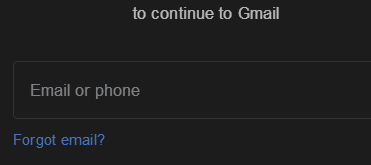Leaderboard
Popular Content
Showing content with the highest reputation on 08/08/2023 in all areas
-
You're welcome! Glad to hear it is working for you as advertised by me. In the moment, when you click onto the toolbar icon, your current external IP is shown directly. Therefore, a button such as "Check Now" does not really make sense to me. What I can do is to try adding further time intervals as fractions of a minute. For example, 0.05 Min for 3 Sec. Interested?2 points
-
I can't believe there hasn't been way louder noise on this. Great Progress!2 points
-
Check My IP Address & Location - A fork of the HMA! IP Checker extension, made by AstroSkipper HMA! IP Checker, created by HMA, was my favourite extension for checking the external IP and displaying its location. It directly showed the external IP and the corresponding country flag of its location by clicking onto its toolbar icon. Furthermore, it was able to alert external IP changes and to log them. HMA stopped developing this extension in 2015 and has not been offering it for many years. It seems to have been completely removed from their website in 2015. Unfortunately, HMA! IP Checker stopped working properly some months ago. It was no longer able to show the associated country flag of the external IP. Therefore, I decided to fix this extension in the form of a private project. But first, a few commented screenshots of HMA! IP Checker 2.0.2 for a later comparison to my fork: The red arrow points to the missing, associated country flag. The red arrows point to advertisement and to a link to the HMA website. Here, you can see, not all entries are available easily in the dropdown menu which is unfortunately displayed truncated (red arrow). And here are download links for HMA! IP Checker 2.0.2 which are also the source files for my fork: Download link for HMA! IP Checker 2.0.2 via Classic Add-ons Archive: https://caa.zetamex.com/xul/410/410358/hide_my_ass_ip_checker-2.0.2-fx.xpi?origin=caa&action=download Download link for HMA! IP Checker 2.0.2 via Wayback Machine: http://web.archive.org/web/20170914162156/https://addons.mozilla.org/firefox/downloads/latest/hide-my-a**-ip-checker/type:attachment/addon-410358-latest.xpi?src=dp-btn-primary While fixing the extension HMA! IP Checker, I noticed a further bug in the size of the Log & Alert window. And I decided to remove some code and to add new functions. All this led me to the decision to make a fork of HMA! IP Checker. And although the project was actually of a private nature, I nevertheless decided to make it available to the public. Therefore, I tried to make a proper fork with my own branding and identification. I also kept the reference to the MPL-2.0 licence. As already mentioned in the headline of this article, the name of my fork is Check My IP Address & Location and will be available in the version 1.2 (Edit: The latest version is from now on 1.3, see further below). If you are now wondering why the version number is 1.2, it is because the previous versions were purely private. But first of all, a few screenshots of Check My IP Address & Location 1.2 together with corresponding explanations: As you can see, the associated country flag is shown again. Here you can see the changes I made by adding the service Geotool. Clicking onto the button Show leads to this new tab: The service Geotool provides a lot of information about the geographic location of the current external IP. The Log & Alert window was enlarged by me. I added a 1 Min and 5 Min interval for checking as requested by users of the abandoned HMA! IP Checker extension long time ago. And you can see, all entries are now available in the dropdown menu which is no longer displayed truncated. All is shown by the red arrows. This is the standard toolbar icon of Check My IP Address & Location. And this is what the toolbar icon looks like when an IP change is alerted. List of all features of Check My IP Address & Location: Check current external IP. Show the associated country flag. Show the geographic location of the external IP. Show more information provided by the service Geotool in a new tab or window. Alert if the external IP changes. Set different time intervals for checking of IP changes. Have a look at the log of the last external IPs. Changelog of Check My IP Address & Location 1.2, compared to HMA! IP Checker 2.0.2: Missing country flag in the IP Address window fixed. Unnecessary code removed. Service Geotool added to the button Show in the IP Address window. Wrong size of the Log & Alert window and truncated dropdown menu fixed. New time intervals for alerting added. Compatibility entries to different browsers updated and added. Changelog of Check My IP Address & Location 1.3, compared to Check My IP Address & Location 1.2: Four further time intervals for checking IP changes added: 1 Sec, 5 Sec, 10 Sec and 30 Sec. Here is a screenshot: Here is the link to the MPL-2.0 licence I kept when I created my fork: https://opensource.org/license/mpl-2-0/ And here you can get the latest version of my fork Check My IP Address & Location: Download link for the extension Check My IP Address & Location 1.3: https://www.mediafire.com/file/xvmk2ntk0f4i2e7/Check_My_IP_Address_%26_Location-1.3-pm.xpi/file Version history: Check My IP Address & Location 1.0 (14-10-2022) Initial, private build Check My IP Address & Location 1.1 (04-08-2023) Private build Check My IP Address & Location 1.2 (08-08-2023) First public release. Download link: https://www.mediafire.com/file/72755xbjfipa5h3/Check_My_IP_Address_%26_Location-1.2-pm.xpi/file Check My IP Address & Location 1.3 (11-09-2023) Second public release Download link: https://www.mediafire.com/file/xvmk2ntk0f4i2e7/Check_My_IP_Address_%26_Location-1.3-pm.xpi/file The extension Check My IP Address & Location is my fork of the extension HMA! IP Checker. I tested it successfully in New Moon 28, Serpent 52 and Serpent 55. After months of testing, I didn't notice any problems or bugs. The extension Check My IP Address & Location, contrary to the original HMA! IP Checker, is fully working. For all those who want or need to know exactly which external IP they are connecting with, especially all users of VPN services, this extension is absolutely perfect. My recommendation for setting the time interval to check IP changes is the 1 Sec interval (only available in the version 1.3). If you use this interval, the detection of an IP change takes place without any significant delay (at most 5 seconds for VPN connections, almost no delay for direct connections). However, if you find errors or other problems, please report them here in my thread! Any feedback in the form of commenting, liking or upvoting is of course welcome at any time. Greetings from Germany, AstroSkipper2 points
-
I also noticed this behaviour in the past. I assume it depends on the VPN provider and the established VPN connection. Sometimes, it happens very quickly and sometimes, it takes a few seconds longer. And I can confirm, with my real/default (German) IP address, the current external IP is shown immediately.1 point
-
OK, you're right, many thanks - just being pedantic , but the "is shown directly (i.e. immediately)" part is only true with my real/default (Greek) IP address; when I fire up my paid-for VPN service (and its app notifies me it has successfully connected to the desired VPN node), clicking on the green/white "IP" toolbar button will take from 10-15sec to display the VPN node's IP address; of course, way less than a full minute! I think that won't be necessary, as I'll be using the "method" you suggested above (i.e. click on the toolbar button and wait for it to display "new" IP address and flag); thanks once more! Planning on any Sommerferien yourself? You probably know how the English saying goes: "All work and no play makes Jack..." ; you do deserve some break, given your many past contributions here ... Keep well !1 point
-
The Last of Us: Part I Genres: Action, Shooter, Stealth, Third-person, 3D, Horror This game requires Windows 10/11 Does someone have a ready solution? thanks.1 point
-
Use the export and import feature of the certificate manager! You can delete all corrupted certificates, export them in a working system and then import them in your system to be repaired.1 point
-
That one basically hit store shelves in January 2012. Many around here wouldn't label it as "era correct" for XP. I myself don't really look at it as "era correct" or not. Anything without 16 GB RAM in this day and age isn't "capable" of running Win10 or Win11 and I'd put the cutoff at 8 GB RAM for Win7. At least not for the "average consumer". My "nosed, decked, chopped, shaved, and sectioned" (a car term) Win7 doesn't break a sweat with only 2 GB RAM and my Win10 doesn't break a sweat at 3 GB RAM. Of course, it should also be obvious that I don't try to run 30 tabs in a web browser on either - a "habit" I don't condone for anyone with less that 16 GB or even 32 GB RAM. (ie, sometimes our "pain and misery" is brought on by ourselves)1 point
-
Hello @WSC4! Alternatively, you can check my article ProxHTTPSProxy and HTTPSProxy in Windows XP for future use under the section 5.2. There you can find everything important about Root Certificates. And under the section 11.2.4, you will find all downloads related to Root Certificates, including my most recent, self-created Root Certificate and Revoked Certificate Updaters for offline use. Cheers, AstroSkipper1 point
-
... It does appear your initial concerns on this were justified ; I read the linked article and there's no date there a new decision will be made on the subject in question ; if the worst does indeed come , have any of the "contingency plans" discussed/offered, when you first made this public here, been considered already/at all? IMHO, it'll be too late to do anything "practical" once you wake up to only find you have been isolated from the rest of the digital world; fingers crossed, we won't come to that, but "your" DoJ seem adamant to get a court verdict that is "to their liking" ... Best wishes1 point
-
Oh, come on. You cannot even enable e10s in New Moon. But you can enable it in Serpent (both 52 and 55). Did you try that? If not, you did an "apples to oranges" comparison: FF with e10s is faster than Serpent without e10s. Well, duh; FF with e10s is faster than FF without e10s too - that's why we have a whole thread on enabling it! (To be fair, FF/Serpent with e10s is quite the memory hog - and still slow - compared to Chrome 86/87 ports. So I wouldn't recommend it unless you've beefed up the RAM in your PC, preferably with 64-bit XP or later so you can get more than 4GB, or at least with an SSD for the swap file.) Technically, you're right about that. Multiprocessing is mostly a convenience for developers. But that said, it does have its advantages for us end users. Beyond the obvious (letting a 32-bit app use more RAM), if your tab crashes in FF/Serpent, and you're running in the default single-process mode, your whole browser crashes! But if that happens in multiprocess mode, you just reload the tab. <rant> And why shouldn't she be? The original idea behind HTML was supposed to be that any browser, no matter how primitive, would render a "usable" Web page, merely ignoring the tags it didn't understand. If you use a browser from 2001, it may look like a Web site from 2001, but you're still supposed to be able to use it, at least. But that's long gone, thanks largely to Google (but also others including Mozilla). Nowadays, if your browser doesn't understand the latest bullish snarkifying operator added to JavaScript in the latest Chromium release, you're likely to just get a totally blank page (or if you're "lucky," a curt message telling you to "upgrade" your browser, even if that means "upgrading" your OS to the latest monstrosity from Micro$oft, and in turn buying a new PC capable of running that monstrosity) because the Web designer used JavaScript with that bullish snarkifying operator to build the entire Web page from scratch! HTML? Who needs it? (With the side effect being you can't disable JavaScript any more, and have to rely on other, more complex means to block the spyware embedded within.) So yeah, we're angry. Not (for the most part) because we intend to use a PC that old, but because we shouldn't have to keep buying newer, more expensive PCs every few years just to keep doing the same exact things we've always done, just because some Web framework developer couldn't resist using that shiny new bullish snarkifying operator (for "security")! </rant>1 point
-
I definitely don't doubt that. Technically, I have ZERO use for St52 outside of one and only one tab (text messages throughout the day). NONE of Roytam's offerings outperform 360Chrome - be it my real use cases or be it artificial benchmarks, they both walk hand in hand here, I've never witnessed real use cases indicate anything different than artificial benchmarks.1 point
-
Thanks @win32 Supermium running on the lightest NT6 OS ever made (8.0) by MS But the same problem as in the previous version someone released some months ago... online videos not working, do you know how to fix? (except for youtube)1 point
-
Here is the future of Chromium on Windows 7: https://github.com/win32ss/supermium I have been closely tracking the many changes made to Chromium since November 2022, made with the intent of dropping support for Windows 7 and 8.x. As of version 111, it became very difficult to keep the newest versions running on Vista with the extended kernel; shared memory allocation changes made it impossible to do so as subtle changes to the API (which were done in kernel mode) prevented stable operation of the browsers. So I decided to build my own Chromium. I discovered that a further change was made to the shared memory allocation which broke it even further; the successor to mojo, IPCZ, was forced on by default. It only works properly with Windows 8.1+'s shared memory API. I disabled IPCZ for pre-8.1 and this made the sandbox work again on Vista and 7. Perhaps I will see exactly why IPCZ is broken (from the Windows API level) and try to fix it for the next release. The only win32 API link I can find is CreateFileMappingW, which I need to test with an IPCZ-enabled build on both 8 and 8.1 to see what makes it fail.1 point
-
That would be another meaning then. The 1st one is regarding purely to BM spells. The 2nd one is like cursing (I mean, language, like "damn" you, etc). Where one not actually puts a spell.1 point
-
Yep! Same as damned. But bewitched is the result of what a witch imposes on you. And that is not necessarily negative.1 point
-
1 point
-
1 point
-
1 point
-
It's in English. Plain and proper. You want in French, maybe ? The closest translation would be porte-malheur , poisseux.1 point
-
1 point
-
1 point
-
1 point
-
1 point
-
1 point
-
Astroskipper, I wrote phone, not smartphone, and by that I meant digits. What do you mean supposed ? Isn't that what they do on facebook also. Even google wants your phone to create an e-mail.1 point
-
No it's not, sorry . The information is official. It's their law. By the order of the russian Court, Telegram gives the Encryption Keys to FSB. Note, they must do it by the law: https://www.securityweek.com/telegram-must-give-fsb-encryption-keys-russian-court Telegram ordered to share encryption keys with FSB https://www.cnet.com/tech/tech-industry/telegram-reportedly-ordered-to-share-encryption-keys-with-fsb/ Also, the creator Dirov ,or whatever his name is, is from the KGB-city himself. It's a KGB project from the start. Everything Russia translates into FSB/KGB/Military/Evil/etc. Why did Russia try to "block" Telegram? It was all a show for stupid people.1 point
-
Yes, the same happened to me also and later they started to demand my phone. I'm not that stupid to give it to them.1 point
-
1 point
-
1 point
-
Exactly, and all are from females. The question is how to fastly filter out the best ones from such quantities.1 point
-
Liberals these days are just plain ol' commies. They were different when I was a kid. I'd even say almost everyone on top are commies now. That includes businessmen and media owners.1 point
-
1 point
-
1 point
-
Hi , I've just tried . DOA6 DEMO won't launch , it wants K32EnumProcessModulesEx in KERNEL32.dll. P.S. To whom it may concern , it doesn't use that bloody "mono". It has a huge executable and not a single game related DLLs (!). Some third party DLLs are present in the folder , but they are not being used by the game itself.1 point
-
I will test it myself and write back . I understand you have plenty to do. I've got a good deal on a huge HDD , so space is not a problem , though I have very weak CPUs on all of my PC's . It's Xeon X5440 (somewhat similar to yours, oveclocked) and a cheap Haswell Pentium , also OC. I'm afraid the performance will be terrible . I only hope if this game is not CPU demanding , and my old GTX970 will be enough.1 point
-
Ah , forget about them , those modern games are not worthy anyway , in any case , thank you very much for trying to help me ! Do you think DOA6 will launch ? Any chance ? There is a demo available , I can't find any info whether it uses this bloody mono or not.1 point
-
That's precisely what I did . I put all files from your folder to the main game folder with the main ".exe" , created empty file with the game name , added game.exe.local extension , then ( just in case ) copied all files to the mono folder , redirection of files was enabled earlier , boom , I see the same error . The file image is not "bad" , it runs fine on my old Win7 laptop. What do you mean by "put the .local files (plural) in the game exe's folder" ? Do I have to create empty files for each DLL too ? P.S. Tried on several games with mono , no luck. Edit : your update from Nov. 2018 installed , of course . Also DX11 , Platform update and VCRedist up to 2015 and .NET 4.5.11 point
-
Have you tried any games that use "MonoBleedingEdge" ? There are plenty of them now , even though the main executable doesn't have anything against Vista , that dreaded "mono" won't load . The error "can't load mono" , that's it . Adding files isn't helping.1 point
-
Honestly , I think Chrome is not needed when we have 360 , Chrome has sooo much telemetry alone, even without added Chinese prying eyes , I see no reason to use it without removing it first . I mean , let's say I found some time to sit and edit it , then I'll better add some more time to remove it from 360 and be with a much faster and convenient browser. It's not that I like it, it's just I'm choosing between these evils. I don't like anything modern at all. Besides , Chinese working for Google , aren't they ?1 point
-
And in my , worked . But with DXVA files , not related to this project. By the way , check your inbox.1 point
-
I've searched this error , some say it is related to VCRedist 2008 absence , strange , I have them both - x86 and x 64. I wasn't going to use that old chrome , anyway.1 point
-
Installed , didn't help, all the same . Also added VCRedist from 2005 to 2015 x86 and x 64. Perhaps redirection is a no go ?1 point
-
Hello , I've finished testing this one from your link , well ... no luck . First off , I had your old files from the video , with them nothing happens , just silence. Then a kind soul provided me with the newest ones and this chromium 72 started to show only one error "This application failed to initialize properly (0xc000007b).Click OK to terminate." I have bare SP2 , but I installed some updates , just in case . Platform update , DX11 , Framework 4.5.2 , the same error happens.1 point
-
Well , I would've try , but it's not making any sense now . 72 is old already. Besides ,what are the features of plain chrome , Opera has hide IP (at least). Besides , I'm still fighting for DTS HD , kinda busy . Perhaps I will try later and inform you.1 point
-
Went down to Opera 42 , nothing works , now without any errors , just won't start at all . Someone here using Opera ? Oh. and Chromium ungoogled 84 , 85 , 86 won't launch at all too , those files din't help ... Someone here using Chromium ungoogled ? I can't stand Firefox (just my preference, sorry). It's not that I'm a fan of chrome , just chose between the two evils. Thanks1 point
-
Hi , 1 - the “manual update” I did from these official links supplied by MS. http://ctldl.windowsupdate.com/msdownload/update/v3/static/trustedr/en/authrootstl.cab http://ctldl.windowsupdate.com/msdownload/update/v3/static/trustedr/en/disallowedcertstl.cab It added some , but too few. And, yes , I also did the update from the post you linked a long time ago. It helped a bit , yet “the browser” still asks for more certificates . 2 - “the browser” is 36O Explorer with manually removed telemetry from the original (yes, I do not trust patches and russian repacks). It is based on Chromium 86 with TLS 1.3 and works fine with Vista , much faster than Chromium 86 on Win7. Also, I manually blocked almost all tracking features like "safebrowsing" and a ton of various IPs.1 point