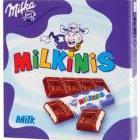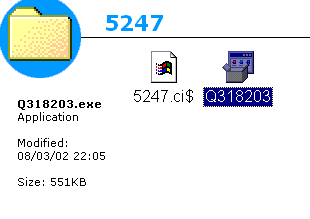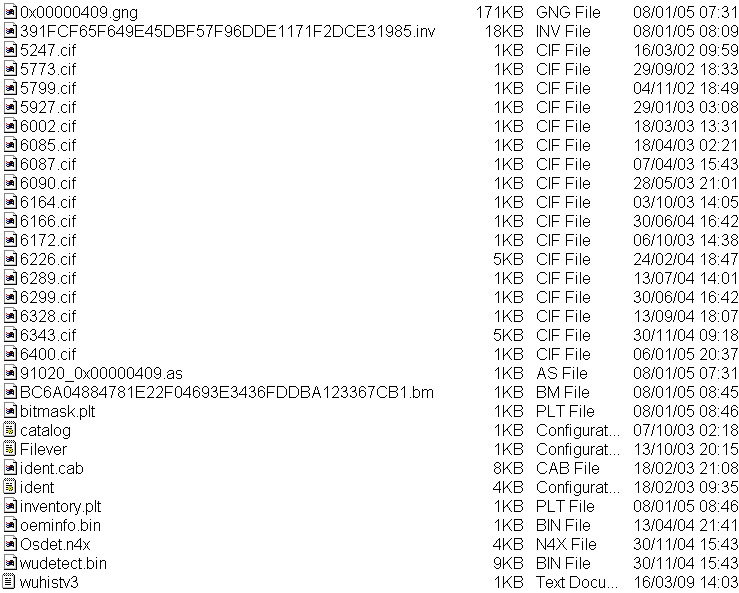Leaderboard
Popular Content
Showing content with the highest reputation on 07/02/2023 in all areas
-
Only Germany saves us, like it always does, when Elon Musk puts a reading paywall on Twitter. I'm sure most of you already heard about the Twitter paywall and terrible limits, even on the "verified" accounts and other drastic limits forced by the new owner Elon Musk. https://www.theverge.com/2023/7/1/23781198/twitter-daily-reading-limit-elon-musk-verified-paywall In the meantime, this German brillant non-profit social network operated by the Mastodon gGmbH is the best alternative for the new corrupt Twitter! Many accounts are already there! You just need to replace: https://twitter.com/Example with https://mastodon.social/@Example If the new account name matches with old. The original server operated by the Mastodon GmbH non-profit organisation. Clean and spam/ads free! Join! https://mastodon.social/2 points
-
Indeed! I always stay away from those who demand it! Thank your for this oustanding discovery, I already found several accounts I need, that moved there from the greedy Twitter!2 points
-
One doesn't need a phone number to join! Isn't it simply wonderful?2 points
-
Is that so! How wonderful for you! Where were you when I sought help with the transltion a week ago, and even outlined it in your most visited topic? More of a rhetorical question. I can't be blamed for any official statements given by any government, including the Italian Government, I'm sure there was a reason they speak their usual diplomatic language, and, as any government, they don't have to provide proof for their every action. If they came to such a conclusion, they had their investigation completed and all facts checked out! If you have any doubts about it, you have your right to call the helpline of Italian Government, or even go to the court of law, trying to establish a protection path for Kaspersky. In your posts, you like to point out to MSFN "is not like it used to be", where "polite and plain conversation is not possible anymore", yet even if we take this one post of yours, where you call my posts "this kind of meaningless crap could be a good use for Chat-GPT", you show outrageous disrespect, you yourself is very rude. Meanwhile, MSFN rules still sate:"the forum was built upon mutual respect". And even if you think so, Chat-GPT would still be a polite on-topic subject, unlike your attempt at sensless bickering once again, which totally blasts away common sense and politeness.2 points
-
After hard work testing all updates on Windows Vista; I finally managed to make the Extended Kernel of March 2023 revision 1 work with the Windows Vista esu! Several updates are problematic: KB5003210, KB4580385 are most responsible as well as superseded 2022 updates. Cumulative updates are also to be banned. The solution is: to remove all the 2022 updates that have been installed on the system and to install only the non-superseded updates which are security only, and to remove the two updates KB5003210, KB4580385 Then, we can install the extended kernel without having any problem! Updates 2022 need to remove : kb5009601-kb5010403-kb5011486-kb5011525-kb5011942-kb5012137-kb5012150-kb5012632-kb5012658-kb5013619-kb5013636-kb5014006-kb5014010-kb5014743-kb5014752-kb5015866-kb5015870-kb5016129-kb5016669-kb5016686-kb5017358-kb5017371-kb5018413-kb5018446-kb5018450-kb5020005-kb5020019-KB5021289-KB5021293-KB5021657 Updates 2022 need to install : kb5009601-kb5010403-kb5011525-kb5012150-kb5012632-kb5013619-kb5014006-kb5014743-kb5015870-kb5016129-kb5016686-kb5017371-kb5018446-kb5020005-kb5020895-kb5021293 I had the same problem as you and when I deleted the maj to replace them with the others it solved the problem. I made a video of my problem. https://www.youtube.com/watch?v=BmPZTJX18sE2 points
-
(offtopic) IrfanView 64bit has JPEG XL support when you install the additional plug-ins and enable support in Help ---> Installed plug-ins: (support not for 32bit)2 points
-
How to install Office 2016 on Windows Vista 1- Your copy of Vista must be 64-bit, as well as having all the updates up to April 2017 + kb4474419 + kb4493730, plus the latest version of the extended kernel. 2- Have a copy of Office 2016 64-bit handy (The RTM version of July 2015 is needed, since it has an MSI installer like Office 2013, since the following versions use the current installer, which does not work at the moment) 3- Copy to the desktop in a new folder the root of your copy of Office 2016 4- Copy the ProPlus.WW.en-US folder to the desktop (the name may vary due to the language/edition of the copy), this is important since the Office installer detects the edited files and the installer of this folder needs to be edited. 5- In the folder copied to the desktop open ProPlus.WW.msi with Orca, go to InstallExecuteSequence and remove AbortMsi (it blocks the installation outside of setup.exe that verifies the files), then in Components change all Conditional VersionNT >= 601 by VersionNT >= 600. 6- Replace gdiplus.dll with the one from Windows 7, this is the path in the system: c:\windows\winsxs\amd64_microsoft.windows.gdiplus_6595b64144ccf1df_1.0.6002.19749_none_56a723b1b598503f\GDIPLUS.DLL 7- In group policies of the local machine, it prohibits rollback (very important) 8- Create an osver.ini file with the following settings (required at all times when installing Office 2016): [global] MinorVersion=1 BuildNumber=7600 8- Open ProPlus.WW.msi and after installation the Office 2016 suite should appear in the start menu, but it is not enough! 9- Go back to group policies and disable rollback, but keep osver.ini 10- In the root folder of Office 2016 the only change we will make is to delete the update or updates folder, they cause bugs when installed 11- Open the setup.exe of the normal Office 2016 installer and customize it to your liking (it should install successfully, if an error appears, reboot the system) 12- Replace outlook.exe with this one: https://drive.google.com/file/d/1B2PcraGfa0p3yBIGTF19-04vI0dwbFMh/view?usp=drive_link. To avoid missing dependencies. 13- The programs of the Office 2016 suite will need to be detected at all times as Windows 7 or an annoying Windows Installer dialog will appear configuring each time the program starts: [C:\Program Files\Microsoft Office\Office16\EXCEL.EXE] Enabled=1 Win7SuperVerFix=1 MinorVersion=1 BuildNumber=7600 [C:\Program Files\Microsoft Office\Office16\MSACCESS.exe] Enabled=1 Win7SuperVerFix=1 MinorVersion=1 BuildNumber=7600 [C:\Program Files\Microsoft Office\Office16\MSPUB.exe] Enabled=1 Win7SuperVerFix=1 MinorVersion=1 BuildNumber=7600 [C:\Program Files\Microsoft Office\Office16\ONENOTE.exe] Enabled=1 Win7SuperVerFix=1 MinorVersion=1 BuildNumber=7600 [C:\Program Files\Microsoft Office\Office16\OUTLOOK.exe] Enabled=1 Win7SuperVerFix=1 MinorVersion=1 BuildNumber=7600 [C:\Program Files\Microsoft Office\Office16\POWERPNT.exe] Enabled=1 Win7SuperVerFix=1 MinorVersion=1 BuildNumber=7600 [C:\Program Files\Microsoft Office\Office16\WINWORD.exe] Enabled=1 Win7SuperVerFix=1 MinorVersion=1 BuildNumber=7600 14- ¡Enjoy Office 2016!1 point
-
I am still using the official last XP-compatible version Sandboxie 5.22. I checked Sandboxie's compatibility in terms of Windows XP, too. Indeed, the developer David Xanatos compiled a special, last XP-compatible version Sandboxie 5.40 after it had become open source. This version does not need a licence anymore. Here is a download link: https://github.com/sandboxie-plus/Sandboxie/releases/download/v5.40/SandboxieInstall32_xp.exe However, I do have a licence, therefore, I am not really interested in.1 point
-
... I trust you'll find the article below quite enlightening : https://whatsoftware.com/edit-files-inside-firefox-4-omni-jar-to-auto-save-password/ ... specifically this part: Later additions: 1. MDN entry for file omni.ja, saved via the WA: http://web.archive.org/web/20210620190432/https://developer.mozilla.org/en-US/docs/Mozilla/About_omni.ja_(formerly_omni.jar) Mozilla, in their infinite wisdom , have annihilated that article in the autumn of 2021... 2. Relevant "discussion" in an old (2013) thread of the 7-zip Support Forum (hosted by Sourceforge): https://sourceforge.net/p/sevenzip/discussion/45797/thread/dab0da38/ Pinging @UCyborg ...1 point
-
Just ONE PIECE missing function? That would be so easy for @win32 to solve it! Thank you for showing me the exact problem, and I and @win32 will help you find out the solution!1 point
-
Process Hacker 2 Process Hacker is a free, powerful, multi-purpose tool that helps you monitor system resources, debug software and detect malware. The software installs its own driver into the system which significantly expands the search capabilities of the active processes and allows you to detect processes hidden by different viruses and applications. Process Hacker displays processes in a tree structure and divides them into categories that are highlighted in different colors for easier identification. The software offers many possibilities for various actions with processes including viewing detailed information about them and terminating process in different ways to bypass the rootkits and security apps. Process Hacker allows you to view and manage services that can not be displayed in the service console, identify software that has active connections to the network, and receive real-time information about disk access. Also, Process Hacker displays a graph and detailed statistics on the use of the system resources in real time, namely, memory usage, resource consumption of each processor core, reading and writing data. Although the version 2.38 was listed as the last XP-compatible one, the last stable version 2.39 is still compatible with Windows XP (and Vista). Features: Main features: Detection of hidden and malicious processes Termination of any process Display of full statistics processes Display of system performance graphs Viewing services, network connections and disk activity More features are described here: https://processhacker.sourceforge.io/archive/website_v2/features.php Homepage: https://processhacker.sourceforge.io/ Version number: 2.39 (r124) Date of release: 29.03.2016 System requirements: Windows XP SP2)/Vista/7/8/10, 32-bit or 64-bit Release notes: Reviews: https://www.malwarebytes.com/blog/news/2018/11/advanced-tools-process-hacker https://download.cnet.com/Process-Hacker/3000-2094_4-10971791.html https://www.pcworld.com/article/457252/review-process-hacker-is-task-manager-on-steroids.html Download links: Installer: https://sourceforge.net/projects/processhacker/files/processhacker2/processhacker-2.39-setup.exe/download https://github.com/winsiderss/systeminformer/releases/download/v2.39/processhacker-2.39-setup.exe Portable: https://sourceforge.net/projects/processhacker/files/processhacker2/processhacker-2.39-bin.zip/download https://github.com/winsiderss/systeminformer/releases/download/v2.39/processhacker-2.39-bin.zip Screenshots: I use Process Hacker since 2010. It's one of the first programmes I usually install in a new Windows system. I always start this programme automatically on Windows start-up. I use Process Hacker to control all loaded processes, services and drivers. One click and I know what is going on in the background of my system. Terminating crashed processes or process trees can be done in a quick and clear way. All services and drivers which are added or deleted will reported via a systray notification. This tool is like an additional security layer besides any antimalware real-time protection. Process Hacker, like Total Commander, is one of the most used programmes in all my Windows systems. I tried a lot of task managers and I know them all. IMHO, Process Hacker is the best of all. Cheers, AstroSkipper1 point
-
@WULover Yes, I meant I have the downloaded files. I double checked my archive it actually 15MB not 26MB, 11 MB files are duplicates. @ward201185 I used a standalone installer for IE6 back in 2009. It was that version I used to visit the site from my recollection it worked with both Wks/Srv and what it displayed depended on what was installed. I doubt Embedded was supported. I think the Jan 2005 file works with IE5.x, in IE5.01SP2 it gives me these results in pick of the month with a odd random number update. @mina7601 Thanks Here's the archive. https://workupload.com/file/tJXSdpcE4vs It contains the following. WindowsUpdate folder with the following sub folders. - backup contains only root files of the WindowsUpdate folder - Downloaded manual downloads from Microsoft Download Center - Downloaded2 manual downloads from Microsoft Download Center - New Folder original contents of WindowsUpdate folder with 26MB downloaded cab files. And a crude readme file noting one update didn't appear in MS download centre. I've also included two animated gif files demonstrating IE6 showing updates using the 'New Folder' contents copied to C:\Program Files\WindowsUpdate. While checking out these old files I was able to get the latest updates displayed in IE6 in Wks/Srv as you can see from the screenshots. Which helped me remember why I 'temporary' kept those files, back then the site wouldn't work correctly on my system. It would give the stop error but when click the back button it suddenly started working and realised the those inventory files were linked to it. I used it to help me download files from Download Center saved it the those Downloaded folders, when I tried install to those same new updates through site it just fail but when installed updates manually and revisit site the number updates displayed reduce until there was no more. Once I had the update files I needed I meant to delete inventory files but I forgot to.1 point
-
Hi, is there a way to install Windows with WinNTSetup in compressed state, if drive is too small?1 point
-
Drinking anything because the government or big corporations told you to is not a good idea. People in America seem to religously follow authorities when it comes to food choices: eat margarine, don't eat margarine, eat eggs, don't eat eggs, throw out your food, be scared botulism... Now Johnny Harris comes back from a Fantastic Odyssey with a revelation and everyone is supposed to rebound and follow him. The race card is also sometimes played when they that asians or africans don't drink milk. It's the choice of these people to have it or not. We've been having dairy products for hundreds of years before these lies had been told. Immitation milks concentrate on recreating the appearance of liquid milk. But the function of milk and cream in food is to mellow sharp, bitter tastes of grain products, roasted beverages, occasionally meat when you add sour cream. I never drink milk straight to wash down my food or to quench thirst on a hot day.1 point
-
My Lenovo Flex 10 freezes on restart, it's a known issue. It shuts down fine. It still works 1000 times better with the replacement acpi.sys than it did before, so I'm not complaining!1 point
-
JFYI (I can read that Italian article without translation) it is only a generic, empty/obvious and meaningless "wishful thinking" kind of post, it recommends to proceed to a new risk analysis and to consider evaluating different strategies, while stating how it is fundamental, in order to not weaken the protection of the organizations, that during this process the continuity of security service must not be interrupted. Writing this kind of meaningless crap could be a good use for Chat-GPT, BTW. jaclaz1 point
-
I do every task such as testing software, downloading files, or surfing the web in my real Windows XP machine. I never had a serious infection. The reason I created this thread was indeed to present, collect and preserve all possible security programmes which are still available for Windows XP to secure such a real machine and protect it against malicious threats.1 point
-
1 point
-
Wasn't aware about that part, is there an explanation written in plain English somewhere about what the process does? Probably can't tell the difference with naked eye since hardware is so fast these days.1 point
-
It probably is if you compile it on your own with an old compiler, but haven't tried to confirm.1 point
-
Yes it does, and many thanks for telling us about the software made in Germany!1 point
-
U.S. blacklists Kaspersky antivirus as an unacceptable risk to national security. Italian Government joins! CSIRT Recommendation of the National Cybersecurity Agency after consultation with the Cybersecurity Unit "In particular, this made it appropriate to consider the security implications deriving from the use of information technologies provided by companies linked to the Russian Federation." Here is the translated link from the Italian Government website : https://www-csirt-gov-it.translate.goog/crisi-ucraina-analisi-del-rischio-tecnologico-e-diversificazione?_x_tr_sl=auto&_x_tr_tl=en&_x_tr_hl=de&_x_tr_pto=wapp1 point
-
1 point
-
... You need the zip CLI of the Info-ZIP utility; Windows binaries courtesy of the German developer Dirk Paehl: https://www.paehld.de/open_source/?Old_programs___ZIP_UNZIP I myself use the 3.1d26+beta version ... 1. Place zip.exe adjacent to extracted directory "omni" 2. CD in the Windows Command Prompt to inside the "omni" DIR; then: "..\zip" -qr9XD "..\omni.ja" * Archive omni.ja created besides the zip.exe binary; NB: this archive is still "un-optimised", so it then needs to be additionally "optimised"... 3. Place the py2.7 script "optimizejars.py" next to zipped archive "omni.ja" 4. With py2.7 installed, execute: python "optimizejars.py" --optimize ./ ./ ./ A copy of that script has been uploaded here ...1 point
-
Didn't you say in the other thread you're going to update the post with 7-Zip? The current version is 23.01. 7-Zip has a close sibling 7-Zip ZS (Made in Germany), it supports wider range of compression algorithms. It can make archives that plain 7-Zip won't unpack. Last time I checked, which must have been over a year ago, it didn't run on XP. The file manager opens, but it can't open any archive. It seems to run fine on Vista though.1 point
-
Hi Everyone, I've been following the post for a while, I have to say it's amazing to see the old versions of Windows Update back after Microsoft removed it all those years ago. My personal favourite was WU v3.1, I vaguely remember the last day it was online, I visited it and got an endlessly looping refresh and low and behold it was gone. I do remember visiting site back in 2009, using it to apply updates to SBS 4.5 setup I had, well it turns out I have some left over files with original MS timestamps. The wuhistv log file time stamp is the original date I ran Windows Update. I think I copied these as it applied the updates since it would delete them once it finished the process if I'm remembering correctly. I used the R1201 folder and changed it to R1150, the files I have give different results. My VM is running NT4 SP6a, Q249863, Q252463 with IE5.5 and Office XP with no SPs. I've attached the files shown, also can anyone please tell me what the file is limit on msfn as have estimated 26MB updates with original modified dates. Thanks, BarelyOnline Files.7z1 point
-
New build of Serpent/UXP for XP! Test binary: Win32 https://o.rthost.win/basilisk/basilisk52-g4.8.win32-git-20230701-3219d2d-uxp-4fae28f05-xpmod.7z Win64 https://o.rthost.win/basilisk/basilisk52-g4.8.win64-git-20230701-3219d2d-uxp-4fae28f05-xpmod.7z source code that is comparable to my current working tree is available here: https://github.com/roytam1/UXP/commits/custom IA32 Win32 https://o.rthost.win/basilisk/basilisk52-g4.8.win32-git-20230701-3219d2d-uxp-4fae28f05-xpmod-ia32.7z source code that is comparable to my current working tree is available here: https://github.com/roytam1/UXP/commits/ia32 NM28XP build: Win32 https://o.rthost.win/palemoon/palemoon-28.10.7a1.win32-git-20230701-d849524bd-uxp-4fae28f05-xpmod.7z Win32 IA32 https://o.rthost.win/palemoon/palemoon-28.10.7a1.win32-git-20230701-d849524bd-uxp-4fae28f05-xpmod-ia32.7z Win32 SSE https://o.rthost.win/palemoon/palemoon-28.10.7a1.win32-git-20230701-d849524bd-uxp-4fae28f05-xpmod-sse.7z Win64 https://o.rthost.win/palemoon/palemoon-28.10.7a1.win64-git-20230701-d849524bd-uxp-4fae28f05-xpmod.7z Official UXP changes picked since my last build: - Issue #1956 - Allow building with newer MSVC versions. (ccd69e165) - No issue - Set the default for incremental cycle collector to be off. (c4d665a0d) - Issue #1691 - Follow-up: Print leaking class name and remove crash reporter dependency (fe7244c01) - No issue - Update SQLite lib to 3.42.0 (865845230) - Issue #21 - Part 1: Remove experiments base code from the Add-ons Manager (369e68a66) - Issue #21 - Part 2: Remove experiment extension assets and styling (9f8aa81a8) - Issue #21 - Part 3: Remove experiments localization (341632f86) - Issue #21 - Follow-up: Remove experiment category images (6444835ac) - Issue #1769 - Part 1: Add vendored libjxl and highway sources. (7983f5d8b) - Issue #1769 - Part 2: Implement JPEG-XL decoder and about:config and MIME plumbing. (51ea0e4f3) - Issue #1769 - Part 3: Cleanup nsJXLDecoder. (2df558509) - Issue #1769 - Part 1 Follow-up: Tidy up moz.build for highway and libjxl (00a5d6401) - Issue #1769 - Part 2 Follow-up: Do not use namespace parent::child {} for defining nested namespaces. (134c5e94e) - Issue #1769 - Part 1 Follow-up: Use standard [[deprecated]] for JXL_DEPRECATED. (40f27cd35) - Issue #1769 - Follow-up: Fix typo in MOZ_ARG_ENABLE_BOOL (4d78f53da) - Issue #1769: Update symbols for libxul linkage (1ef390db0) - Issue #1769: Ensure MIME type is known in URIloader for jxl (f860413ed) - Issue #1769 - Follow-up: Default-enable JPEG-XL images if built (7f87cc127) - Issue #2033 - Temporary fix of R<->B channel swap. (77ca4ae9d) - fix whitespace. (8b4b6f8eb) - Issue #2040 - Pre-multiply the alpha values in our JXL decode buffer. (9b4c0ef4e) - Issue #2041 - Add animation support for JPEG-XL. (042b8f37a) - Issue #2048 - Add progressive decoding for JPEG-XL. (0bd6f0035) - Issue #2041 Follow-up - Remove opacity check from original patch. (54e073511) - PR #2050 follow-up: add symbols to build shared on Windows. (514ed1423) - Issue #2041 follow-up - fix macro condition (8f0916289) - Issue #2057 - Use gfxPackedPixel + WritePixels instead of WriteBuffer. (42543c12f) - Issue #2061 Follow-up: Export jxl/version.h. (b18114517) - Issue #2061 Follow-up: Fix moz.build to compile on all platforms. (743d1f66d) - Issue #1382 - Fix invalid assert for decoder type if JXL is not built on debug builds (06d2df29b) - Issue #2061 - Follow-up: Silence compiler warnings for libjxl (84dc161d5) - Issue #2061 - Follow-up: Silence compiler warnings for libjxl (MSVC) (80c206284) No official Pale-Moon changes picked since my last build. No official Basilisk changes picked since my last build. My changes picked since my last build: - bump platform version for JPEG-XL import (c0c980e12) - bump PM version as well (f191eae65) - moz.configure: add fix for VS2017 x64 ATLMFC lib path detection (661754041) Update Notice: - You may delete file named icudt*.dat inside program folder when updating from old releases. * Notice: From now on, UXP rev will point to `custom` branch of my UXP repo instead of MCP UXP repo, while "official UXP changes" shows only `tracking` branch changes.1 point
-
Web Archive has all 4.3.12 flavours : https://archive.org/details/paintdotnet_v4_3_12.1 point
-
Hello to all readers of my thread! As I already mentioned in a previous post, my article "ProxHTTPSProxy and HTTPSProxy in Windows XP for future use" has been updated and enhanced by everything about my program packages in the last weeks. A lot has been rewritten due to the existence of the brand new TLS 1.3 proxies ProxyMII and ProxHTTPSProxy's PopMenu TLS 1.3 3V3. New sections about TLS protocols, cipher suites, and certificates have been added, too! Here is an up-to-date content overview of my article "ProxHTTPSProxy and HTTPSProxy in Windows XP for future use" in the first post of this thread. All orange sections have been revised, all blue sections have been added by me as brand new sections. From now on, all sections are numbered consecutively for a better structure of the article. 1. Introduction: 2. Purpose of ProxHTTPSProxy and HTTPSProxy: 3. Area of application: 4. The TLS protocols and their cipher suites 5. Certificates - CA and Root Certificates 5.1. The CA certficate of ProxHTTPSProxy 5.2. The Root Certificates of Windows XP 6. The TLS 1.2 proxies ProxHTTPSProxy and HTTPSProxy 6.1. Prerequisites: 6.1.1. Detailed information: 6.2. Installation: 6.3. Configuration: 6.3.1. Configuration of ProxHTTPSProxy: 6.3.2. Configuration of HTTPSProxy: 6.3.3. Configuration of these proxies to access the MU website successfully nowadays: 6.4. Usage: 6.4.1. Usage of ProxHTTPSProxy: 6.4.2. Usage of HTTPSProxy: 6.5. Maintenance of ProxHTTPSProxy and HTTPSProxy for future use: 7. The TLS 1.2 proxy ProxHTTPSProxy's PopMenu 3V1 7.1. Prerequisites: 7.2. Purpose and components of ProxHTTPSProxy's PopMenu 3V1: 7.3. Features of ProxHTTPSProxy's PopMenu 3V1: 7.4. Changelog of ProxHTTPSProxy's PopMenu 3V1: 7.5. Installation and configuration of ProxHTTPSProxy's PopMenu 3V1: 7.6. Tranferring all settings of an existing ProxHTTPSProxy's installation: 7.7. Usage of ProxHTTPSProxy's PopMenu 3V1: 8. The TLS 1.3 proxy ProxyMII 8.1. Prerequisites: 8.2. General information about ProxyMII 8.2. How to set up and use the TLS 1.3 proxy ProxyMII: 9. The TLS 1.3 proxy ProxHTTPSProxy's PopMenu TLS 1.3 9.1. Prerequisites: 9.2. General information about ProxHTTPSProxy's PopMenu TLS 1.3 9.3. ProxHTTPSProxy's PopMenu TLS 1.3 3V3 9.3.1. Features of ProxHTTPSProxy's PopMenu TLS 1.3 3V3: 9.3.2. Changelog of ProxHTTPSProxy's PopMenu TLS 1.3 3V3: 9.3.3. Installation and start of ProxHTTPSProxy's PopMenu TLS 1.3 3V3: 10. Versions: 10.1. Versions of the TLS 1.2 proxies ProxHTTPSProxy, HTTPSProxy, and ProxHTTPSProxy's PopMenu: 10.2. Versions of the TLS 1.3 proxies ProxyMII and ProxHTTPSProxy's PopMenu TLS 1.3: 11. Downloads: 11.1. Archived Downloads {obsolete}: 11.2. Latest Downloads: 11.2.1. Downloads related to the TLS 1.2 proxies: 11.2.1.1. Downloads related to ProxHTTPSProxy: 11.2.1.2. Downloads related to HTTPSProxy: 11.2.2. Downloads related to the TLS 1.3 proxies: 11.2.3. Downloads related to cacert.pem Certificate Update: 11.2.4. Downloads related to Root Certificate Updates: 12. Update notifications: 13. Conclusion: 14. Disclaimer: Have a lot of fun while reading! Greetings from Germany, AstroSkipper1 point
-
By using these proxies nothing will be bricked. ProxyMII is fully portable, and my program package is almost portable. All is definitely reversible. It won't harm your OS.1 point
-
@tinspin! Did you read the first post of this thread? There, you'll find all technical information with regards to the TLS proxies and especially ProxHTTPSProxy. Link: Cheers, AstroSkipper1 point
-
Which installation? What pipes do you mean? Your questions are totally unclear. Maybe, you try the pure proxy ProxyMII first to see whether the proxy itself works under Windows 7.Here is the link to @cmalex's original ProxyMII: https://mega.nz/folder/68dj2YTY#As2w31IO4Smr7gy6p1ciSg And, to answer your question I do not have any plans to port my package to Windows 7 at the moment. Everything I do here targets basically the Windows XP operating system. All my further decisions and next steps will depend on the interest and feedback of the users, simply put....1 point
-
Hello @tinspin! I did not test my program package ProxHTTPSProxy's PopMenu TLS 1.3 3V3 on Windows 7. It was successfully tested on Windows XP 32 and 64 Bit, but I can't see any reasons why the proxy itself shouldn't also run under Windows 7. The commands to show or change the system's proxy status will not work, though. They are compatible with Windows XP and below. Read my documentation, check the stated system requirements, and try it out! And please, report back here! Here is the link: Cheers, AstroSkipper1 point
-
Hello @mina7601! No problem! Personal matters always have the highest priority. Wish you the very best! Kind regards, AstroSkipper1 point
-
Update notification! Both versions of my Root Certificate and Revoked Certificate Updater have been updated and are now of 09/27/2022. You can find them in the section Downloads -> Latest Downloads -> Downloads related to Root Certificate Updates in the first post of this thread. Cheers, AstroSkipper1 point
-
OT, too! This morning I looked at a brochure from ALDI and there, in the online shop, they offer a gamer laptop with 1 TB SSD, 32 GB RAM, Intel Core i7 12700H and NVIDIA Geforce 3070 Ti laptop GPU with 8 GB GDDR6 VRAM for 2299.- €. No neighbourhood of 1000 Euros! ALDI?1 point