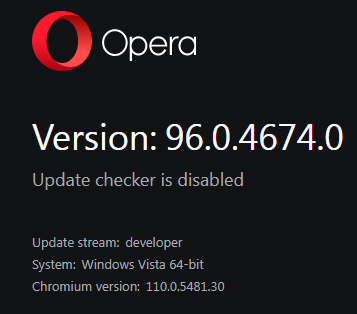Leaderboard
Popular Content
Showing content with the highest reputation on 01/31/2023 in all areas
-
Official Pale Moon 32.0.0 Language Pack can be installed in latest NM28 if "install.rdf" is edited (lower <em:minVersion> to accommodate NM28); it works for the most part: Sadly, some less-used parts of the GUI (e.g. Web Developer Tools) are partially broken... This is because PM and NM[28]'s LPs are no more fully interchangeable... FWIW, all Roy's browsers are meant to be "en-US" locale, only...3 points
-
Managed to get Nextcloud (previously mentioned browser-side JS replacement and additionally one CSS tweak) to mostly work. PDF viewer doesn't work along with the page with log messages. The key CSS tweak is: #content { height: calc(100% - 4em) !important; } I won't bother any further. Driving Pale Moon in 2023 feels like driving a car with a fancy infotainment and other bells and whistles, but a broken engine that stalls a lot and (more often with time) refuses to restart.2 points
-
"Personally", I'd stick with whatever browser on Win7SP1 is based on Chromium 109 (EoS for that OS), for as long as it still meets my browsing requirements ... ALL the forks to be found here in this thread basically target WinXP/Vista and even the UXP-based ones (NM28/St52) still fall considerably behind, web-compat-wise, Chromium 109 (and are very unlikely to catch up with it in a timely fashion, if ever...). I'd also keep an eye on the Win7 "communities" and the Chinese browser market (), as was the case with XP until recently , some Chromium 109+ codebase is bound to be backported to Win7... Additionally, there's promise in the air for a "Win7-Extended-Kernel", so not all things are "doom-and-gloom" ... FWIW, Mozilla Firefox still supports that OS, with no official cut-off date announced yet...2 points
-
Requires Win7 x64. Sends data to x.ss2.us and packages.axiacoin.com. "Axia Member Center" seems a bit untrustworthy, though I have no real "proof". Not a fan of built-in VPN's (too many folks "abuse" them!) Based on Chromium v107.2 points
-
2 points
-
What is ViStart? ViStart is Start Menu replacement that works with Windows XP or modern systems like latest Windows 10! This application is here for a long time, I remember back in 2007 it was very requested as fully working Windows Vista Start Menu with real search bar. During time ViStart evolved to version 8.1.5208 compiled 14.2.2016. After long delay was 31.3.2021 released version 8.1.5254 and Lee Chantrey decided to make it Open Source and released source code on GitHub Now I created fork 26.1.2023 with v8.1.5254 and during my testing I realized many features that I need are unfinished or missing. For example even with fully translated Language file translation in app was incomplete. 3.2.2023 I have released v8.1.5258 as my latest attempt to improve ViStart to another level. I started with my changes with my first release at 28.1.2023 with v8.1.5255 To make installation easy as possible I have created two silent installers for ViStart. One which handle application that is installed to %ProgramFiles% and one which extract skins related files to %AppData%. You need both of them to launch ViStart. These links always points to latest version it can be updated frequently than official release on GitHub. I have done various improvements to the code. Here is list of main changes, for more details see changelog. Improved translations, every visible element under Windows XP / Vista / 7 host can be now translated using Language.xml Added new context menu in "Navigation Pane" on custom items - Open, Rename and Hide Added new context menu to "Computer" - Manage and Search Added new context menu to "Computer" / "Network" / "Control Panel" - Show on desktop / Hide from desktop Added new context menu "Explore" when browsing All programs to be able open whole folder Removed ViPad context menu when ViPad is not running or not installed. No more "online" feature in context menu Realigned all items in Control Panel to make UI more clear Added new option to change Skins Rollover icons similar to Start Orb Skins settings Updated application icon with older better one from v1.6 era Non existent "Frequent programs" / "Pinned programs" loaded from settings.xml are not displayed Added 18 optional items than can be displayed in "Navigation Pane" from settings.xml Added Libraries, Downloads, Printers and Faxes, Set Program Defaults, Search support for settings.xml - Windows XP related options are set as default in settings.xml - Added Games folder support which points to %ALLUSERSPROFILE%\Start Menu\Programs\Games - this is not dynamic and on each XP language you need to manually fix this path in settings.xml if would like to use this option - Windows Vista / 7 options Libraries, Downloads, Games, Help are commented out, you need manually fix settings.xml on other systems than XP / 2003 Added Windows XP Luna Blue, Windows XP Luna Olive, Windows XP Luna Silver, WIndows XP Embedded, Windows XP Zune, Windows XP Royale, Windows 8 Beta Concept, Windows Vista, Windows Vista 5270 Skins Added option to control "Navigation Pane" display items limit, see Windows 8 Beta Concept Skins layout.xml ViStart translations are now really unfinished as everything is now translatable. But I adapded all languages founded over internet and all of them are included. Feel free to improve current translations or provide new one! Every language have all needed strings inside to make it easy for you, translators! Brazilian Czech - 100% Dutch English - 100% French German - 90% Hebrew - 100% Italian Korean Polish Russian Spanish Turkish Download ViStart-all.exe https://www.mediafire.com/file/bgra4u1jgh02v1j/ViStart-all.exe/file ViStartSkins-all.exe https://www.mediafire.com/file/a2tw9bj6pph2my4/ViStartSkins-all.exe/file Preview Currently included Skins Windows 7 Start Menu Windows Vista Windows Vista 5270 Windows XP Luna Blue Windows XP Luna Olive Windows XP Luna Silver Windows XP Royale Windows XP Zune Windows XP Embedded Windows 8 Beta Concept Ideas and improvements that come in future releases Windows 11 support Skins SubSkins support - Skins creator can specify Skins variants, like different Start Menu size or Light / Dark mode etc. I have currently implemented these changes which were accepted by author to merge into main ViStart branch. Changelog ViStart v8.1.5258 [*]Removed broken fix for bug 2] in "No programs match the search criteria" is never displayed "No programs match the search criteria" is never displayed #10 as it caused issues [*]Removed start_button.png depency in FileCheck, now can be loaded skins without start_button.png [*]Added new option to select custom Rollover, place _rollover directory near _skins and put your favourites rollovers inside [*]Updated Language files with latest strings [*]Updated default settings.xml [*]Added support to display "Search" option in Start Menu [*]Increased settings.xml items limit to 18 [*]Added Windows 7 Rollover [*]Added default Start Orb ViStart v8.1.5257 [*]Fixed "Files" string translation doesn't work "Files" string translation doesn't work #8 - "Files" string translation doesn't work #8 [*]Fixed Bug 2] "No programs match the search criteria" is never displayed "No programs match the search criteria" is never displayed #10 - from "No programs match the search criteria" is never displayed #10, Bug 1] still remains [*]Fixed incorrect translation loading on ViStart Control Panel for "strStartViStart" and "strStartWinMenu" [*]Improved "Pinned programs" loading from settings.xml, non existent items are not displayed [*]Improved "Navigation pane" limit again. 17 items are choosable and are parsed from settings.xml, now in Each Skin's layout.xml can be specified limit which should hide items that can't be displayed. For example user preconfigure 15 items to be displayed in Start Menu "Navigation Pane" in settings.xml. But I have specified in My Skin layout.xml which will hide 4 last incompatible items when is performed Skin change. User can always break this rule when manually selecting Start Menu default items visibility. This tweak is here to improved initial skin load to avoid buttons overlap [*]Realigned almost all items in Control Panel to make UI more clear [*]Changed various English labels according to UI polishing [*]Added option to disable Splash Screen [*]Added Turkish + Polish translation created from old various finds [*]Updated all languages with all needed strings [*]Added Windows XP Luna Blue Skin, Windows XP Luna Olive Skin, Added Windows XP Luna Silver, WIndows XP EMbedded, Windows XP Zune, Windows XP Royale, Windows 8 Beta Concept, Windows Vista, Windows Vista 5270 Skin - Start buttons needs to be created, feel free to improve these Skins I'm not graphics guy. In many Skins are correct credits. For some themes I don't know from where was found original images that was touched when adapting for ViStart 8.1! [*]Added fixed connect.png to Windows 7 Start Menu roolover instead of Homegroup icon [*]Added PNGs for Printers, Downloads, Libraries and Userfolder rollover to Windows 7 Start Menu ViStart v8.1.5256 [*]Removed "Recent" word from Skins/Windows 7 Start Menu/startmenu_expanded.png [*]Removed ViStart.manifest [*]Added ViStart.exe.manifest [*]Updated application icon with older better one from v1.6 era [*]Improved "Frequent programs" loading from settings.xml, non existent items are not displayed [*]Increased limit from 12 to 17 items in Start Menu "Navigation pane" [*]Added Libraries, Downloads, Printers and Faxes, Set Program Access and Defaults support for settings.xml [*]Added new default settings.xml into main directory and RES - Windows XP related options are defaults - Added Downloads folder support (Downloads folder must be placed in CLSID {450D8FBA-AD25-11D0-98A8-0800361B1103} know as My Documents , so this is dynamic for all languages when you create Downloads folder - Added Games folder support which points to %ALLUSERSPROFILE%\Start Menu\Programs\Games - this is not dynamic and on each XP language you need to manually fix this path in settings.xml if would like to use this option - Fixed Help and support option - Windows Vista / 7 options Libraries, Downloads, Games, Help are commented out, you need manually fix settings.xml on other systems than XP / 2003 [*]Added all needed strings to all language files. Fully translated in only Czech.xml until translators finish other languages ViStart v8.1.5255 [*]Improved translations, every visible element under Windows XP host can be now translated using Language.xml [*]Added new translatable elements into all available languages [*]Added Czech.xml [*]Added new context menu in NavigationPane on custom items - Open, Rename and Hide [*]Added new context menu to "Computer" - Manage, Search [*]Added new context menu to "Computer" / "Network" / "Control Panel" - Show on desktop / Hide from desktop [*]Added new context menu "Explore" when browsing All programs to be able open whole folder [*]Added Windows XP Luna Blue theme [*]Removed ViPad context menu when ViPad is not running or not installed. No more "online" feature in context menu [*]Removed More themes and More Orbs online buttons. No more "online" features from Settings [*]Realigned buttons on Style configuration page [*]Realigned elemens on About page and added current build visibility [*]Updated settings.xml with new defaults [*]Fixed "No skins available", if doesn't exist %APPDATA%\ViStart use current EXE dir if _skins folder exist there1 point
-
Here is a screenshot of the Web Developer menu of New Moon 28.10.6a1 (32-bit) (2023-01-19) in the German language (Web-Entwickler): My modified language pack is fully working, and all has been translated. BTW, New Moon 28 is my main browser under Windows XP, even in 2023. Cheers, AstroSkipper1 point
-
Does it really work? The last time I wanted to use a Pale Moon lang pack in New Moon I had no success. kind regards soggi Hi @soggi! For New Moon 28, I use the German language pack from here: https://github.com/JustOff/pale-moon-localization/releases/download/28.10.0_RC1/de.xpi which I modified myself a long time ago in terms of the dev tools. You are German like me , therefore you are lucky and can use my already modified language pack file de-mod-content-dev.xpi. Here is the link: https://www.mediafire.com/file/99riihhfrxrju2k/de-mod-content-dev.xpi/file Cheers, AstroSkipper1 point
-
1 point
-
Dark dialogs are looking great. Only the RICHEDIT50W controls used by "Digital Signature" file properties are still white.1 point
-
Concerning language packs, last time I tried I had no success with the official one (for Dutch in my case). But forum member @gerwin was so kind to provide me with a working modification, which still works. (see this post)1 point
-
Personally, i would recommend to use the latest official Pale Moon on Win7, despite it doesn't support WinXP anymore. Furthermore - if XP support is important - I would recommend New Moon 28 or Serpent 52 over K-Meleon 76 as the latter shares it's basis with New Moon 27, which is behind the possibilities of NM28's basis. None of @roytam1's builds builds include an automatic update mechanism, you have to replace them with every release by hand. We will see how well they will age... It mostly depends on which websites are important for you. Does it really work? The last time I wanted to use a Pale Moon lang pack in New Moon I had no success. kind regards soggi1 point
-
Greetings. At least with some version of curl (and OpenSSL) it works. Best regards. test_curl.zip1 point
-
I assume that it just emulates them. But that is an assumption.1 point
-
1 point
-
Off-topic: while testing my GreenPad on ReactOS, I found some bugs and fixed some of them. And ReactOS twitter account mentioned me. :)1 point