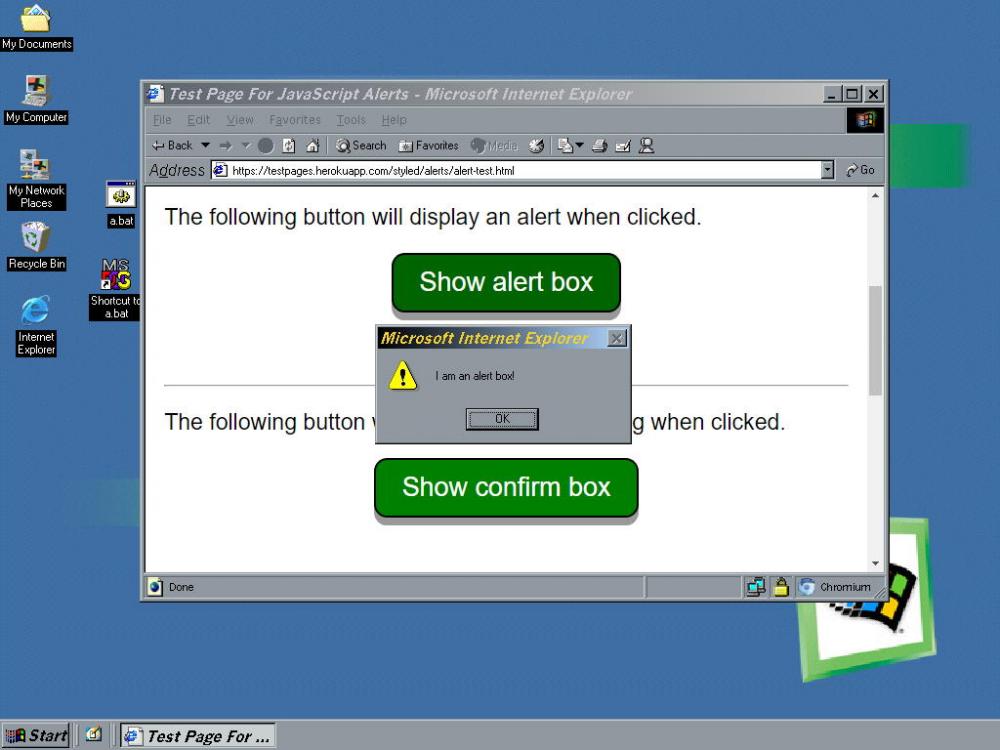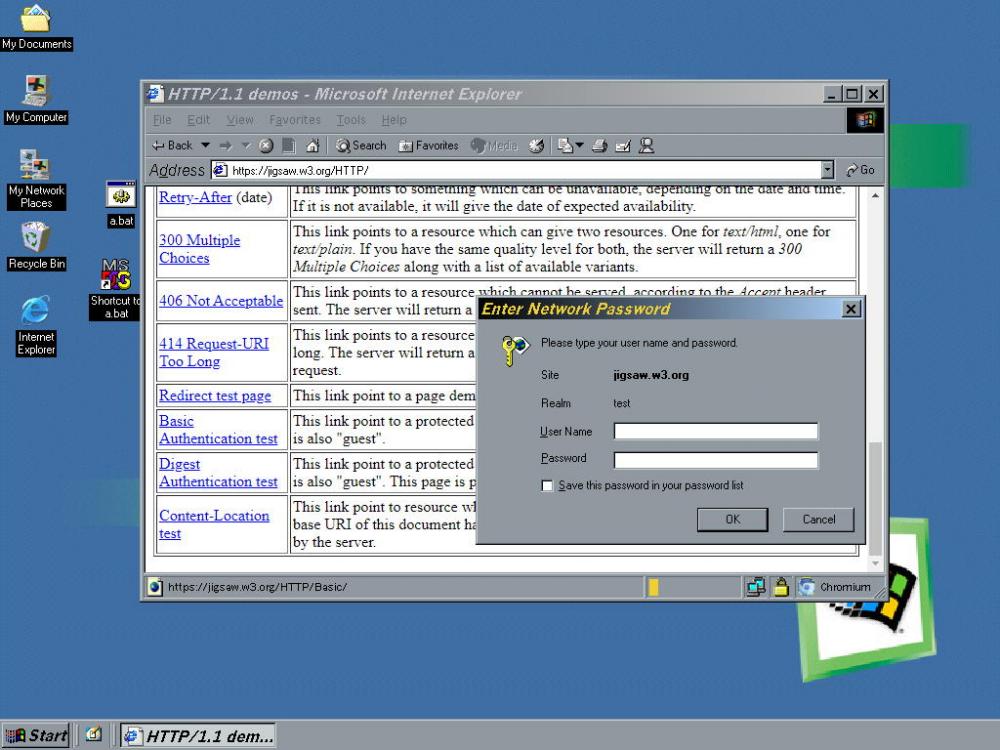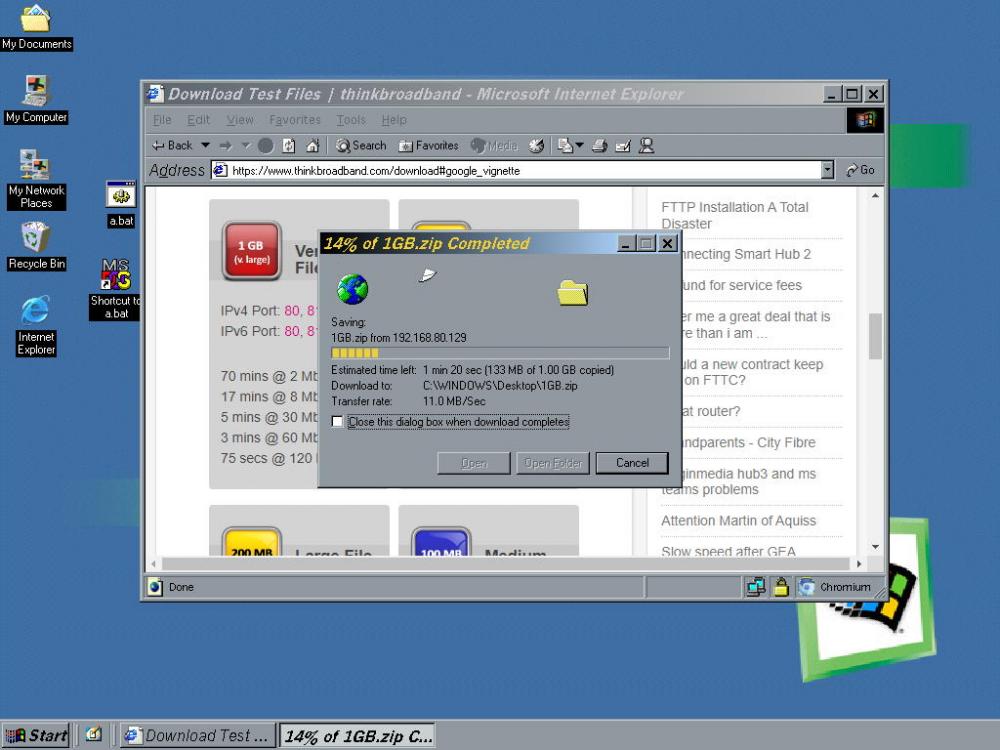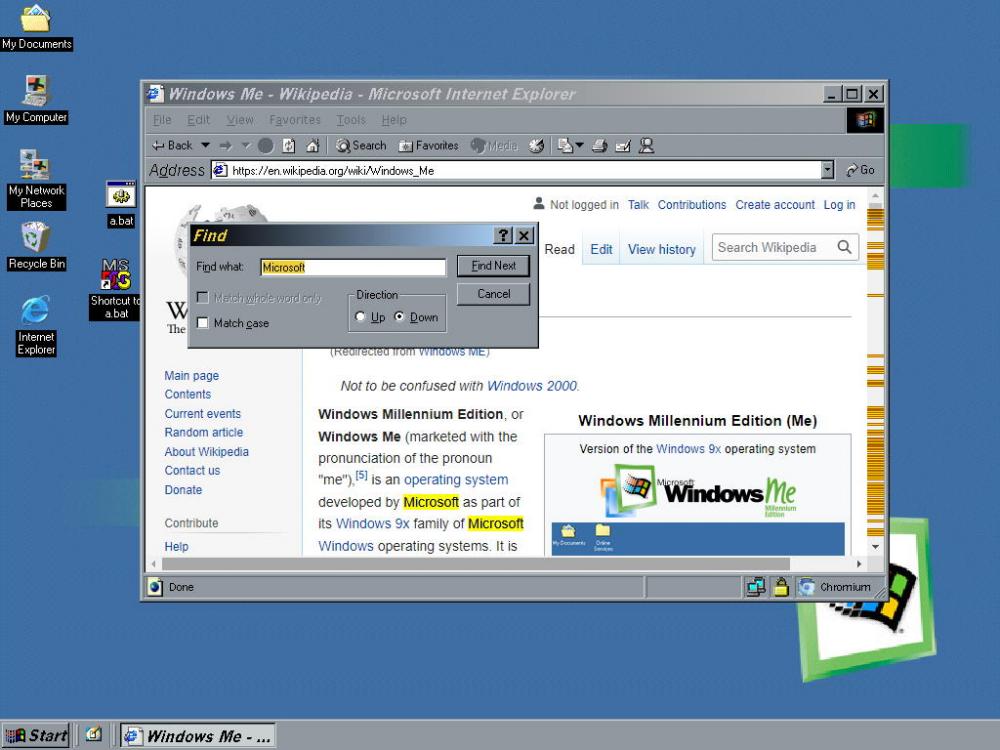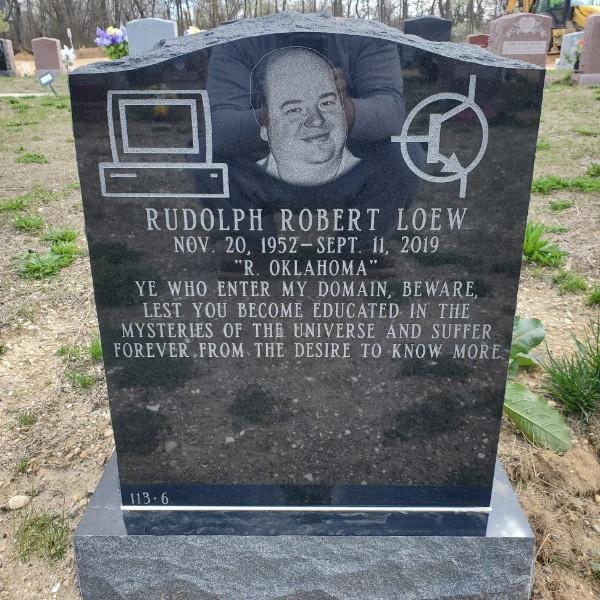Leaderboard
Popular Content
Showing content with the highest reputation on 12/07/2022 in all areas
-
will be done in next build: https://github.com/roytam1/UXP/commit/58af5d4b9967855693ef4e7b9390e8d9d963e6f44 points
-
2 points
-
In Greece, the MM e-shop is found at: https://www.mediamarkt.gr/ Beyond the obvious TLD change (.de => ,gr), the site structure is different to the mother, German, one... Even with palefill-1.25 installed, visiting the site with Serpent 52 will produce a: ReferenceError: customElements is not defined error inside WebConsole; this is caused by script: https://widgets.reevoo.com/assets/mark2.0/reevoo_loader-17aa6c931995666b123f2033e93adcde.js Be that as it may, the site can be browsed OK overall, so that "reevo_loader" JS code must be responsible for "secondary" in-page functions... I don't have an account with them, but the registration/log-in pages do generate the same ReferenceError because of that same "reevo_loader" script... Should be fairly easy to add CE support for www.mediamarkt.gr inside palefill, but I'm not personally interested enough ... TL;DR: MM.de affiliate on-line shops can (and do) present issues of a slightly different nature when it comes to UXP-compatibility... Kindest greetings2 points
-
And now a note especially for my German compatriots. The online webstore MediaMarkt was no longer fully functional in New Moon and Serpent. A few days ago, I posted the problem in the issues of martok's palefill: https://github.com/martok/palefill/issues/66 As always, martok did a great job and fixed the problem. Furthermore, he still added compatibility with Serpent 55. Now, you can shop again with our UXP browsers, especially in case anyone still needs Christmas presents. The new version 1.25 is already released and can be found here: https://github.com/martok/palefill/releases/tag/v1.25 Further changes and fixes have been made. The complete changelog can also be read there. Cheers, AstroSkipper PS: MediaMarkt is active in different countries, so the fix might help (presumably with minor modifications) non-Germans, too.2 points
-
My progress is really slow at the moment, but I do not give up (yet). The to do list on the previous page of open thing is getting a little smaller. I changed from Virtual Box to VMware for development. I can test in Windows ME now without having to use a real PC for it (Win9x on Virtual Box is terrible). But on shutdown the WinME VM hangs. Working: JavaScript alert, input, prompt, onunload, etc. handlers natively on frontend Working: File downloads in native IE downloader (goes via a small and super fast proxy that streams the download to IE while Chromium engine is still downloading it) Working: Find in page in native classic Windows search box + Chrome style hiliting Working: Basic/Digest authentication with encrypted password saving on local system Fun fact: Modern browsers fail the ACID3 test. Currently working on file uploads.2 points
-
In theory this seems like a good idea. But keep in mind that any backdoors or other exploits not patched will keep you vulnerable. Your IP address is still public and even though you stay off of bad websites, rogue code can still make your system vulnerable to attack. Today's web is great at linking so much of you together. It's sort of like when you do a Google search of something...say cars...then you log onto Facebook and all of a sudden, you're seeing ads for cars. A couple of things that can help a bit better would be using a VPN even though that's not 100% absolute either. You can also use a hardware firewall like pfSense to help block external traffic from infiltrating your network. But you have to make sure you have it set up correctly so that it filters out what you don't want while allowing what you do want to flow into your network. It's an extra piece of hardware such as a thinclient PC or their proprietary devices, but it's definitely worth it because you can also set up something such as pfBlockerNG with it and block many rogue sites and IPs from getting through to your network in the first place. But that's getting way beyond the scope of Windows 7 support, but rather using these things are better alternatives if you're going to use an outdated operating system on the modern web. One last thing about internet security is that you'd be shocked at just how much internet activity goes on behind the scenes without your knowledge so things can happen without you even realizing it until it's too late.2 points
-
This would be nice if it were true, but still this doesn't guarantee that programs and software developers will choose to continue to support Windows 7 for much longer, which is what I, at least, consider to be the primary concern in the most recent coming of years. σ( ̄、 ̄〃) If these updates exist, I would also assume they would be purely security updates targeting POS systems, ATMs, etc. that still run 7, and that Microsoft might not offer them up to the public, making it a purely enterprise kind of thing. Truth be told, most people with Common Sense™ (and an antivirus if you're paranoid) would probably do just fine using Windows 7 nowadays anyways, security-wise at least.2 points
-
Download link (base version is the "ungoogled" version, instructions provided to convert to "regular" version in following posts) - https://www.dropbox.com/s/fuxzyehctard5aa/360ChromePortable_13.5.2022_rebuild_2_ungoogled_MSFN.zip?dl=1 Last updated: Fri, Nov 25, 2022 @ 8:05AM EST Updated links - https://www.dropbox.com/s/ezipnov6wqgiirr/360ChromePortable_13.5.2022_rebuild_3_ungoogled_MSFN.zip?dl=1 https://www.dropbox.com/s/w4n9q2kuz6gtjrn/360ChromePortable_13.5.2022_rebuild_3_regular_MSFN.zip?dl=1 Last updated: Sat, Dec 3, 2022 @ 8:00PM EST Reminder - this project does NOT "backport". If a web site does not natively run in Chrome/Chromium v86, it will not run in 360Chrome v13.5. This project does bring "modern" capabilities up-to-and-including Chrome/Chromium v86 [October 2020] to Windows XP/Vista. Reminder that Chrome/Chromium dropped XP/Vista support with v49 [March 2016]. Some useful links: Last version of ChromiumPortable v49 as a .paf that works in XP/Vista - https://sourceforge.net/projects/crportable/files/ChromiumPortable_49.0.2623.23.paf.exe/download Official Ungoogled Portable v86 (will not work in XP/Vista but if a web site does not work with this in Win7 or Win10 [can not test in Win11], then it will not work in 360Chrome v13.5) - https://github.com/portapps/ungoogled-chromium-portable/releases/download/86.0.4240.193-7/ungoogled-chromium-portable-win64-86.0.4240.193-7.7z1 point
-
Sad news for everyone here at MSFN. One of our forum supervisors, Dencorso, passed away on October 24th, after a long and courageous battle with cancer. Apparently he was still upbeat and optimistic about the future a few weeks before he passed. My memories of Den go back quite a few years. He was incredibly helpful to me with technical problems, which is what this board is all about of course, initially mainly with Windows 98, and latterly with Windows XP. He was immensely supportive too when I first became a moderator here, something I will always be grateful for. He was definitely one of the good guys, and will be sorely missed here. Please add your memories here of working with Den. Thanks, Dave.1 point
-
1 point
-
Hi, Thank you, and I will stay, and thank you to all that reached out to offer insight. I think a much needed break is exactly what the doctor ordered and gives me time to reflect and not react on emotions alone. Be well everyone, I'm fine just getting back to real life matters. I kid you not, part of an addictive personality involves even online forums and I need to recognize it before it takes over.1 point
-
This forum post is created for the purpose of documenting a Windows XP Embedded build that isn't as documented as Service Pack 2 and older builds of Windows XP Embedded (codename Mantis). More Information About Microsoft Windows XP Embedded (Codename: Mantis) Service Pack 3: https://learn.microsoft.com/en-us/archive/blogs/embedded/service-pack-3-for-windows-xp-embedded-now-available-for-download https://betawiki.net/wiki/Windows_XP_Embedded https://en.wikipedia.org/wiki/Windows_XP_editions#Windows_XP_Embedded https://learn.microsoft.com/en-us/lifecycle/products/windows-xp-embedded https://augustoalvarez.com/2009/01/07/preparing-and-installing-windows-xp-embedded-images-part-i-setting-up-the-environment/ ISO File: Please notice that the ISO file of this Windows XP Embedded build is posted because it took a long time for me to find an ISO file of this build that was available for download and the file is no longer available to download from Microsoft and there's lack of download mirrors of this ISO file available, which made the ISO file hard to get. https://web.archive.org/web/20150320053022/http://download.microsoft.com/download/9/C/C/9CC56263-6ADF-4136-A612-ABD04703DE0C/XPESP3.iso1 point
-
With all due respect, tt is interesting that you, a person that has zero use for this browser, would dare comment on some of the most helpful persons in this thread, presuming they do it to gain... what? I agree with a previous fellw here in that most of comments in the last three pages could go somewhere else, yours in particular.1 point
-
i really don't understand why is everyone so obsessed with these "security updates" ? i use 7 sp1 with patches untill 2015, later when they started integrating telemetry i didn't install a single update and my OS runs perfect ... why all the paranoia ?1 point
-
This is some devastating news, he was very active over at the Win9x section and others, he will be missed. Rest in Peace.1 point
-
Of course, I support you, @legacyfan, I would like him to come back soon, according to his wishes...So we want @XPerceniol here, as soon as possible...1 point
-
1 point
-
... Due to time constraints (RL), I mostly get notified about additions to this thead via e-mail notifications (in my e-mail client, NOT browser), i.e. I don't open my browser to surf this thread as often as I used to ... I then click on the "Go to this Post" button only for those notifications I deem "urgent"; the rest, I'll visit when I have more spare time... MSFN software ONLY sends an e-mail notification the first time a reply is submitted to the thread, not on subsequent edits of the same post ; while I do agree multiple consecutive posts by the same person (resembling a "chat" room ) might appear somewhat "annoying" to some members, at least there are use cases, like mine, where they could actually serve a purpose ... Edit: OTOH, @NotHereToPlayGames could have waited until he had concluded ALL of his tests (and generated all the relevant screenshots) and then post all his findings in one single, initial, post ; no "rush" to a posting "spree" was warranted, IMHO ...1 point
-
@NotHereToPlayGames (and maybe some others) - not offensive, but why you're posting all these double/triple/quadruple/infinituple posts and not just click "Edit" and edit your previous post? In case of @roytam1's build posts it's understandable (although not necessary) because of structure. This drives me crazy/insane.... kind regards soggi1 point