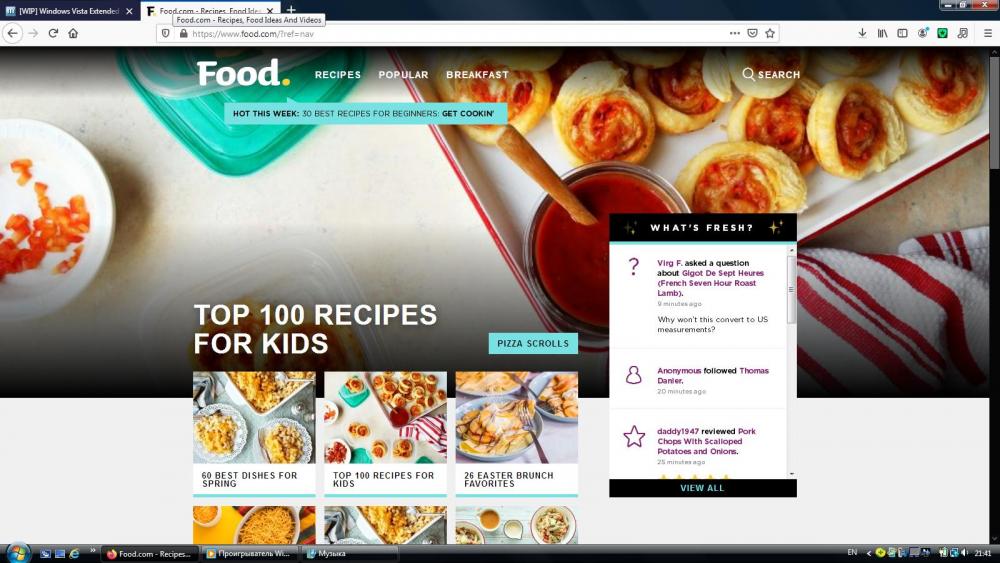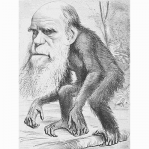Leaderboard
Popular Content
Showing content with the highest reputation on 03/31/2021 in Posts
-
semi-OT: Cameron Kaiser just announced his plans to end TenFourFox for PPC OSX. Quoting from author: and it seems that my so-called "hobby mode" might be "better" than his. :P2 points
-
True, in fact a screenshot was posted in October 2020 thread about Among Us.2 points
-
Introduction To start it off, here are my laptop's specs (which will also be the focal point of this thread): Acer Aspire R3-131T, Intel Celeron N3060 processor with Cherry Hill (iCHVGM) graphics (supports Windows 7), 32GB eMMC (SSD-Based?) drive, and touchscreen support. Came with Windows 10 when I bought this in 2017. Anyways, this thread is intended to research on how to get eMMC drives to be recognized by Windows 7. If one goes to the Acer driver page for this laptop, https://www.acer.com/ac/en/US/content/support-product/6074?b=1 , you will see it has support for Windows 8.1 and 10. When I bought this laptop in 2017, it came with Windows 10, but I uninstalled that and successfully put 8.1 on it, suggesting there is a generic eMMC driver within 8.1. Indeed there is. This appears it was also present in Windows 8 too, and if you look here, https://betawiki.net/wiki/Windows_8_build_8056_(fbl_grfx_dev1) , you'll see it was introduced quite early in 8's development. Windows 8 Build 8056 is currently the earliest known build to include generic eMMC drivers. It should also be noted that some laptop's that come with an eMMC drive may not come with an HDD or even the SATA connector for such a drive. Some models of the Aspire R3-131T come with an HDD slot as well, but mine does not. Why won't Windows 7 install to an eMMC drive? Windows 7 does not include a generic eMMC driver, and it is unlikely there is a Windows 7 driver for it. If you try and install it, Windows Installer will complain that it can't detect the drive and to install a driver for it by loading it through something like a USB. Simply popping in a Windows 8.1 USB and pointing the installer to the folder the driver is in will not work due to it being "locked" to 8.1. How do we get Windows 7 to install to an eMMC drive? We would need to "unlock" and backport the generic driver from Windows 8/8.1 to Windows 7. If one looks at the driver details for the MMC Memory Card under Disk Drives in Device Manager, it will report as being dated on 6/21/2006 (at least on Build 8056). This would indicate that the driver has been present since Windows Vista and is in 7, but we all know that to be false. How do we backport the driver? I'll be the first to admit that I don't have a deep knowledge of drivers. I do know enough to be able to modify driver inf files to add in processors, but not enough to perform a full scale backport of one. Looking at the properties of the drive in Windows 8 Build 8056, Windows appears to treat it like an SD Card. Indeed, this is confirmed by going into Computer and seeing the SD Card icon next to the driver. Looking at the other details, the driver's inf name is disk.inf. The file and any others will be included so they can be studied (if sharing these files is not allowed, please do let me know so I can remove them). Conclusion So from everything that I have gathered about these drives is that they appear to be some sort of internal, soldered on SD Card (at least in my case) or at least treated like one. I believe that the drivers for these drives can be backported to Windows 7, however, there may be an issue with unsigned drivers (since Windows Installer will most likely refuse the driver since it is unsigned). This, however, can most likely be solved by using the installation and driver integrating method found within this thread: In the gist of things, this method involves installing Windows 7 to the drive via command prompt and diskpart and then using DISM to integrate the eMMC drivers (/forceunsigned will be needed). This method revolves around UEFI and you will lose things that would result in the graphics falling back to the Microsoft Basic Display Adapter such as Blue Screen of Death's and Safe Mode (those will still be accessible and usable, however, you would just have a blank, black screen). If people got Windows 8's generic USB 3.0 "unlocked" and backported then I believe it is possible to "unlock" and backport 8's generic eMMC driver to 7. disk.sys disk.inf disk.PNF1 point
-
This is the only text in shield-preference-experiments.json: {"experiments":{}} Mozilla firefox is like one of the those can't live with or without, it's still far better than chrome for certain things like customization. I just wish they would leave it alone and let us use it. It's one of the main reasons I enjoy this Serpent version. Their obsession with the ui and constantly changing it and removing options turns people off and is a big reason users move on from it.1 point
-
1 point
-
I have no problem with Windows XP fully updated with POSReady updates. Just opened the site and downloaded one file. Maybe you have connected to https://catalog.update.microsoft.com/v7/site/Home.aspx (Catalog for newer systems) or to https://www.update.microsoft.com/microsoftupdate/v6/default.aspx (Windows Update site) rather than to https://www.catalog.update.microsoft.com/1 point
-
Well I'm glad the replacement config.ini at least enabled it to try to connect without immediately failing! I can't connect to Microsoft Update either at the moment. Maybe a temporary problem, but who knows? I was actually surprised that they didn't take the update v6 web pages down anyway as soon as they changed the security protocol requirements, there are no supported operating systems or programs that still use that mechanism now anyway AFAIK!1 point
-
I'm afraid that the next version of MediaInfo.dll, with announced loss of XP support, will also mean the death of MediaInfoLITE under Windows XP ; the GUI (which is indeed XP-compatible and not expected to change) is just a front-end for the info obtained by the DLL; when the DLL won't work in its future versions, I expect the GUI to either be devoid of info or not load at all... Time will tell ... As with the full-blown MediaInfo application, you can always stay on version 21.03 of the DLL to continue using MediaInfoLITE under XP ... Cheers1 point
-
1 point
-
That's very interesting, I wasn't aware of the "Lite" version of MediaInfo. I wonder if that will still work on XP with future versions of MediaInfo.dll? I suppose it depends on what's been done to make the full version incompatible with XP. If it's only GUI changes then the Lite version may still work.1 point
-
8.0 and newer EDIT: I am also only referring to having the appropriate product key installed. 8 and 8.1 are technically different SKUs and so is Windows 10. So a 8.0 from any OEM can work on an 8.0 system of any OEM, 8.1 to 8.1 and 10 to 10. There is no garauntee that you can cross up the SKUs, for that depends on how the recovery media was made. An 8.1 to 8 may work better than an 8 to 8.1 or 10 to 8/8.1, but I would have no expectation that an 8/8.1 would activate on a 10 system.1 point
-
This is a Windows 2000/XP driver, not for 98SE, it will most likely not work. You're mistaking Intel PRO/Wireless 2100 (which is 802.11b only, useless for today's Wi-Fi networks) that HAS Windows 98 drivers with the WiFi card that you have which is the Intel PRO/Wireless 2200BG (that is 802.11g, usable with today's modern 2,4GHz WPA2 Wi-Fi networks) that DOESN'T have Windows 98 drivers. Intel PRO/Wireless 2200BG was a very popular Wi-Fi card back in the day included in many laptops. Many people tried using it with Windows 98, no one succeed. As I've said, ditch that Wi-Fi card and replace it with something like NKRCM9 or a similar one that has the Atheros 5004/5213 chipset. That's what I'm using and Odyssey Client works flawlessly with it.1 point
-
Yes, the Explorer integration is its major asset! But, even beginning with my Windows XP era (2005-2009), what I use till now specifically for Explorer context menu is the, so called, LITE version of MediaInfo, which just comprises a minimalistic GUI (executable made by Atak_Snajpera, a doom9 developer) and the official MediaInfo.dll file (which can be updated independently of the GUI, by downloading the MediaInfo_DLL_xx.xx_Windows_i386_WithoutInstaller.7z package from MediaInfo author). The GUI hasn't changed much over the years, it was initially developed as part of the Tools section of early-XP era K-Lite Codec Pack versions, that's how I was introduced to it and stuck with it ever since... More about MediaInfoLITE below: https://www.softpedia.com/get/Multimedia/Video/Other-VIDEO-Tools/MediaInfo-Lite.shtml VideoHelp also host a link for the latest version: https://www.videohelp.com/software/MediaInfo https://www.videohelp.com/download/MediaInfoLite2103.exe Cheers1 point
-
Thanks for the info VistaLover and Dave-H. I posted that comment because I noticed that in February I was able to access it under HTTP in Internet Explorer 8. Probably Microsoft put HSTS onto the site.1 point
-
Minimum Requirements: Windows 7 and up. Recommended Requirements: Windows 10. https://help.minecraft.net/hc/en-us/articles/360035131371-Minecraft-Java-Edition-system-requirements- This was already discussed in a December 2020 thread, End of support for Minecraft on Vista. Edit: Also some discussion on page 70 of the lengthy extended kernel thread in January.1 point
-
For video amateurs Hi everybody, MediaInfo is an excellent information tool on the files (video or audio) that we handle (no problem for me on XP, for years, with their 32bit GUI version without installer). => The recent version 21.03 (2021-03-26) is announced as the latest compatible with Windows XP ... https://mediaarea.net/MediaInfo/ChangeLog https://mediaarea.net/en/MediaInfo1 point
-
It's a very small file, only 18 bytes. Kind of strange they linked that with about:support in the profile but nothing they do surprises me anymore.1 point
-
@VistaLover: Thanks for letting me get a glimpse of the development trade-offs. Compatibility usually has a price. @roytam1 : You are a great savior! I am about to seek other approaches, when unexpectedly seeing your solution! Yes the modified xpi works under Serpent52 20210312. Now I could clean my pdf hives and make my readings more organized :)1 point
-
Should you? Stop using this obsolete crap! And start using cool programs for XP. MPC-HC (1.6.9.7503) - the very last MPC-HC that use native filters that have DXVA1 HW AVC decoding capability (MPC video decoder). http://www.mediafire.com/?xfgh33iws56bh#i01azgcvfqjzx Media Player Classic - BE https://sourceforge.net/projects/mpcbe/files/MPC-BE/Release builds/1.4.6/ Also Pot Player is still updated for Win XP and can play YouTube videos even live air! http://potplayer.daum.net/1 point