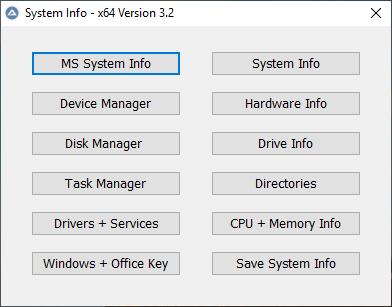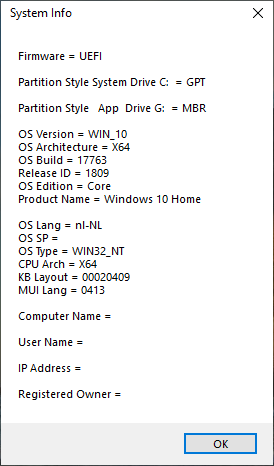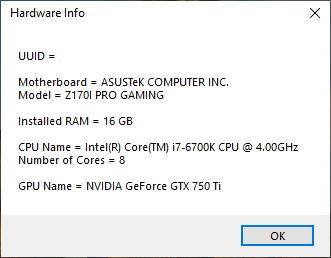Leaderboard
Popular Content
Showing content with the highest reputation on 06/25/2019 in all areas
-
More than virtual machines, Android emulators seems interesting to me, for a long series of reasons. Recent developments in individual computing almost exclusively concern mobile devices; the Windows desktop environment has long been a mature product, recent developments are dictated exclusively by ambiguous and dangerous marketing strategies, oriented exclusively to organizations. For a single user with sufficient experience, recent versions of Windows NT6-10 are in fact a regression in terms of usability, but above all in terms of security (this aspect would require a dedicated post). The world of Android mobile devices, on the other hand, is in a phase of chaotic evolution, new solutions and applications are constantly being offered, almost all the most recent applications presented in the Windows desktop world have an Android version. Conversely, Android is still unstable and presents greater potential risks than WinXP. Reproducing an Android system in a stable and familiar environment like WinXP has many advantages, for example: - become familiar with the world of mobile devices and available apps - check the operation of the system and applications in more depth than is possible using an Android hardware device. Greetings2 points
-
11.0.2116.0 has only been a minor version update; actually, there have been several released after version "2031" : 11.0.2031.0 => 11.0.2052.0 => 11.0.2086.0 => 11.0.2116.0 and all of them remain XP/Vista compatible, all based on the same Chromium 69.0.3497.100 source code . There's a "General Discussion" thread over at the XP forums you might want to follow: with contributions even from Vista users (including several from yours truly... ). Latest version (in an "unofficial" portable installation) running on my Vista SP2 32-bit laptop:2 points
-
Office 2010 wouldn't activate online for me on Windows XP, it also rather worryingly said that telephone activation was no longer available! Fortunately when I tried it did actually work, although I had to go through the tedious business of inputting eight six number blocks of the installation ID and getting back eight six number activation code blocks to put in! Still, at least that does still work and you can activate it on XP. Just to add insult to injury, I had to do it all over again when I changed my motherboard too, presumably because it was considered to be a different computer!1 point
-
I got an unexpected bonus for my $7.75: An Office 2010 Home and Student disk with a valid product key! I just installed it, and to my surprise, it activated online! Didn't even need to call. I'm now installing about a bazillion updates though. (Of course, I made a copy of the last working MSO.DLL first, so I can put it back after 4462223 breaks it .)1 point
-
Thanks for the Info. Latest version will use RegRead Or your AutoIt code. System_Info will find the value of Hardware UUID as tested in Windows 7/8/10 and Windows 10XPE1 point
-
Both methods are doing the same thing. Mine is using AutoIT to read directly from the namespace, while his is reading the output of a WMIC query sent to text file. The registry read doesn't work in Win7 because those keys do not exist. I did a check on my system, and the UUID is not stored in the registry anywhere. There are some situations where you would want to know this information. I personally use it myself for generating hardware specific hashes to things. I do know some other software will use it. Typically you would only need to know it in a situation where a program is not working as desired, which is usually caused by malformed or default UUIDs. Then you would need to know the UUID in order to verify on your own records or to complain to the hardware manufacturer.1 point
-
https://www.dropbox.com/s/j0zdwe4woufmp80/OFFXPPostSP3.zip I found this ZIP from a while ago if anyone's still running Office 2002, I think one exists by the same uploader for Office 2000. Dunno really if it's relevant, though. What would probably be the most useful contribution to the thread would be a ZIP archive (probably one per collected language) that contains the update files sorted out by what they apply to and then a set of batch scripts that automates the process if that's possible for the user's needs. Possibly with this as some kind of file structure for the archive: / /2009-April 2014 /Windows /NET Framework (2.0-3.5) /NET Framework (4.0) /Internet Explorer 8 /Media Player 11 /Miscellaneous /May 2014-April 2019 /Windows /NET Framework (2.0-3.5) /NET Framework (4.0) /Internet Explorer 8 /Media Player 11 /Miscellaneous /Microsoft Office /2000 /2002 /2003 /2007 /2010 /Office Compatibility Pack /Binaries /Essential /Optional /Scripts The binaries folder would contain probably SP3 itself, IE8, .NET in Important, and WMP11, TweakUI and anything else can belong in Optional, I guess? If anyone has any suggestions for tweaking this or has a better idea I'd like to hear it. Wish I was capable though of knowing all my way around this stuff though :P1 point
-
No, for the reason that I use the repacked, localized for my language version of the program. And I update it only with significant changes. But all minor application updates are still compatible. There are no viruses there - this is the official website of the browser. I don’t consider Chinese telemetry as a virus - this is an known feature of that software :)1 point
-
1 point
-
Depending upon what they mean by "compatibility" you may still need my SATA Patch.1 point
-
There are many incompatible updates on POSReady for non-sse2 machines, actually, Including very recent ones. I am personally testing all the server 08 updates on my PIII machine, I'm at august 2017 right now with no issues (but this is expected because MS didn't mess up yet )1 point
-
I guess this is an excuse to mess around with the vista install on my piii machine, I’ll try them one by one and look for troubles1 point
-
To be frank, I don't think they ever intended this for a massive consumption outside of mainland China; their site does provide rudimentary English localisation and the app, once installed, does have the option of a (poorly translated) English locale, but, beyond that, the browser is heavily China-centered (pre-installed Chinese search engines, default links to their own proprietary extensions store*, NPAPI+PPAPI flash [older version 29] downloaded straight from Chinese servers[IIRC, these are specially modified versions to allow better user tracking by the regime ], pre-installed Quick Dial with popular Chinese sites, support forum in Chinese only, etc., etc.)... What little English support exists is probably targeting foreigners already in China, for whatever reasons... Just my 2c, of course (*): While you can install most extensions directly from the official Google Store when you're outside of China, do note that the installed extensions can't access it for update checks, so no auto-update for said extensions is possible ; for those ones that have such a feature, you should first export to file their configuration/settings, uninstall the outdated version and then install from Google Store the updated version (unlike addons.mozilla.org, Google don't offer previous versions of an extension, and the new, updated, version can't be installed on top of the outdated one, retaining already existing configuration ); finally, import previous settings from file...1 point
-
I trust more people here are familiar with the English language, am I right? https://browser.360.cn/ee/en.html (JFYI, also reported on the Vista forum a while back... )1 point
-
https://github.com/JustOff/pale-moon-localization/releases/tag/28.5.0_RC2 Yes. From this page, I choose language xpi and install it in palemoon 28.5. In about: config set general.useragent.locale en-GB. So much.1 point