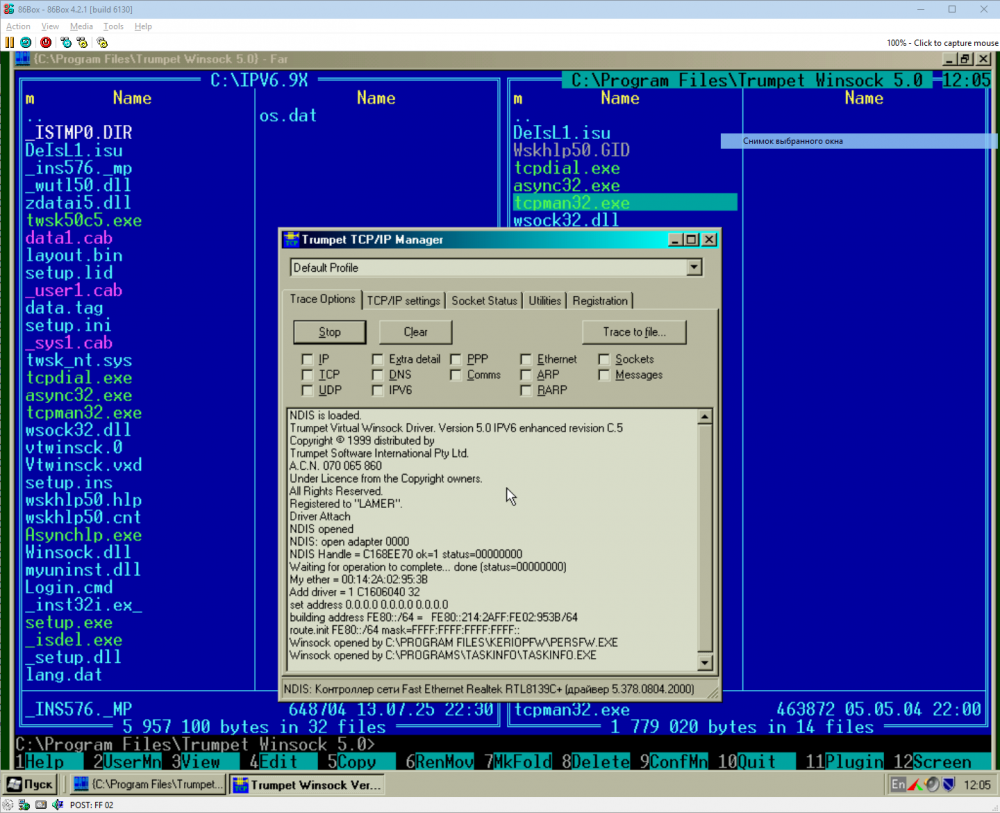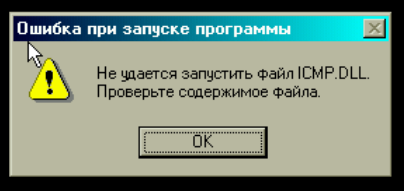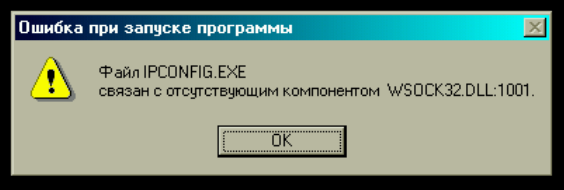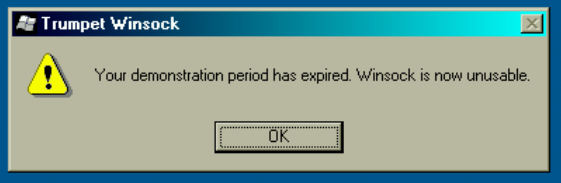All Activity
- Today
-
Penguin766 joined the community
-
@Tihiy I don't know if that's a bug or something you've changed (as I didn't noticed that in release notes), but changing tray icons to show Windows 11 flyouts now allows to show those flyouts without merging all the system tray icon like in current Windows 11 taskbar, but it's a fantastic change and I thank you very much for that! AFAIR it wasn't working like that before in older versions, it was still merging all system tray icons into one icon like on Win11 right?
-
Root Certificates and Revoked Certificates for Windows XP
modnar replied to heinoganda's topic in Windows XP
CAupdater alone should be enough. -
I had this problem with a Gigabyte AM3 motherboard I bought back in 2014. In 2023 it started having those symptoms. It would go into the future. I would fix it and then the next day it was in the future again. Later I would physically see the clock moving faster and XP would behave weirdly like if it was in fast forward. Like even the Loading bootscreen would move very fast. Anyways it lasted for a few months like that until eventually it died and wouldn't boot anymore. I'm just giving the example because it could be a hardware issue. Linux didn't show the problem because it would sync online immediately at boot.
-
covo started following Root Certificates and Revoked Certificates for Windows XP
-
Root Certificates and Revoked Certificates for Windows XP
covo replied to heinoganda's topic in Windows XP
xp posready; 1. CERT_updater_V1.6 2. CAupdater 3.https://github.com/JohnTHaller/RootCertificateUpdatesForLegacyWindows - is it enough to update the certificates? -
Windows7 sp1, 8, 8.1, 10, 11
- 14 replies
-
possible i already solved this "problem"... patch for Vtwinsck.vxd SIZE 179861 DATE 5.May.2004 CRC32 5c32ece0: 2741C: A9 01 00 00 00 -> 33 C0 83 C0 01 but i am not sure, that it was so simple... i cant check, is it work properly, or not. and anyway, it crack all winsock subsystem... my "9x" is 98IF, and too "updated" for this thing. so this is useless.
-
Hi There is a problem with the internal video player of Invidious on mypal 74.1.0. The Invidious player no longer works with the mypal 74.1.0 version, whereas it works with the 68.14.8b version. Do we have to change a parameter for it to work on mypal 74.1.0 ? https://invidious.tiekoetter.com/ or with a choice of integrated proxy https://youtubenuker.lol
-
I imagine it is the same WinSock revision as his earlier Trumpet versions. Think back to Win3.1(1). Before Microsoft released Wolverine (TCPIP, for Win3x) and Trumpet was the first to market. I'm pretty sure his WinSocks are only v1.1 (Win95A/Win3x). I've read that he aided the Mircosoft employee that wrote Wolverine (tips over email?); Wolverine also being WinSock API v1.1. Back then there was actually a program for swapping out your WinSock. I think that is the same-ish logic Trumpet uses, as during the install it searches for other WinSocks and renames them. Supposedly, there were a handful of WinSocks. I think AOL had one. If Trumpet v5 does as older versions, the stock WinSock should still be there, just renamed. I think the only way around the TimeBomb, is to keep the clock behind. I have no clue about run-as-date type programs, as I've never found them useful. If a person had a key, and unlocked the program, supposedly it would be fine to run it ahead again. But, who knows if getting a legal key is possible anymore? I'm also not sure if it works with ME.
-
What are the system requirements?
- 14 replies
-
MS Shell Dlg font size is too small. Can it be changed?
jumper replied to hawkman's topic in Windows XP
Advanced->General->Display->Font Size:Large Fonts (or Other... for custom sizes) It defaults to Small:96dpi. Large is 120dpi. Other... shows a ruler to help in selecting a custom dpi. -
An NT version of Wsock32.dll lacking WsControl:1001 got installed. Restoring the previous 9x version should fix those errors. Because this is a demo that only installs in the past, all testing must also be done in the past.
- Yesterday
-
NEW VERSION: Notepad3 6.25.714.1 (2025-07.14) at: https://rizonesoft.com/downloads/notepad3
- 14 replies
-
webben69 joined the community
-
artifice joined the community
-
NewMoon (sqlite 3.50.1) - moreover broken : - direct input URL - all Dev tools missing except "page source" in menu on second browser start A message appears below Tab bar in Newmoon Browser on start "The bookmarks and history system will not be functional, because one of New Moon's files is in use by another application. Some security software can cause this problem." - Of course, certainly not the reason here The replace of the two files of release 20250531 seem to be harmless and doesn't cause new problems so far.
-
no, it is absolutly useeless and unusable thing... — it crack Kerio Firewall, — it crack all system network utilites (ping, ipconfig, winipcfg, ...) — it is constantly "expired".
-

Serpent/Mypal 68 on Windows XP SP1 (and older Windows versions?)
IXOYE replied to Uncle Captain's topic in Windows XP
Hi It works perfectly with Windows XP SP2. I applied the tutorial for the Mypal 68.14.8b version and no crash problems after 1 week of intensive use. I switched to the Mypal 74.1.0 version by applying the changes and it works very well. Thank you -
ecoadam joined the community
-
New release "74.1.0 New features added, some sites will be fixed New version number is 74 because addons like custumbuttons check it and breaks expecting xul things from 68 which has been removed." https://github.com/Feodor2/Mypal68/releases/tag/74.1.0 EDIT: "UPDATE 14.07.2025 Fixed bug about privace settings not shown" BTW, this release feels slower than the previous one...
-
I was able to extract Catalyst Control center installer from a few drivers packages- i simply used bruteforce 7zip extaction, structure vary per version.. and maybe even per sub version. Because as i tried the last drivers in some line, they could be actually newer than first driver in new line.. I mean 7.12 could be newer than 8.1, there could be also some different packaging because some newer driver had same package structure as older ones, but there was different structure in the middle of them.. Good new is that something is working and you can use quite old Catalyst Control center with much newer drivers - for my Radeon 3470, best worked have 11.7 drivers. Maybe are some Win 2k natives installer (maybe up to 9.8) which would work out of box and would be possible not installed video drivers or replace them letter i did not tried all combination. I looked into these: 6.5 - installer is in ACE directory installed correctly 6.20 I found Data in ATICC directory, but for some reason it complain about data.cab, which in place - i could somehow damage a package, i need to try it again. 7.12 - i found only a lot of CC parts sub installers, but not main installer 8.12 - i found only a lot of CC parts sub installers, but not main installer 9.9 CCC directory installed correctly 10.2 - CCC directory installed correctly 10.9 - i found only a lot of CC parts, but not main installer, main installer stuck on HW detection 11.X - - i found only a lot of CC parts, but not main installer, main installer stuck on HW detection Summary i found out that newer is not better, at least with my card: 10.2 - very little settings, just some monitor stuff 9.9 - Not native resolution GPU scaling available in comparison is 10.2 6.5 - Actually what i need 3D Graphics option tree settings available (3D Image quality, Antialiasing etc) and all above, maybe GPU scaling has some more limited option.. Good, news is if i installed something, i does not crashed. Im not sure if newer versions had in build some overclocking, but MSi afterburner 4.30 is running fine, maybe even newer will, i not tried it yet GUI drawers for overclocking seems active, i can set new GPU and VRAM speed without crash and GPU-Z 0.67 is confirming new clocks.
-

MS Shell Dlg font size is too small. Can it be changed?
ruthan replied to hawkman's topic in Windows XP
I have tried open Shell32 With Resource Hacker 3.4.0- find Tahoma, to lines under it i saw - 8, so i guessed font size, so change it to 12, click on compile script and saved result as shell32xx.dll.. and after i rebooted to different OS and changed dlls, but it ended with bluescreen rigth before login screen.. - Last week
-

MS Shell Dlg font size is too small. Can it be changed?
ruthan replied to hawkman's topic in Windows XP
Its 18 years, but could you share these files? Or its some other way how to increase size basic XP fonts, in Windows explorer? Some total reskin etc? HKEY_LOCAL_MACHINE\SOFTWARE\Microsoft\Windows NT\CurrentVersion\FontSubstitutes->MS Shell Dlg and MS Shell Dlg 2 i have tried to change default Tahoma to another fonts, but change is not applied, or its still tiny.. on my 27 1440p, even 1600x900 is hardly readable as im using it on second left monitor from 110 cm distance.. Im force to use 1024x768 to keep all readable without hasle. -
I took a closer look at updated file "update.py": https://github.com/nicolaasjan/youtube-dl/blob/embedthumbnail/youtube_dl/update.py which you originally copied from: https://github.com/ytdl-org/ytdl-nightly/blob/master/youtube_dl/update.py The update process correctly "calculates" the hashsum of "current" version, Latest version: 2025.07.12.1, Current version: 2025.07.12 Current Build Hash 58815fc0de70a06e76a9e9ca0337dfcdda59b1db0ffed12d150df626d8cd7735 which is indeed identical to the value displayed at https://github.com/nicolaasjan/youtube-dl/releases/tag/2025.07.12 Which part of the code inside "update.py" is responsible for that? I understand that your tags/releases don't have a SHA2-256SUMSfile as asset... Updating to version 2025.07.12.1 ... WARNING: no hash information found for the release According to https://github.com/nicolaasjan/youtube-dl/releases/tag/2025.07.12.1 the missing hashsum value for youtube-dl.exe should be: 21534c1543d62f4543efff017da1c8dd18a47e64995fd7e8c84215a433752db5 Why isn't "update.py" able to "calculate" it and, more importantly, how can it be fixed? GitHub adding a "sha256:*" column under assets (not as separate asset) is a relatively new feature, AFAIAA... In file update.py, I can identify two hashsum calculating blocks: https://github.com/nicolaasjan/youtube-dl/blob/da27e0bb378940575d4ac1a5d2a9c9899f7f94ec/youtube_dl/update.py#L84-L91 Is this one for "current" (non-updated) binary? Then, there is: https://github.com/nicolaasjan/youtube-dl/blob/da27e0bb378940575d4ac1a5d2a9c9899f7f94ec/youtube_dl/update.py#L130-L138 which obviously pertains to the "updated" binary; I can see mentions there of files "SHA2-256SUMS" that your fork lacks; lastly, the WARNING is issued as a result of lines: https://github.com/nicolaasjan/youtube-dl/blob/da27e0bb378940575d4ac1a5d2a9c9899f7f94ec/youtube_dl/update.py#L172-L174 Someone knowledgeable in Python needs to review the "update.py" file and come up with a "fix"; perhaps if you kindly ask dirkf in GitHub, he could oblige ... C'mon, you know me better than that ... Sorry for being a PITA, best wishes !
-
This article (only in german language, sorry) describes different methods to create a fresh WindowsToGo installation with 3rd party tools: https://www.pcwelt.de/article/1154653/windows-auf-dem-usb-stick.html Those methods can not only be used with a USB-Thumbdrive, but also with a SSD within a USB case. I would recommend the method "8. Windows To Go mit Win NT Setup erstellen" because such an installation can be booted in legacy/csm mode and in UEFI mode, even with active secure boot. This arcticle describes the necessary steps to make an inplace upgrade of an exisiting WindowsToGo installation: https://administrator.de/forum/windows-to-go-upgrader-how-to-upgrade-a-windows-to-go-usb-drive-317014.html#comment-1139782
-
Selection of Free Filehosting on: 2025/07/13 Add: https://file.kiwi/en (Illimited size - deleted after 90 hours) Selection of Free Filehosting for Mirrored.to on: 2025/07/13 Add: QuAx (Direct download)
-

MSI GT80S Laptop & Windows XP (x86 + x64)
LoneCrusader replied to LoneCrusader's topic in Windows XP
Given the lack of responses it appears I'm flying solo and blind here for the most part... Some updates. Solved the crash in nv4_mini.sys under XP x64; see this page. I advise any other XP x64 + NVidia users out there to grab a copy of this patched file and archive it. Many thanks to tal.aloni.il! NVidia Control Panel still crashes when the desktop loads; this is puzzling... If the machine goes to sleep and then is woken up again I lose USB mouse connectivity. I assume this is a shortcoming of the particular modified USB3 drivers that I'm using. Need to test other stacks... Unless someone with better Google-fu than myself can turn up some working drivers for these Killer Network devices under XP, I give up on these... I replaced the Killer WiFi card with an XP-compatible one and now have working WiFi. The wired NIC is not absolutely necessary in this configuration. The WiFi card in this laptop is very oddly placed, one must remove the narrow plastic cover on top behind the screen hinges in order to access it. Now If I can only find the time to test this setup to see if any other annoyances are going to crop up... -
Hmm... I honestly have no idea. The build hashes for `youtube-dl.exe` in my repo can be seen under Assets. However, in the Nightly repo there are separate SHA2-256SUMS files. Maybe the program looks for these? (wild guess) The executables in my repo aren't built by GitHub Actions, but manually uploaded. I think you shouldn't worry about it to much.
-
I made BlackWIngCat ATI/AMD drivers working for 3D in Windows 2000 with extended kernel, but they are only barebone drivers.. i would like to set some image quality settings. Here are details, you have to autotranslate it: https://win2k.org/blog/2009/09/30/571484/ BlackWingCat description mentioning Catalyst, but there are not details, im not sure if its possible get only standalone installer, or extract it from XP drivers etc, i have tried some wild kernel of his driver and XP package, but installer crashed, even installer with original driver crashed. Have tried ATI tool, its running but developement ended in 2006 and ATI try tools generate blue screen, right after install.