All Activity
- Past hour
-
Rayinz joined the community
- Today
-
oqx started following Vista reboots after crcdisk.sys
-
I installed vista on my computer (Specs: i5-8400 MSI B360M PRO-VDH Radeon RX Vega 56 NVMe (windows 11) SATA SSD (windows vista) SATA SSD (macOS Tahoe) 2x SATA HDD (media) ) The installer boots fine and installs fine but when trying to boot vista it restarts after crcdisk.sys what shall I do?
-
It's well hidden: Settings / Privacy and Security / Manage V8 Security (near bottom of page - scroll down) / Don't allow sites to use the V8 optimizer (This will slow down Javascript) Really old Chromium versions (360EE) don't have V8 and so are (presumably) not vulnerable
- Yesterday
-
My Browser Builds (Part 5)
Mathwiz replied to roytam1's topic in Browsers working on Older NT-Family OSes
(Actually Moonchild said:) Good; so the "collective punishment" of being banned for living in the wrong country will end soon, hopefully. MC is wrong about one thing though: As noted here, Anubis unfortunately does require one more thing beyond being "a little patient the first time they visit:" turning off certain privacy guards. MC himself won't abuse this requirement: ... but other Anubis-protected sites may not be so civic-minded, and how's the end user supposed to know? One user presented a possible workaround though: I don't know if MC has Anubis configured this way, but those outside the geoblocks may experiment at their leisure. -
*facepalm the vista experiment among id*** if i have to write it like so ...
-
I personally use SAB for deskband support (as well as small taskbar).
-
That's funny. This covers about 90% of my account creations, these days. Yeah, I'm sure you just spiced up some fond memories. Congrats, on crossing the Rust threshold. Good to see it being put to good work ;) I am capable of patching. Without an overall solution, I could manage where ever I invested the time. Time seems to be the killer, of many projects, lately. The list would be huge. But, were talking about play, not practical. RemoteAdmin (older Win9x ver), Telnet, BBS (likely COM to IP [Telnet] servers), HTTPDs/FTPs, KDX/Hotline, etc. Many things needing both the servant(s) and client(s). It is just a matter of whim, before you find something (old) you want to try. Peter Tattam's Trumpet Winsock v5, already supports IPv6. But, it was commercial and may have only supported an older version of Winsock. Version 3.0d only supported Winsock 1.1. Here is a link from archive.org, with no security exception required. I don't know if it can still be registered (an email is provided for registration questions). But, it also requires that the machine date be set back (pre-registration) otherwise the shareware time bomb prevents if from loading. It may not work on WinME at all. Yes. this is the crux of the situation. If one created a new Winsock, then maybe support for legacy applications might be included. Off the top of my head, this wrapper idea was the cheapest/dirtiest fix. Yes, you are right. It seems to be "IPv6 only" only in some locations (Tuvalu). There isn't much clear indication, if overall IPv6 adoption would end IPv4. It is almost meaningless, if you are using modern software. The transition would cause no real noticeable difference (with most users anyway). Some are of the opinion that IPv4 will be here to stay, anyway. But, I'm not convinced that this is the case. Their argument is that, we are (many of us )already behind shared or fake IPv4 addresses; and why would ISPs give up that level of network access (IPv6 potentially being more direct IP to IP). My theory, of the practical nature of the thing, is that overall IPv6 adoption would be a good time to implement new legislation(s) about using only secured devices over the Internet. Meaning, that if you are connected, the devices must indicate/authenticate the users "real/legal" identity. IPv6 is certainly capable supporting this, for even multiple devices out of a single household. So, it may be a near mute consideration. Near, because I still see the potential to run legacy devices over such a connection infrastructure. It would likely just depend if that sort of thing was allowed (probably country dependent legislation). I can see the potential argument that insecure devices can allow insecure activity (vulnerabilities). But this is just a theory and, if a viable reality, probably a ways out yet. Its more likely to be seen in China, without a doubt; however, Digital Identity is still voluntary there.
-
ozjd started following Sollutions? IPv6, and legacy applications.
-
It's interesting that I appear here right now (found this organically, created an account to reply). One of my hobbies that's gone on for far too long is to make MSN Chat (IRCX) work like it did in the 1990s. There's been many projects in various languages and I've done both server and client side stuff. Just recently, I started down the track of trying to get the MSN Chat control working in a Rust application. From what I can tell, it seems no-one has made ActiveX controls work inside rust (without using C bindings). Anyway, I somehow managed to get it working (I must have some idea what I'm doing), and then I thought what can I do to enhance things? One of the answers was IPv6! It's completely feasible to patch (either a binary file or a in memory) software to work with IPv6. In most cases, you'll want to create an IPv6 socket and set it up as a dual stack socket (supports both IPv4 and IPv6). I'm not going to lie, it takes a bit of digging (reverse engineering) to find what you're looking for, then a bit more effort to patch each relevant part, but I managed to do it in a few hours. Here's the relevant issue: https://github.com/realJoshByrnes/msnchat-rs/issues/4 (Attempt to patch in IPv6) with commits showing the changes made. Is there a particular software you're concerned about? I just thought more about this, and since it's in the 9x section I should probably add that patching IPv6 on an OS that doesn't support it might be tricker as you'll need a custom network stack or IPv4 over IPv6 tunnel. I believe there was some native support in NT4 and Win2k via an addon. P.S. Starlink has IPv4.
-
xzdmqnmcf joined the community
-
ozjd joined the community
-
https://github.com/advisories/GHSA-mj9c-f5v6-7665 Severity: High (8.1/10) https://chromereleases.googleblog.com/2025/06/stable-channel-update-for-desktop_30.html Manual mitigation, at the expense of performance, if you don't want to update: https://github.com/Alex313031/thorium/issues/1024#issuecomment-3038992237
-
New release 132.0.6834.226 R5. This release was expedited to cover critical vulnerability CVE-2025-6554 (#1486). Some other changes were made: (#1480) - "Web Scrobbler" extension should now work on Windows XP, as well as other extensions that create notifications (#1473) - Favicons should no longer slide out of tab bounds when dozens of tabs are open in a given window (#1483) - Support for custom tab and new tab button shapes that are derived from an scs file are disabled by default after some users experienced performance declines after their introduction. This functionality is now gated behind the --enable-advanced-customization switch. Unless someone tells me that CVE-2025-6554 (#1486) is really important, I think I'll pass on this one.
-

Windows Replacing the 'Blue Screen of Death'
Karla Sleutel replied to Monroe's topic in Technology News
It's macOS, not relevant. -
Figured it out. When you regular Windows taskbar settings > Taskbar behaviors > Unchecked "Show my taskbar on all displays"
-
Hello, who are you responding to?
-
That's expected behavior
-
New problem with this application, the explorer freezes when I launch large .exe, just long enough for it to launch then it comes back, but it makes a gray screen on the explorer which is quite unpleasant https://streamable.com/k51gzv
-
My Browser Builds (Part 5)
roytam1 replied to roytam1's topic in Browsers working on Older NT-Family OSes
off topic: after using for 5 years and wrote ~90TB, my SN750 1TB lost from system first time. following experience from last time, I grabbed my unconnected idle 970evo+ and did a quick clone and let SN750 idle without electricity instead. time to find another m.2 stick with DRAM. -
I have a new PC and am setting everything up again. i have noticed that there is a strange error with the icons in the systray. it concerns the network, audio icon package. i don't need the audio symbol because i can adjust everything better via VOLUMEY. if i deactivate the audio symbol, the symbol for network is shifted strangely. this is only really noticeable when the taskbar is higher. as i have several monitors - and 2 of them are upright - this is very strange. with an even number of symbols, the network still remains alone and does not change to the other line. If I switch on the audio, it looks even stranger. i have fewer problems with this on the old computer, although the display there is also faulty, but in the end everything is as i would like it to be. otherwise i am very satisfied. thanks for your work!
-
uzhgsm01 joined the community
-

My Browser Builds (Part 5)
nicolaasjan replied to roytam1's topic in Browsers working on Older NT-Family OSes
See: https://forum.palemoon.org/viewtopic.php?f=17&t=32478#p263454 -
i am glad it does work. thanx for the tips. as for what u wrote (If one really wanted, you could delete the dll files these services rely on, that'll also work. If you really want a barebones system, you can delete all autochk files, with voidtools search, as well as sppsvc too, if you don't use microsoft office) I strongly advise that anyone keep all the rest. just disable the services, lest the modern immersive control panel should not work anymore.
-
Crash joined the community
-
HA HA,I used Clash that build on Cloudflare pages,so...
-
Serpent/Mypal 68 on Windows XP SP1 (and older Windows versions?)
Uncle Captain replied to Uncle Captain's topic in Windows XP
I did get Mypal 68 to work on XP RTM by installing the KB921337 update (to tweak as SP2 with CSDVersion set to 200), it is startable, but like Firefox 52 and Serpent, the stability of running these modern web applications (especially the ones patched with kernelxp.dll) on Windows XP RTM can get unstable after a while as it freezes or crashes with c0000005 (Access Violation) error at address 71ad1020. Can somebody try to manage to fix instabilities in what's causing Mypal 68's stability on Windows XP RTM to shake? P.S.: I used Mypal 68 on Windows XP SP1 and no instabilities occurred -
zwiloe started following Remove license from computer?
-
My post was in the wrong place. I have corrected it.
-
zwiloe joined the community
-
What are your thoughts on IPv6? Is it coming? Are we still years away? Is IPv4 safe, for a long time? I know that a Win9x IPv6 Winsock is possible, since Trumpet v5 exists. But that doesn't help legacy applications, that expect IPv4 addresses. Programs like DC++ (or the many hub applications) are not likely to be rewritten for Win9x, with support for IPv6. Maybe IRC is a better example. It would be completely up to volunteers, to port (if the code was available) IPv6 into older applications; or port newer applications back to Win9x (or create fresh). Instead of all that, could a wrapper exist? A kinda local database of real IPv6 to fake IPv4 addresses For example, a firewall can detect every application's attempt to communicate in/out. While IPv4 addresses may be in short supply, for the world, it is unlikely that you will ever connect to enough IPv6 addresses to exhaust local faux IPv4 addresses. So, a firewall like application could provide a kind of transparent translation/proxy, for IPv6 >< Ipv4. Even if you where using some bittorrent application, browsing whatever websites your legacy machine could still load, BBSing, and ton of other activities, you'd probably never exhaust fake IPv4 addresses. So "maybe" it would just be a matter of implementing an IPv6 Winsock, and an address interception application (translation might need to be optional, per application, since retro programmers may one day be implementing IPv6 retro software)? Does this make sense? Is it even something to be concerned about? Will ISPs continue to work with both IPv4 and IPv6, as they are now? I've heard StarLink is IPv6 only. Anyway, thanks for reading.
-

Serpent/Mypal 68 on Windows XP SP1 (and older Windows versions?)
j7n replied to Uncle Captain's topic in Windows XP
Another issue that may pop on XP SP1 systems is an incompatibility with an embedded XML "manifest" in executable files. This manifest says that program works with Windows version X,Y,Z and if it requires admin rights. With a new manifest containing a lot of things, Windows XP SP1 may BSOD. This can be solved by copying a later version of sxs.dll (KB921337) into the system directory. -
Hi Developer, I just tried the app today and it's really awesome! There are a few things I'm really used to and need that I couldn't get with the app. I am using TranslucentTB and Windhawk to make the taskbar transparent on the desktop and for everything else, but when maximized, it hides with a blur effect if "auto-hide" is enabled (like Dynamic Transparency). With the "auto-hide when maximized" plugin in Windhawk, it makes the taskbar only hide when a window is behind the taskbar or when the window is maximized (like Dynamic Shyness). For example, with StartAllBack, there's Dynamic Transparency and Dynamic Shyness, but it seems I can't use both of them at the same time. I want to use both to make the taskbar transparent on the desktop (blur or normal when unhiding in a maximized window) and make it only hide when maximized. (Dynamic Shyness) So, I suggest making it possible to use both (if possible). (and if you can make the app work with Windhawk) And here's another advanced thing that might be too good to be true: I used RoundedTB for a while (when it was working), and it had a really good feature called "Show system tray on hover," which made the system tray and icons on the right part of the taskbar only appear on hover. This would be really good with "segments." Another thing is if you can make the app work with Windhawk plugins. But for now, I really want to use both "Dynamic Transparency" and "Dynamic Shyness." Thank you for the app!







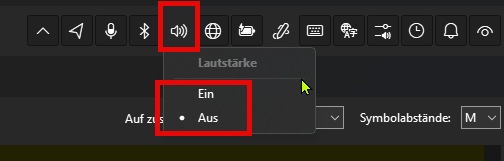


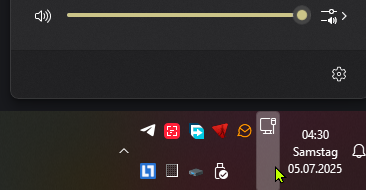
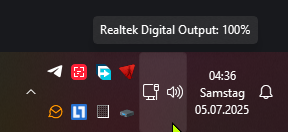


-2025-07-04-21-50-12.thumb.jpg.4a3b28c0e37fb229fb32cfd19b941e61.jpg)
-2025-07-04-22-05-06.thumb.jpg.8654b030cb450c230dd20760926850f7.jpg)