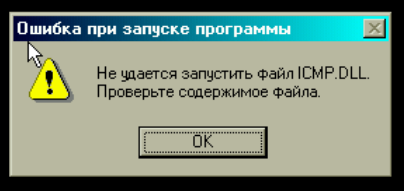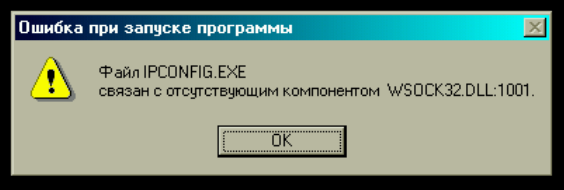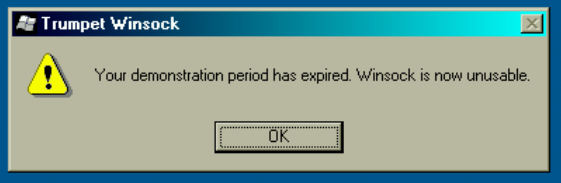All Activity
- Past hour
-
An NT version of Wsock32.dll lacking WsControl:1001 got installed. Restoring the previous 9x version should fix those errors. Because this is a demo that only installs in the past, all testing must also be done in the past.
- Yesterday
-
NEW VERSION: Notepad3 6.25.714.1 (2025-07.14) at: https://rizonesoft.com/downloads/notepad3
- 12 replies
-
webben69 joined the community
-
artifice joined the community
-
NewMoon (sqlite 3.50.1) - moreover broken : - direct input URL - all Dev tools missing except "page source" in menu on second browser start A message appears below Tab bar in Newmoon Browser on start "The bookmarks and history system will not be functional, because one of New Moon's files is in use by another application. Some security software can cause this problem." - Of course, certainly not the reason here The replace of the two files of release 20250531 seem to be harmless and doesn't cause new problems so far.
-
no, it is absolutly useeless and unusable thing... — it crack Kerio Firewall, — it crack all system network utilites (ping, ipconfig, winipcfg, ...) — it is constantly "expired".
-

Serpent/Mypal 68 on Windows XP SP1 (and older Windows versions?)
IXOYE replied to Uncle Captain's topic in Windows XP
Hi It works perfectly with Windows XP SP2. I applied the tutorial for the Mypal 68.14.8b version and no crash problems after 1 week of intensive use. I switched to the Mypal 74.1.0 version by applying the changes and it works very well. Thank you -
ecoadam joined the community
-
New release "74.1.0 New features added, some sites will be fixed New version number is 74 because addons like custumbuttons check it and breaks expecting xul things from 68 which has been removed." https://github.com/Feodor2/Mypal68/releases/tag/74.1.0 EDIT: "UPDATE 14.07.2025 Fixed bug about privace settings not shown" BTW, this release feels slower than the previous one...
-
I was able to extract Catalyst Control center installer from a few drivers packages- i simply used bruteforce 7zip extaction, structure vary per version.. and maybe even per sub version. Because as i tried the last drivers in some line, they could be actually newer than first driver in new line.. I mean 7.12 could be newer than 8.1, there could be also some different packaging because some newer driver had same package structure as older ones, but there was different structure in the middle of them.. Good new is that something is working and you can use quite old Catalyst Control center with much newer drivers - for my Radeon 3470, best worked have 11.7 drivers. Maybe are some Win 2k natives installer (maybe up to 9.8) which would work out of box and would be possible not installed video drivers or replace them letter i did not tried all combination. I looked into these: 6.5 - installer is in ACE directory installed correctly 6.20 I found Data in ATICC directory, but for some reason it complain about data.cab, which in place - i could somehow damage a package, i need to try it again. 7.12 - i found only a lot of CC parts sub installers, but not main installer 8.12 - i found only a lot of CC parts sub installers, but not main installer 9.9 CCC directory installed correctly 10.2 - CCC directory installed correctly 10.9 - i found only a lot of CC parts, but not main installer, main installer stuck on HW detection 11.X - - i found only a lot of CC parts, but not main installer, main installer stuck on HW detection Summary i found out that newer is not better, at least with my card: 10.2 - very little settings, just some monitor stuff 9.9 - Not native resolution GPU scaling available in comparison is 10.2 6.5 - Actually what i need 3D Graphics option tree settings available (3D Image quality, Antialiasing etc) and all above, maybe GPU scaling has some more limited option.. Good, news is if i installed something, i does not crashed. Im not sure if newer versions had in build some overclocking, but MSi afterburner 4.30 is running fine, maybe even newer will, i not tried it yet GUI drawers for overclocking seems active, i can set new GPU and VRAM speed without crash and GPU-Z 0.67 is confirming new clocks.
-

MS Shell Dlg font size is too small. Can it be changed?
ruthan replied to hawkman's topic in Windows XP
I have tried open Shell32 With Resource Hacker 3.4.0- find Tahoma, to lines under it i saw - 8, so i guessed font size, so change it to 12, click on compile script and saved result as shell32xx.dll.. and after i rebooted to different OS and changed dlls, but it ended with bluescreen rigth before login screen.. - Last week
-

MS Shell Dlg font size is too small. Can it be changed?
ruthan replied to hawkman's topic in Windows XP
Its 18 years, but could you share these files? Or its some other way how to increase size basic XP fonts, in Windows explorer? Some total reskin etc? HKEY_LOCAL_MACHINE\SOFTWARE\Microsoft\Windows NT\CurrentVersion\FontSubstitutes->MS Shell Dlg and MS Shell Dlg 2 i have tried to change default Tahoma to another fonts, but change is not applied, or its still tiny.. on my 27 1440p, even 1600x900 is hardly readable as im using it on second left monitor from 110 cm distance.. Im force to use 1024x768 to keep all readable without hasle. -
Bogus joined the community
-
masterhand joined the community
-
I took a closer look at updated file "update.py": https://github.com/nicolaasjan/youtube-dl/blob/embedthumbnail/youtube_dl/update.py which you originally copied from: https://github.com/ytdl-org/ytdl-nightly/blob/master/youtube_dl/update.py The update process correctly "calculates" the hashsum of "current" version, Latest version: 2025.07.12.1, Current version: 2025.07.12 Current Build Hash 58815fc0de70a06e76a9e9ca0337dfcdda59b1db0ffed12d150df626d8cd7735 which is indeed identical to the value displayed at https://github.com/nicolaasjan/youtube-dl/releases/tag/2025.07.12 Which part of the code inside "update.py" is responsible for that? I understand that your tags/releases don't have a SHA2-256SUMSfile as asset... Updating to version 2025.07.12.1 ... WARNING: no hash information found for the release According to https://github.com/nicolaasjan/youtube-dl/releases/tag/2025.07.12.1 the missing hashsum value for youtube-dl.exe should be: 21534c1543d62f4543efff017da1c8dd18a47e64995fd7e8c84215a433752db5 Why isn't "update.py" able to "calculate" it and, more importantly, how can it be fixed? GitHub adding a "sha256:*" column under assets (not as separate asset) is a relatively new feature, AFAIAA... In file update.py, I can identify two hashsum calculating blocks: https://github.com/nicolaasjan/youtube-dl/blob/da27e0bb378940575d4ac1a5d2a9c9899f7f94ec/youtube_dl/update.py#L84-L91 Is this one for "current" (non-updated) binary? Then, there is: https://github.com/nicolaasjan/youtube-dl/blob/da27e0bb378940575d4ac1a5d2a9c9899f7f94ec/youtube_dl/update.py#L130-L138 which obviously pertains to the "updated" binary; I can see mentions there of files "SHA2-256SUMS" that your fork lacks; lastly, the WARNING is issued as a result of lines: https://github.com/nicolaasjan/youtube-dl/blob/da27e0bb378940575d4ac1a5d2a9c9899f7f94ec/youtube_dl/update.py#L172-L174 Someone knowledgeable in Python needs to review the "update.py" file and come up with a "fix"; perhaps if you kindly ask dirkf in GitHub, he could oblige ... C'mon, you know me better than that ... Sorry for being a PITA, best wishes !
-
This article (only in german language, sorry) describes different methods to create a fresh WindowsToGo installation with 3rd party tools: https://www.pcwelt.de/article/1154653/windows-auf-dem-usb-stick.html Those methods can not only be used with a USB-Thumbdrive, but also with a SSD within a USB case. I would recommend the method "8. Windows To Go mit Win NT Setup erstellen" because such an installation can be booted in legacy/csm mode and in UEFI mode, even with active secure boot. This arcticle describes the necessary steps to make an inplace upgrade of an exisiting WindowsToGo installation: https://administrator.de/forum/windows-to-go-upgrader-how-to-upgrade-a-windows-to-go-usb-drive-317014.html#comment-1139782
-
Selection of Free Filehosting on: 2025/07/13 Add: https://file.kiwi/en (Illimited size - deleted after 90 hours) Selection of Free Filehosting for Mirrored.to on: 2025/07/13 Add: QuAx (Direct download)
-
Ilya joined the community
-

MSI GT80S Laptop & Windows XP (x86 + x64)
LoneCrusader replied to LoneCrusader's topic in Windows XP
Given the lack of responses it appears I'm flying solo and blind here for the most part... Some updates. Solved the crash in nv4_mini.sys under XP x64; see this page. I advise any other XP x64 + NVidia users out there to grab a copy of this patched file and archive it. Many thanks to tal.aloni.il! NVidia Control Panel still crashes when the desktop loads; this is puzzling... If the machine goes to sleep and then is woken up again I lose USB mouse connectivity. I assume this is a shortcoming of the particular modified USB3 drivers that I'm using. Need to test other stacks... Unless someone with better Google-fu than myself can turn up some working drivers for these Killer Network devices under XP, I give up on these... I replaced the Killer WiFi card with an XP-compatible one and now have working WiFi. The wired NIC is not absolutely necessary in this configuration. The WiFi card in this laptop is very oddly placed, one must remove the narrow plastic cover on top behind the screen hinges in order to access it. Now If I can only find the time to test this setup to see if any other annoyances are going to crop up... -
Hmm... I honestly have no idea. The build hashes for `youtube-dl.exe` in my repo can be seen under Assets. However, in the Nightly repo there are separate SHA2-256SUMS files. Maybe the program looks for these? (wild guess) The executables in my repo aren't built by GitHub Actions, but manually uploaded. I think you shouldn't worry about it to much.
-
I made BlackWIngCat ATI/AMD drivers working for 3D in Windows 2000 with extended kernel, but they are only barebone drivers.. i would like to set some image quality settings. Here are details, you have to autotranslate it: https://win2k.org/blog/2009/09/30/571484/ BlackWingCat description mentioning Catalyst, but there are not details, im not sure if its possible get only standalone installer, or extract it from XP drivers etc, i have tried some wild kernel of his driver and XP package, but installer crashed, even installer with original driver crashed. Have tried ATI tool, its running but developement ended in 2006 and ATI try tools generate blue screen, right after install.
-

Last Version of Programs for Windows NT 4.0
ruthan replied to Leokids123's topic in Windows 2000/2003/NT4
If im not work there is no 3D driver Virtualbox \ Vmware driver for NT and no port of SoftGPU.. maybe you may try to make SwiftShader, somehow, but above solutions are proven, this is wildwest.. Bears Windows driver is buggy even for 2D. -
Karla Sleutel started following D.Draker
-
I managed to boot Windows 2000 with Clover UEFI32 and Longhorn 5472 boot files on real hardware. Only problem is, no screen. But sound and disk activity exist and heard Windows sounds. Even GTX980 driver does not display (both in legacy and UEFI boot with longhorn files. But displays normally with ntldr). This problem does not happen in XP. It displays correctly. @reboot12 @Dietmar maybe you guys can solve with patches. For NT4, it wants kdcom.dll and bootvid.dll. If these files bypassed or patched, it can boot with UEFI. EDIT: Display worked when I switched DP to HDMI for win2000! For NT4, I managed to bypass kdcom.dll but this time, 0xc000007b bootmgr kernel error (not BSOD). Maybe it requires ACPI or bootmgr should look non-ACPI hal. EDIT 2: Tested also with QEMU and it worked. Video: https://youtu.be/NLW0Eg1nDNU
-
ages2001 changed their profile photo
-
... Some fine tuning is still needed, am afraid ; yes, I got build "2025.07.12" to update to "2025.07.12.1" via "-U" from the cmdline, youtube-dl -vU => [debug] System config: [] [debug] User config: [] [debug] Custom config: [] [debug] Command-line args: ['-vU'] [debug] Encodings: locale cp1253, fs mbcs, out cp737, pref cp1253 [debug] youtube-dl version 2025.07.12 [debug] Lazy loading extractors enabled [debug] Single file build [debug] Python 3.4.4 (CPython x86 32bit) - Windows-Vista-6.0.6003-SP2 - OpenSSL 1.0.2d 9 Jul 2015 [debug] exe versions: none [debug] Proxy map: {} Latest version: 2025.07.12.1, Current version: 2025.07.12 Current Build Hash 58815fc0de70a06e76a9e9ca0337dfcdda59b1db0ffed12d150df626d8cd7735 Updating to version 2025.07.12.1 ... WARNING: no hash information found for the release Updated youtube-dl to version 2025.07.12.1 but a WARNING is issued during that process: Is this something that can be fixed somehow? FWIW, that warning isn't there when updating dirkf's "nightly": youtube-dl -vU => [debug] System config: [] [debug] User config: [] [debug] Custom config: [] [debug] Command-line args: ['-vU'] [debug] Encodings: locale cp1253, fs mbcs, out cp737, pref cp1253 [debug] youtube-dl version 2025.02.28 [673277e51] (single file build) [debug] ** This version was built from the latest master code at https://github.com/ytdl-org/youtube-dl. [debug] ** For support, visit the main site. [debug] Python 3.4.4 (CPython x86 32bit) - Windows-Vista-6.0.6003-SP2 - OpenSSL 1.0.2d 9 Jul 2015 [debug] exe versions: none [debug] Proxy map: {} Latest version: 2025.05.05, Current version: 2025.02.28 Current Build Hash a1ab42ffb8175b7d32c87e986b5d9f476b952b239aae7a228fac4b6bd8a81b3e Updating to version 2025.05.05 ... Updated youtube-dl to version 2025.05.05 Thanks in advance ...
-
Last Version of Programs for Windows NT 4.0
Leokids123 replied to Leokids123's topic in Windows 2000/2003/NT4
I'm interested but i use Virtualbox,not 86Box or KVM... -
I don't know anything about Python either, but I just uploaded the new `update.py` (with only one line changed) into the GitHub web editor and committed.
-
... Huh, I see ... This is very puzzling, indeed ; in fact, the "yt-dl.org" domain now auto-redirects to yt-dlp GitHub URLs, e.g. https://yt-dl.org => https://github.com/yt-dlp/yt-dlp , which, of course, is a fork of the original youtube-dl project; I think dirkf doesn't have immediate access to the "yt-dl.org" server (wasn't that one blocked in Germany at some point?), so the answer about who arranged the autoredirection to yt-dlp might be possibly found inside the yt-dlp repo itself (too hot here currently for me to check, sorry ) ... I know; however, I have a small list of test commands I issue with fresh releases of both youtube-dl (nightly branch) and yt-dlp (your "Vista" compatible build) and that same list was used to test your 2025.07.11 compile; that was how I noticed the change in behaviour for " -vU" ... As I'm not proficient in Python (quite the opposite, in fact ), that was what I was about to suggest to you ; glad you got it sorted already ... The same with most "yt-dl.org" links contained inside: https://ytdl-org.github.io/youtube-dl/download.html I know ; I had already modified locally the latest "official" Nightly release (2025.05.05) according to your posted diff on GH; let's hope a py3.4 solution becomes available if evil Google start blocking Chrome > 97 UAs... Best regards !
-
We need a "benign exploit" page (a page that triggers the bug but doesn't do anything harmful) to test for this vulnerability. We had one for the WebP vulnerability.
-
pcalvert started following Windows 11 , The Worst Crap Ever
-
They have. There's an "ancient" one called xoblite. It's kind of like using fluxbox on Windows instead of Linux. Check out the screenshots and you'll see what I mean. xoblite™ / Blackbox for Windows
-
Yes, I tried all the options listed there, but nothing works on Windows 11. Previously, it was possible to do this using ExplorerPatcher, but it is not available on Windows 11. It is possible to run ExplorerPatcher on Windows 11 and restore the taskbar from Windows 10, but this would require completely abandoning StartAllBack, which I do not want to do. When the taskbar is at the bottom, the thumbnail previews don't bother me, but I find it more convenient when the taskbar is at the top, so it's more convenient for me and they don't get in the way.
-
I can still see the bug while hiding taskbar with keyboard shortcut (win+alt+t), it doesn't actually hide it when dynamic transparency is enabled. It works when app is maximized (which stops taskbar from being transparent). EDIT: I've just noticed that keeping dynamic transparency and hiding the taskbar itself when window is maximized, it starts to show taskbar again when un-maximizng a window, which is actually a cool feature (although unintended I guess) on its own, as in - hiding taskbar when non-maximized or maximized window touches the top edge of the screen, and showing it again when no window touches the top edge of the screen.