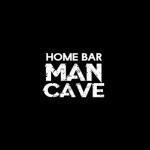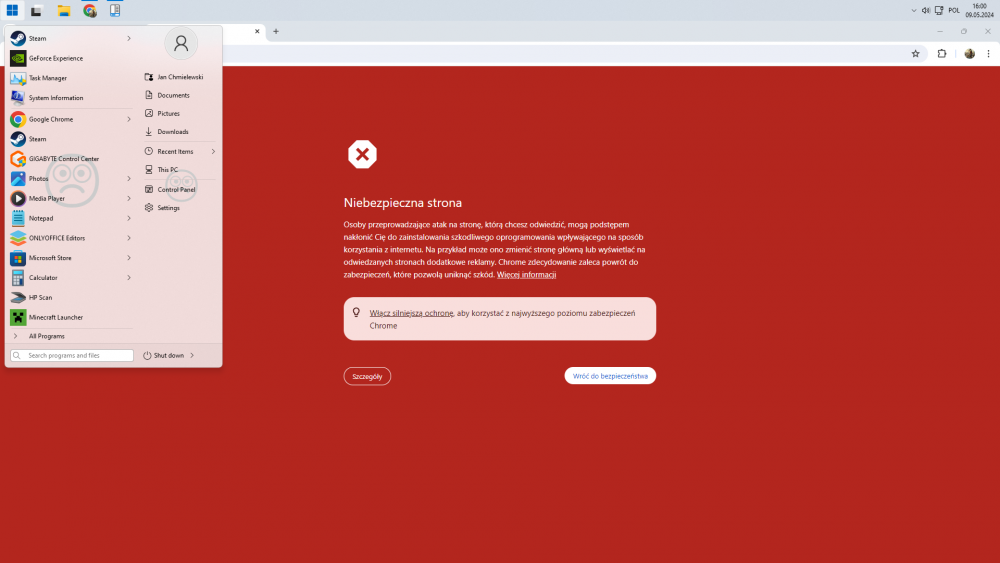All Activity
- Past hour
-
Hello to everyone. I would like to install Windows 7 x64 bit on my mobo Aorus pro based on the Z390 platform. I want to explain what I did,because at the end it failed giving a BSOD that I want to fix. I've followed the tutorial on this page : and I've reached the stage where I see the disks where to install Windows 7. Unfortunately I have one only disk that I can use and it is an USB disk,model : WD 3200BMV External but Windows refuses to install on a USB disk. At this point I've used But there is another problem on the stage 2 : it won't be installed on a USB disk. And unfortunately I have only one spare USB disk to use. Anyway I found a method to achieve the goal. The method explained here : https://github.com/vavrecan/usb-boot-watcher ok. This is what I did : C:\Users\virtu\Downloads\GetWaikTools\Waik_3\amd64>imagex /apply I:\Backup\Windows\en_windows_7_professional_x64_dvd_24.4.10\sources\install.wim 1 g: ImageX Tool for Windows Copyright (C) Microsoft Corp. All rights reserved. Version: 6.1.7600.16385 [ 100% ] Applying progress Successfully applied image. C:\Users\virtu\Downloads\GetWaikTools\Waik_3>bcdboot f:\Windows /s f: /v BFSVC: ServiceBootFiles MuiOnly:n Res:y Fonts:y BootMgrOvw:n BootStatOvw:n DbgTrn:y SuspendBDE:n BFSVC: Unable to open file f:\Windows\boot\Resources\BOOTRES.DLL for read because the file or path does not exist BFSVC Warning: Failed to determine source OS version. BFSVC: Copying boot files CopyBootManager(Yes) f:\Windows\boot\EFI -> \\?\GLOBALROOT\Device\HarddiskVolume42\EFI\Microsoft\Boot BFSVC: Updating \\?\GLOBALROOT\Device\HarddiskVolume42\EFI\Boot\bootx64.efi BFSVC: Creating Recovery directory. BFSVC: Logging boot file servicing to bootstat log \\?\GLOBALROOT\Device\HarddiskVolume42\EFI\Microsoft\Boot\BOOTSTAT.DAT. BFSVC Warning: Failed to log servicing event to bootstat \\?\GLOBALROOT\Device\HarddiskVolume42\EFI\Microsoft\Boot\BOOTSTAT.DAT. Status: 0x80000005 BFSVC: Copying font files from f:\Windows\boot\Fonts to \\?\GLOBALROOT\Device\HarddiskVolume42\EFI\Microsoft\Boot\Fonts... BFSVC: Copying resource files from f:\Windows\boot\Resources to \\?\GLOBALROOT\Device\HarddiskVolume42\EFI\Microsoft\Boot\Resources... BFSVC: SetNamedSecurityInfo failed! Error code = 0x2 BFSVC Warning: Resource files missing from f:\Windows\boot\Resources. These files are required for some editions of Windows. If you are servicing older versions of Windows, you can ignore this message. BFSVC: Servicing debugger files BFSVC Warning: ServiceDebuggerFiles: f:\Windows\boot\BootDebuggerFiles.ini does not exist BFSVC: System partition is not in a space BFSVC: BfsInitializeBcdStore flags(0x0000001c) RetainElementData:n DelExistinObject:n BFSVC: VolumePathName for f:\Windows is f:\ BFSVC: SystemRoot is \Windows BFSVC: Opening template from \Device\HarddiskVolume42\Windows\System32\config\BCD-Template. BFSVC: Opening store from \Device\HarddiskVolume42\EFI\Microsoft\Boot\BCD BFSVC: System BCD store does not exist, creating. BFSVC: Creating General objects. BFSVC: Creating Resume object. BFSVC: Creating MemTest object. BFSVC: Creating OsLoader object. BFSVC: OsLoader identifier: {f1a07f02-0ddc-11ef-af3b-e0d55ee21f22} BFSVC: Removing duplicate entries. BFSVC: Create BOOTMGR object RetainBootDefault:n BFSVC: Setting {default} to {f1a07f02-0ddc-11ef-af3b-e0d55ee21f22} BFSVC: Cleaning up debugger settings. BFSVC: Cleaning up hypervisor settings. BFSVC: Opening recovery store from \Device\HarddiskVolume42\EFI\Microsoft\Recovery\BCD BFSVC: Creating new recovery store \Device\HarddiskVolume42\EFI\Microsoft\Recovery\BCD BFSVC: Creating General objects. BFSVC: Create BOOTMGR object RetainBootDefault:y Boot files successfully created. The final stage : C:\Users\virtu\Downloads\usb-boot-watcher-master\bin\amd64>UsbBootWatcher /prepare f:\Windows\System32 Copy from C:\Users\virtu\Downloads\usb-boot-watcher-master\bin\amd64\UsbBootWatcher.exe To f:\Windows\System32\UsbBootWatcher.exe Copy from UsbBootWatcher.conf To f:\Windows\System32\UsbBootWatcher.conf Copy from f:\Windows\System32\config\system To f:\Windows\System32\config\system.backup20240509083357 Registry hive loaded HKLM\USBBOOT Target control set ControlSet001 Updating USBBOOT\ControlSet001\Services\usbstor Updating USBBOOT\ControlSet001\Services\usbehci Updating USBBOOT\ControlSet001\Services\usbohci Updating USBBOOT\ControlSet001\Services\usbuhci Updating USBBOOT\ControlSet001\Services\usbhub Creating service USBBOOT\ControlSet001\Services\Usb Boot Watcher Service Registry hive unloaded HKLM\USBBOOT It didn't work. You want to see well whats happened ? https://ibb.co/v4Bg4jC https://ibb.co/Qcpkysg How to fix this error ?
-
My Browser Builds (Part 5)
AstroSkipper replied to roytam1's topic in Browsers working on Older NT-Family OSes
And that is one reason why I love our legacy versions of uBlock Origin. No such badlists.txt file. Personally, I don't like being restricted by whoever and for whatever reason although all is done in the name of "security", of course. -
I believe that updating Chrome components in the background on Windows XP may now be more of a problem than a benefit. It's been so many years since support for Chrome on Windows XP was discontinued that components for this operating system are no longer being developed, let alone checked for compatibility. Thus, using the flag --disable-component-update seems to me a logical consequence.
-

My Browser Builds (Part 5)
UCyborg replied to roytam1's topic in Browsers working on Older NT-Family OSes
It's on the list of bad lists. https://github.com/uBlockOrigin/uAssets/blob/master/filters/badlists.txt https://github.com/uBlockOrigin/uAssets/commit/e5ee8b11958091aed01321a56e5340ccc99243be -
Geforce GT 710 cards under Windows XP, Findings
MinimumAttic410 replied to gerwin's topic in Windows XP
Kudo this. GT 710-730-1030 are Low-Profile, great upgrade for old OEM SFF pcs with onboard graphics which requires low power. - Today
-
Thorium
NotHereToPlayGames replied to mockingbird's topic in Browsers working on Older NT-Family OSes
Cool !!! So does it reduce RAM footprint for a no-tab bare-minimum browser-only? -
Home Bar Man Cave joined the community
-
Having added the switch, there are now no components listed in chrome://components/ so it looks as if the switch doesn't only stop components being downloaded, as its name implies, it disables any components already on the system! Google Translate still seems to work, so that's a bonus!
-
My Browser Builds (Part 5)
AstroSkipper replied to roytam1's topic in Browsers working on Older NT-Family OSes
Yep! Thanks for clarification! However, I have already found out that, too. Greetings, AstroSkipper -
My Browser Builds (Part 5)
VistaLover replied to roytam1's topic in Browsers working on Older NT-Family OSes
... Archived in Oct 2023 - the GH repo that is ... Development has been migrated to GitLab : https://gitlab.com/eyeo/anti-cv/abp-filters-anti-cv https://gitlab.com/eyeo/anti-cv/abp-filters-anti-cv#installation https://easylist-downloads.adblockplus.org/abp-filters-anti-cv.txt Kindest regards ... EDIT: It would appear this ABP list is compatible with uBO-legacy : but incompatible with the WE version of uBO (latest DEV here, i.e. 1.57.3b8): -

Chrome flagging the startisback website as dangerous
Sampei.Nihira replied to NotAViper's topic in StartIsBack+
It is blocked by Google Safe Browsing which is also used by Firefox. Microsoft Defender SmartScreen equips Edge. In Edge I use both Google Safe Browsing + Microsoft Defender SmartScreen. Google Safe Browsing feature at the browser level has priority over a DNS-level block. An analysis at VT shows (currently) that the website is not dangerous. -
From what I've seen, when there are no drives to choose from during Setup it could mean you need to load the ACHI drivers. If you load them, the hard drive should appear. Or you can check if your laptop supports IDE mode for hard drives. Usually when a laptop doesn't support other older OS it won't boot the setup disk at all. Giving you acpi errors or something. If the setup does launch, it's most probably that you need to load the achi driver.
- 11 replies
-
- support
- installation
-
(and 1 more)
Tagged with:
-

Chrome flagging the startisback website as dangerous
mackid1993 replied to NotAViper's topic in StartIsBack+
Under details click, visit this unsafe site. Thanks Gemini! -
As I already wrote, no components were installed in my Thorium installation. The list is simply empty. It was just an idea. Personally, I use the flag --disable-component-update.
-
HDD gone bad, but don't run CHDSK, it will do more harm, I recommend to make a backup ASAP.
-
That's also happened for me when one of the VRAM chips on my GPU began to slowly die.
-
Yes, a big difference. As mentioned elsewhere, I had also been aware of 'stuck processes' being left running when Thorium was supposedly closed down. Hopefully this will now be fixed too.
-
Intel Ethernet Connection I219-V on Windows 7 (x64)
castilloxx replied to castilloxx's topic in Windows 7
Thanks, i guess no windows 7 -
Thank you, that sounds like a very good 'fix', as long as I never want to use any downloaded components of course! I'm pretty sure that what trigged the download was using the Google Translate function, but I can always replace that with an extension. I have loads of things listed under chrome://components/ BTW, including "ScreenAI Library - Version: 123.9.3" which is causing the errors to be logged.
-
My Browser Builds (Part 5)
NotHereToPlayGames replied to roytam1's topic in Browsers working on Older NT-Family OSes
-
Chrome flagging the startisback website as dangerous
mimi replied to NotAViper's topic in StartIsBack+
same issue my trial period has ended and I would like that website to work. I have submitted my request at https://safebrowsing.google.com/safebrowsing/report_error/?hl=en I hope it helps edit: I was still able to open it via edge -
mimi joined the community
-
My Browser Builds (Part 5)
AstroSkipper replied to roytam1's topic in Browsers working on Older NT-Family OSes
Maybe, for you. But I fear you are just one of the few. uBlock Origin works great. However, you just have to be able to handle it. But we have already had a lengthy discussion about this. Please, provide a link to the YouTube video where ads are not blocked by uBO! Your recommendation is unfortunately completely off-topic. Your Chrome webextension Adblock does not exist for legacy browsers. Only Adblock Plus in the last version 2.9.1 from June of 2017 which is unmaintained and obsolete since then. So if there is more necessary than only your selected filter list "Anti-Circumvention Filters", then it presumably won't work as expected. BTW, the Anti-Circumvention Filters https://github.com/abp-filters/abp-filters-anti-cv also seem to have been obsolete for some time now. The repository has been archived in December of 2023. PS: And another piece of bad news for you. Sorry for that in advance! The latest version of your beloved Adblock extension apparently no longer blocks ads on YouTube, as several users have reported in the Chrome Web Store, and is also no longer available for Thorium (Chrome 122). Here is a link: https://chromewebstore.google.com/detail/adblock-—-block-ads-acros/gighmmpiobklfepjocnamgkkbiglidom/reviews?hl=en -
My Browser Builds (Part 5)
NotHereToPlayGames replied to roytam1's topic in Browsers working on Older NT-Family OSes
I have. Since January or February. The solution that works for me is to *NOT* use uBO for blocking YouTube ads. *NONE* of the "lists" I could find (nor assistance here at MSFN, but a big thanks to those that did offer assistance) were LONG-TERM. YouTube would break those fixes within weeks, if not days. I found TWO extensions that worked for me, but I have opted for this one as the best solution per my needs - https://helpcenter.getadblock.com/hc/en-us Bear in mind, I've only tested in Chrome-based but this extension is available for Mozilla-based. ONE list and one list ONLY: