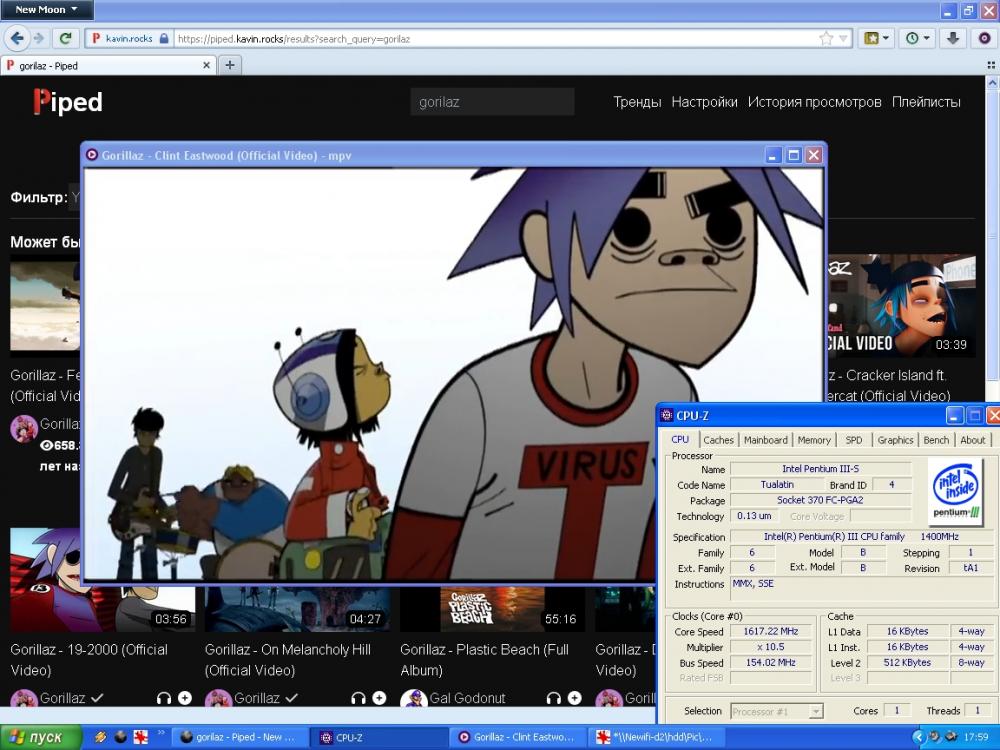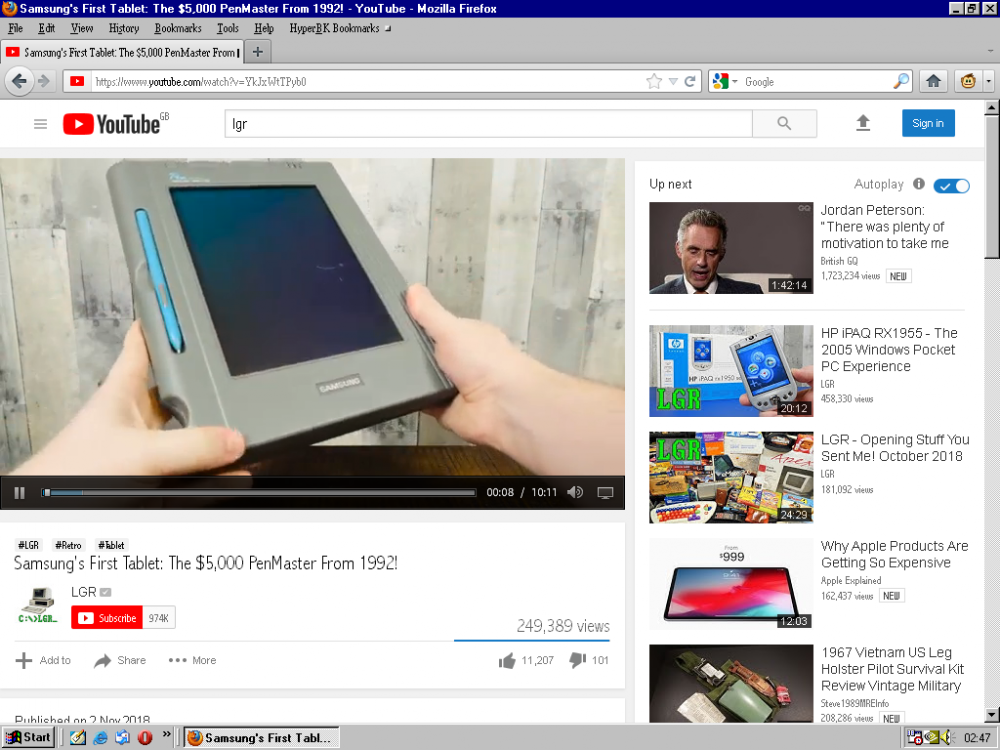Search the Community
Showing results for tags 'Youtube'.
-
YouTube under Windows XP - Downloaders, players and browser support This thread is meant to collect and provide all necessary information about YouTube using in Windows XP. As far as I can see, most information here in MSFN spread over various threads, in many cases rather unstructured and not easy to find. I would like to put an end to that. For months, I have been intensively studying YouTube and its still existing functionality in terms of Windows XP. And I can already say that YouTube is still fully functional under Windows XP. But first, thanks to two members of MSFN who are partly responsible for this, @nicolaasjan and @Reino. What did they do for us? @nicolaasjan provides XP-compatible forks of the most recent youtube-dl and yt-dlp releases which are recommended replacements for the old, depreciated ones or the new ones which are no longer working under Windows XP. On the other hand, @Reino provides XP-compatible (and SSE-compatible!) forks of the well-known tool ffmpeg whose more recent versions actually do not work anymore under Windows XP for years. With these programs, yt-dlp and ffmpeg, it is possible to stream or download YouTube videos, convert them, include subtitles (or lyrics) and so on, all in Windows XP. This is no longer possible with the old, official XP-compatible versions of youtube-dl and yt-dlp, and the new releases of ffmpeg. Last but not least, @cmalex deserves recognition and credit for compiling flavours of CPython 3.8.x/3.9.x and much other things that made the development of new releases such as yt-dlp possible at all. Thanks all for your contributions! More about all that in later posts. Feel free to post here software recommendations, tips, experiences, opinions and so on regarding the topic of this thread! In any case, all about YouTube under Windows XP can be considered on-topic here in this thread. Greetings from Germany, AstroSkipper
-
Hello guys, i find some solution how watch youtube in old pc like Pentium III or Pentim M/4 or Athlon xp. Web version of YT is very HEAVY for watch video in web in old machines like Pentium3 or Athlon xp. so The best way is use youtube web site only for aggregation of content and watch video on external player, like mpv or mpc with youtube-dl. Many of you knows this method. But if it need i can create some FAQ. This method work just fine, but youtube web version is to Fat and be more and more heavy to work on our old PC. Its load very cranky. So i find another solution like alternative-front-ends site of youtube. The best is PipedTube its work very good, load fast on old machines, video work not so bad i think, you can change video codecs vp9/h264, no ads, and many anthers setting. Best chose i think. And what is good with this site work external player so you can use PipedTube site for aggregate content and play it in external player for best performance in old machines. For best and user-friendly usage to send youtube link just from one click of browser to media player i use firefox\newMoon extension YouTube 2 Player, its work just fine, you can add any of external player you want, but its not work in front ends site like Piped. So it be great if some one who know about mozila extension xpi can update this extension YT2P to work with all site not just on yotube.com, and we can play yotube easy as well. Ps. I know about extension like send to mpv, yes its work fine, but it just form mpv, and if you want use other player one click to play, you cant use it so easy. So its best solution to update YT2P extension ps.ps Find other good front end Tube Site viewtube, work very fast, but not so good in old pc, and cant play video in external player
-
This is for us , simle folks , who are tired of the insane insgtagram policies and their outrageous behaviour . Here are 129 public repositories matching this topic... https://github.com/topics/instagram-downloader instaloader / instaloader Examples of usage : Grab highlights, pictures, stories etc. Monitor instagram user account and automatically post new images to discord channel via a webhook. Scripts to download images, videos & profile pictures from Instagram. Fully Automated YouTube Channel ▶️with Added Extra Features (Automated Title, Description, Tags, Watermark and much more)
-
- downloader
-
(and 3 more)
Tagged with:
-
Introduction This is a little tutorial on how to stream and download videos from Youtube. A fairly up to date KernelEx is required (and outside of the scope of this topic) Streaming videos from Youtube in desktop media player: Get 3DYD Youtube Source 2.2.2 from https://ys.3dyd.com/download/ and LAVFilters XP 0.74.1from https://github.com/3dyd/LAVFiltersXP/releases Unpack them somewhere and register all the *.ax files (KernelEx 2K compat mode required) I found it to work OK with Media Player Classic 6.4.9.1, Media Player Classic - Home Cinema 1.5.1.2903 and PotPlayer 1.6.57560.0. Other players/versions might work too but some sure don't. Videos take a few seconds before they start and then you can jump fast to any time back and forward with the seek bar as you would in a browser. Issues I encountered with 3DYD Youtube Source filter: 1) source_filter.ax required the function CryptStringToBinaryW not present in CRYPT32.dll and not catered for by my kinda obsolete and only partially updated KernelEx. I just replaced that function with another one in the ax file using Jumper's import patcher tool and I could register the file as well as instantiating its Properties interface. 2) I found that 3DYD source filter wasn't creating its setting file or writing to it if it already exists ans so I couldn't change settings from defaults using its interface. The good news is that it reads modified settings from the config file which should be located at C:\WINDOWS\All Users\Application Data\3DYD Soft\3DYD Youtube Source\config.json After fiddling a bit with it in my XP laptop I found that the only thing I wanted to change was the dimension/size of the streaming video from best to something smaller and so this is the only content of my config file: { "criteria" : { "main" : "Video|480p" } } 3) I can get this to work only with Youtube vids. All my attempts to stream videos from other sites, with or without using the optional external youtube-dl and ffmpeg failed and resulted in crashes. Integrating streaming desktop media player in Opera 12: For having the media player available with right-click on links in pages, create an entry for it in the Opera menu config file under the [Link Popup Menu] section. Example: Item, Play Video = Execute program, "C:\Program Files\Media Player Classic\MPC-HC.EXE", "%l" For having the media player available with right-click in the Open with menu in pages backgrounds, create a StartMenuInternet entry for it in the Windows registry. Example: REGEDIT4 [HKEY_LOCAL_MACHINE\SOFTWARE\Clients\StartMenuInternet\MPC-HC] [HKEY_LOCAL_MACHINE\SOFTWARE\Clients\StartMenuInternet\MPC-HC\shell] [HKEY_LOCAL_MACHINE\SOFTWARE\Clients\StartMenuInternet\MPC-HC\shell\open] [HKEY_LOCAL_MACHINE\SOFTWARE\Clients\StartMenuInternet\MPC-HC\shell\open\command] @="C:\\Program Files\\Media Player Classic\\MPC-HC.EXE" [HKEY_LOCAL_MACHINE\SOFTWARE\Clients\StartMenuInternet\MPC-HC\shell\DefaultIcon] @="C:\\Program Files\\Media Player Classic\\MPC-HC.EXE" With either of these you are just two clicks away from streaming a Youtube vid in your desktop media player. Searching for Youtube videos with Opera 12: Adresses for creating search engines targeted at Youtube in Opera: Youtube mobile search: https://m.youtube.com/results?search_query=%s Google search: https://www.google.com/search?q=site:youtube.com+%s Google image search: https://www.google.com/search?q=site:youtube.com+%s&source=lnms&tbm=isch Google video search: https://www.google.com/search?q=site:youtube.com+%s&source=lnms&tbm=vid For invoking the media player on links from Google search results it's probably mandatory to have the No Google Redirect extension installed which strips google search results from redirection and gives straight links to the content as I am not sure the 3DYD Youtube Source filter follows redirections (I have not tried without). No Google Redirect extension: http://s000.tinyupload.com/index.php?file_id=08394971836840085955 Playing Youtube videos embedded in forums, blogs, etc...: A right-click in the video area should give you an option to get a plain text link to the video page on the Youtube site. You can copy it and open it in a new tab and then invoke your media player by using the right-click Open with menu to start playback. Or, if you have the Make Links extension installed you can just select the adress and a popup menu will appear with a clickable link on which you can invoke the media player from the right-click. Make Links extension: http://s000.tinyupload.com/index.php?file_id=06968668163345976720 Downloading videos from Youtube and many other sites with Youtube-dl from Opera 12: Get my standalone youtube-dl built for 98SE/ME with KernelEx: http://s000.tinyupload.com/index.php?file_id=84433364913891885743 Get fellow MSFNer Corone/Reino's latest FFMpeg build for XP: https://rwijnsma.home.xs4all.nl/files/ffmpeg/?C=M;O=D and put FFMpeg and FFProbe somwhere in youtube-dl's path so it can use them. (I think they require KernelEx 2K compat mode) Integrate youtube-dl in Opera as with media player above so you can invokeit it on links and pages backgrounds and start download automatically. Youtube-dl's options can be specified in a config file located at C:\WINDOWS\Application Data\youtube-dl\config.txt. My config file content as an example: -o D:/Desktop/%(title)s.%(ext)s -f bestvideo[height<=?720]+bestaudio/best --no-mtime --continue --ignore-errors --no-overwrites That's all folks.
-
Hello everyone, I have just recieved an old Vista machine from my grandparents. I have cleaned it out completely, (SuperAntiSpyware was a huge help! I recommend it!), but anyway, I would like to use IE9 as a main browser. I like the way IE9 looks, and IE is a pretty nostalgic thing to me so I try to use it whenever I can. There is just one problem... YouTube doesnt play videos! Maybe it's just my computer though. On IE9 Youtube.com/html5 states that my browser supports: HTMLVideoElement, H.264, and WebM VP8 (I downloaded the VP8 codec here: https://tools.google.com/dlpage/webmmf/ ). Even though I have These codecs, when I click on a video a black screen shows up where the video player should be. Is there something I need to correct in IE's "Internet Options," or does it require more html5 codecs to play videos now? All help is appreciated.
-
This script replaces the now broken HTML5 YouTube player with a flash alternative. See the attached screenshot of it in action. Requirements Adobe Flash Version 10.3.183.90 Firefox 9.0.1 Greasemonkey 0.9.22.1 Once you've got the above installed, open this link in Firefox to install the script. More information can be found on the script's GitHub page.
-
As the title says, youtube is working with Opera 12.02. Link below: https://m.youtube.com/watch?v=7r5uG9hNbKs
- 15 replies
-
- Youtube
- windows98SE
-
(and 1 more)
Tagged with:
-
Specs: WinXP Sp3, old single-core AthlonXp 2800+, 1500Gb ram, geforceFx 5200, 8Mbit connection, Firefox 19.0.2 (newer versions seem bad for memory) I've tested this even without other running programs, scanned for virus\malware, cleaned with CCleaner, checked running tasks\services and such. When I had Flash Player 10.3 I could see 480p videos on Youtube without any problem (720p, instead, is difficult for the old card). After 11.X in this year, the issues started: at early versions I got slowdowns\skips at 480p, then 360p, now with 11.8 even at 240p??? (but videos play fine in Vlc) I fed up, downloaded and downgraded back to 10.3 and.. even that skips at 360p.. WTF is happening, why can't I see the same content on the same computer with the same settings anymore?? Is Adobe messing badly with Flash Player? Does anyone have this problem with an old pc and Youtube? P.S: changing computer is an obvious solution, but I can't afford that right now.
-
Hey, everybody! Advice on this is subject scattered through several threads; I felt it deserved its own. What 98/98SE-compatible browser is best for YouTube? I'm currently running a 450MHz Pentium III with 256MB of RAM. IE6 & K-Meleon are what I'm using. Haven't installed KernelEX. Thanks in advance!
- 18 replies
-
- Windows 98
- 98se
-
(and 3 more)
Tagged with:
-

Google+ forced down our throats may become a thing of the past
Guest posted a topic in Technology News
Looks like we might see Google stop forcing us to have a Google+ account to do Google things. I hated it from the outset and for those like me that like their YouTube, Gmail or Google Chrome accounts disconnected from Google+ may finally see the light of day. Yipee! http://techcrunch.com/2014/04/24/google-is-walking-dead/ -

Watch as Microsoft searches it's download center for a common file
Guest posted a topic in General Discussion
I was searching MS for a XP download and this is what happened.... Removed. I just realized one of my emails addys is visible. Readded.