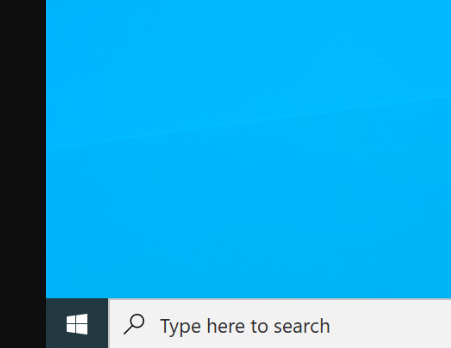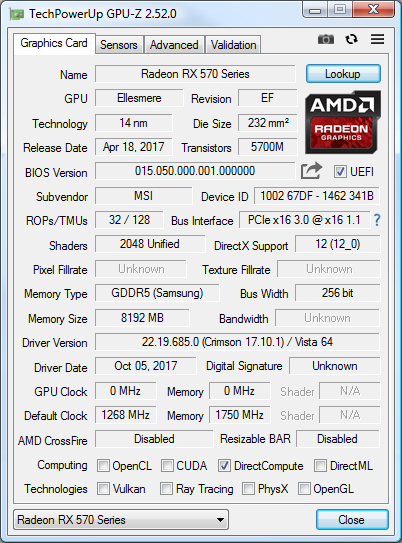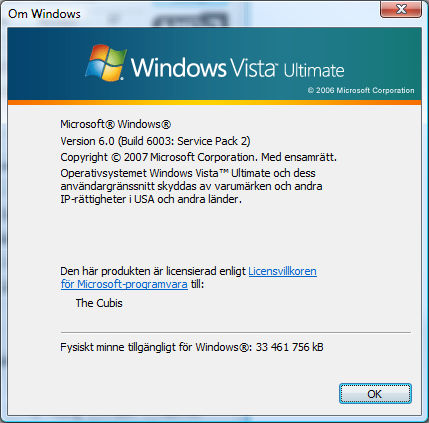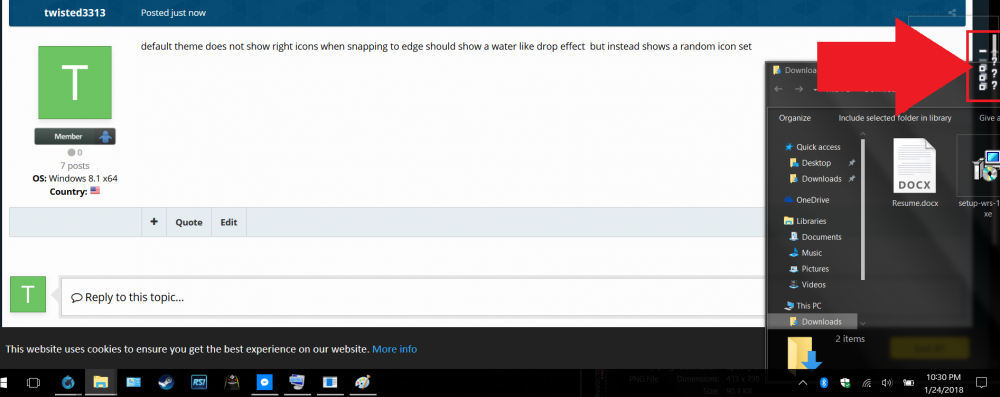Search the Community
Showing results for tags 'Help'.
-
Pretty much the title, the start button icon looks bigger when the taskbar is set to m icons. I have two images attached one from startisback, the second from regular windows 10 Here is startisback: Here is regular windows 10:
-
Hi , I have an NVIDIA GeForce GTX 460, and while it has drivers for XP, it does not properly detect my LCD / set the refresh rate properly. Strangely enough, my CRT gets recognized and lets me set the refresh rate freely, though. When I do set the refresh rate, Windows says it is running at its proper 144hz, however the display still is updating at only 60hz. I am running it through the HDMI port, and on other versions of Windows (>XP) I do get properly working refresh rate settings. On the latest driver, it detects it as an SDTV and won't let me add any custom resolutions at all. On an older driver, the LCD is detected as an LCD, lets me add custom resolutions, but the refresh rate issue occurs. Is this issue known at all? Is there a workaround? Thanks.
-
Hi is it posebole to install windows xp 64 on my asus prime b550-plus with my ryzen 3 3100??? or is it imposebole?
-
I sent my SCSI Ultra 320 HDD to get cloned from a professional data company I requested a SSD and a SCSI 320. After my clones returned i found that they all BSOD. Not Just the clones but the original as well. I now receive: Stop: 0x0000007B (0x80F7E490, 0x00000000, 0x00000000, 0x00000000) INACCESSIBLE_BOOT_DEVICE I only have one Device with a SCSI 68 pin. I decided to manual go into the SSD where i found all of my files seemingly intact. I decided to open the Boot.ini set the disk and partition to the active partition. Now it boots, but now when i attempt to log in immediate BSOD (Password correct or not). Stop: c000021a {Fatal System Error} The windows Logon Process system process terminated unexpectedly with a status of 0xc0000005 (0x00000000 0x00000000) . I've tried going into both my failed clones with Hirens versions 8.7, 9.0. 9.4, 10, 10.6, 15.2 in order to run some boot sector analyzes but i have been unsuccessful finding the hardware to be able to do anything. My Hirens doesnt recognize the SCSI controller, or Drive and my SSD is in a SCSI adapter. Has anyone come across this issue, or have any advice to resurrect these drives? Thank you,
-
-
Hello, i'm currently tying to intall Windows 2000 on a laptop from 2008 with a cd but i'm running into a problem... After it says "Setup is Starting Windows 2000" The screen just goes black and the CD Stops Spinning. I've already tried to press F5 and select "Standard Pc", Press F7, change some BIOS settings...... And yes I've set my Sata Controller Mode to Compatibility What should I do? Thanks in advance!
-
Hello, this is my first post here, but alas, it is a question. I have recently installed a copy of Windows 2000 Advanced Server SP4 on a Compaq SR5610F which had originally run Vista. After some of Vista's black screens of death it was decided to start fresh... with Windows 2000. After a couple driver problems the computer ran smoothly and I installed Blackwingcat's KernelEX, (Amazing project!) Media player 10, .net framework 1.0-4.0, VC++ 2005-2010 redistributable, IE6 SP1 & 3, Chrome, Firefox, and all post SP4 updates except for an update for Microsoft Data components 2.8 that would not install at all. During this time there was no sound whatsoever on the computer. Windows 98 era speakers that are hooked up correctly and work flawlessly are not at all recognized by W2K. Another set of speakers and headphones were also tested, but to no avail. A new Realtek sound driver was also installed but it didn't help fix the problem. I have been led to believe that the W2K is simply not able to detect the audio device ports on the computer. The computer has one port on the front and another one in the back and none of them are recognized. There are two unknown devices in the device manager that could be the source of the problem. https://imgur.com/4JsBBNC Help is greatly appreciated!
-
for some reason, startallback doesn't disable the original windows 11 start button, meain that whenever you hover over it, there's a 50/50 chance that either startallback button is selected: or the original start button is selected: i've tried some programs that disable the start button (start killer, startisgone), but they cause THIS to happen: any help would be greatly appreciated, as i can't find anyone else on the internet complaining about this issue edit: seems to only be an issue with "enhanced classic taskbar" selected. still annoying, seeing as the regular taskbar in w11 is garbage.
-
Hi how do i host my own update server with te microsft files that im downloaded from wayback machine?? it is for xp and windows 2k for ex
-
The Trayicons suddenly went into the taskbar with no possibility to move them back as there is no trayicon arrow anymore Please help, I have premium and would love to use my taskbar like I always did but this is really annoying
-
I turned off all protections (RealTime, Cloud, Tampering) from Security Settings Tweaked Group Policy to turn off Windows Defender Antivirus and disable Behavior Monitoring Whitelisted those registry entries when Defender still somehow came up with calling them "threats" Disabled scanning from Task Scheduler Restarted several times But this "Antimalware Service Executable" service still sits there hogging my RAM. I'm sick of it, I just want the whole thing gone. How do I do it? someone please help.
-
I don't currently have screenshots, but Windows 98SE seems to give me errors about random things but especially rundll32, and this happens on login, setup, and just while performing tasks like booting up MS office. I know this behavior doesn't seem to appear on Intel PCs, and it happens on both Virtualbox, and VMware, any fix available for this?
- 11 replies
-
- windows 98
- amd
-
(and 1 more)
Tagged with:
-
I keep getting error code 80244019 when I try to check for updates. Even after restarting and clicking "Try again", it shows the same error. I'm enrolled in Microsoft Update, if that is useful.
-
Howdy! I've been using aeroglass fine for the last, idk i'd say year or so, and it's wonderful however when windows rolled over to 1903 aeroglass complained about my dwm, and i've done basically everything. my windows build is 18363 (1909) and somehow my dwm differs from the normal? I have the debug.log and I've unmarked my key and machine id, but i assure you that's all correct. and i've tried completely uninstalling it and reinstalling it with no luck. I'll give y'all the debug.log, and if you need the memory dump just ask and i'll happily send it over. Thanks for your time, i appreciate it debug.log
-
Hello, I would like to make an lightweight IE 6.0 add-on (to integrate it into Windows NT 4.0 distribution). I was very surprised, when I did not found any information about that. As the result I even do not have any example of such add-on. Full IE 6.0 distribution is so big and definitely not suitable for such purposes. Help me, please. I have only found references to OnePiece IE 6.0 SP1 add-on, but all the links are offline. I really need something like IE 6.0 core to make NT support more applications.
-
So I have gone through group policy and shutdown everything I understand. completely disabled auto updates via group policy, and disabled all telemetry that can be disabled, consumer experiences, and everything else that can be shut down there. No apps, no cortana. Disabled unneeded services. Disabled all unneeded scheduled tasks. Now I am trying to minimize logging. Going through perfmon I find that there are a few logs which I can disable safely without any ill effects. The one that got me was WdiContextLog, as it took some trial and error to figure out that this was the one that caused the start menu to become extremely unresponsive when disabled. There aren't that many logs in here anyway. After disabling a few I have 11 enabled here. Now I don't completely understand how all this works, but I gather that these logs are pulling data from multiple sources in some cases, so maybe that is why NirSoft's EventLogChannelsView shows 299 event log channels as enabled. I am actually doing this for a friend just now, but it will apply to my own system when I get home next week as well. My friend initially wanted to just turn off all the logs, and he tried to, and he broke his OS - lots of strange behavior, extremely slow, and unstable. I'm not sure what all he did, but he was smart enough to take a disk image before his attempt. So I wonder if any of you smart people would not mind helping me to identify which of these 299 channels are essential, which are maybe not essential but might be important, and which are not really needed for someone like me (or my friend) who will never make use of any of them anyway. I really only want those ones running which have to be running for general application compatibility and system stability. EventLogChannelsView gives lots of options for sorting these. You can see which ones are 'classic' and which ones are new. I can see that many have zero entries, and a few have lots of entries. I temporarily disabled all of them, and shut down a number of services in order to open a window of opportunity to create a junction and move winevt directory off the system volume and onto a smaller cheap SSD which is used for vram, scratch disk, indexing, and logging. There was one (Intel-SST-CFD-HDA%4IntelSST.etl) that was very stubborn, but somehow I did manage to gain control of it long enough to create the junction. Then I re-enabled everything just as it was before that operation. Hope some of you might be willing to offer some deeper insight here. For list of enabled event channels see the spoiler at the bottom. As an aside, I am also very curious about NtfsLog in Perfmon. In Windows 10 I seem to recall it writing directly to D:0\$LogFile which is an integral part of the ntfs drive format. This file is presented as if it is essential for the volume to be able to recover failed writes due to unexpected shutdowns or some such. It seems like this is actually of limited use to average users. In general if our system shuts down suddenly, in the middle of writing data, we lose the data. Ntfs or no. Other file systems seem to work perfectly fine without this 'feature,' discounting potential data loss if shutdown mid-write. It seems to me like the major benefits of Ntfs are mostly not facilitated by this logfile. Such as bigger file sizes, and advanced permissions. I digress though. Shouldn't $LogFile be handled by the Ntfs driver or something on a very low level, rather than an event log? Maybe my recollection is mistaken. I will have to recheck Windows 10, but I could swear that the event log "NtfsLog" in perfmon startup was writing to D:0\$LogFile in win 10. Yet right now, I am looking at the very same entry on Server 2016 but it is writing to C:\Windows\system32\LogFiles\Wmi\NtfsLog, which kind of makes more sense. So what is up with NtfsLog?
-
Hi! I'm using windows 8.1 and yesterday I installed version 1.4.5. Everything works fine, except for changing the color of the window titles. If I choose white, some programs change it, and some do not (explorer, wordpad). I could not find an instruction to fix this problem through a search. How can I fix this on my version without reinstalling it?
- 4 replies
-
- help
- title bars
-
(and 2 more)
Tagged with:
-
I was customizing my desktop today. And I decided to remove the aero glass. Right after clicking yes, on the uninstall my screen went black I waited for about 15 minutes and decided to restart the computer. Now, as soon as my desktop is loaded it becomes a black screen and without the mouse cursor. I can not do anything, I'm writing this through security mode, I tried to reinstall the aeroglass by security mode but even so the screen turns black when the desktop loads normal boot. @edit: windows 10 Creator Update
- 2 replies
-
- no cursor
- black screen
-
(and 2 more)
Tagged with:
-
Hello, I am looking for a way to archive my completed tasks. I am amazed this is not an obvious option, as it simply makes so much sense! I have seen elsewhere some have customized their current view to simply hide completed tasks. This is not good enough however, because for one, it doesn't actually move them to my archive PST, and for two, they will still show up in Outlook Today, which does not have the option of customization! Please let me know if there is some way to do this! Thomas
-
Hi, Today I have realized I cannot create zip folder from right-click context menu anymore. Don't know for how long it lasts, but my personal guess is yesterday (since I did update 7-zip and it might have broken something). Tried to fix it using autoruns (found nothing interesting) and Default Program Control Panel settings (where .zip ain't even listed). From what I got to know, it's connected to %windir%/system32/zipfldr.dll, which itself is functional, since I can operate .zip with drag and drop or Send to menu. I guess it is a case of a single registry key, but I cant localize it... way too many of them. I'd be glad for any help. Thanks.
-
Hi, I have win 7 customized iso burned in DVD , how I can protect it from copy or move files to pc
-
Hello people from MSFN. I'm relatively new here, but I am enjoying all the knowledge the flows through here. Now, here's the thing. I plan on installing Windows 8.1, seeing that Windows 10 doesn't offer any advantage to me, in comparision to the former OS, and I want to tweak 8.1 to have as very little Metro bul***** as possible, aswell as keep the Services running in the background to a minimum. Any advice to create a clean Windows 8.1 system? Also, I have another problem with Windows 8.1. I'm a gamer , and I usually play old games, like Kega Fusion, Winquake, Doom on Dosbox, amongst others, and one thing that I noticed about 8.1, is that DirectDraw compatibility is broken, in the sense that games in fullscreen only run at about 33FPS, and some objects don't display correctly, like the last boss from Episode 1 in Quake. I found the following tweaks, but I'm not sure if they will fix the issues: Windows Registry Editor Version 5.00[HKEY_CURRENT_USER\Software\Microsoft\Windows NT\CurrentVersion\AppCompatFlags\Layers]"C:\\Program Files (x86)\\YourGame\\GameExecutable.exe"="$ DWM8And16BitMitigation Layer_ForceDirectDrawEmulation"[HKEY_LOCAL_MACHINE\SOFTWARE\Wow6432Node\Microsoft\DirectDraw\Compatibility\<NameOfGame>]"Flags"=hex:00,08,00,00"ID"=hex:00,00,00,00 ;replace ID with game ID on [HKEY_LOCAL_MACHINE\SOFTWARE\Wow6432Node\Microsoft\DirectDraw\Compatibility\MostRecentApplication]"Name"="game.exe"Funny enough, Windows 10 doesn't have these issues, and runs Quake in Software Mode just fine, at 60FPS. So do you think these Registry Tweaks will solve my issue? Any other ones that I need to be aware of? EDIT: Corrected an error, as noted by jaclaz
-
Hello i'm new to the forum and i JUST purchased my licence not 30 minutes ago. Love the program works like a charm. However i see you give the user the ability to install custom start orbs. I copied the start orb files over to the proper folder making the assumption that the Startisback cfg program would just detect the new files in the folder. Am i mistaken? the start orbs i found were intended to be used with windows 7 i believe so maybe that's the problem? Tho i can't imagine that that would be causing any issues since all versions of windows use the same file format for the start orbs correct? so am i doing something WRONG?
-
Hello everyone my name's Jason and I have a question. I currently own an old Pentium 4/HT based rig with the following setup: Specs- Current Case: Athenatech A4224BB http://www.newegg.com/Product/Product.aspx?Item=N82E16811190051 Psu: Antec 300w (Model: PP-303XP) http://www.antec.com/specs/p303xp_spe.html Mobo: ECS L4VXA2 (V1.0A? Not sure as there isn't any indication of revision A, B, or C labeled anywhere on the board; therefore I'll assume it's rev A.) with Socket 478. Bios rev. 1.1e http://www.ecs.com.tw/ECSWebSite/Product/Product_Detail.aspx?CategoryID=1&DetailID=44&DetailName=Feature&MenuID=24&LanID=0 Cpu: Celeron 2.4 ghz (North Wood, no HT, no OC) Gpu: Nvidia Geforce 2 MX/MX 400 with 32mb or on-board ram (I think it’s just the mx version, not sure though). Ram: 768mb = 3x256mb of DDR1 ram at 333mhz Drives- 1 Maxtor 80gb ide HDD, 1 Zip Disk 100 ide drive, 2 Floppy drives (3.5 inch/1.44mb), 1 CD-RW drive, and 1 DVD-RW drive. OS: Windows Millennium Edition Ver. 4.90.30000 I wish to upgrade this rig to the following: Specs- Potential Case: Same (if possible). Psu: Same (if possible). Mobo: Same. Cpu: Pentium 4 3.06ghz (HT disabled). Gpu: Ati Radeon 9800 Pro/AIW or Geforce 6800 GT or better if possible. Ram: 3gb = 3x1gb of DDR1 ram at 333 or 400mhz Drives: Same. OS: Same. Audio: SoundBlaster Live! Or better. Will this set up work and what will I need to do to modify WinME to work with it properly? A few points of concern on my part I hope you might know how to fix/suggest a better method: Hardware Issues- Current Psu seems to hate my Molex to floppy power adaptors and will not start at all unless I use the two original floppy power cables. This also means that most of my molex cables are really close to the drives and I can’t extend them further to reach a gpu if it needs a molex power plug. The case I have isn’t very accommodating to large gpu’s and my Geforce 2 MX already takes up most of the space between the hard drives and it’s AGPslot. ACPI is completely broken and I had to disable it on this board as it causes random shutdowns and Windows Me can’t shut down normally with it enabled or it hangs on a black screen with a blinking dos cursor. Software/OS issues: I don’t have any software/OS issues yet but I’ll post them here if any should arise. Thank you for your time in reading this and replying. P.S.: If I posted this to the wrong forum section, just feel free to tell me where it should be or move it there if possible.
- 4 replies
-
- Windows 9x
- Windows Me
-
(and 3 more)
Tagged with: