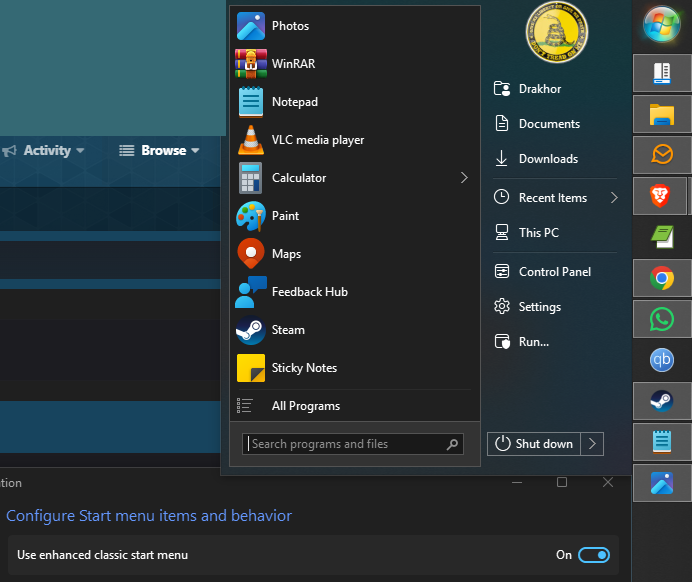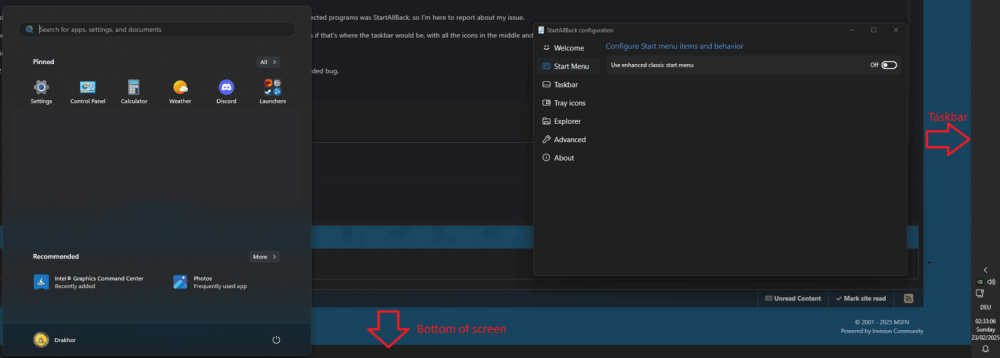Search the Community
Showing results for tags 'start menu'.
-
Hello, last night, my Windows 11 decided to download the latest "feature update" 24H2 on its own without my permission. As I didn't want to risk any sort of system corruption, I went ahead and let it install everything, and as expected it didn't go as smoothly as you'd like to see it. One of the affected programs was StartAllBack, so I'm here to report about my issue. I bought and use SAB mainly because I wanted my taskbar to be on the right side of the screen rather than at the bottom. Prior to 24H2, clicking on the Start button would open the menu on the right side, as expected. However, after 24H2, the start menu now pops up on the bottom, in the middle, as if that's where the taskbar would be, with all the icons in the middle and spreading out (a design choice which I despise). However, I quickly found out that this only happens because I do NOT use the "enhanced classic start menu". With that enabled, the start menu does pop up on the right side where my taskbar is. I didn't use the enhanced classic start menu on 23H2 either, but my start menu was opening where the Start button was, so on the right side in my case. That's no longer the case now with 24H2 installed, and I can't seem to find an option to change that, so I have to assume that this is an unintended bug. I've attached 2 screenshots to show exactly what I mean. Hopefully this will be fixed in a future update.
- 8 replies
-
- start menu
- Bug
-
(and 1 more)
Tagged with:
-
I know quite a few people have been looking for this. So here it is. The location in the registry for the content, layout, position, and size of items on the Windows 10 Start Menu is here: HKEY_CURRENT_USER\SOFTWARE\Microsoft\Windows\CurrentVersion\CloudStore I am going to warn you though, much of the data is binary. It looks something like a C struct or attributes of a C++ class. There does appear to be UTF-16 encoded strings in the data too, so it looks like it copies the shortcut information into the database. I wouldn't try to modify the data as it may corrupt your user profile and make your start menu unusable. So using regedit.exe, you can export the key and then reload it at a later date to restore your start menu. You will have to restart StartMenuExperienceHost.exe for any changes to take effect. Enjoy.
-
Hello StartIsBack is great But StartIsBack makes the Start menu icon larger than normal (like image), and that's inconvenient. How can this problem be solved?
- 2 replies
-
- win10
- start menu
-
(and 3 more)
Tagged with:
-
This seems like the most obvious place for this question since it is related to aeroglass/transparency..if not, please move to appropriate location. Does anyone know how to, or has ever, tweaked the transparency level (made lighter) of the default start menu for Win10? I've done the Start10 thing, which lets you adjust the level of transparency for the two other menu styles (ie, W7 and W8 versions) but I'd like to keep using the Windows 10 start menu, but make it lighter. I've done the registry tweaks to enable/disable blur, which helps a bit but I want to keep the blur as it matches well with the BM AeroGlass settings I have in place. I tried using Resource Hacker to identify which registry items are tied to the transparency slider in Start10 but I had no such luck. Thanks for any info or help an advance.
- 2 replies
-
- start menu
- transparency
-
(and 1 more)
Tagged with:
-
What is the deal with the Windows 10 Start Menu? All online guides explain you can export and import it by backing up some files, but these files do not exist anymore in the final version of Windows 10. I figured out a way to actually export the whole Start Menu layout by using this Powershell command: Open Powershell with admin rights (or click WIN+X, select "Command Prompt (Admin)", type powershell and hit enter): Export-StartLayout -Path C:\StartLayout.XMLThis works, the XML file actually contains the layout. But I do not know how to import it to an existing Win10 machine. This is the documentation from Microsoft: https://msdn.microsoft.com/en-us/library/windows/hardware/mt171092%28v=vs.85%29.aspx But this only works by importing the XML file into a Windows Image. Since most people simply install Windows via the free upgrade, I need a way to import it on an exisiting Win 10 installation. Any ideas?
- 13 replies
-
- start menu
- Windows 10
-
(and 5 more)
Tagged with:
-
I'm sure this has been reported, and there is probably a fix. I tried Googling it and searching for it here to no avail. I probably just wasn't wording my search correctly. My problem: the Internet icon in the start menu will not change to the default browser or to the one specified as it is supposed to do. My default browser is set to Mozilla Firefox (for obvious reasons) and even set in the start menu settings, but it doesn't reflect on the Internet icon. Microsoft update didn't work either, but I saw the thread here about it and downgraded the muweb.dll to x.256 or whatever it was. I do have the POS update registry edit if that makes any difference. This copy of Windows XP was installed yesterday. It has updates from onepiece slipstreamed (by nLite).