Content Type
Profiles
Forums
Events
Everything posted by Shindo_Hikaru
-
I understand when your computer goes haywire, dies, hates you or what ever the reason. Be it hardware, software (OS, 3rd-party, etc) and you wish to get it working agian to resume your simple pleasures. Please understand that we individuals who try to assist you in your woes do not have alot of time and may not have some answers due to a really simple fact. When you post your computer problems, include the following: ***** COMPLETE SYSTEM SPECS ***** An example of such is this: Intel Pentium (A,B,C,D, etc) XXXX MHZ/GHZ Soyo Dragon Platnium 2 875P Motherboard ver. X.XX XXX (Size) - Kingston (value, hig performace, etc) PC XXXX 36GB WD Raptor SATA or PATA Creative Labs Audigy 2 ZS PRO ETC...... and also include ***** IS IT CONNECTED TO A NETWORK ****** If so list the model name of the hub, switch, router or server. ***** THE REASON YOU ARE DOING THIS ADD-ON OR CONFIGURATION CHANGE ****** Clearly explain this, try to be specific as possiable. If you include these simple facts, it will help each individual who wishes to assist in your problem. TO THE MODERATOR: THIS POST WAS NOT INTENDED TO BE RUDE IN ANYWAY BUT TO ASSIST. I DO APPLOGIZE IF THIS POST WAS IN THE INCORRECT LOCATION.
-
Now, please give the reason you wish to have Proxy setup, so that we can help you better, please include complete system info.
-
tal ormanda 1. where and how did you aquire this GIF image? 2. Is the image saved on your hard drive? (If it is not saved, go to the link right click on the image and you will see a menu, click on save image) Once you have the image saved on your computer, open internet explorer and click file > open > (File Name). If the GIF image does not open or does not animate, then it is your computer computer configureation.
-
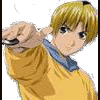
PC freezing when any load is put on it
Shindo_Hikaru replied to LordFett's topic in Hardware Hangout
OK, give me the full system specs as in model number and brands for your computer -
First off, give my your system specs
-
Network connection - A network connection is usually refered to your personal network in your residence, consisitng of 2 or more computers connected through a hub, switch, router or other.
-
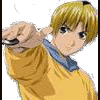
Test NEW PC speed before and after removing junk and trials?
Shindo_Hikaru replied to xboxhaxorz's topic in Windows XP
Quite honestly, when i buy a notebook, i format the entire system and install windows only and then install all other applications i find worthy -
Describe how your home connection is. Is their a network or a router involved in this setup. A number of things can cause this error, here is alist of some; Router (if applicable) ISP DNS has not refreshed ISP Blocked it via domain name ISP blocked an IP addy that is the same as MS site MS Site is down other reason that i have yet to remember or have yet to experience
-
The only possiable limitations on a USB device is the power per port and if the port for some unusal reason dies. Technicially speaking a USB port chain chain up to 127 devices but the limit on it is really the power supplied.
-
Here is how a standard setup is Primary (Boot) Partition C:\ - Windows installation Logical (Extended) Partition D:\ Documents You can change the Drive letters assignments with a partition program or (limited) with Windows Computer Management.
-
oh no, just wondering, being that you set it as a extended, it may be that XP switched them afterwards, as far as drive assignments
-
that could be it if you do not know how to use it, question the second partion did you do it as a extended partition
-
BIOS settings come to mind or hard drive pin assignment
-
The RoHS Directive stands for "the restriction of the use of certain hazardous substances in electrical and electronic equipment". This Directive bans the placing on the EU market of new electrical and electronic equipment containing more than agreed levels of lead, cadmium, mercury, hexavalent chromium, polybrominated biphenyl (PBB) and polybrominated diphenyl ether (PBDE) flame retardants. Manufacturers need to understand the requirements of the RoHS Directive to ensure that their products, and their components, comply. The RoHS Directive and the UK RoHS regulations came into force on 1 July 2006. The RoHS Directive is an Article 95 single market directive. The National Weights and Measures Laboratory (NWML) has been awarded the contract to set up the UK’s national RoHS enforcement body. We are now delivering RoHS enforcement since the regulations were fully implemented on the 1st July 2006. RoHS also affects US anf foreign business that conduct business in Europen nations. Californa also has laws that make companies RoHS compliant.
-
Humm, i have tested FIREFIX, tends to load pages slowly so i switched to opera.
-
Well, 50 users is easy but anything high then 75 your are dreaming usually around the price range of 30-150 dollars depending on your choice.
-
The question is if the first partition is The primary and is set as bootable. I had my computer do something like that when i had linux. My secondary partiton known as Extended partiition was somehow set to being bootable. So check that using a Partitioning software like Partition Magic or somehing similuar
-
Windows XP Home Edition -New user interface - makes it easy to find what you need when you need it. -A reliable foundation you can count on – keeps your computer up and running when you need it most. -Windows Media Player for Windows XP - single place for finding, playing, organizing, & storing digital media. -Network Setup Wizard - easily connect & share the computers and devices in your home. -Windows Messenger – the ultimate communications & collaboration tool with instant messaging, voice and video conferencing, and application sharing. Help & Support Center - easy to recover from problems and get help and support when you need it. -Advanced laptop support (incl. ClearType support, DualView, power management improvements) - so you get as much work done while you are on the road as while you are in the office. -Wireless connections - automatic 802.1x wireless network configuration. -Fast start-up & power management improvements - faster boot and resume times. -Multitasking - allow multiple applications to run simultaneously. -Scalable processor support – up to two-way multi-processor support. -Keeps your data secure and maintains your privacy -Internet Connection Firewall - automatically shields your PC from unauthorized access when you're on the Internet. -Internet Explorer 6 privacy support - maintain control over your personal information when visiting Web sites. -Communicate efficiently with others around the world -Single Worldwide Binary - enter text in any language and run any language version of Win32 applications on any language version of Windows XP. -Multi-lingual User Interface (MUI) add-on - change the user interface language to get localized dialog boxes, menus, help files, dictionaries, and proofing tools etc. Windows XP Professional -New user interface - makes it easy to find what you need when you need it. -A reliable foundation you can count on – keeps your computer up and running when you need it most. -Windows Media Player for Windows XP - single place for finding, playing, organizing, & storing digital media. -Network Setup Wizard - easily connect & share the computers and devices in your home. -Windows Messenger – the ultimate communications & collaboration tool with instant messaging, voice and video conferencing, and application sharing. Help & Support Center - easy to recover from problems and get help and support when you need it. -Advanced laptop support (incl. ClearType support, DualView, power management improvements) - so you get as much work done while you are on the road as while you are in the office. -Wireless connections - automatic 802.1x wireless network configuration. -Remote Desktop – remotely access your Windows XP Professional PC, from another Windows PC, so you can work with all of your data and applications while away from your office. -Internet Information Services (IIS) version 5.1 – host your own Web site on the Internet or your intranet. -Offline Files and Folders - access to files & folders on a network share when disconnected from the server. -Fast start-up & power management improvements - faster boot and resume times. -Multitasking - allow multiple applications to run simultaneously. -Scalable processor support – up to two-way multi-processor support. -Keeps your data secure and maintains your privacy -Internet Connection Firewall - automatically shields your PC from unauthorized access when you're on the Internet. -Internet Explorer 6 privacy support - maintain control over your personal information when visiting Web sites. -Encrypting File System - protects sensitive data in files that are stored on disk using the NTFS file system. -Access Control – restrict access to selected files, applications, and other resources. -Centralized administration - join Windows XP Professional systems to a Windows Server domain to take advantage of the full range of powerful management and security tools. -Group Policy - simplifies the administration of groups of users or computers. -Software Installation and Maintenance – automatically install, configure, repair, or remove software applications. -Roaming User Profiles - access to all your documents and settings no matter where you log on. -Remote Installation Service (RIS) – support for remote operating system installations where desktops can be installed across the network. -Communicate efficiently with others around the world -Single Worldwide Binary - enter text in any language and run any language version of Win32 applications on any language version of Windows XP. -Multi-lingual User Interface (MUI) add-on - change the user interface language to get localized dialog boxes, menus, help files, dictionaries, and proofing tools etc. Of couse their more features in XP PRO, but i though i should just lay down the ground rules.
-
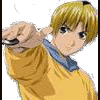
formatting a hard drive to full capacity for use under xp
Shindo_Hikaru replied to darcmatter's topic in Windows XP
Ok, to get the whole picture here, give use the exact computer specs, software versions, etc, and also the approx year your pc was purchaced. This way we can assist you better. -
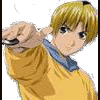
Building up a new computer, needs advices
Shindo_Hikaru replied to Camarade_Tux's topic in Hardware Hangout
WI-FI humm, 802.11g -
When aquiring new software such as nero, i would uninstall the previouse version and install the new versions.
-
I have been a tech for along time, no matter how much or in detail i explain it, some of my customers do not understand the difference. I have continued to recive emails on the topic. "What is the difference between Intergrating and Slipstreaming?" I am planning to add this to my FAQ, but to ensure that they understand i would like input so that it is answered in means that the simple users can undestand and another for PC tech who do not know the difference, althou they should already be aware of it.
-
I wonder whent he new version is coming out, i would like to see a list of complete fixes to prior to the download.
-
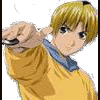
Newegg vs Zipzoomfly or other online sites.
Shindo_Hikaru replied to cumminbk's topic in General Discussion
Had problems with Zippy, and found Newegg. Better support at Newegg. ncix is common in Canada but remember you may have to pay for customs with them. -
OK, First, what was the situation that required a repair and the use of a NON OEM/proprietary CD

