Content Type
Profiles
Forums
Events
Everything posted by Shindo_Hikaru
-
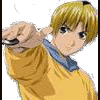
Accidental Format, Recovering Files.. HELP!
Shindo_Hikaru replied to vezwoarang's topic in Windows XP
The first thing in preventive inccidents like this, following the following: Usig Windows XP PRO ---Make all partitions NTFS, better fileing system, stable. ---Label your Drives Using Windows 9x ---Label your Drives -
2007 has extra nice interface, layout is awesome, the only complaint my be extra use in resources. But i would get 2007 when released
-
Bare min Pentium - Pentium 4 (423) power suppy is 350, for a middle grade (Pentium 4 - 478) 450, all new systems 500 and up.
-
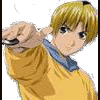
PC freezing when any load is put on it
Shindo_Hikaru replied to LordFett's topic in Hardware Hangout
Go to Thermaltake, and you can get a high grade fan for the card. -
Here is the link to Zoom Player http://www.inmatrix.com/
-
why do you wish to disable explorer
-
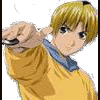
popups, programs intalling themselves, agh!
Shindo_Hikaru replied to zildjian7akid's topic in Malware Prevention and Security
I would agree with all that has been mentioned, but their are some viruses and mal-ware that will not be removed so easly, it may be a tough fight, i would actuall y just recommend a simple format and reinstall, and make sure you have a anti-virus, firewall, and spybot. -
This blog is truely the most intresting blog i have seen, it contains the daily life of a Female taxi driver in New York. - http://newyorkhack.blogspot.com Very funny and itresting insight of a taxi driver.
-
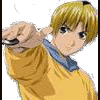
What do you use for search in the Internet?
Shindo_Hikaru replied to I-want-know's topic in General Discussion
I like to two special tools that enable me to conduct searches that all other can't do without MY TWO HANDS. -
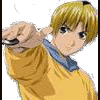
Newegg vs Zipzoomfly or other online sites.
Shindo_Hikaru replied to cumminbk's topic in General Discussion
Newegg, also offers extended warrenty on items as well, -
Regarding new power supply, perhaps a new one with Overload protection and with Active PFC
-
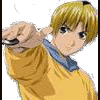
PC freezing when any load is put on it
Shindo_Hikaru replied to LordFett's topic in Hardware Hangout
Download this program, save the file as html and attach. Their is something i would like to examine. http://www.cpuid.com/download/cpu-z-135.zip TO SAVE THE FILE, CLICK ON ABOUT AND UNDER TOOLS IS HTML REPORT, IT WILL OPEN YOUR BROWSER, SAVE IT. -
A simple DVD/DVD Firmware upgrade and/or BIOS upgrade may be needed
-
What their any changes hardware or software prior to this error
-
By repair you did what exactly. Meain what kind of repair did you conduct
-
The system specs i gave is for my P4 Canterwood PC, old but good for a low entry server use. My new system is quite insane, in the department of SATA and PATA connectors
-
Use Zoom Pleyer, plays many media codes when properly equip. It also shows a list of codecs that can't be played do to it missing it. So to fix that Here is the best configuratio ZOOM Player Cole2K Pack - Advance Quicktime Standalone or Quicktime /w ITunes Realplayer Realmedia extenstion - enables real media to play with zoom shoutcast cdda osoggsplitter List partial list of codecs used with Zoom - > DIVX 3.11: Found: (FF800001) ffdshow MPEG-4 Video Decoder (v1.0.2.2605) Found: (FF800000) DivX Decoder Filter (v6.2.0.8) Found: (00600000) Nero Video Decoder (v2.1.6.1) > DIVX 4+: Found: (FF800001) ffdshow MPEG-4 Video Decoder (v1.0.2.2605) Found: (FF800000) DivX Decoder Filter (v6.2.0.8) Found: (00600000) Nero Video Decoder (v2.1.6.1) > XVID: Found: (FF800001) ffdshow MPEG-4 Video Decoder (v1.0.2.2605) Found: (00600000) Nero Video Decoder (v2.1.6.1) > MPEG2 Video (SVCD/VOB): Found: (00400000) InterVideo Video Decoder (v7.0.27.172) Found: (00600000) CyberLink Video/SP Decoder (Unknown) Found: (00602000) CyberLink Video/SP Decoder (PDVD7) (v6.0.2.2806) > MPEG2 Audio (SVCD/VOB): Found: (00700000) InterVideo Audio Decoder (v7.0.27.172) Found: (00601000) CyberLink Audio Decoder (Unknown) Found: (00602000) CyberLink Audio Decoder (PDVD7) (v6.0.0.2806) Found: (3FFFFFFF) ffdshow Audio Decoder (v1.0.2.2605) Found: (00400000) Nero Digital Audio Decoder (v1.9.12.0) > Vorbis: Found: (3FFFFFFF) ffdshow Audio Decoder (v1.0.2.2605) > AAC: Found: (3FFFFFFF) ffdshow Audio Decoder (v1.0.2.2605) Found: (00400000) Nero Digital Audio Decoder (v1.9.12.0) Found: (00800000) CoreAAC Audio Decoder (v1.2.0.573) > AAC Parser: Found: (00400000) AAC Parser (v1.1.0.0) > AC3: Found: (00700000) InterVideo Audio Decoder (v7.0.27.172) Found: (00601000) CyberLink Audio Decoder (Unknown) Found: (00602000) CyberLink Audio Decoder (PDVD7) (v6.0.0.2806) Found: (3FFFFFFF) ffdshow Audio Decoder (v1.0.2.2605) > DTS: Found: (00700000) InterVideo Audio Decoder (v7.0.27.172) Found: (3FFFFFFF) ffdshow Audio Decoder (v1.0.2.2605) > AC3 XForm (required by some of the AC3 Decoders, not all): Found: (00680000) AC3 from AVI XForm (v1.0.0.0) Found: (00400000) AVI<->AC3/DTS (v1.0.0.0) > CDXA Reader (SVCD Disc Images): Found: (00400000) RIFF/CDXA Source (v8.1.0.0) > CD Audio: Found: (00400000) CDDA Reader (v1.0.0.1) > Matroska: Found: (00800001) Haali Media Splitter (v1.6.162.22) > OGM: Found: (00600001) Ogg Splitter (v1.0.0.0) > RealMedia: Found: (00600000) RealMedia Splitter (v1.0.1.1) > RealVideo: Found: (00400000) RealVideo Decoder (v1.0.1.1) > RealAudio: Found: (00400000) RealAudio Decoder (v1.0.1.1) > FLAC Audio: Found: (00600000) CoreFLAC Audio Decoder (v0.4.0.46) Found: (3FFFFFFF) ffdshow Audio Decoder (v1.0.2.2605) > Monkey Audio: Found: (00600000) RadLight APE DirectShow Filter (v1.0.0.4) > OptimFROG Audio: Found: (00600000) RadLight OptimFROG DirectShow Filter (v1.0.0.1) > MPEG Layer-3 Audio (MP3): Found: (00400000) File Source (MP3) (Unknown) > MPC Audio: Found: (00600000) RadLight MPC DirectShow Filter (v1.0.0.4) > SHOUTcast Streaming Radio: Found: (00400000) ShoutcastSource (v1.0.0.1) > Subtitle Support: Found: (00800002) DirectVobSub (auto-loading version) (v1.0.0.9)
-
I am hope a super mod will make it a sticky for all to view, not just Hardware, as this applies to all makes, models, versions of computers.
-
Welcome, please support us, become a sponsor
-
chkdsk c:\ /f This is the proper command (systax)
-
Chkdsk Creates and displays a status report for a disk based on the file system. Chkdsk also lists and corrects errors on the disk. Used without parameters, chkdsk displays the status of the disk in the current drive. Syntax chkdsk [volume:][[Path] FileName] [/f] [/v] [/r] [/x] [/c] [/l[:size]] Parameters volume: : Specifies the drive letter (followed by a colon), mount point, or volume name. [Path] FileName : Specifies the location and name of a file or set of files that you want chkdsk to check for fragmentation. You can use wildcard characters (that is, * and ?) to specify multiple files. /f : Fixes errors on the disk. The disk must be locked. If chkdsk cannot lock the drive, a message appears that asks you if you want to check the drive the next time you restart the computer. /v : Displays the name of each file in every directory as the disk is checked. /r : Locates bad sectors and recovers readable information. The disk must be locked. /x : Use with NTFS only. Forces the volume to dismount first, if necessary. All open handles to the drive are invalidated. /x also includes the functionality of /f. /i : Use with NTFS only. Performs a less vigorous check of index entries, reducing the amount of time needed to run chkdsk. /c : Use with NTFS only. Skips the checking of cycles within the folder structure, reducing the amount of time needed to run chkdsk. /l[:size] : Use with NTFS only. Changes the log file size to the size you type. If you omit the size parameter, /l displays the current size. /?: Displays help at the command prompt.
-
I have heard of these events before, and it usually happens quite rarely. If the PS/2 port is non responsive, it could be several reasons. PS/2 port is disabled in bios Blown port Damage pin these are just a few of them.
-
NTFS and FAT32 both create Primary and Secondary Partiitons The difference between the two is the way each manages tables to your data. In facty NTFS does it so well, you will use less space for file cluster. If you have your C:\ as your primary partition it is sperate from the others. I have had my system set up simular to yours. C:\ windows installation and applications d:\ docs and files Being they are different partitions, you can format C:\ miliions of times but not loose data in the other drives.
-
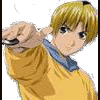
PC freezing when any load is put on it
Shindo_Hikaru replied to LordFett's topic in Hardware Hangout
Motherboard: ASUS A7N8X-E Deluxe CPU: AMD 2700+ 2.17GHz Here is the bad news, This combo is very picky, why you may ask, Complain to Nvidia -
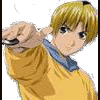
Device drivers lost after windows installs
Shindo_Hikaru replied to Steve.mccall's topic in Device Drivers
Do you still have the drivers that came with your hardware Manually right click and select reinstall driver, and make it search your floppy or CD drive if that is whre the driver is located. You do this after you uninstall the failed driver and restart your computer.

