Content Type
Profiles
Forums
Events
Everything posted by Shindo_Hikaru
-
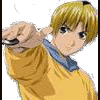
help!...all my documents on comp are gone...(more inside)
Shindo_Hikaru replied to Blizzardmage1's topic in Windows XP
What is the current system configureation - Operating System - ( Home, Pro, etc) - Processer - hard drives - video - and all other hardware. Any files compressed What is the Error specifics ( EXAMPLE: Your profile is corrupted, Windows Cannot Load the Locally Stored Profile, Your registry might be corrupted, The system has recovered from a serious error.) What is your current location -
What is your video card, direct x version, codecs players installed.
-
Double-click My Computer Double-click on the "C" drive Go to the C:\Windows\System32 folder (you may have to click on the link that says "Show The contents of this folder") Find the files "wpa.dbl" and "wpa.bak" and copy them to a safe location. You can copy them on a floppy drive or burn it onto a CD or DVD. After you have reinstalled Windows XP on your reformatted hard drive, click "No" when asked if you want to go ahead and go through the activation process Reboot your computer into SafeMode (you can either press F8 as Windows is booting up to see the Windows Advanced Options menu and select SAFEBOOT_OPTION=Minimal or follow the instructions in Starting Windows XP in SafeMode Double-click My Computer Double-click on the "C" drive Go to the C:\Windows\System32 folder (you may have to click on the link that says "Show The contents of this folder") Find the file "wpa.dbl" and "wpa.bak" (if it exists) and rename them to "wpadbl.new" and "wpabak.new" Copy your original "wpa.dbl" and "wpa.bak" files from your floppy disk, CD or DVD into the C:\Windows\System32 folder Restart your system (if you followed the directions in Starting Windows XP in SafeMode you may need to go back into MSCONFIG to turn off booting into SafeMode) Remember though. This won't work for transferring activation information from one computer to another or if you alter the hardware because the information contained in your "wpa.dbl" file will not match the configuration of the computer. This trick is only for reinstalling Windows XP on the exact same computer after formatting the hard drive.
-
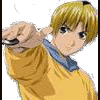
help!...all my documents on comp are gone...(more inside)
Shindo_Hikaru replied to Blizzardmage1's topic in Windows XP
sounds like some bad program that crippled your system, ho was your system structure. I have two hard drive one (500 GB) dedicated Documents, one (36 GB Raptor) windows installation. The reason for this is to elimate the potential problems, such as what occured to you, if you do not have two drives then do this One Harddrive - create two partitions both NTFS, the size of the partitions will depend on your hard drive size and your installation of other programs. What is the current system configureation - Operating System - ( Home, Pro, etc) - Processer - hard drives - video - and all other hardware. - Any files compressed - Error specifics Your profile is corrupted Windows Cannot Load the Locally Stored Profile Your registry might be corrupted. The system has recovered from a serious error Please list the specific error you recive when it occured. and if applicable the code with it. -
What is the specific reason for using Newegg.com
-
WEll, it is not a matter of user selecting the downlod of WGA tool but rather updates if you have it enabled, does it.
-
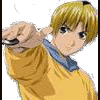
[Question] - add English menu support (MUI)for windows xp chinese vers
Shindo_Hikaru replied to vipha's topic in Windows XP
Windows operating system versions are divided into single-language UI versions and the MUI version. An MUI version of the operating system separates language-dependent resources from language-neutral code by placing the resource files in separate language-specific folders. This separation of resources is the key to the MUI technology. Windows 2000 Professional, Windows XP Professional, Windows XP for Tablet PC, Windows XP Embedded, the Windows 2000 servers, and Windows Server 2003 , each hve single-language UI version is localized for a specific language. Versions of the same Windows operating system localized for different languages differ from one another in the language reflected in the resource sections of each portable executable file, for example, .exe file, .dll file. One other difference among localized versions is that input method editors are included only in the editions for the languages that require them. The difference in UI language among localized versions of the operating system does not imply a difference in capability. All localized versions are enabled for all languages supported by the corresponding operating system release. Regardless of operating system UI language, users can edit and process text in all supported languages, and can run applications that have UI in any or all languages. Windows 2000 Professional, Microsoft introduced the Windows MUI Pack. Installed on top of an English-language Windows operating system, this pack supports the MUI version of the operating system. The MUI version allows users to set the UI language according to their preferences, provided that resources for the required languages have been added to the operating system. A MUI version that is set to a particular language looks similar to a localized version, except that the following items are not localized: all 16-bit code, bitmaps, registry keys and values, folders and file names, and .inf files. -
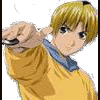
[Question] - add English menu support (MUI)for windows xp chinese vers
Shindo_Hikaru replied to vipha's topic in Windows XP
the first step in this is if your copy of windows xp is Professional or Home. Windows 95/98/Me operating systems, Windows NT, Windows 2000 Millennium Edition, and Windows XP Home Edition have only localized versions. They do not support MUI. Windows 2000 Professional, Windows XP Professional, Windows XP for Tablet PC, Windows XP Embedded, the Windows 2000 servers, and Windows Server 2003 have both localized versions and MUI versions. An MUI Pack can be added to the English version to make it into an MUI version. -
First off, OEM versions of windows are modified to the specific manufactuer needs. Where the retail version (non-oem) are full copies without mods. Now, oem versions have specific keys to oem manufactuers, VL - Volume Liciense specific to groups who have volume agreements (i.e MSDN subscribers) and retail. Respectfully i recommend getting a full version copy of Windows Pro. Regarding partition and formating with oem disc(s), i have several oem PC (Windows XP PRO) that do have the ability to create and delete partitions and format with NTFS, XP Home can format NTFS and FAT32.
-
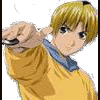
How Old is Your Working Hard Drive?
Shindo_Hikaru replied to spacesurfer's topic in Hard Drive and Removable Media
i have 3 100 meg western digital HD, still work like a champ, however i do not use them except to hold sensative txt docs, in a safe. Currenlty have Western Digitals. Have DOA maxtors and seagates in the past or oddly once a had a maxtor with a missing controller board and a seagate with two missing IDE pins from factory. -
I have used Nero 6 to 7, i am quite happy with either one and have not had a problem with 7, I was a Roxio user but when i had problem trying to create a boot version windows xp with updates, no go. in what way do you belive it slows your system. You can choose to install certian relivent prgrams or go full package. .
-
It depends for me. Lets say i have Windows XP Pro SP2 with updates intergrated up to July 30. I will image it for backup purposes. When the new updates surpass 20+ updates i will again get the latest updates intergrate them then reinstall my pc with the most recent drivers and software updates, then make the image.
-
i agree with Zxain, get a legit copy, if the computer is updated already, you can get a legit copy from MS online with their link. Their seams to be more going on in the login process. If possable send me a PM of the exact processes (meaning events) when you login. I have encounted this before.
-
Hello all, I am not what people who refer to as a Linux guru, user, etc. I plan to have a 2u or 3u rackserver built r custom, The server itself will be put in a colocation which the supporting features needed is IRC bot, Multi-domain hosting, such as 5 or more domains hosted, each domain will be a different site. What i would like to know is what linux OS should be used or recommended and how should it be configured. I will nee a remote management software as the colocation and my current location will be about 9 hours away. I would appreciate any assistance int his endevaor.
-
I have recieved the last release version and have posted the link. Latest xpcreate posted 5th July 2006 http://www.animedemand.net/FTP/XPCTEST.rar
-
This is the Configuration settings for my DVD-R disc i burned. If you are trying to burn a DVD+R/RW you need to edit it to write it for it. NERO automaticly sets the burn for DVD media if you have the ISO written for it. To enable Plus R media edit the line with the arrows pointing at it. [XPCREATE] BOOTIMGFILE=BOOT\XPCTBOOT.BIN CDBURNER= CDERASE=NO CDLABEL=WXPFPP_EN CDSPEED=12 CDTYPE=DVD COPYSOURCE=NO DELISOS=NO DELROOT=YES DELTEMP=YES DOCABS=YES DOCD=YES DOISO=YES DOPATH=NO DOSATA=YES DOSVCPACK=YES DRIVERDIR=$OEM$\$1\DRIVERS DVDPLUS=NO <---------<<---------<<---------<<---------<<---------<<---------< - YES EXITQUIET=NO OVERWRITEOEM=YES QLOG= RENAMEF=YES SILENTINSTALL=YES SLIPHF1=YES SLIPHF2=YES SLIPMDC=YES SLIPSPK=YES STARTSWITCH=/WAIT /MIN USERFILESCD= USERWINLANG= XPISO=XPCREATE.ISO XPSOURCE=CDSOURCE
-
Hello, I would like to extend my apprecation to individual(s) and the members of this board who have made this process of intergrateing/Slipstreaming updates to Windows XP. I have been using XPCREATE to create updated XPPRO Disk when i see a need to (ie. to many updates install). I see references to Driver Packs and not sure what these packs are. I have been for the past several months wondering how to incoprate updated LAN, VIDEO drivers into my updated drivers. I have see the references and notes regarding RAID/SATA drivers, however it continues to confuse me. How do i specifily add these packs to my XPCD. I appreciate any assistances for members of this board. I do applogy for my lack of understand, and again appreciate the members of this boards time and patience.

