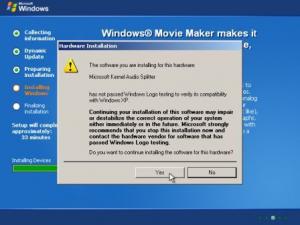Content Type
Profiles
Forums
Events
Everything posted by Kiki Burgh
-
hi zedox! i just wanted to report that XPize Darkside doesn't seem to be compatible with Rick's [Release] Vista RTM Sidebar XP/2k3 AddOn, Updated! Sidebar AddOn v2.4 [Apr-8-2007] ... with XPize slipstreamed, it works ... then when its Darkside's turn, installing it doesn't make the sidebar work anymore ... i'll do more combos of tests and i'll report back ... just heads up in case there might be files affecting some other addons employing the files that are being modified ...
-
found one here: Universal Extractor 1.5 & here: [Release] Universal Extractor 1.5 & here: [Release] Universal Extractor 1.5 ... i remember having this already ... he! he! (but just like what was already posted it shows a beta ver) ... sorry for the bother ...
-
happens to me too ... even if that tweak is selected
-
hi dazzabaker! allow me quote nuhi's answer to me when i asked this before: below are some links too for further reading:(1) Setting the CD to automatically create & format a Hard Drive (2) Automatize Format c: (3) ReFormating, Does it automatically Reformat (4) formatting a partition during full unattended install, is it possible? (5) unattended partition format (6) partitioning/format screen during install (7) Windows XP Full unnatended install is not unnatended!, File copy failed (nLite 1.0.1)
-
hu nuhi! atm, nLite allows for removal of Windows Update (the results being that is already grayed out in the Unattended section & not being presnt anymore in the Services portion) ... after XP's full installation, result is that no shortcut in the Start menu is visible but still present in Control Panel & clicking it shows the window where Automatic Update's radio button is still set to: Automatic ... could nLite allow for this window to be already set to: Turn off Automatic Update and already grayed out so it couldn't be changed anymore? i know it's possible via reg tweak (or even via winnnt.sif) but i hope it would be too thru nLite's settings ... thanks in advance!
-
i remember in 1 of my builds that i was able to have it grayed out (not selectable anymore) even if accessed from the control panel ... but i was not able to repeat it ... so my concern is basically the same with yours ... i don't want it there too as i manually download updates ... any help that could be provided would be greatly appreciated ... there used to be a removal addon found in ryanvm's site but i think the link for the specific link had expired ...
-
hi! i don't know if anybody has encountered this problem (or even if this HFSLIP's concern to begin with) but i couldn't seem to install my usb flash drive (i didn't have this issue in my earlier builds) ... it always failed ... even tried using my burned iso as the source with the same result ... even manually tried to direct it to the the system32 dir --- same result ... right-clicking the .infs too to install still failed ... what i did as a workaround was use the free SP2 disk that MS sent to make it work ... as such i might have lost all those HFs that i already slipstreamed
-
with the new ver too, would it be possible to have setup screens (when reinstalling the OS) changed?
-
hi XPero! would it be possible for XPize to modify the way setup appears too? thanks!
-

Can the hfslip folder be reused for later updates
Kiki Burgh replied to mosaddique's topic in HFSLIP
hi mosaddique! if i remember it correctly somebody already posted inquiry along the same lines ... you can add newer updates (or even addons & silent installers) to your existing directories but you have to run the cmd again for proper extraction of new binaries ... i'm certain the others can comment about this in more detail ... -
hi nitro! is there already an addon maker who has created one for 1.5 ver? if you're aware of 1, i'd like to download it please ... i'll try to search ryanvm's site ... thanks!
-
didn't notice it when i did earlier ... let me take a look at it again ... as for the progress bar, it's really how it is
-
i look forward to XPize Darkside being good for integration already ... if this would be independent of XPize would it mean that i would overwrite all system files are are being replaced by XPize too? would this mean larger file size?
-
sweet! well then we'd just have to wait for an update in VAIO ...
-

Add-On Maker for Nlite 1.2.4 Update: 06/17/2006
Kiki Burgh replied to {_carnificina_}'s topic in Application Add-Ons
hi {_carnificina_}! i tried using your addon maker recently to make my very 1st addon (XPero's eXPander) ... although everythng went on smoothly, it didn't integrate ... i tried to use FCGBA to check the result and there were some reports about missing parts (if i remeber it correctly it had to do with dosnet & default install parts) ... i likewise tried using xpaom but i likewise encountered error/s (i'll try to reproduce it and report back) ... a few questions here: (1) how do i cab multiple files (i can do this for 1 file only thru makecab & apparently drag & drop doesn't work either)? (2) on the contrary, how do i delete some files within a cab file (as 7zip doesn't allow me to do so)? (3) would there be a way in nlaom to include shortcuts in the start menu (under Utilities) or even on the desktop (linking to C:\Program Files\XPero)? (4) is the latest ver 1.2.4 (it shows in the file properties though as ver 0.0.0.0? wouldn't there be any update on this? i'd really love to have XPero's eXPander so any help you guys could provide would be greatly appreciated ... my apologies as i've mentioned this is my 1st attempt ... -
hi XPero! would just like to ask if there'd be any switches to eXPander? i'm trying to create my 1st addon for your eXPander but i'm having difficulty as it doesn't get slipstreamed/integrated at all ... i'm already seeking advise from addon makers though thanks!
-
wow a final! thanks! btw, would there be switches that we can use already to slipstream this after slipstreaming xpize?
-
ha! ha! sure you got our attention! try to download what Kel has provided ... it'l just take seconds to do since it's a small file only ...
-
i too look forward to XP SP3 ... i too will not switch to Vista soon ... it'd be great to have SP3 rather have bunch of HFs ... fortunately we have great tools such as HFSLIP, nLite, Integrator to make things easier to slipstream ...
-
hey guys ... i just like to comment on this one regarding xpize (as both tc & tp know that i slipstream xpize) ... ie7 & wmp11 works with xpize (i've tried it with 4.6 and the latest ver 4.7) ... i'm using volume-licensed XP Pro SP2
-
any feedback would be greatly appreciated thanks!
-
winntupg is required for the upgrade especially if you'd install recovery console ... win9xmig & win9xupg are for upgrading from lower OSs
-
hi! i would just like to ask how the following prompts below can be made unattended: at T-39 until T-33 same thing happened with: Creative AudioPCI (ES1371, ES1373) (WDM) Intel® 823741AB/EB PCI to USB Universal Host Controller USB Root Hub Standard 101/102-Key or Microsoft Natural PS/2 Keyboard Microsoft Kernel Audio Splitter Microsoft Kernel Acoustic Echo Canceller Microsoft Kernel Wave Audio Mixer Microsoft WINMM WDM Audio Compatibility Driver then it re-occured before showing the desktop (i wonder why? ) for the following files: Microsoft Kernel Audio Splitter Microsoft Kernel Acoustic Echo Canceller Microsoft Kernel Wave Audio Mixer same thing for: Confirm File Replace Source: C:\Documents and Settings\Default User\RarSFX0\qasf.dl_. Target: C:\Windows\system32\qasf.dll. The target file exists and is newer than the source. Overwrite the newer file? [Yes] [No] [No to All] same thing happened for the following: WMADMOD.DL_, WMSDMOD.DL_, WMSPDMOD.DL_, wmvdmod.dl_ would there be a way to keep these from showing up? thanks!