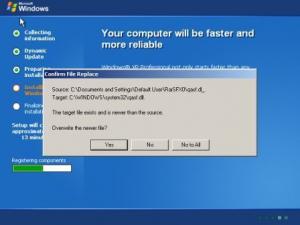Content Type
Profiles
Forums
Events
Everything posted by Kiki Burgh
-
my apologies ... all sent items deleted ... i shall be waiting for your pm ... thanks hulkviper!
-
hi nuhi! would it be possible to request for not showing the clock in the tweaks section? thanks!
-
i'll be waiting should nuhi offer this as an option in nLite ...
-

[RELEASE] Boooggy's WMP 11 direct integration solution
Kiki Burgh replied to boooggy's topic in Application Add-Ons
hi boooggy! just wanted to share that using your wmp slipstreamer was a walk in the park ... & i didn't have any problem slipstreaming it in my SOURCE via HFSLIP ... just 1 comment though, i opted for custom icon (the red one) but it didn't come out as like that on the created desktop shortcut ... i'd love to have a different icon though ... well, anyways what's important was being able to successfully slipstream wmp11 ... thanks! -
hi! if i may share ... here is a related discussion: Trouble with slipstream Dell OEM Win XP ... i hope you find a thing or 2 that's helpful or enlightening at least ... and PLEASE, should there be any update or resolution you'd come up with, please do update us on the other thread too we're very much interested in what you can share ... thanks!
-
thanks for the comments TC! yup, these prompts still come up ... i got the attached files from SOURCESS i'm using the latest MSFN codec pack v3.1 as may be seen in my HFSVCPACK dir i'm not aware of any internal reboot (how do i see this?) ... all related files for this reside in HFAAO ... i'll try again with the latest test rel 70303a
-
just to clarify, since nLite offers ASMS compression option, would it be safe now to compress (or even remove the ASMS dir) if i'm slipstreaming SP2? thanks!
-
hi guys! just an update using test rel 70226a ... still the same probs as i posted above: could not locate .inf file --- hfslp101.inf until hfslp103.inf ... & the prompts to overwrite newer files: qasf.dl_, wmadmod.dl_, wmsdmod.dl_, wmspdmod.dl_ & wmvdmod.dl_ ... attached some files from that run ... btw, still tried rick's sidebar [together with other required files: vaioxp, fonts (thanks to ricktendo64 --- he created a ver specifically for HFSLIP users: wlan, dotnet3] & i think they got slipstreamed fine but still didn't launch ... had to test slipstreaming it via nLite to see if it'd work & it did ... would it have anything to do with order of install or could there be any other process that allows nLite to support such addon? without the last issue though i'm pleased with my build ... except only for the previous issues posted above ... thanks!HFSLIP_70226a.7z
-
oh and RBCC, please just attach your compressed HFSLIP.log indeed some addons break the install ... as most of these addons are for truly geared for either nLite & ryan integrator ... as i've suggested before in this thread (hopefully it was read by some addon makers), perhaps they could make more addons more compatible with our HFSLIP ...
-
hi RBCC! in a quick look, here's what i found: (1) you have 2 instances of WindowsXP-KB887472-x86-enu(2).exe & WindowsXP-KB899591-x86-ENU(2).exe (2) directx_feb2007_redist.exe should be extracted to HFCABS & must be removed from HF (3) IEAWSDC.CAB (already existing in your HFCABS) will not work in HFSVCPACK_SW; same with msxml2.msi & HMTCDWizard_enu.exe (this is already in your HF) (4) Apr2006_MDX1_x86.cab & Apr2006_MDX1_x86_Archive.cab shouldn't be included (5) msxml4-KB927978-enu.exe & msxml6-KB927977-enu-x86.exe are already present in your HF (6) rootsupd_963ec3df48991128f4edd42c66f40f144720f759.exe & WGAPluginInstall.exe should be in HF (7) Visio, _sfx_manifest_, ork.xml, ORK.CHM_1033 - why include these? (8) RVMAddonsWGA_1.5.723.1.7z --- you already have wga included in a diff dir (9) there are lots of x64 cabs for directX ... use only x86 (10) in HFTOOLS, you have 7zdn.exe (is this language specific ver?), as per notes in Special Features, i'm certain there must be some other HFs that have already been superceded ... as for your main issue, i found this topic: usbehci.sys help ? but if i'm not mistaken, this has partly something to do with capitalizing the file name (& you've already done that ) further, this is re: usb2 driver that didn't ship together with the original XP disc
-
doing that as we speak S3pHiroTh ATM my only concerns are Vista Sidebar & Visual Tooltip ... the rest are alright ... thanks!
-
btw, thanks for this TC! would this cause limitations however in slisptreaming addons?
-
thanks S-M & TC! before posting this, i didn't get to have ie7 installed (with entries for both ie & ie7 (both 0mb) in add/remove windows components) ... during my latest run just about a couple of hours ago, i already managed to install ie7 & wmp11 ... i took out Desktop Search which had given me install problems (that i posted earlier) ... i'm not sure if that was the sole reason but if i remember it correctly, this was the only 1 that i took out ... although some items didn't install correctly (mostly addons) ... here are some screenshots: these came up until hfslp103.inf along with these were: wmadmod.dl_, wmsdmod.dl_, wmspdmod.dl_ & wmvdmod.dl_ this used to work prior to the latest final 1.3.1 rel, prior to the latest test rel 70222a, & even prior to Feb HFs rel ... i'm still trying to see if i could work something out by taking out some items in HF, HFAAO, HFSVCPACK, HFSVCPACK_SW & HFGUIRUNONCE ... attached too are some files from my latest run ... hope to get your feedback on these ... thanks! btw, TC that was the correct file by MrNxDmX ... still it didn't install along with Vista Sidebar by Ricktendo64 ... i'll post the issue to in their threads ... thanks again! HFSLIP.7z
-
hi! just to add, i got this too when processing 1 of the addons: Processing VisualTooltip21.zip File Not Found FINDSTR: Cannot open TEMP\AAO\ 0 File(s) copiedi'm sorry i couldn't provide the link to the file ATM since ryanvm's site is down ... thanks!
-
hi TC! the run is not yet complete but i got this while the cmd was doing its thing: Processing Ricks_VistaRTMFonts_AddOn_v1.1.7z 'HKLM' is not recognized as an internal or external command, operable program or batch file. 'CONFIGURE_PROGRAMS' is not recognized as an internal or external command, operable program or batch file. TEMP\AAO\calibri.ttf TEMP\AAO\calibrib.ttf TEMP\AAO\calibrii.ttf TEMP\AAO\calibriz.ttf TEMP\AAO\segoepr.ttf TEMP\AAO\segoeprb.ttf TEMP\AAO\segoesc.ttf TEMP\AAO\segoescb.ttf TEMP\AAO\segoeui.ttf TEMP\AAO\segoeuib.ttf TEMP\AAO\segoeuii.ttf TEMP\AAO\segoeuiz.ttf TEMP\AAO\simheia.ttf 13 File(s) copiedi'll report back in when this run is done ... btw, kindly look into the codes again as to why when folders are placed on the desktop, this error comes up: Could Not Find C:\Documents or when placed in a sub-folder in another dir Could Not Find D:\Kiki? would it have anything to do with spaces in between folder names or would it have anything to with long directory names or anything to do with sub-dirs? thanks again! i'm about to install via Virtual Box ... a very alternative to VMWare or VirtualPC
-

Error posting message (Authorization mismatch)
Kiki Burgh replied to Tomcat76's topic in Site & Forum Issues
me too ... but since it was posted corrected by Martin L ... haven't been getting that anymore ... i don't know if it has something to do with the codes but in a similar website (RyanVM's), i likewise reported the same issue -
glad to be abe to share some update!
-
ok ... i'll create new build now ... i've attached here the HFSLIP.cmd ... i can live without Desktop Search anyways as always, thanks TC! HFSLIP.CMD
-
hi! i just tried the latest test release & here were the results: (1) ie7 slipstreaming didn't work for me (2) wmp11 wasn't installed either would there be other HFs that i neeed to remove ... probably HFs that prevented ie7 & wmp11 from installing (i.e., some ie6 HFs that i might still have lurking in HF dir or some other obsolete files)? (3) encountered this duing HFGUIRUNONCE: Windows Desktop Search Setup Setup has failed. Make sure Terminal Services are enabled before re-running setup. clicking OK to get rid of the pop-up continued with installation of PowerShell ... i'm not certain yet if this had something to do with the latest Windows Desktop Search 3.01 for Windows XP (KB917013) release ... i thnk i didn't have this when using the previous ver ... (4) my windows version now shows as: Build 2600.xpsp_sp2_qfe.061030-0020 (Service Pack 2) ... whereas before (not sure though if this was due to Feb HFs or earlier) it didn't have qfe[\b] there (5) some addons didn't install anymore ... (TC, could you please take a look if i could use this via HFAAO: [updated] Vista RTM Sidebar v2.2.1 *Updated 02-16-07* ... i like this add-on since it shows Vista Sidebar on XP ... there are a few other addons required to make it work though i've attached some files that might be useful ... thanks in advance! i already got this to work prior to the final rel & the current test rel ... I386.rar
-
hi dread! it is now slipstreamed as per the latest test release here: HFSLIP - Test releases, 70222a (IE7 slipstreaming; various 2K3)
-
hi! i've tried this recently & it's good! perhaps i won't even be enticed to use the freely offered VPC2007! it just takes a while to get used to this as i'm a VMWare user btw, there is a new release:
-
hi Sgt_Strider! yes it is in: 2. HFANSWER.INI - HFSLIP answer file (HFSLIP 1.3.0 and newer)
-

Focus disappearing and appearing with Hotfix slipstreaming
Kiki Burgh replied to joeyeti's topic in nLite
hi joeyeti! nLite works best with a clean source (not an already patched source) to begin with ... -
thanks TC! see i haven't delved into the latest test rel yet because i wanted to build & burn an iso using the final 1st ... i'll try the latest test rel later ... thanks too for looking into the HFAAO concern ... i'll just wait for any update you may come up with ... incidentally, are .zip addons supported?