Content Type
Profiles
Forums
Events
Everything posted by jroc
-
Without knowing all your hardware installed....I can tell you that i have that icon on the taskbar...for my HP Photosmart Printer...that has the "Memory Card Slots" and happens when you have USB Device Connected...here is some information that might help you more....if your wanting to remove it...your out of luck..the only thing you can do is 'hide it always'...by right clicking the taskbar/properties/Taskbar/Customize http://www.helpwithwindows.com/WindowsXP/howto-07.html http://www.google.com/search?sourceid=navc...e+hardware+icon
-
power calibration error generally means you type of media is failing.....try another brand. Also your cdrw will only burn the speed of the media..for example if you cdrw is rated 4X..then your 52x CDRW will burn at 4X speed...if your media your talking about is rated higher and your only getting 4X speed..then that is the indicator the quality of the media is failing.
-
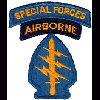
%SystemDrive% displays shaded and bleeds thu other windows
jroc replied to MotownRider's topic in Windows 2000/2003/NT4
provide us a screen shot...and also..are your missing the 'my computer'....something went corrupt...so doesn anything come to mind....might also run a 'virus/trojan' scan....alot of 'keyloggers' mess with the %systemdrive% and could have messed up and not so stealthy...and the wallpaper uses that settings also...is it ok? -
this might be dumb....but that button will be greyed out if no sound is associated with the windown events...is there a speaker icon next to them...if so and its greyed out..then another approach will be needed. this might be helpful http://www.computerhope.com/issues/ch000208.htm and the google search results http://www.google.com/search?sourceid=navc...g+windows+sound
-
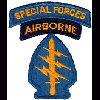
DVD/CD Burner Combo only recognized as CD Burner
jroc replied to jacksonkid's topic in Hard Drive and Removable Media
my signs point to Nero 7 demo...if Nero has the issue..and you recently updated...then common sense would tell you to start there...Nero is getting more and more flaky and bloatware.....Prassi Ones is the best way to go in my opinion. -
fastest way would be to right click on a jpeg image..then select properties..and then the icon tab..and change icon..then assoicate a icon with it...either from the shell32.dll or the exe of your graphic program. **make sure you uncheck the box 'change icon for this file only'..that way all the jpegs will carry the same icon image** or you can go use the "folder options'...file type and associate
-
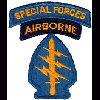
how to connect to digital camera using usb in win2k3?
jroc replied to sirpelidor's topic in Windows 2000/2003/NT4
I run server 2k3 and use the usb for my HP....somehow also the Microsoft Scanner and Camera Wizard is installed and detects it but I got it disabled...I use a 3rd party program called Cam2pc 4.52 that works great. -
Im also curious if you also made that drive 'active' in computer management console....if not..then it would have to be set to active in order for XP to see its already NTFS
-
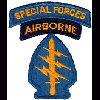
Missing "My Documents" in "My Computer"
jroc replied to Tim A's topic in Unattended Windows 2000/XP/2003
When you open the My Computer screen and your Documents folder is missing but all the other users folders are there try this tweak. STEP 1: START > RUN > REGEDIT > HKEY_LOCAL_MACHINE / Software / Microsoft / Windows / Current Version / Explorer / DocFolderPaths Once you click the DocFolderPaths folder you should see all the user's folders. STEP 2: Add a new string value Value Name: your user name Value Data: the path to your docs folder ( ex. C:\Documents and Settings\your docs folder ) Exit Registry editor and open my computer, your docs folder should now be visable. http://www.softwaretipsandtricks.com/windo...-in-My-Computer ...anyways..to help clarify...this is what I have...I also have the my docs for all users disabled [HKEY_LOCAL_MACHINE\SOFTWARE\Microsoft\Windows\CurrentVersion\Explorer\DocFolderPaths] "Administrator"="C:\\Documents and Settings\\Administrator\\My Documents" "JROC"="C:\\Documents and Settings\\JROC\\My Documents" -
Good Question...LOL
-
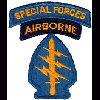
winlogon.exe on 2003 server using LOTS of memory?
jroc replied to realized's topic in Windows 2000/2003/NT4
I'd say do some investigating....I use Server 2003 and 1.5g of ram..and winlogon.exe is only using 504K of Memory. -
The uninstall files are saved in the C:\Windows and have a hidden attribute and usually have a folder name of the KB Hotfix.
-
might be able to run the commands /fixboot /fixmbr but there is no telling what the 'sound' messed up...you should have had a 'backup' on those other drives you can access.....might also try and find a free copy of Hiren's BootCD 7.3+miniPE.v2k5.09.03-XT. Might also try and check for bad sectors.....
-
50/50 chance....what more can ya ask for...LOL
-
you only need the second cd....if you already have Server 2003 SP1 installed....the first CD is Server 2003 SP1.
-
whats the i command for in your -oci I know using cdimage GUI beta 3 there are x o oc oi os in the Signature/CRC options
-
Monitor has no drivers...only .inf file..that set basically the 'color profiles'...the Monitors resolution is controlled by the Video Card selection of 'resolution'
-
If its a 'factory' CD and works in others...then it could be your Drive is bad...if its a 'custom made' CD...it could be the 'media quality' and your Drive cannot read it...usually updated the 'Firmware' usually adds more media types....Might Check your Manufacturers Site for updated Firmware.
-
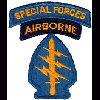
Maxtor DiamondMax Plus 9 120GB
jroc replied to Jay_Stealth's topic in Hard Drive and Removable Media
You Really expect someone to believe this..... Your Harddrive just sitting there and then burst into flames....what is this a new "Spontanous Maxtor Combustion" Theory....if that actually happen....Why not Call Maxtor and explain this....'mishsp'...how your Harddrive just burst into Flames. Maxtor Support: 1-800-262-9867 (U.S.A) 01923 71 24 48, Option 1 (UK only) +353-1-204-1111 (Dial from ANYWHERE) -
I got to www.acharrow.org.uk just fine.....text from the page. Welcome to Age Concern Harrow Age Concern Harrow is a voluntary organization working to improve the quality of life for older people living in Harrow. We act as an advice and information source for older people as well as provide a range of products and services. We employ skilled and experienced staff and work with volunteers to help improve the lives of older people.
-
I know that the USA has Citizenship...Where as China has Censorship.
-
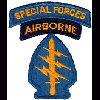
My new PC cant find my old harddrive.
jroc replied to pmw508's topic in Hard Drive and Removable Media
if it shows up in the 'disk management' you have to make it active..then you can label the drive(right click properties)...need to right click on the drive in 'disk management' and 'mark partition as active'...once its active...and shows up in 'my computer'..then you can right click it there and change the label. -
If that hard drive only had data....when you added it to the XP machine..it was like adding a new drive...you have to assign it a drive letter and activate it (actually unhide the partition)...is it shown in 'Disk Management'....is it listed as 'Active' or what?.....find Partition Magic and see if its 'hidden partition' and also if its detected during bootup.
-
We think you're going to really like the clean new look and other features -- at least we hope so! We need your feedback to make sure we are doing this thing right. To sign up for the beta, please give us your e-mail address, and check the box if you want us to keep you in the loop about the latest developments. We'll use your e-mail address for this beta release and relevant updates only. Sign up for the Microsoft Mail beta http://test.msn.ignia.com/minisites/hotmai...px?locale=en-us
-
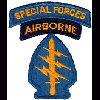
How can i install windows media player 10 into Win
jroc replied to mzar720's topic in Windows 2000/2003/NT4
thats not correct...you have to install Windows Server SP1..then you have Media Player 10...but its only a version 10 for Server.

