Content Type
Profiles
Forums
Events
Everything posted by Crash&Burn
-
Microsoft could of retained compatibility w/ MSDOS on NT5+ if they had wished. LFN's has been shown to be doable on FreeDOS variants. Code recompiled to 32 or 64 bit. And MSDOS apps run in a "Sandboxed" Dos window. NTFS has been shown to be DOS useable by Sysinternals and others. Anyone that has to boot into Win2K's "repair" utility (that takes what 5-10 mins to boot up?) must seriously wonder why a MSDOS variant isn't available.
-
We don't "rip" windows w/ Nlite, to put it on machines that shouldn't have "XP" in the first place. We "rip" Windows because it's crock full of S*** ANd one needn't worry about resources even w/ a low end PC, so long as it has at least 256MB ram for XP. CPU is almost inconsequential, monitor it sometime, unless yer doing heavy duty tasks or apps get frozen, it stays < 10% with the odd 100% spikes. And w/ 128MB of ram, you'd be better off with Win98 or Win2K.
-
*chuckle* Yeah I was gonna reply to him again, but I said F-it
-
Improper removal of Wmp 6.4 messes up sound or disables it completely. It has been all over the Nlite boards.
-
Missed the installation question.. You shouldn't run into any problems there, I wasn't able to run the OS completely on this PC due to missing MOBO drivers, but I easily installed 98 w/o a hitch, just couldn't make it do much afterwards though it booted. I had 1 GIG ram, and 128MB AGP video card. I'd recommend just setting the vcache setting after install, and reboot, before dropping in video drivers et al. Though that may be over cautious - can't hurt. Not like its not easy to boot to dos and fix files in 98, unlike some more "Forward" OSes heh.
-
Wow raskren, your post was so insightful and helpful.
-
More at Ahuma.org
-
Most commercial programs that require them, include them in their install. But many smaller utilities don't because the size of the dll in question is as big or larger than the distributed program. If you don't have any programs that wont run w/o them, then don't worry about it. It's basically just another Microsoft F-up. Read the links I provided, should explain it fairly well.
-
When right clicking on my taskbar, FileMon reports that the following file is accessed: When enabling toolbars: Address, DeskTop, & Quicklaunch no additional dll's are accessed.When enabling "Links", C:\WINNT\system32\url.dll, is accessed. Do ya'll have browselc.dll??
-
Oleg... If you right click on your taskbar, There is a Menu: "ToolBars" Is QuickLaunch listed there? w/ IE Installed, my Toolbars -> New Toolbar, can easily replace Quick Launch, dump a bunch of shortcuts into some folder, choose New Toolbar, select that folder, and it will show up on the taskbar (can also be separated from the taskbar and be floating, or docked).If you don't have any of those options under the toolbar menu, then it is possibly IE related, though I don't get why...unless it has to do w/ Active Desktop -- which I believe *IS* IE related.
-
*chuckle* Software in very few instances actually gets better between updates. Kerio is a good example, the 2.1.5 version clocks in at 1.9MB, the previous version TinyPF 2.0.15a clocked in at 1.2MB, there was little to no change between the versions but perhaps a couple non-critical bug fixes. And the current 4.+ version is well over 4 megs w/ very few additional features added. Things get "prettier" and bigger, but rarely actually more useful or functional. One particular oddity in all this is Opera (not to soapbox but), if you check the filesizes since version 6, the installer hasn't strayed much beyond 3.5 megs, and not many years before that the whole thing could fit on a floppy. [OT] This is kinda OT but whatever I really think people just don't know how to code anymore, coding is not a science really, its more of an art... and people have BloatWarez like Microsoft, Symantec, etc to draw inspiration from. Also the prolification of obtuse and useless languages like C# or C++, anyone that actually knows anything about computer languages, knows that "Object Oriented" code doesn't require crap like those languages, any regular C or geez even Assembly can create OO code, its how you design, not the bloated tools you use to create with. [/OT]
-
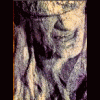
Too many hotfixes to integrate?
Crash&Burn replied to CLASYS's topic in Unattended Windows 2000/XP/2003
Well...one: IE6.0sp1-KB896688-Windows-2000-XP-x86-ENU.exe Needs to be slipped into IE directly I do believe... Not sure about the 900725 problem. -
Some interesting information about D3Dx9_?? DLL's and Downloads for D3Dx9_24 to D3Dx9_27 Simple Breakdown: D3Dx9_?? DLL's aren't codec's, They are an integral part of DirectX for shading that's no longer included in the standard DirectX package on Microsoft Update. They are only available in the SDK's and the number and functionality changes with every SDK release ( _24 _25 _26 _27 and _28 ).
-
...Licensing...*chuckle* Can't be any worse than mixing 98 and ME w/ the odd XP file It'd likely even be possible to use even more XP files in 98, except MS hardcodes the dll's to refuse to run, or check bootsector info. Probably what I like about 2000, it feels and looks like a snappier 98 hehe.
-
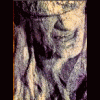
Annoyance: "...run Disk Defragmenter now anyway?"
Crash&Burn replied to nospoon's topic in Windows XP
That's going to take a dog's age to defrag with so little disk space free. -
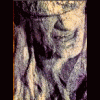
PROB | nForce3 RAID: Setup cannot find any drives
Crash&Burn replied to Mekrel's topic in The General Stuff
Well if its windows 2000, then you possibly are using UpdateRollup v1, instead of v2. -
Good stuff Oleg Kinda makes you wonder though, why MOBO manufacturer's haven't come out with designs that incorporate both regular (volatile) ram and non-volatile RAM Disks... or perhaps one of those 3 in 1 floppies with a RAMdisk could be used for this as well, something to try next year when the cash flow is a little better perhaps Hehe, move the swap to some NVRam...
-
Hey Saugatak... Which SP did you download for your ntldr ntdetect files? I thought it was mentioned in another thread here, but its not in either of the NTLDR threads. was XP's in SP2 and 2k3's in SP1 ?
-
That registry key I listed in my post, should fix/add quicklaunch - thats why I posted it. Perhaps someone that is using FDV's current set that doesn't have quicklaunch on the taskbar could just test it and verify? Since his set doesn't have anything to do w/ removing "explorer" that should do the trick. And it very well may be that removing IE is preventing that path from being created. Good tip Saug... And gawd could it be in a more retarded path Since it has absolutely nothing to do w/ IE whatsoever So create the path, and merge that key into yer registry, and all should be well.
-
Enable/Fix quicklaunch w/ this key: [HKEY_CURRENT_USER\Software\Microsoft\Windows\CurrentVersion\Policies\Explorer] "NoSaveSettings"=hex:00,00,00,00 When you "delete" the IE icon from the desktop, from the context menu, it just sets the registry key to "hide" it. The most that I can find regarding IE on the desktop is related to these CLSID's {871C5380-42A0-1069-A2EA-08002B30309D} {FBF23B40-E3F0-101B-8488-00AA003E56F8} They can be found, amoung other places: [HKEY_LOCAL_MACHINE\SOFTWARE\Microsoft\Windows\CurrentVersion\Shell Extensions\Approved] [HKEY_CURRENT_USER\Software\Microsoft\Windows\CurrentVersion\Explorer\CLSID] [HKEY_CLASSES_ROOT\CLSID] [HKEY_LOCAL_MACHINE\SOFTWARE\Classes\CLSID] Also in a backup key, Windows apparently will replace the {871..} key if you delete its information from the registry... although I didn't attempt to purge all instances of those 2 keys, in both keys, values, and data...(yet) I don't have a working backup OS atm But one might try that. So theres something else going on behind the scenes, might not even be registry related. I can't seem to find anyone that knows about it. And that {FB..} key will just "replace" IE if its gone missing on your desktop, but it has to be an interaction of the above 2 keys and perhaps others. Anyways, hope that helps. Though obviously the easiest route is to just use the key to hide the icon itself, as it's a (super) special Namespace object/folder, that doesn't quite follow the rules of any of the other Namespace folders.
-
Just to be clear, no slight was intended in any of my posts. This aspect of Windows, especially win2K is new(er) to me. Thanks for the response. Seems a lot of people here at MSFN fix Microsoft faux pas
-
One could slipstream these with HFSLIP, but they would have to be renamed to something that at least looks like an official download. Any decent fileRenamer, or even TotalCommander could rename them all in one swoop. The last time I had this SP5, think all the files were reduced to KBxxxxxx.exe changing them to: Windows2000-KBxxxxxx-x86-enu.exe, would likely allow HFSLIP to process them. I just question the logic behind patching your system so "thoroughly". Not that one ought to trust MS implicitly...but there must be some reason various hotfixes are not included from one major SP to another. The usual reason being that the older hotfixes have just become redundant and replaced by a newer file version or a complete different fix elsewhere that was deemed more stable. Gurglemeyer probably knows he's been at it long enough. Personally the way I see it, the more you patch something the less stable and more inclined it is to break. Thus I will stick with SP4 & later hotfixes, plus the handful that are somewhat important prior to SP4. And it appears since I cleaned up my "to install" hotfixes, there are none prior to SP4, now that I deleted ones that have gotten supplanted.
-
Yeah this has become one confusing thread, I think you guys are messing w/ the files too much As tommyp says his works fine... Oleg II when asked earlier by someone what changes he makes started by saying oh just a few and listed half a page or so... which fell into generalities at the end and not specifics.
-
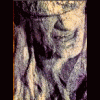
Microsoft Office 2000 Unattended Installation
Crash&Burn replied to didadocom's topic in Unattended Windows 2000/XP/2003
Well I just have the basic Office, and got everything patched in the adminIP except Accessff.msp wouldn't. But I do notice in the slew of files I downloaded: O2kSp3a.exe :: SP3CD2ff.msp O2KSR1aDL.exe :: data2.msp I think you need to apply the data2.msp before the SP3CD2ff.msp ... Not positive, but it would appear that the data2.msp is the SR1a for disk2. Anyways if not that, then honestly I don't know. -
WSH:: Well this isn't absolute, but the following for sure: cscript.exe dispex.dll jscript.dll scripten.cat scripten.inf scrobj.dll scrrun.dll vbscript.dll wscript.exe wscript.hlp wshcon.dll wshext.dll wshom.ocx ...(and): script.fon ...not sure about: csapi3t1.dll scripto.dll BTW I have found a security flaw with the removal ideology... many programs will include files they are dependant on in their installer, instead of linking them. With a ripped win2K this can result in your system being littered w/ old version files, instead of ones that have been re-released and patched by MS. So suppose I'm just recommending something like INCtrl5 or some other tool to monitor installs and make sure you know what is being dumped into your %systemroot%. And its a vigilance that easily becomes lax.

