Content Type
Profiles
Forums
Events
Everything posted by Crash&Burn
-
Check out HFSLIP, specifically FDV's remove-IE, there are also .inf's for restoring MS HTML-Help and an executable that sits in Program Files\Internet Explorer\ - that when called will open up your browser of choice instead. Not sure if it works for XP, but if not shouldn't be hard to modify the MS Help .inf's
-
Theres no difference in the "CPU" - BTX is just a new board layout thats been out for a while and has still failed to catch on. What you do need to be concerned about is your Case, they have to be BTX certified - almost all cases are designed for ATX or mini-ATX.
-
Two threads? Do you really think a single processor can only run one thread concurrently?
-
You really need to run the already suggested programs, last I used AVG it didn't have an option to flag a file to delete after next reboot. Or any utility that can add files to delete before the OS starts loading. Like already mentioned some things even after being removed still have ill effects, like some of those desktop hijackers, even after being removed explorer will still attempt call-home outbound calls to ip-addresses - even with no trace of the software remaining.
-
Good Poll, though I suppose it could have had the "Daily" option for the basement troll dwelling anti-sun people that have nothing better to do B) The 10 hotfix question was a bit misleading though, I voted just manually install... but from my experience the average monthly hotfix release is less than a handful. I think if it was 10 - I'd likely take the opportunity to reinstall though.
-
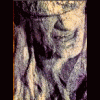
Cleanup question, delete *.log from %WinDir% safe?
Crash&Burn replied to BoardBabe's topic in Unattended Windows 2000/XP/2003
It's certainly safe to remove them, but a better option IMO would be to archive them, rar or whatever your compression of choice is - a great reference for what was installed & done for hotfixes and apps. -
If you're talking about the already created/burnt CD then no. Just use your last_session.ini and run nlite again, and unopt that option... I gave Nlite a quick runthrough on Win2K, only choosing the option to remove "press any key". Nlite deletes these files: The Following were added: The following files were changed: It may just be a matter of adding back the deleted files - which should possibly be similiar on XP, if they weren't referenced in any of the added files. That I am not sure about.Would appear theres no mention of the "press any key boot" option in the session.ini as well.
-
There was also an interesting thread that I can't find again about the name-ology being used for Nlite since version 1, from RC1 to RC2 a bunch of features were added and changed...totally making the whole 'RC' versioning redundant heh. RC's used to squash out bugs, not introduce new ones.
-
887797 is one of those oddities, it doesn't even showup in the download list (if using windows update) until you apply the other OE Cumulative update, if you read the article associated with it. Yet they are both called "cumulative update". It's not linked properly on MS site, so has likely slipped through the cracks.
-
The best defrag? "copy & paste" or "cut & paste" C:\Programs\ mount point for another partition. C:\Multimedia\ mount point to another partition. Move files to another partition, move the mount point. Reboot. *chuckle* Or just use sysinternals tool to defrag single files. Not so useful if you didn't set up enough partitions, or not using Dynamic Disks. Definitely faster than any defrag utility I've seen. Which tend to take hours upon hours. And the best Defrag for Win98/ME was Norton's Speed Disk, once you create a singular/contained install for it, so you don't have all the other crap from SystemWorks.
-
Or perhaps something a little different Pixia
-
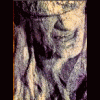
Help Making an Icon from a bigger Picture
Crash&Burn replied to Synapse's topic in Graphics and Designing Art
Well don't know if this is of any use to ya'll since ya seem to be using expensive apps But one of the best Icon editors I've come across is SnIco Edit Although it's largest import size is 255x255, anything larger than that would need to be resized by IrfanView or the like first. -
Doesn't ModifyPE need to be used?
-
Make a backup of the registry file, make changes that you like, then make another registry file backup. DIFF the changes and create a .cmd .bat or runonceEX command to add those strings to the registry as noted in many other threads and guides here.
-
Hehehe. I thought this thread was literally talking about cursors...such as seen in an Editor window, or command shell or the like. Not mouse pointer/cursors.
-
Couldn't you setup a restricted-rights User-login for him? And perhaps lockdown/sandbox InternetExplorer as explained here.
-
For "My Documents" its a simple matter of selecting the folder on the desktop, doing "properties". changing the Target path, either manually and then [Apply], or choosing [Move], the others are likely more registry related - and the easiest way I know of to change them would be with TweakUI - downloadable just about everywhere - including directly from Microsoft (it is a MS "unsupported" app) From tweakUI go to the [My Computer] tab, and then [Change Location] for any of the listed folders from the pulldown menu that you'd like to change.
-
885834 MS05-010: Vulnerability in the License Logging service could allow code execution 823353 MS04-018: Cumulative security update for Outlook Express (Install this one first!!!!) Well theres my recommendation Very few colours are readable, or even look half decent against this blasted blue heh. Link Color: 3333FF Windows2000 Color: 000099 IE6/OE etc, Color: CC0000 Perhaps we should link the SP4 download for completeness sake.
-
Just a thought, I would think you would want 2 cursors... one that is workable/usable against a dark/black background and another more suited against a light/white one...
-
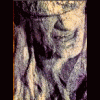
Is this anything to do with MSFN
Crash&Burn replied to TheDisneyMagic's topic in Unattended Windows 2000/XP/2003
Strange, even the colour scheme on their homepage is the same blue/white, though the site is done in .aspx, instead of php. And in a foreign language that I don't have installed since most of the text appears as squares heh. -
Would appear so, but only if you are a member of "Yahoo Delivers"
-
Embedded links would look better, but I like the blue and black colour scheme
-
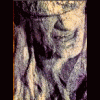
best archiving/compression program
Crash&Burn replied to breadandbubbles's topic in Software Hangout
I wasn't able to find any other program for it, for the windows platform, or even the source to compile it, nor a basic precompiled command prompt binary. Maybe my search strings were off, but I did a pretty deep search.Actually no, I did find one that I recall, but it was worse off than WinUHA, looks like it was based off of the same interface - don't recall the name off hand. -
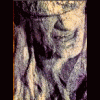
best archiving/compression program
Crash&Burn replied to breadandbubbles's topic in Software Hangout
It's possible the compression was modified from default values -> [Advanced] / [Compression...]WinRar can also save NTFS data streams, and all 3 Time/Date stamps on files...Like I said it just has so much more that other archivers and archive formats dont. -
It was the only way I could get my Nvidia SATA drivers integrated, though will be testing without it soon, since they claim to be WHQL now/again. Before had to remove all IDE drivers w/ Nlite, so only the Nvidia drivers that were slipstreamed into drivers remained. I liked making Windows 2000 Frisbees. Reducing source would let you make a multi-OS-install CD, though I never did so. Imagine you might as well do so on a DVD instead. And like a few others here mentioned, learning experience, was using Qchain et al prior to Nlite. But I'm more about seeing the guts of whats going on, Nlite only lets me see the end results, HFSLIP lets me see exactly whats going on and F-around with it hehe. FDV: 4 harddrives to attain 100GIgs - whats the point of that Ah got them at a garage sale? Specs: Asus K8N-E Deluxe (754), AMD 64 (2800), 1024MB RAM (3200 Samsung, TwinBanked), 2xSeagate 160Gig SATA drives, ATI Sapphire 9800 Pro (128mb) The question I have is why do people pay 2-4times what I did (50 bucks per 512MB stick) for ram...oh yeah 5 more F.P.S for their FPS heh.

