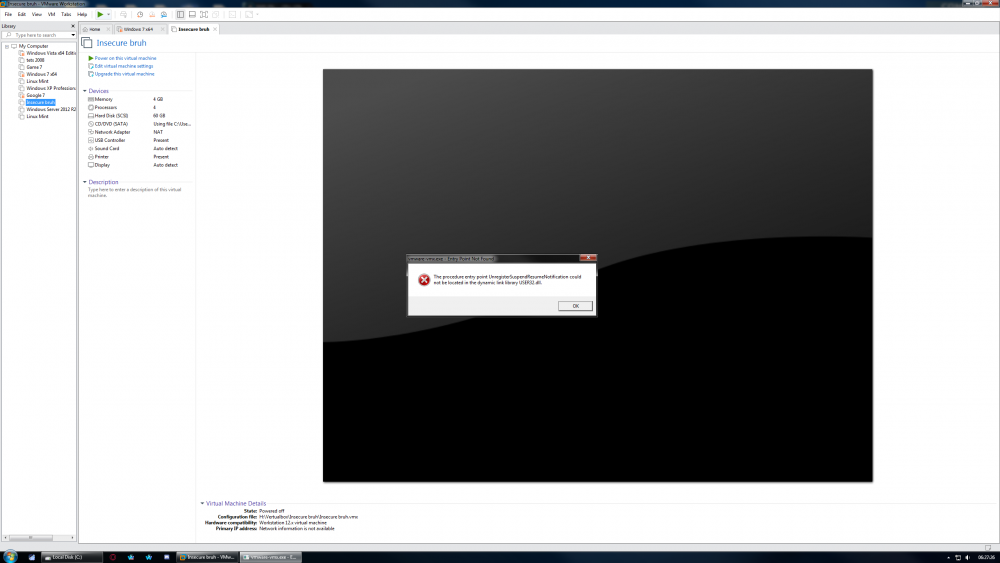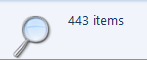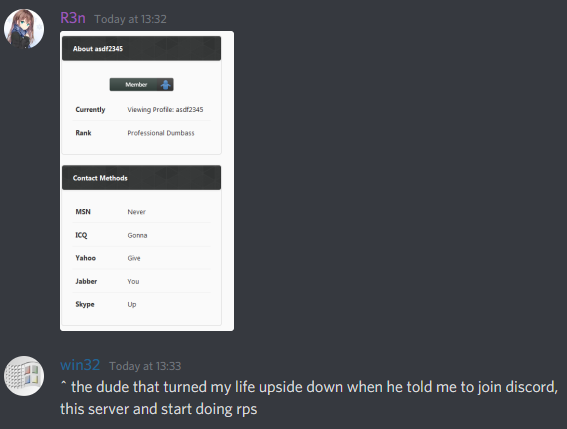
asdf2345
BannedContent Type
Profiles
Forums
Events
Everything posted by asdf2345
-
Rust works, but it requires you to mod the absolute newest version of Steam to work. Also, I believe that Vista maxes out at 5.9
-
If I backed those up, I'll try with regular .dll files
-
I decided to see how well 372.70 worked on my GTX 970, and when I tried playing some games, this happened. 3DMark 11 worked great though, as long as I used windowed mode. The errors also happened on 365.19, so I'm guessing it's a issue with the extended kernel. One of the games even officially support Vista, so I don't know why they're crashing.
-
Backup the existing d3d12.dll, and replace it with the x64 d3d12.dll from the download
-
Maybe try this? https://git.froggi.es/joshua/vkd3d/-/pipelines
-
How easy would it be to get it working on 8.x?
-
The 15.100 embedded drivers aren't that bad on my HD 6870, and with the extended kernel you don't need to use the powerprof wrapper
-
So are you going to add the 372.70 functions, or mod 372.70?
-
It's probably more worth it to look at the 382.33 drivers, as that supports all the way from the GT 1030 to the GTX 1080 Ti
-
My Browser Builds (Part 2)
asdf2345 replied to roytam1's topic in Browsers working on Older NT-Family OSes
XP x64 SP2 is probably meant, but I could be wrong -
Is it only RTLQueryPerformanceCounter, or are there other functions? 298KB looks big for just one function. Does the application need to be modified to query RtlQueryPerformanceCounter from ntext.dll? I don't see any other modded files that could redirect the function to ntext.dll. Also, although I doubt there are any AMD64 SSE1 processors, what makes SSE2 a requirement?
-
VMware Workstation 15 run in Windows Vista SP2!
asdf2345 replied to gerona12's topic in Windows Vista
I used to have issues with the authorization service, and I fixed it by restarting the service right before starting the VM. Maybe that could help -
VMware Workstation 15 run in Windows Vista SP2!
asdf2345 replied to gerona12's topic in Windows Vista
I think you could take a look at this patch, it appears to work like how the old AMD 14.50 driver patch worked by redirecting the missing functions to a custom dll Wouldn't be surprised if the mods eventually sudo rm -rf the post, but if that happens, you can use the archive.org or archive.today copy of the thread. -
My Browser Builds (Part 2)
asdf2345 replied to roytam1's topic in Browsers working on Older NT-Family OSes
Since we're talking about what names we'd like, I like the idea Royfox Embed doesn't display the image the post has, but it has a potential icon that can be used. -
I wonder if manually installing the latest 20H2 build works
-
Got a download for it https://web.archive.org/web/20200307070724/https://download3.vmware.com/software/wkst/file/VMware-workstation-full-e.x.p-15679048.exe Also have a download for a older 20H2 build that I'll try first https://download3.vmware.com/software/wkst/file/VMware-workstation-full-e.x.p-16227267.exe
-
Try launching a VM, and see if you have any other builds, or can find any other builds
-
I'd need to know when that was said, and I'd need a version archive of the 20h1 releases.
-
Got a bit further by abandoning the plan of getting the installer working, and deciding to replace all VMware 15.5.6 files on a 7 install with 16.x files. Looks like I will need some sort of Windows 7 extended kernel
-
There's a bug when using this theme https://www.deviantart.com/simplexdesignsart/art/Windows-Aero-8-1-1-805096421 When using the details pane, the icons don't look centered on the details pane, they look anchored to the bottom
-
Oh, I meant vmx86.sys instead of vmx86.dll
-
I think I've entirely f***ed installing VMware on my Server 2008 R2 install (Basically Windows 7 with less bloat) I've tried installing VMware 14, and VMware 12, and both do not work anymore.