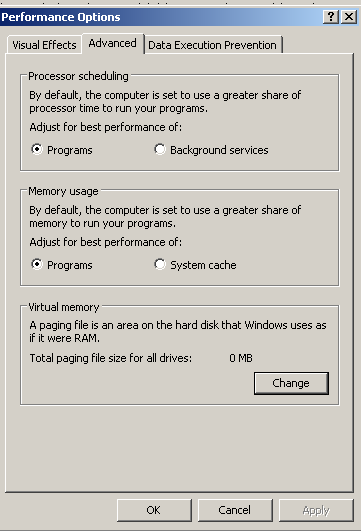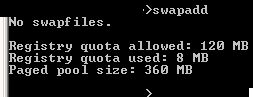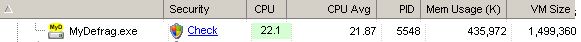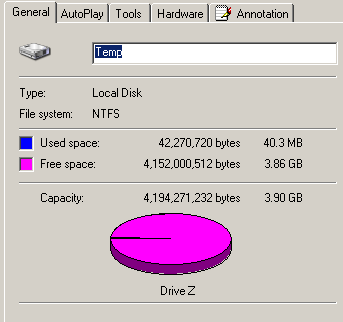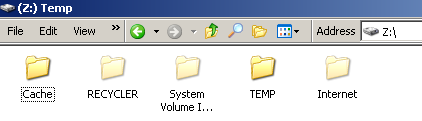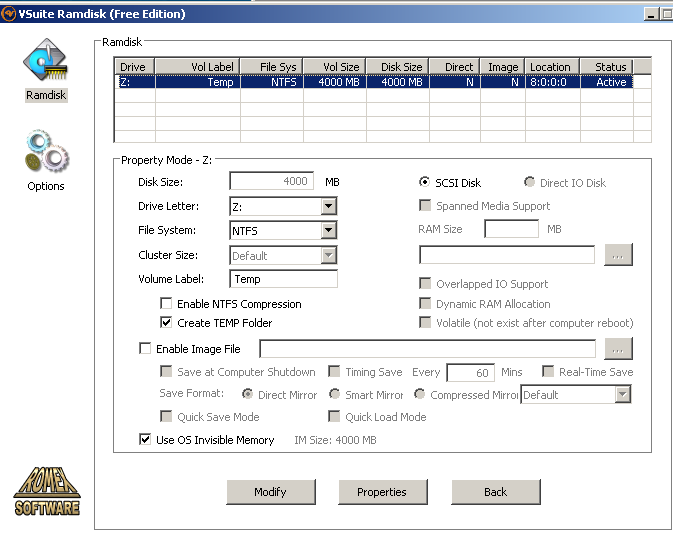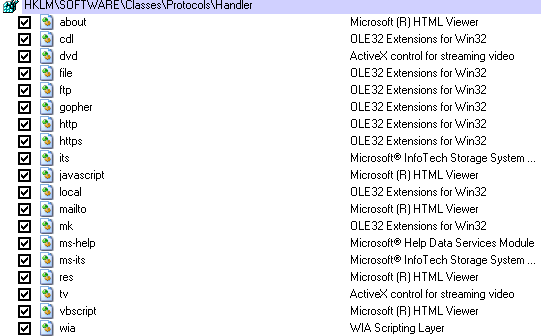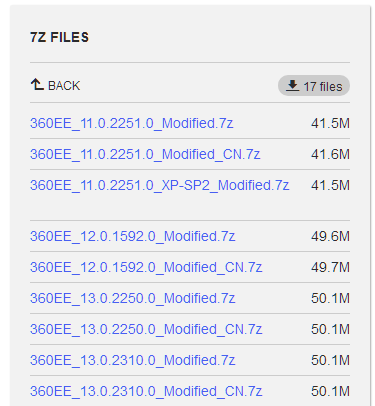Content Type
Profiles
Forums
Events
Everything posted by dmiranda
-
Read again (or try implementing it): only one (hardly at all most) of the three tools I mentioned show there is no swap, and it is the very basic dos tool used to create the swapfile in the first place. The existence of this phanthom swapfile is picked up (other than by the tool used to create it) in most usual situations, by at leat two common (and relative to XP, sophisticated) apps. Once you prove that (or disprove it , who knows, I aint Elon Musk, or what have you, but a pewr lil fella), tell me how to make the profiles of sp52 and 360chrome to run out of that you don't care to try to see really exists (or not). But test it and prove it first.
-
Thanks mate. I edited the to show how to do that. Cheers.
-
As an update: given the extremely higher memory load being forced upon us by the malconceived practices on the internet by GG and GG wannabes, I revisited this thread. Since last month, I've managed to mount a swapfile on the "invisible" RAM of my day to day 8gb set up, with the following settings. It seems to me to make browsing life better (no BSOD, hardly any SP52 or 360chrome crash). The procedure is simple. 1) In system properties, advanced, performance, make sure there is no swapfile (virtual memory) in any of your hard drives. You can tell by the attached pic of the corresponding system properties tab, but double check looking for pagefile.sys in your hard drives (virtual or not), anyway. 2) Get swapadd.exe from the links provided by @jaclaz above, and run it from prompt to guarantee that. A simple plath to swapadd in the console would do, as per the pic of the command prompt. 3) Create a virtual temp folder using up all the invisible RAM. I did it with Vsuite RamDisk (Romex) 1.10, which has not failed me once since I use it (10 or more years?). See the vsuit ramdisk picture with the specs with which I created it. Through system path assignments using registry, app customizations and RapidEnvirnoment Editor 9.2 build 937, I put in there the temp folder(s), IE internet crap (which is created even though I don't use it and have crippled him badly, zoombie SOB) and all browsers' caches (BTW, SP52 doesn't seem to follow command anymore -i.e., user_pref("browser.cache.disk.parent_directory","Z:\Cache\Profile). See corresponding pic of z:\ drive contents with the standard set of system and apps created contents. 4 Create a bat with the following code path to\swapadd "z:\pagefile.sys" 1000M 3800M 5) Add your bat file, in 4, to HKEY_LOCAL_MACHINE\SOFTWARE\Microsoft\Windows\CurrentVersion\Run Restar, and once back in, you won't find any pagefiles, but it is there in the "hidden" 4+ gb of RAM according to the specs (8gb of RAM in XP32) mentioned in this topic. Interestingly, since (perhaps) swapadd is already in use, when you try to use swapadd to look for it from the command prompt, you get "'swapadd' is not recognized as an internal or external command, operable program or batch file" anymore -which wasn't the case before 5 above-. You can however copy and run swapadd (in a command promt) from somewhere else, and it doesn't pick up there is a swapfile (as shown in the prompt white on black pic). Systemexplorer 7.1.0.5xxx or Memorybooster 1.x show you however it is there in (virtual) memory. See picture of systemexplorer reporting the resources used by mydegrag, including almost 1.5 gb of virtual memory -out there in an out of sight pagefile.sys that can't be found nowhere. Truly pirate spookng. I wonder, though, if this would hold through were I to fill the virtual temp folder in Z up to the brink... Short of dropping a large file there, I have run mydefrag for days on some old data hard drives, which consumes quite a bit of cpu resources, but also makes a hell of a lot of constant write operations to swap (see, again, edited pic of mydefrag use if virtuak memory in systemexplorer report). In the meanwhile, the ~4g virtual temp drive reports the low use that normal browser cache and temp operations (see the drive's properties pic). So I'm happy. On of these days, though, I will play with cooledit (which uses lots of temp forlder resources) and see what happens. Cheers.
-

My Browser Builds (Part 4)
dmiranda replied to roytam1's topic in Browsers working on Older NT-Family OSes
Hi there. I generally use github on a vanilla profile, when needed, but update palefill for other sites. I don't allow performance observer and related, but this last build allows me (in some preliminary testing) to browse a particular github site (but not more than 1 without losing content) quite well, e10s included. EXCEPT for assets, that returns that swirling thinghie and no tree. So I then open that in the vanilla profile. Cheers. -
I also use it to get rid of some functions I don't use, or that I want to cripple, for instance rdclip and Internet Explorer Version Update. I've long wanted to uncheck a few more in the attached image, but I've been lazy to test
- 77 replies
-
1
-
- Autostart
- Startup Manager
-
(and 1 more)
Tagged with:
-
Thanks for the quick response, Articfoxie. It is in Preferences and also in Web Data. After modifying preferences from within the browser interface (including deleting unwanted stuff such as engines I don't like -but google always comes back), cleaning history, and whitelisting sites allowed to generate popups, I run an "update baseline chrome".bat with the following files @echo off cls copy "profile path\Bookmarks" "path to [settings]\Chrome\Bookmarks" copy "profile path\Favicons" "path to [settings]\Chrome\\Favicons" copy "profile path\Preferences" "path to [settings]\Chrome\Preferences" copy "profile path\Web Data" "path to [settings]\Chrome\Web Data" xcopy /y /S /I /E "profile path\Local Extension Settings\ogfcmafjalglgifnmanfmnieipoejdcf" "path to [settings]\Chrome\ogfcmafjalglgifnmanfmnieipoejdcf" xcopy /y /S /I /E "profile path\Local Extension Settings\mpiodijhokgodhhofbcjdecpffjipkle" "path to [settings]\Chrome\mpiodijhokgodhhofbcjdecpffjipkle" exit Then i open 360 with the following bat, so that I have always standard settings, including "local extension settings" (such as ublock and umatrix), since I erase that folder using the 360Loader.ini @echo off cls copy "path to chrome standard settings\Bookmarks" "profile path\Bookmarks" copy "path to chrome standard settings\Favicons" "profile path\Favicons" copy "path to chrome standard settings\Preferences" "profile path\Preferences" copy "path to chrome standard settings\Web Data" "profile path\Web Data" xcopy /y /S /I /E "path to chrome standard settings\ogfcmafjalglgifnmanfmnieipoejdcf" "profile path\Local Extension Settings\ogfcmafjalglgifnmanfmnieipoejdcf" xcopy /y /S /I /E "path to chrome standard settings\mpiodijhokgodhhofbcjdecpffjipkle" "profile path\Local Extension Settings\mpiodijhokgodhhofbcjdecpffjipkle" C:\Internet\Browse\360Loader.exe Note that in preferences' section below, THERE IS A LONG LIST OF FOLDER WHERE YOU DOWNLOADED STUFF. I manually leave ONLY my default folder. This can only be made manually, in the "path to chrome standard settings\Preferences" "download": { "history": { "dirs": [ " [my default download folder] " Now I'm don. Thanks!
-
I block gstatic and ganalytics (among many other things) systemwide. So now I can't use google search without a ridiculous number of challenges. I've been trying to change the default engine, including adding my current favorite etools.ch, but those changes won't stick. Does anyone have an idea how to add a serch engine and make it the default, and know where said settings are changed, so I don't delete them on closing? Thanks!
-
I use autoruns 13.98.0.0, old but funtional (probably hidden away somewhere in sysinternals site, or archive.orf?). I also use startupcl (more simple, using the startup registry entries in HKLM, HKCU and RunOnce (used to be in http://www.mlin.net/StartupCPL.shtml, now gone). For services and drivers I use the old, but very functional p-service 2.7 (which used to be at p-nand-q.com). To delay startup items, I use startup delayer (http://www.cottonwoodsw.com/dlyrsumm.html) 3.0.0.366, but have not used it much (only for special occasions).
- 77 replies
-
2
-
- Autostart
- Startup Manager
-
(and 1 more)
Tagged with:
-

360 Extreme Explorer Modified Version
dmiranda replied to Humming Owl's topic in Browsers working on Older NT-Family OSes
I can run facebook, three yt (everytime yt is loaded, ram use goes up like crazy, but it goes down quite fast too) and linkedin in yout last 360 mod, while running 5-6 tabs in SP52. Very strong.- 2,340 replies
-
1
-

360 Extreme Explorer Modified Version
dmiranda replied to Humming Owl's topic in Browsers working on Older NT-Family OSes
It was indeed a silly mistake. I downloaded the first 11.0.2251.0 file, instead of 13.0.2310.0 None of the issues I pointed out appear in 12.0.2310. 11.0.2251.0, no surprise, was the issue with these social media. Obviously, then, newer versions in my setup, and with your modded 360 make a difference. My apologies, @Humming Owl. Will report back as I test more thoroughly. Thanks!- 2,340 replies
-
1
-

360 Extreme Explorer Modified Version
dmiranda replied to Humming Owl's topic in Browsers working on Older NT-Family OSes
Yeah, me neither. I'm trying v13 --> (Updated 22/03/23), Version: 13.0.2250.0 Based on Chromium: 86.0.4240.198 32bit. No idea why. Previous version was doing well.- 2,340 replies
-

360 Extreme Explorer Modified Version
dmiranda replied to Humming Owl's topic in Browsers working on Older NT-Family OSes
Yes I did. I use 360chrome mostly for social media (FB, Linkedin, and the like). Your 360EE_11.0.2251.0_Modified.7z mod, @Humming Owl, is for some reason not giving me the full fucntionality of previous ones I got from 360EE_13.0.2310.0_Modified.7z For example, after sigining in I can't access the Linkedin fed, nor messages within facebook or in the separate messenger tab, things I could do with the previous one. Has anyone noted similar issues? Thanks! Apologies for the confusion.- 2,340 replies
-

360 Extreme Explorer Modified Version
dmiranda replied to Humming Owl's topic in Browsers working on Older NT-Family OSes
Hi Humming Owl, would you mind putting a notification -I guess, a post in this thread- when you update your work? I hadn't checked the first page since November last year, and see now you've updated your browsers on 3/22. Thanks!- 2,340 replies
-

My Browser Builds (Part 4)
dmiranda replied to roytam1's topic in Browsers working on Older NT-Family OSes
Hi @roytam1, link is dead 404 -

My Browser Builds (Part 4)
dmiranda replied to roytam1's topic in Browsers working on Older NT-Family OSes
Works also in mailnews. EDIT: it works with Mypal68 too. -

360 Extreme Explorer Modified Version
dmiranda replied to Humming Owl's topic in Browsers working on Older NT-Family OSes
Quite clear. I would only accept a woman-in-the-middle, and then only under very specific conditions.- 2,340 replies
-

My Browser Builds (Part 4)
dmiranda replied to roytam1's topic in Browsers working on Older NT-Family OSes
Hi @UCyborg, somewhere in this thread (can't find it) you mentioned you delete most of the root files in basilisk (except xul) as the browser can find the included in root somewhere else in the system. Can you give more details on this? Thanks! -

My Browser Builds (Part 4)
dmiranda replied to roytam1's topic in Browsers working on Older NT-Family OSes
I saw that too. It goes away lonesy, though -
Hi the. I do not use this (I prefer to have a no e10 profile for such things. But you may try https://custombuttons.sourceforge.net/forum/viewtopic.php?f=4&t=44002&sid=7ecc5da3152e2e2c7bb62e23921106c4 It installs well on custom buttons, but it needs testing. Cheers!
- 706 replies
-
1
-
- uBlock Origin
- Legacy
-
(and 3 more)
Tagged with:
-

My Browser Builds (Part 4)
dmiranda replied to roytam1's topic in Browsers working on Older NT-Family OSes
Thank you very much for your careful reading, @basilisk-dev. Much appreciated. -

My Browser Builds (Part 4)
dmiranda replied to roytam1's topic in Browsers working on Older NT-Family OSes
Well, after testing a while, as a boolean it works fading the title within the fixed with tab, as modified by the style code you provided. With browser.tabs.fadeLabels set to true, the label doesn't cover the close or mute button. Freak occurrence, once or twice Without the forced user.css, though, label size, in my set up, continues to determine tab with, though. Cheers! -

My Browser Builds (Part 4)
dmiranda replied to roytam1's topic in Browsers working on Older NT-Family OSes
It does the trick, although it leaves the close tab and mute tab thinguies out. But now I can browse. Let's hope this is solved soon.