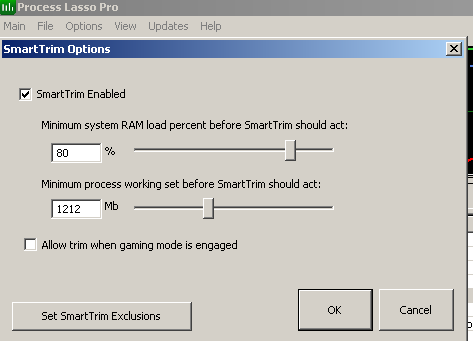Content Type
Profiles
Forums
Events
Everything posted by dmiranda
-
[ot] Damn barracuda. They are not good near the equator's flush vegetation, though :P Got my first and last in 2008, for a computer I was going to use somewhere out there for a few years. A week after beginning to set the pc up, I start noticing problems retrieving data, until the damn thing finally refuses to restart. I opened it, and saw coming and going a small colony of tiny ants that had nested inside the barracuda. Which at that time they were more expensive, bloody ants. I moved to hitachi, still running.
-

My Browser Builds (Part 4)
dmiranda replied to roytam1's topic in Browsers working on Older NT-Family OSes
Using downthemall-nightly-20190820 I can't replicate this on build 2023-07-07 of SP52. All fine on a vanilla and browsing profiles on my side. -

My Browser Builds (Part 4)
dmiranda replied to roytam1's topic in Browsers working on Older NT-Family OSes
Indeed refreshing. -

My Browser Builds (Part 4)
dmiranda replied to roytam1's topic in Browsers working on Older NT-Family OSes
I will check it out, thanks. BTW, I have done the same for all browsers and XP, breaking them over and over until I learn to make them do what I want. A thing that (internet-wise) is every day harder to achieve. -
I missed this post. Sorry, and thank you. I will try it, but by the looks of it, this command would open an xp app running in a virtual machine, right? As per the original post, I share @SuperWorkstationXPpreference for the xp desktop experience. I will then review the man pages and look around to see how and if I can do the opposite: I want to open a linux app in host (or another linux vm) within a desktop running in an xp virtual machine. A fool's errand, perhaps. Cheers!
-

My Browser Builds (Part 4)
dmiranda replied to roytam1's topic in Browsers working on Older NT-Family OSes
I use a bat that deletes existing profiles, copies my clean, vetted profiles into a ram drive, and then launches sp52 preloaded with my extensions and settings (including a fresh storage folder) from RAM. I automatically delete all trash+logs+s*** -including profiles- on logoff, restart and shutdown, as well. -

My Browser Builds (Part 4)
dmiranda replied to roytam1's topic in Browsers working on Older NT-Family OSes
I automatically delete storage on every restart. -

360 Extreme Explorer Modified Version
dmiranda replied to Humming Owl's topic in Browsers working on Older NT-Family OSes
In my experience with both sets of 360mods publicly available, Netflix never worked with them. 360 wants to play netflix with html5, and (to my knowledge) doesn't "see" silverlight. In xp, roytam1's sp52 (I also used to try Netflix with his other builds, some time ago) plays netflix if you have silverlight.- 2,340 replies
-

“Be mindful. Be grateful. Be positive. Be true. Be kind.”
dmiranda replied to XPerceniol's topic in Funny Farm
https://www.youtube.com/watch?v=78kRAJfxhWw -

LinkedIn & Banking Browsers?
dmiranda replied to medowe's topic in Browsers working on Older NT-Family OSes
Linkedin works now in a fresh sp52 profile. -

Modern browsing in a Linux VM on XP x64
dmiranda replied to SuperWorkstationXP's topic in Windows XP
Finally a good explanation. A bitmap cache, perhaps?. I'm transitioning in the different direction. I want a linux with openbsd for non-smb home networking, and want to run XP (as I like it, all stripped down of tricks and in shinny leather, so to speak), for non-internet related stuff and apps. But thank you very much for sharing this. -

LinkedIn & Banking Browsers?
dmiranda replied to medowe's topic in Browsers working on Older NT-Family OSes
Them dragons too. -

LinkedIn & Banking Browsers?
dmiranda replied to medowe's topic in Browsers working on Older NT-Family OSes
And depending the country you are in, it is not uncommon to find "secure", even oficial sites with badly-made certificates, or with outdated ones. To accept them is either fruit of desperation, oblivion, or of well-informed browsing practices. Roytam1's subforum, and the three+ 360Chome subfora in the parent forum referenced above provide plenty of tips on how to do the later, particularly (but not only) in XP and Vista -very much like Mathwiz said, before. For some problems there is no cure, though, but to trust Android, Windows8+ (forbidden in Germany, for instance, for official use due to its spyware nature), they'll take care of you :P, or go the way of Linux (i.e., Linkedin). -

LinkedIn & Banking Browsers?
dmiranda replied to medowe's topic in Browsers working on Older NT-Family OSes
I promise to be polite, educated, and generally normal, like yerself. I stand corrected and in penance: you obviously don't know your own s***. Also your cybersecurity knowledge is not up to date, as you are alerting us about 6 year old problems you later tell us have not been an issue since. I'm wery sowy for not having stated that with much more clarity before. In the meanwhile, and back on topic: very please, and with sugar on top, take notice of where are you writing and for what purpose. -

LinkedIn & Banking Browsers?
dmiranda replied to medowe's topic in Browsers working on Older NT-Family OSes
Perhaps you are not aware this is a forum called: Browsers working on Older NT-Family OSes Linkedin works better than in chrome (more like in a cage, so to speak) in the latest librewolf in linuxmint, or (freeranging on your data) in its own shinny app in android. Be aware, though, that that has no bearings with what is being discussed here. -

LinkedIn & Banking Browsers?
dmiranda replied to medowe's topic in Browsers working on Older NT-Family OSes
You surely are up to date with your fine knowledge of cybersecurity. Keep it up, because if that was indeed true 6 years ago, imagine what is today out there. Lions and Tigers and Bears, Oh my! -

LinkedIn & Banking Browsers?
dmiranda replied to medowe's topic in Browsers working on Older NT-Family OSes
Unfortunately, for linkedin, no change yet. As I reported in the general 360chrome thread, linkedin requires a type of verification that is not recognized even after successfully resolving the challenge. Same happens with old and current SP52 builds. Banks, depends on the bank, on the country you are banking from. As per the disinformation spread by the guy above, he surely knows his s***. -
This point reminded me of something of interest. Since I started playing with this tweak, I noticed that the occasional (2 or 3 times a week) BSOD was due to a failure to write a file. So (1) I set up memory booster to not optimize RAM automatically, while maintaining processor optimization, weak as it may be. The same thing happened when (2) I installed process lasso (which was (is?) free for use in XP). So I had to tweak pl to not trim ram unless hitting 75%, otherwise it would erase something not written to file, resulting in said BSOD. Now that I'm spending most of my browsing on ram, I have to further change the trim settings, now trying the ones in the pic. Only act at 80%, and for processes with over 1.2mb committed memory (which in my set up -extensions and whatnots- is the anchor of three concurrently running sp52 browser).
-
Dave is for ever young. I had been mostly silent (except some so-called witty remarks) until 2017, when I summoned I rather leave oblivion or see XP users fly like crazy to W7. Dave was already there when I was (mostly) mute (why say something there being so many saying the right thing?). Well, to make up for calling the wrong dave (have I?) and maybe to make him twitch an eyebrow: SP52 (aka serpent52): go to about:profiles, create a new fresh profile somewhere in the ram drive, open it, close it, delete its contents and copy all the stuff in your current appdata profile EXCEPT (I think, parent.lock). Open it again and you have a profile running from invisible (for x86 xp systems) RAM. The possibilities are infinite, hehe. 360Chrome variants: USE the VERY GOOD 360Loader thinghie in Articfoxy's mods. In the ini, in the environment section change the thing to [Environment] Profile=z:\Chrome It aint 10X faster, but a few miliseconds indeed it is, and you can run 3 o 4 Sp2 and at least one 360chrome while doing other non-too intensive cpu stuff, depending on your specs. I will edit this to include, if I can do it, mounting mailnews into RAM. [EDIT] Thunderbird (AKA mailnews) is a rock, it has such a small footprint and gives so much, even with thousands of emails in cache. I wont touch it. I guess it can be done, but she is good enough already, why push her for that extra last kick... I won't make the same mistake again, lol. I'm getting old, damn,
-
Thanks. I had already browser.cache.disk.parent_directory set to go to z:\cache]profilename. I'm trying now browser.cache.offline.parent_directory, which I created in about:config (string), works ( I can see Z:\cahe]proflilename/cache2 populating. . As per 360chrome it is easy: assuming you use the 360Loader.ini in @articfoxie;s mods, you only have to set the following line" [Environment] Profile=z:\Chrome\User Data If like me you have a preset group of files you want to keep constant in the user data\default folder, you will have to adjust the corresponding path in your bats. I will keep tinkering to see how yo move the sp52 profiles to rabmdisk and repot @Dave-H, consider moving this and the last @7jn posts somewhere to https://msfn.org/board/forum/201-browsers-working-on-older-nt-family-oses/? Cheers
-
It seems kmplayer's last xp compatible version is 4.2.2.75