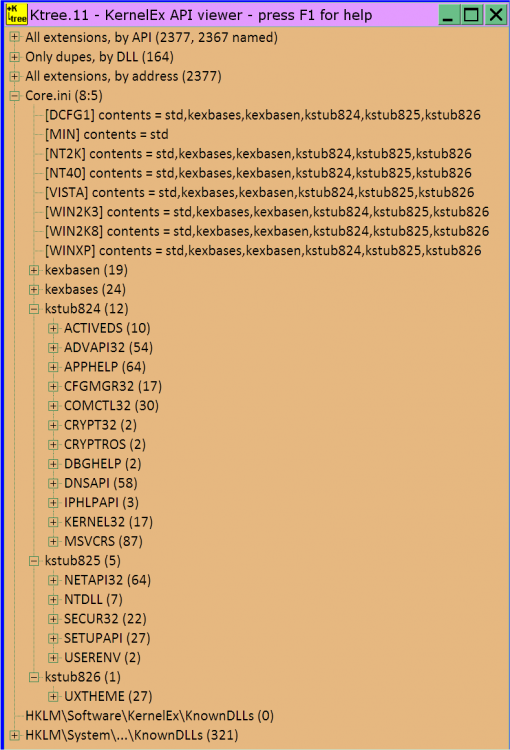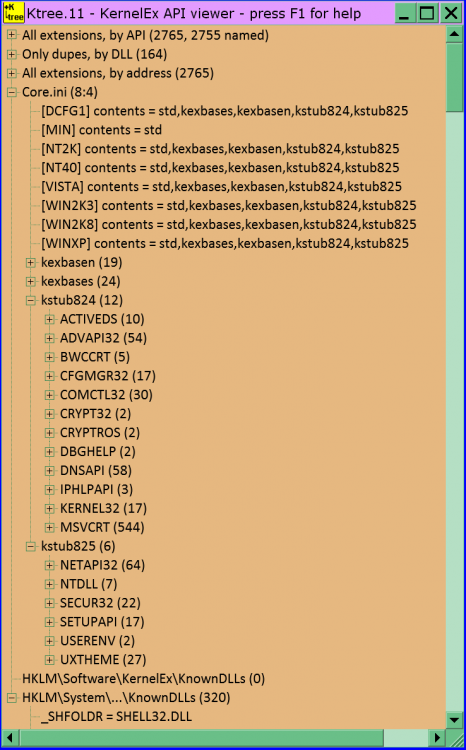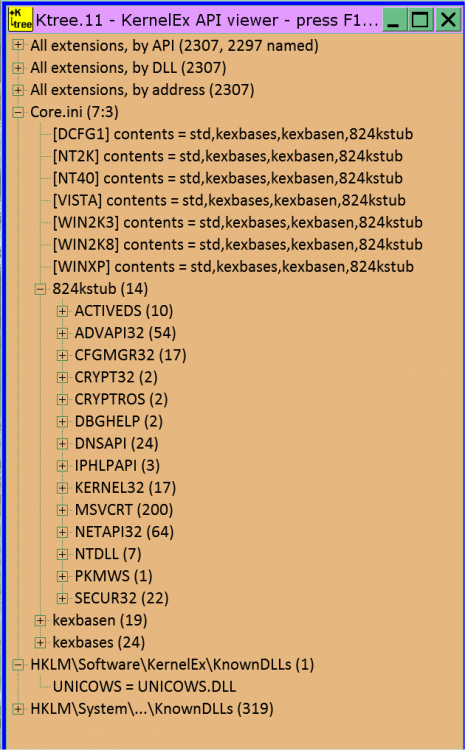Content Type
Profiles
Forums
Events
Everything posted by Goodmaneuver
-
No I made a mistake Kstub824.dll is the latest. I have edited last post. Not so, Jumpers comment was after Kstub824 and Kstub823 did not work like that, I tried it. Not true for me, I have made a Core.ini with 6 Plugins and KernelEx is still working. No. that is Windows 2K3SP2 as it says. This file was included in at least one of BWC's archives. It should be 341KB though when using system file properties. BWC's wrapper is a wrap of 2K3SP2 Msvcrt and Msvcr80 and was named a DW7 type file. It is named MSVCRS in the picture. Jumper, the picture is from a build that has KernelEx v4.5.2016.25 updates2+tools but it works with KernelEx v4.5.2016.25 updates3+tools also. I have stuck with the CORE ini that I had that worked and had not changed the configuration naming. CORE_5.zip
-
What tool was that? Vista does not like saving a reg file download it seems so could you rename APISetStub a txt or zip it? The character limit was solved with Kstub824.dll. Apart from increasing the limit a little over Kstub823 what is done is have 2 or more INIs and 2 or more Kstib824.dll files in the KernelEx folder. So you use Kstub824.dll and copy this file and rename it Kstub825.dll for example then have corresponding INIs of the same names in the KernelEx folder. You then split the definitions across the 2 or more INIs. Works like a charm like I showed https://msfn.org/board/topic/173233-kernelex-45-core-updates-45201625/?do=findComment&comment=121008 and Jumper said https://msfn.org/board/topic/157173-kext-diy-kernelex-extensions/?do=findComment&comment=1208163. To overcome MSVCRT missing functions I suggest using Win2K3SP2's MSVCRT as MSVCRT. Schwups you know this file works if you redirect NTDLL NtClose to GDI32 DeleteObject. This has the advantage of having ??0exception@@QAE@ABQBDH@Z function where as any other known substitute did not have this. It works with VLC and there are no useless functions that are not used as it is a real MSVCRT. MSVCR70 as a MSVCRT substitute is pretty good but it did stop DivX Player and you will gain these functions over those of MSVCR70. ??0exception@@QAE@ABQBDH@Z __CppXcptFilter __CxxFrameHandler2 _abs64 _get_heap_handle _mkgmtime _mkgmtime64 _rotl64 _rotr64 Once using the 2K3 MSVCRT Black Wing Cat's GDI wrapper Msvcrt.dw7 from Dx9W2kFx.zip can be used by directly linking the DLLS that require it. (I do not know where Dx9W2kFx.zip is located on the WWW now) This will improve the processing speed over using Kstubs as function redirection. Add these in Kstubs for BWCCRT where BWCCRT is the name of the Msvcrt.dw7 wrapper as they were not included and are redirected to MSVCRT (2K3). [BWCCRT] ??_U@YAPAXIHPBDH@Z=>MSVCRT: ??0exception@@QAE@ABQBDH@Z=>MSVCRT: ??2@YAPAXIHPBDH@Z=>MSVCRT:
-
It is a SATA interfacing problem then. What can be done is to buy a PCI-E Express X1 to Dual PCI Riser Extend Adapter Card and try a different hardware interface to drive your media. Here is the AU one from China https://www.ebay.com.au/itm/322957992584
-

Disable specific device detection on boot (Win95)? Solved
Goodmaneuver replied to awkduck's topic in Windows 9x/ME
DirectX 9c will install but you need the 2007 or closely dated version. You can still get this version from a game that was released at that time. Last time I installed it I went though my Steam games until I found one. For VC2008 you extract the EXE and install the MSI. Not sure if you need to do this with DirectX but it may need extracting then run the setup. -

Disable specific device detection on boot (Win95)? Solved
Goodmaneuver replied to awkduck's topic in Windows 9x/ME
I found out that the V90 is an S3 Unichrome Pro video device. I have S3 chrome video drivers that I used with WinME that were good. -

Disable specific device detection on boot (Win95)? Solved
Goodmaneuver replied to awkduck's topic in Windows 9x/ME
Yes you are correct it has a VIA 1GHz processor. I was looking at this and thought it was mine but it was not and these are like yours without PS2 and parallel I think. here I need to find out the video chip for the V30. -

Disable specific device detection on boot (Win95)? Solved
Goodmaneuver replied to awkduck's topic in Windows 9x/ME
Did you try configuring an image for a boot to "D" drive from another PC with a RAM drive holding the OS. This way the IDE partition may not be of consequence and it will be "C" drive or the USB drive be "C" and the RAM drive will be "D". So the setup from 95 you make a folder named windows then it should ask where you want to install windows then type D:\Windows then make an image of that machine install then try it on your thin client. The RAM drive will need be stored on exit. I have a WYSE V30 Geode GX2 thin client but have never had it running. It has IDE, USB, PS2, NIC, Parallel, and serial. You can disable detection by removing all system devices with PCI bus second last then APCI BIOS last. Then make an image of this and it should not seek to install hardware until manually told to. -

Disable specific device detection on boot (Win95)? Solved
Goodmaneuver replied to awkduck's topic in Windows 9x/ME
I have not seen any. Cheapest one in AU is $45 second hand and it it an underneath ball type. -

Disable specific device detection on boot (Win95)? Solved
Goodmaneuver replied to awkduck's topic in Windows 9x/ME
It removes the mouse and keyboard after installing the USB 1.1 driver. That is why you cannot catch the USB 2.0 install and you may not have the USB2 driver just yet but it is irrelevant. The solution is fairly simple really and this is what I determined what can be done, Go into safe mode and setup a task to restart after say every 15 minutes or you can use a shut down screensaver or shutdown software. Then reboot and after the USB 1.1 driver is installed then the machine will reboot normally after the 15 minutes has expired. Installing the USB2 driver should not remove the USB devices but if it does then the machine will reboot again after the 15 minutes and the registry will be configured. -

Disable specific device detection on boot (Win95)? Solved
Goodmaneuver replied to awkduck's topic in Windows 9x/ME
A serial mouse needs to be installed manually I think from memory but it could be manually done in safe mode. Another motherboard could be used to find out what changes happen. Find what the driver is and what the system.ini changes are and RegShot or similar used to find registry changes. The changes would then be duplicated in safe mode on the single board computer. The easy way though is to take the hard drive off the machine with the serial mouse installed and put it on the single board machine. The serial mouse remains as a device. A PS2 mouse can be made to run as a serial mouse with help from an Arduino micro-controller. Code and schematic https://github.com/Lameguy64/ps2serial -

Disable specific device detection on boot (Win95)? Solved
Goodmaneuver replied to awkduck's topic in Windows 9x/ME
Perhaps a second USB add on card could help by still allowing the keyboard and mouse to operate while installing drivers for the other. Has to be a different chip to the main USB or other card otherwise BIOS may treat it as just more USB ports. -

ImportPatcher.41 - Find and fix dependency problems
Goodmaneuver replied to jumper's topic in Windows 9x Member Projects
It cannot make changes if the new function name is longer than the function name to be replaced. The checksum will be removed. -
What BIOS are you operating with, a BIOS update might be better. https://www.dell.com/community/Laptops-General-Read-Only/Update-Bios-From-A03-to-A13-M6400/td-p/4588468
-
One of the most difficult discs for a CD/DVD reader to read is the original WinME update disc. Your burner seems to be the problem and I suggest you use PIO 0 and no Ultra DMA in BIOS. I use PIO 0 and single word direct memory access, it prolongs your DVD burners life and I have not had any trouble. 80 pin cables have all pins/wires shorted and are highly tuned. I avoid using them where possible. The cable length can make a difference though as different impedances at the ends cause reflections. See if your burner reads the discs when using the Windows startup disc. Your burner could be old and if that is the case you need to buy DVD+R discs Verbatim are a good source for these. All original burners where DVD+R and I bought 100 DVD+Rs for safe keeping as I have some old burners.
-

KernelEx 2022 (Kex22) Test Versions (4.22.26.2)
Goodmaneuver replied to jumper's topic in Windows 9x Member Projects
Working with CORE.25g and KernelEx updates3. From a working KEX24 system there is no trouble swapping over Kexbases and Kexbasen. When swapping over CORE.24a to CORE25g make sure the AppSettings have their corresponding new names especially Unicows. If using KEX25 KernelEx.dll there will be an added 128 dec data value to each new setting created with the property sheet. For instance if changing mode of a module with the KEX property sheet there will be a 128 left in the flag data DW value instead of 0 if KernelEx.dll 19 is used. I am not sure if this is intended but assume so as 80 hex is the definition valid flag but all that happens is that 80 hex is added to all mode settings and therefore could be 90 or 91 etcetera and as mentioned if using CORE_4 idea there is no zero flag data left behind when using KernelEx.dll 19. EDIT I cannot get it to do this anymore, it always leaves a zero if KernelEx.dll19 is used. While using Oleaut32 4519 and being disabled, the unspecified error 30 in Sysroot.htt returned after making some setting changes and is still around with Kexbases 7. I just have to be careful and a system restore fixed it. -
I have not heard of brown coal being called Lignite before. It is more profitable as fertilizer. Nothing should be burnt bar hydrogen. Burning the cane field will leave the soil baron of carbon if repeated over time. It would have been frowned upon and a suggestion of gnashing of teeth is anorexia, it will occur in felines. I have only seen one natural draft chimney that produced power and it is in Spain. There is no other talk of it. What is wrong with the technology. The lines of force toward the center of the earth due to gravity are not parallel so that is why the natural draft occurs. The skirt on the bottom of the chimney means that the lines of force are even more angled : - it acts as it were a wider chimney. There is hardly any difference between night and day power production. The skirt does not need to be clear, the hotter air has less density but also will have less horse power due to less density. There would be two generators one rotating clockwise the other anticlockwise to straighten up the air flow. Any side of a hill can be put to use with a tunnel to get the draft like along side pumped Hydro power. Whenever there is a transport tunnel it can have draft for fresh air and generate power. The hill will also have a chimney on top which can have a rotatable wind cock on a roller mechanism that rotates away from the wind. It would have a bell lip shape on the end like a spoiler to create even more draft when the wind blows. Stops rain entering too. This technology can be put to use in water.
-
An old version of Alcohol120, UltraIso vs 9.6.2.3059 or Cheetah DVD burner. They want money, are old, and Cheetah never returned email. They all have a trail period. If some software has it own CD access API Winaspi.dll it usually needs to be removed as it would not be suitable for 98, just run with 98 API. Adaptec has an update for ASPI drivers: Winaspi.dll and Apix.vxd vs 4.7.1.
-

KernelEx 2022 (Kex22) Test Versions (4.22.26.2)
Goodmaneuver replied to jumper's topic in Windows 9x Member Projects
Continuing for the record and using CORE_4. I thought it was safe to remove the system knownDLLs that just pointed to themselves so I did. I also placed some executables that were disabled to MIN. These were probably Mprexe, Mtask.exe, Spool32 and the 16bit Msgsvr32. KernelEx25 stopped running next boot and I fiddled with it a bit with no good results. I then did an off-line system restore :- copy paste. The system on booting after this had trouble but Kex was working. The system.dat I copied over had BWC's wrapper disabled. After about the third reboot it was back to normal and BWC's wrapper now works with CORE_4 disabled. I have had it this way since and auto played videos and screen savers are all OK. I have booted into safe mode and BWC's wrapper is working in safe mode. There is no mistake and ROS 6.0.6000 Uxtheme needs MIN setting. I have removed the SHParseDisplayName from all Core_4 modes as WMP10 Wmp.dll needs this function and I did not want to run WMP10 with XP mode settings. I had WMP10 set to default and Wmp.dll did not need XP mode for it to register with Core24a. I am running Ddhelp and Ddraw disabled. There are no 0 flag data left behind when altering settings with the KernelEx property sheet with CORE_4. Favorite latest build is working now with original Kexbases 25 along with BWC's wrapper. All programing working with Kexbases 25 original as it was with Kex24. -

Windows XP does not start after entering Kingston USB Pencil
Goodmaneuver replied to Cixert's topic in Windows XP
When I was installing the drivers I had a choice of different OS's infs so it must have been third party drivers and the OS that I was installing may have been Win7. I knew the machine was good as I had been running another OS on it. The point being I installed the 2K3 inf. If you can upgrade one of your XP systems to w2k3sp2 then you will have all the necessary requirements for testing and installing. The thing was with XP if you wanted to use a serial mouse then it had to be in use while installing the OS otherwise it may not be installed correctly. The 2K3 inf's for USB need to be installed if they work and the XPSP3 cab folder will need to be upgraded as well in the Driver Cache. -

KernelEx 2022 (Kex22) Test Versions (4.22.26.2)
Goodmaneuver replied to jumper's topic in Windows 9x Member Projects
@jumper I would just like to say I made a mistake in my last post and has been edited. KEX overrides module settings of executables when disabled. This will show if using my CORE_4.ini. I had DDHELP disabled and if using CORE_4.ini, Ddhelp needed to be set MIN to prevent override and also BWC's GDI wrapper needs MIN. This explains why BWC's wrapper does not work in Safe Mode but worked with CORE.24a while disabled. Disabled in CORE.24a = MIN. If Ddhelp is set disabled in CORE_4 it works until the next auto play of the next video which it then creates problems due to the override of modules. EDIT Best to ignore this post mostly and take note of the next. last sentence struck through is a characteristic of the build. -

Windows XP does not start after entering Kingston USB Pencil
Goodmaneuver replied to Cixert's topic in Windows XP
2K3 was tested fully. I found that there is a faulty driver in the mix myself. I do not think I was using XP but I was using Vista with an older machine and I had to use a 2K3 driver as the XP one didn't work and neither Vista I think. Just wondering if 2K3 USB drivers work in XP. As they do then the XP repository has to be updated so that it installs 2K3 divers instead of XP if that is what is happening. -

KernelEx 2022 (Kex22) Test Versions (4.22.26.2)
Goodmaneuver replied to jumper's topic in Windows 9x Member Projects
You have WS2003B so we can use this version in CORE.ini as it is probably the most popular for Win2K3. Several of my start up programs are using Imagehlp so Imagehlp is always loaded and loaded with Explorer. Your got a good point here and I went back to CORE.24a and the Vista screen savers worked again. Edit this was because I forgot I had MSVCRS disabled. BWC's GDI wrapper needs MIN setting and as CORE.24a stands, Disabled = an unknown setting similar to MIN. I did not mean to create any anxiety over kexbases25. I have made a breakthrough with original Kexbases25 and it will work under any MSVCRT version that is preferred so long as it is set disabled even BWC's wrapper which has the advantage of making the Vista screen savers work at high speed and MSVCRT Kstub entries can be removed but a little more requirements for this and is off topic. Imaghlp in Kexbases does not seem a problem. -

KernelEx 2022 (Kex22) Test Versions (4.22.26.2)
Goodmaneuver replied to jumper's topic in Windows 9x Member Projects
So zero is a/the default setting : - good to know, the NTDLL.LdrUnloadDll will be in use at all modes except disabled and MIN with the uploaded CORE_4.ini. NTDLL.LdrUnloadDll being 0 would be a preference for me as opposed to none. I do not use 95 to ME settings. It is ME or 98 OS that we are using and it does not make a lot of sense to use 95 to ME settings when default works. I have not found a need for std for Secure32 and User32 and also I prefer to have VerSetCondionMask.0 + VerifyVersionInfo be 0 as opposed to none as this works faultlessly also. The naming suits the KEX installer at the moment and changing names is inconvenient for the operator. I have a lot of fiddling to go but it looks KEX25 is not going to work as it stands on WinMe for some programs that did work with KEX24. Rundll32 remains in RAM for NVCPL.dll when it should not as other Rundll32 started DLLs; Rundll32 does not remain in RAM. (more to this : - short story) This is not a new phenomenon though. The zero lines can be removed then from this newer updated CORE.ini. Have you got the WS2K3 SP2 version numbers as CORE.25 suggests they are for SP1. CORE_4.zip -

KernelEx 2022 (Kex22) Test Versions (4.22.26.2)
Goodmaneuver replied to jumper's topic in Windows 9x Member Projects
In the process of getting KEX25 going I have disabled just about all system common in use modules. The scripting error character 17 line 348 in Sysroot.htt is because Oleaut32 for 2K needs a KEX NT setting to display the pie graph though as I mentioned here at top of page 51 the pie graph and shortcuts can be displayed with Oleaut32 disabled if done as explained. The main reason prompting this post is that when executables are disabled then the rest of the modules it calls are also disabled. KernelEx.dll is not invoked. This works out if all modules can be disabled and MIN can be tried and usually works if this is a problem. If another module needs a KEX setting to operate then disabled on the program executable is not an option. I tested this with Process Explorer disabled and Powrprof.dll vs 5.0.809.2300 which needs an NT setting. This results in Process Explorer having total failure to load. This is how KernelEx operates when disabled so what is important then is the 'Override settings of individual modules' when KEX selected disabled is going to be enforced so perhaps the Override setting box could be blanked out when on disabled selection but operator must be aware that override of modules will occur on the exe. ( Powrprof and Powercfg.cpl of this version is obviously no good as Process Explorer's usage in safe mode is then stopped and so is Control Panel. ) Oleaut32 2K does not have Sysroot.htt issues when Kexbases5 is used or I have used NT4 server update 4519 Oleaut32 which can be set disabled. -
I have Kstubs working with KEX25 now. MSVCRT as a definition is fixed with K25. The above quote is now redundant, no longer applicable. EDIT but might be unique to one build to which I have not KEX25 running just yet. What is new and what had me fooled is that there no longer can be a definition for RADMIN32. By definition I mean [RADMIN32] in kstubs.ini. EDIT This is unique to one build and I cannot fix it so far and not related to Kex25. Because there was an inherit problem with CORE.ini, ie DCFG1 VerSetConditionMask=kexbases.0 when it should not have, I got rid of the inherit=( ) except where it was not truly overwritten by any changes and simplified CORE.ini for experimenting. Resulting effect was DCFG1 VerSetConditionMask=none now is correct and so any AppSettings DCFG1 relying on VerSetConditionMask=kexbases.0 had to be changed to NT2K. (NT2K suits my oversimplified CORE.ini) I am sure there will be more new discoveries, I have posted as soon as possible. CORE_3.zip