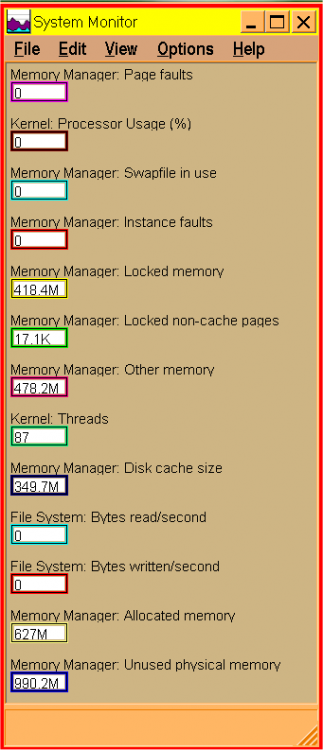Content Type
Profiles
Forums
Events
Everything posted by Goodmaneuver
-

How to debug out of memory issues in Windows 9x/ME?
Goodmaneuver replied to Kahenraz's topic in Windows 9x/ME
Having a radeon instead of a nvidia means it is quite different. Did you try replacing ati2cqag? Having no reply I assume that you have not. In the B_30408 folder rename ati2cqag.dl_ and replace the with the ati2cqag.dl_ from driver 5.9 B_26389. It is only 1kB different in size but makes all the difference. Good work awkduck. -

Need help to get ISA sound card works in Window XP
Goodmaneuver replied to ackmangogo's topic in Windows XP
Just a thought, I have found that ISA boards that share the same physical positioning as a PCI card do not have frequency dividers to set back the clock frequency. A good ISA slotted board has more space between the PCI slot and the ISA slot and within this space there will be some chips. I have had much trouble with ISA cards not working with this type of motherboard arrangement. -

How to debug out of memory issues in Windows 9x/ME?
Goodmaneuver replied to Kahenraz's topic in Windows 9x/ME
bcdedit /deletevalue {badmemory} badmemorylist Because it never found any I am not sure Win8.1 has this command or not though. -

How to debug out of memory issues in Windows 9x/ME?
Goodmaneuver replied to Kahenraz's topic in Windows 9x/ME
You failed to consider my last post in your answer and as mentioned I added arguments using the command line shell/window. No it will not do that. You need to try the command line window/prompt and without highlighting the program it will not exit. No it does not do that. No but I did not want to run it unattended either. My machine has not got the greatest north bridge throughput, it should be better and RAM speeds are not full adjustable but I have under clocked the RAM from 1333 to 800. At the moment if I use 1333, errors in unknown or user.exe in WinME will creep in. The NB has a window of operating frequency only and I believe it should not be as narrow as it is. There is no bad memory list in Win8.1. -

Need help with running VLC 0.8.6d on Windows 95
Goodmaneuver replied to RayZen's topic in Windows 9x/ME
Good to know and I was referring to the VLC versions I have installed at the moment on ME system being VLC2.05 and 3.14. The navigation works but they will not stream the files. Sometimes the plugins work in the next version back in the earlier version. I have used VLC vs 2.02 and plugins of 2.05 to get an equivalent VLC 2.05 to work. It might be worth a try to see how far you can push vs 0.8.4b using a similar technique. You will need to test modules for compatibility with Dependency Walker. -

How to debug out of memory issues in Windows 9x/ME?
Goodmaneuver replied to Kahenraz's topic in Windows 9x/ME
I had the command prompt still highlighted being the active window. To stop the opening and closing of the tested program with stress-open, the program has to be the active window, so ctrl + tab to the program then esc key. I had no trouble with my machine. -

How to debug out of memory issues in Windows 9x/ME?
Goodmaneuver replied to Kahenraz's topic in Windows 9x/ME
Depressing esc KB key does not stop stress-open.exe. -

How to debug out of memory issues in Windows 9x/ME?
Goodmaneuver replied to Kahenraz's topic in Windows 9x/ME
Perhaps the registry needs to run in a stack and not be fragmented? Thinking about it the MCW error could have been similar in a registry overflow to changing color text profiles but consequences were much more profound. -

How to debug out of memory issues in Windows 9x/ME?
Goodmaneuver replied to Kahenraz's topic in Windows 9x/ME
If it were software related I would think it would be less random than that. In the early days the machine's 'hardware or CPU MMU looked like it did not release the memory and RAM Defrag helped. Nowadays the new OSs can run out of RAM because the OS functioning never trying to write again to non writable sections. The problem with this is that this can be created from software. I did it myself with using monitor calibration MCW software. I did the color estimation several/many times trying to get the monitor more accurate. The OS did not cope for some reason totally righting off all of the free RAM (overrunning continuously before time to terminate was possible: (it looked like)). Another way the OSs got in trouble with changing color and text settings too many times before rebooting. This is not the same type of error as the MCW occurrence but states another away that the OSs got into trouble and indicates to me of a registry cache full/overflow perhaps. -

How to debug out of memory issues in Windows 9x/ME?
Goodmaneuver replied to Kahenraz's topic in Windows 9x/ME
Early on I used to use RAM Defrag (RAM def 2.6 XTreme) and had it set to auto defrag when RAM got to a set level or amount left; or you could try ClearMem. These 2 programs release memory but there could be memory write problems. Try under clocking the RAM in BIOS. If Everest or AIDA bench on RAM gets worse with upping RAM settings then you have gone too far taking consideration to both read and write speeds. Do not make settings marginal, under clock it good. Win32 SDK Tools has got test programs that includes clearmem.exe. -

Need help with running VLC 0.8.6d on Windows 95
Goodmaneuver replied to RayZen's topic in Windows 9x/ME
You might need to use MSVCR70 as MSVCRT in the players folder. VLC uses its own way of accessing media and will not play from NTFS drives when NTFS for 98 is used. It is the only player I cannot play from NTFS. -

How to debug out of memory issues in Windows 9x/ME?
Goodmaneuver replied to Kahenraz's topic in Windows 9x/ME
ATI2CQAG.DL_ from ATI driver 6.2 does not work. You need to install the previous available ATI2CQAG.DL_ from ATI driver 5.9 when using ATI display driver 6.2. The only time I have seen another virtual machine being created was when opening Everest/AIDA. -

How to debug out of memory issues in Windows 9x/ME?
Goodmaneuver replied to Kahenraz's topic in Windows 9x/ME
This is what I estimate. The Windows OS is based upon DOS. The memory you are referring to is the first 64k which is essential for 98/ME for hardware base and for the virtual machine to map the extended memory. The virtual machine I am referring to is the one you see if using Sysmon.exe and memory selection for it. So it is important to get the hardware installation correct and also the hardware must be working/toggling from a high to low, low to high when required. The LLKD vxd as MrMat has said it is a driver implementation on starting up AIDA64. If you look closely at the words when it starts up it shows you where it is up to and I believe it will be up to accessing the PCI bus when the error occurs. AIDA64 is important though as to looking into the hardware installation so what can be done is to use the free AIDA32 vs 3.93 or free Everest Home Edition vs 2.20.405 as they will not error as easily and should work. You then look into device resources. Test your add-on hardware on different machines and if one has issues with it then the add-on hardware could be at fault. Use a combination of OSes to exercise your machines. It is no good though if hardware is not installing properly. http://conradshome.com/win31/83435-6.php Read this for [386Enh] This is a guide only and original Microsoft defaults are OK but in your case I would try. [386Enh] 32BitDiskAccess=ON ADIXctlLevel=1 ;http://www.oocities.org/fbighouse/mp3car/system.txt AllXMSLocked=False UniqueDOSPSP=True device=*dynapage device=*enable device=*int13 DMABufferSize=500 ;must be increased in increments between boots not at once and choice will depend on amount of available RAM EMMExclude=C000-CFFF ;Nvidia installs this EMMPageFrame=D000 EMMSize=61440 LocalLoadHigh=0 MaxBPs=64 MessageBackColor=4 MessageTextColor=0 MinSPs=16 MinTimeSlice=16 MinUnlockMem=16 PageBuffers=500 ;larger number is less of a restriction for memory mapper PageOverCommit=8 Paging=on PSPIncrement=16 ReservePageFrame=False SysVMEMSLimit=-1 SysVMEMSLocked=Yes WindowMemSize=-1 WindowUpdateTime=64 WinTimeSlice=6,18 woafont=dosapp.fon XlatBufferSize=4 If using ATI card make sure you obey this. ATI2CQAG.DL_ from ATI 6.2 not to be used/renamed _ATI2CQAG.DL_ & use ATI vs 5.9 ATI2CQAG.DL_ 17/8/2005. Also this if you are using a PCI (not AGP and not PCIex) Nvidia card. https://msfn.org/board/topic/182113-nvidia-forceware-driver-7772-patch-for-512mb-vgas/?do=findComment&comment=1201584 -

WMP7 fails to open a AVI File using H.264 on NT 4.0
Goodmaneuver replied to Leokids123's topic in Windows 2000/2003/NT4
If you are using x64 ALPA build I have a possible solution only if you use a 32 bit player. First try and undo changes made by the KLite Codec Pack 2.73. I think from my memory 2.73 did not include codec for H264 playback. I am not going to install it to find out though. Use Dependency Walker to profile WMP7 and find out what is going on. I am not sure that WMP7 or 7.1 is compatible with NT40 but WMP 6.4.9 should be. There is WMP9 for NT which can be found here http://www.oldversion.com/windows/windows-media-player-9-nt WMP7 here https://www.windows-media-player.com/wmplayer-7/ Any codec that is incompatible with NT40 could be of fault as it could have been registered by an installer and not manually with regsvr32. Use GSpot Codec information to try and render the file. GSpot downloaded here https://www.headbands.com/gspot/ If no Codec for h264 then you need to download DivX h264 decoder here https://www.pconlife.com/viewfileinfo/divxdech264-ax/ 8.2.026 does not need MSVCR80. Register DivxDecH264.ax using regsvr32.exe from within the command prompt or run command window. Video should be able to play if a working splitter is available. If AVI registry problem then renaming the container from .AVI to .MKV or MP4 etcetera could negate the error. -
The 5V over-voltage protection diode would short if 12V were applied - a reversed ATX 4 pin power plug. It happened to me once and lucky providing 5V instead of 12V to the video card has no consequence but I ruined a DVD burner. When I witnessed opened HDDs the heads are touching the platter and yes the heads are parked near the center of the platter. When platter is spinning they are said to glide on a cushion of air. My USB3.0 to SATA device shows in device manager as a USB3.0 disk drive which is the adapter's description. If using my eSATA adapter then the hard drive's manufacturers description is shown in the disk drives section. I will be a little while before trying out The Spear or Wolf3D so I will not be of assistance just yet.
-
@jaclaz You are correct with your analogy but the starting current for electric motors is much higher than their running current. The heads are touching at first and there is some friction there. The HDD motor therefore starts up under some load and inertia once started moving. I know from experience that a 5A plug pack is required for many 1" x 3.5" drives, no mistake there. It might be a case of how much dynamic voltage drop the HDD tolerates before stopping the startup procedure. Are the plug packs current limited? They are very light and I doubt that most are pushing out the required current without dipping the voltage?
-
If this discussion prompts Joaquim or other members to buy products then the discussion should become more serious. About USB driving HDDs, it is not a good idea to use the USB 5V itself as power for spinning HDDs as the motor will still modulate the supply voltage and the net result if using USB audio on the same hub or hub tree is that the audio will have motor/seek arm current flutter noticeably effecting the audio output of the USB to analogue device. In this respect the pure USB to eSATA adapter having no power connector is best. The setup might be a little clumsy involving the use of an external 5V + 12V PSU - a PC PSU but it is the most majestic as far as power and USB audio is concerned. The USB to SATA adapters available that come with the SATA power connection are OK for getting data from the disc but I would not use them along with USB audio devices that use the USB 5V supply for the analogue output.
-
Of course and I would like to add that the 12V plug pack needs to be of about 5A rating to start many 3.5" drives. There are also USB to eSATA+SATA devices that do not have the SATA 15-pin power supply connector in which case I found it best to use a proper eSATA cable which is 1M long. I do not know, there is no direct 'dosound' instruction/command according to Computerhope. Perhaps we should refer to software using DOS, or if working with the command shell/prompt, refer to it as command line commands/instructions. Here is a list of commands for DOS. https://www.computerhope.com/overview.htm Working with Win98 you use the Win98 AC97 not AC97 Audio for DOS.
-
A USB to SATA adapter is required for SATA disks to plug into USB. The adapter needs to have an external power socket for 12V be supplied to the adapter. If you are referring to DOS games then the AC97 should work and discussion was in topic https://msfn.org/board/topic/180571-hd-ac97-audio-beyond-the-137gb128gib-barrier If you are using a CPU above 2GHz and win98 or 95 (not sure), I believe there is a patch for this, or if your CPU is operating above 2GHz then you do not need a patch.
-

How to debug out of memory issues in Windows 9x/ME?
Goodmaneuver replied to Kahenraz's topic in Windows 9x/ME
6.9.0.31. Needs KernelEx in Base mode for my system. I tried PuTTY vs 0.77 and it will require KernelEx obviously. -

How to debug out of memory issues in Windows 9x/ME?
Goodmaneuver replied to Kahenraz's topic in Windows 9x/ME
You could profile the programs with Dependency Walker. Heapwalk.exe (Heap Walker) 16 bit WinNT tool will work for checking memory address allocations including the Kernel. It will show addresses, flags, handles, owner, size, lock and type. Xming runs OK on my ME system but requires KernelEx setting of XP to install. It should have only needed 2K though as it said it needed NTsp5 which is above the NT4 setting of KernelEx. PuTTY requires API-MS-WIN-CORE-FIBRES-L1-1-1 in registry knownDLLs pointing/redirected to Kernel32.dll. PuTTY works on my ME system as far as I can tell using latest KernelEx. -
Make sure you can read a smaller sized disk on that port you have the 1TB drive as it might be a size related issue or if you plug in HDD and get blue screen then you have USB feeding back to parent hardware like PCI bus stopping PCI bus data transitions. This affect can feedback to the CPU. If blue screen is the case, the strength can be improved some what by using two quality hubs with their own power supply. Sipolar brand is the only USB brand I know that is of quality USB2 functioning. I have a 10 port and 2 x 4 port hubs. If USB port on machine is coupled to first hub then second hub then HDD is plugged into second hub this may provide better strength in accessing the device. Each hub has its own 12V power supply and is required anyway with Sipolar. Install Partition Manager and this will also confirm driver issues associated with the larger 1TB drive.
-

Windows ME patch for DOS mode is incompatible with Letter Assigner?
Goodmaneuver replied to Kahenraz's topic in Windows 9x/ME
It might be a case of getting it correct first time and not altering it. Game drives have an essential installation requirement so they would be assigned a drive letter near the end of the 26 drive allowable assignment along with CD/DVD drives and network login drives. To make a game drive a set drive letter it is made removable in device manager. Using several partitions on the same physical drive will negate the ability to set the drive letter as they cannot be made removable. Other things to consider is that if an adapter like a USB to SATA is used then the drive letter will be associated with the adapter not the actual drive itself as seen in device manager. If 2 drives have the same manufacturers name description then the 2 drives will be automatically assigned removable to allocate the 2 different drive letters. Removing in safe mode old unused devices but not sound ones unless you know what your doing will have an advantage with speed with a smaller registry cycle.