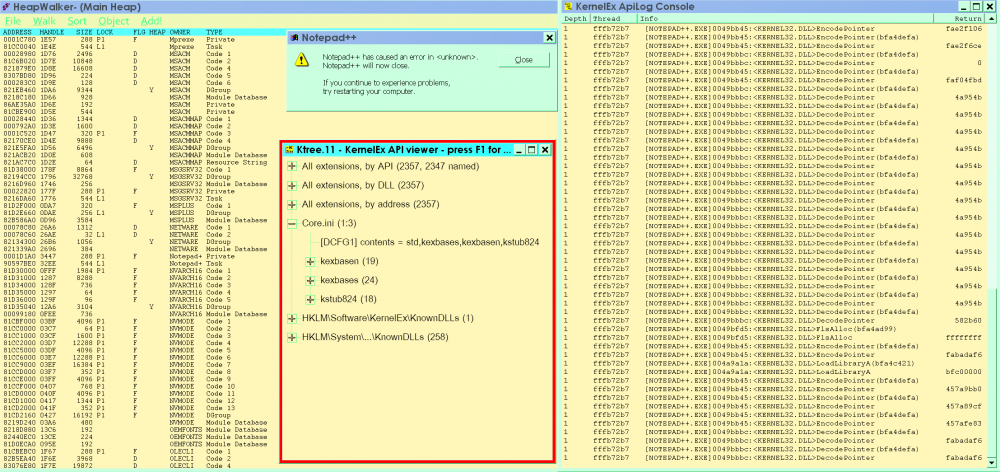Content Type
Profiles
Forums
Events
Everything posted by Goodmaneuver
-

KernelEx 2022 (Kex22) Test Versions (4.22.26.2)
Goodmaneuver replied to jumper's topic in Windows 9x Member Projects
I have a new install of WinMe installed as like the one I have already working. KEX has to be installed before IE6 to avoid the error in Sysroot.htt. I copied over the KEX registry AppSettings from the working one to the new one and Kexbases25 worked. What I did with KEX was install 4.5.2 then restart into safe mode next boot and installed 5, so 4.5.2 was never running. I then installed 8, then 17 as complete installations except the VXD then KEX25 files except the VXD and Core.ini. The AppSetting replacement was done as mentioned previously. What I did notice that the FontSignature Key was not there prior to deleting. I will post the AppSettings as soon as I narrow it down and they can be tried by manually editing them in SafeMode. There will not be many changes to the original 4.5.2 settings. -

KernelEx 2022 (Kex22) Test Versions (4.22.26.2)
Goodmaneuver replied to jumper's topic in Windows 9x Member Projects
Preliminary : -after installing IE6SP1 plus KB883939 I installed 4.5.2 simply because I did not know how to install MDIE6CU which I do now. It said it does not support your operating system :- (this message is incorrect:- I extracted it onto the C: drive and started the bat). The very first Fault Log happened was after installing MDIE6CU and with 4.5.2 and only occurred once when explorer started first time after the install. The error was KernelEx.dll caused an error in Explorer and last address in FaultLog occurred in ComDlg32.dll. There was no stalling but FaultLog had memory locations 0000000 in it and error asked Explorer to close but after clicking on close, (I delayed until fully finished runtime boot,) explorer did not close and everything seemed OK. A scripting error comes in at Kexbases 8 and is likened to that error I described in top post on page 51 here. The registry date estimation of that post does not mean much as I have swapped around builds in the past. The error is created or not, depending on the Kex AppSettings as I tested with same rest of the registry on other builds. The error is Object doesn't support this property or method in Sysroot.htt. I have seen this error at line 154 or 348 but always character 17 Code 0. If I go back from kexbases 8 to Kexbases 5 it is OK. I have not any other version between 5 and 8 to test. The error is when opening the root drive of C:. I have tested Kexbases 5 with several Kexbasen versions from 4 and Kexbasen is working good up and including Kexbasen 25. Finishing on this new installation: - I have KernelEx.dll vs 25; Kexcom vs 18 registered; Kexbasen vs 25; Kexbases vs 5; Core.ini vs 4.5.2; Sheet vs 19 registered and VKrnlEx.vxd vs 4.5.2. with this arrangement it gets to boot into explorer but is not really usable and creates Faults. If KEX is installed before IE6 then the Sysroot.htt error does not occur. -

Seeking Capture Card for Windows 98 and Windows 2000
Goodmaneuver replied to FantasyAcquiesce's topic in Windows 9x/ME
If you got a monitor or TV that accepts a HDMI input? I bought a VGA to HDMI converter which is fairly cheap but you need to make sure you are buying a VGA male plug input type because there are converters the other way with VGA female output. When I tested mine it would really only display up to 1024 x 768 reliably even though it claimed 1080p. It was tough on my KVM box output I would think and did not work at higher than 1152 x 864. Now if you bought one of these to test it first, they are under $20, to see if it works then if OK you can get a HDMI to USB video capture device that runs on XP software. These look at about $80 but may be cheaper on eBay. Did you watch YouTube? https://youtu.be/2a9E6Cx8Hgw This next video is what I am talking about. https://www.youtube.com/watch?v=xtvFtoIXaDc This next one shows a pass through VGA dongle. https://next-hack.com/index.php/2020/06/11/a-20-vga-to-usb-capture-system-and-more/ -

nVidia Forceware driver 77.72 patch for 512MB VGAs
Goodmaneuver replied to xrayer's topic in Windows 9x/ME
My TV will sync down to 21 hertz so I have uploaded what I am using at present. To get use of the new modes you need to remove all traces of the old inf and go into Safe Mode and remove all the monitor drivers. If you do not remove them it will not up date the monitor and so you will not be able to use 25Hz if your monitor says 25 is OK back to the operating system. I have removed the 63 and 57Hz modes. NVAGP.zip -

KernelEx 2022 (Kex22) Test Versions (4.22.26.2)
Goodmaneuver replied to jumper's topic in Windows 9x Member Projects
I installed a fresh install of ME too but rushed KEX : - no good as just going from 4.5.2 on a totally unaltered fresh Windows install to a complete install of just KEX9 may not work either. With the good install of Kexbases25 I gradually took it up as described with just Hexbasen and Kexbases modules not VKrnlEx.vxd and not KernelEx.dll. What I would suggest is to update to IE6 and also update Oleaut32 and place Mshtml in disabled mode while on 4.5.2. Once up to Kexbase 25 it is then I registered the new Kexcom and still using 4.5.2 core.ini. You need to keep a good copy of the registry with scanregw /restore so that if a load problem occurs you can go back straight away. Otherwise you need to start again with 4.5.2 and register 4.5.2 Kexcom and Sheet again. You cannot do a system restore if the machine is stalling or not running properly. You can not registry restore in safe mode either, it needs to be an off line copy and paste unfortunately. New Sheet.dll can not be registered in safe mode but Kexcom.dll can. The KEX25 build is working real good. I am going to attempt a complete KEX install again with a new install of WinME soon and if the procedure needs altering I will have to edit this post, so keep watch for an edit. -
It is a race to load problem I believe with KernelEx. With Kexbases25, KernelEx did not hook Cmdninst.exe when I could check it and it was stalling there ; that is why every little bit matters when timing is tight. The answer could be more K824 function redirects instead of using Kexbase modules as it appears only the function is loaded, or is it? Would the functioning then be in the registry? How does Kstubs work? I was able to get ApiLog to log NotePad++_ANSI by placing the mode on Default at the bottom top and selecting logging (Core.ini4.5.2). ApiLog picture may not help as KernelEx may not be working as it should at the top of the list. Let me know if you want any better information.
-
Often the HDD controller hardware is marginal and not working properly : - what ever the reason. If what you describe happens try booting up with logging (BootLog.txt). It works for me.
-
When going from KEX 4.5.2 to latest Kexbase modules as per Core Update topic; ; NotePad++_ANSI vs 5.5 creates an error in unknown if left in follower mode. If I place it in Disabled it is alright and was in follower mode in 4.5.2. NotePad++_ANSI runs alright in follower mode when profiling with Process Walker and Dependency Walker. Explorer and Dependency Walker are also in follower mode. I thought this should be investigated. Heap Walker is sorted by module. NOTEPAD++ caused an invalid page fault in module <unknown> at ec30:fabadaf6. Registers: EAX=fabadaf6 CS=01b7 EIP=fabadaf6 EFLGS=00010286 EBX=00000000 SS=01bf ESP=007dfd50 EBP=007dfd80 ECX=fabadaf6 DS=01bf ESI=fabadaf6 FS=2f57 EDX=831213ac ES=01bf EDI=fabadaf6 GS=0000 Bytes at CS:EIP: Stack dump: 004a9af2 00000004 00000000 00000314 00000000 bff641cf 831213ac 00000004 00000000 00000001 fabadaf6 00000000 004e50f8 0049f1ec 004e50f8 004bf328
-

KernelEx 2022 (Kex22) Test Versions (4.22.26.2)
Goodmaneuver replied to jumper's topic in Windows 9x Member Projects
VKernlEx.VXD K18 does run with Kexbases K25 and Core.ini 4.5.2 but I am hesitant to use it because of what it does when Core.24a is used. I am happy without the extra modes anyway. I know that Core.20.i mode NT40 does not allow installation of NT5 and above programs. This is why I had altered the description in the Core.ini to SP4. What has changed since 4.5.2 is that NotePad++Ansi 5.5 has to be kernelEx disabled and MSmoney2002 has to be set to disabled. MSIMG32 of which I am still using WinME original, was set disabled. I have a record of changes now as the new change value has decimal 81 for Disabled. 'Do not use these settings in child process' is 91 if mode is Disabled. I assume the added 128 HEX is ignored as just 1 is still working for disabled. When mode is Disabled and 'Override settings of individual modules is selected' the reg settings are 83 decimal. I do not use Override the module settings, it does not seem appropriate to do that when some system modules may need different settings and you can choose those modules not to use in child process. Can Override setting be important in certain scenarios? -
If you want to upgrade WMP9 these values will make wmp.dll vs 9.0.0.4510, wmploc.dll vs 9.0.0.4504 and WMPlayer.exe vs 9.0.0.4504 have installation confirmation. [HKEY_LOCAL_MACHINE\SOFTWARE\Microsoft\MediaPlayer\Setup\Installed Versions] "wmp.dll"=hex:00,00,09,00,9e,11,00,00 "wmploc.dll"=hex:00,00,09,00,98,11,00,00 "wmplayer.exe"=hex:00,00,09,00,98,11,00,00
-

KernelEx 2022 (Kex22) Test Versions (4.22.26.2)
Goodmaneuver replied to jumper's topic in Windows 9x Member Projects
I did not try to change AppSettings and went back to CORE.ini 4.5.2 and the nVidia software returned. Remember I am running with 4.5.2 build AppSettings. The initialization routine failed after attempting to updating the driver with Core24a installed. nVidia initialization silently registers Nvcpl.dll and Nvwmdcpl.dll. It it is a runonce instruction and there might be more to the initialization as in the past just emulating the instruction did not start the software on reboot. -

KernelEx 2022 (Kex22) Test Versions (4.22.26.2)
Goodmaneuver replied to jumper's topic in Windows 9x Member Projects
I have 2 working drives that run K25 on WinME. What I found is that the VKernlEx.VXD of K18 is the culprit. Now I have a stable system with Core24a that Jumper uploaded in the KU21123.7z and all modules except VKernlEx.VXD of which I have 4.5.2, Sheet K18 registered and KexCom17 registered. Once you have a Rundll32 error occurring it is too late the Registry is corrupted. So I offline copied over the DAT files. The Rundll32 error only occurred after adding VKernlEx.VXD18 and Core.ini up date ; but I have ruled out the Core.ini as I have it running. The only thing is the nVidia software stops after updating CORE4.5.2 to Core24a. This is still a problem as a re-install of the driver does not fix it. I will try new AppSettings perhaps for RunDll32 and for NV modules. Forgive me if I have it wrong but we have to discuss to overcome any discrepancies. -

KernelEx 2022 (Kex22) Test Versions (4.22.26.2)
Goodmaneuver replied to jumper's topic in Windows 9x Member Projects
In recent builds going back to old KEX AppSettings produces a memory overrun where the error is in unknown. I get a root directory scripting error if I go back too far in registry settings (going back to settings of 2019; I knew this). About this error : - If the 'Hide the content of this drive' is selected it works and when returning back to show the contents, the pie graph is displayed. If just opening C: then I get unspecified error 30. ** I am going to use the old build for KEX25 and will update in time. ** -

KernelEx 2022 (Kex22) Test Versions (4.22.26.2)
Goodmaneuver replied to jumper's topic in Windows 9x Member Projects
I have just replaced VKrnlEx.vxd to 4.5.2 and updated Kexbases from 24 to 25 on most recent build and this does not fix the Rundll32 errors. So next step is to go back to Core.ini 4.5.2 Sheet.dll 4.5.2 and KEX registry App settings from the old build. To do this it needs to be done in safe mode : - no merging : - delete then reboot into safe mode then merge, hopefully that will work. KexVista has duplicates with Kexbases so what I did to Core.ini25 would probably be incorrect with KexVista. BTW, duplicates were in the Kstub823.ini I uploaded. -
When new redirects happen it might be best to have a record and update this list. = KERNEL32.DLL:GetLocaleInfoEx=>KERNEL32:GetLocaleInfoW = = KERNEL32.DLL:LCIDToLocaleName=>NLSDL:DownlevelLCIDToLocaleName = = KERNEL32.DLL:LocaleNameToLCID=>NLSDL:DownlevelLocaleNameToLCID = = KERNEL32.DLL:LZStart=>LZ32: = = MSVCRJ.DLL:_ftol2=>MSVCRS:_ftol2 = = MSVCRJ.DLL:_ftol2_sse=>MSVCRS:_ftol2_sse = = MSVCRJ.DLL:_get_output_format=>MSVCR80: = = MSVCRJ.DLL:sscanf_s=>MSVCR80: = = NTDLL.DLL:RtlEqualUnicodeString=>RADMIN32: =
-

KernelEx 2022 (Kex22) Test Versions (4.22.26.2)
Goodmaneuver replied to jumper's topic in Windows 9x Member Projects
@jumper Good news, I have it working. It is excellent work Jumper and 'We', who ever you are. KEX 25 had worsened an old problem I believe, or fixed it. What made it work; I upgraded KexCom to latest. I could not register anything so I went to Safe Mode to register KexCom and it did. See I am working on a build that had not any later version of KEX than 4.5.2. Now everything works as it was with KEX modules (see above posts of mine) but when using different mode settings the KEX registry numbering system is different, for example, disabled is 81 instead of 1. It all works though and new Core.ini and Sheet may be alright too but I am going to back up first. -

KernelEx 2022 (Kex22) Test Versions (4.22.26.2)
Goodmaneuver replied to jumper's topic in Windows 9x Member Projects
They use a virtual machine, how did your 98 build go? -

KernelEx 2022 (Kex22) Test Versions (4.22.26.2)
Goodmaneuver replied to jumper's topic in Windows 9x Member Projects
Progress report: mostly works if I have Explorer and Depends in follower mode and profile Explorer using my last post KEX modules. I notice the Fls functions are returning nul. Cmdninst and Runonce error but both profile OK. Right-clicking anything produces a corrupt data message. -

KernelEx 2022 (Kex22) Test Versions (4.22.26.2)
Goodmaneuver replied to jumper's topic in Windows 9x Member Projects
The situation has changed; I can start new tasks from control + alt + delete now using these modules. All 4.5.2 modules including the VXD and Core.ini plus Kexbases25, Kexbasen25, Kstub824, KexVista and KernelEx.dll vs 25. There probably will be other combinations that work but the main criteria was to be able to check out Kexbases25 of which I now can do. Explorer does not run but 3rd party applications do. Starter, Depends, Process Explorer and the like. -

KernelEx 2022 (Kex22) Test Versions (4.22.26.2)
Goodmaneuver replied to jumper's topic in Windows 9x Member Projects
I do not know, how can I do it? The situation is that I cannot run anything with Kexbases25 installed : - new task run gives rise to the RunDll32 error. Changing Msvcrt version places the RunDll32 Fault Log error in a different memory location and not in KernelEx.dll's memory location : - tried 2 other versions which gave rise to 2 different memory error locations. -

KernelEx 2022 (Kex22) Test Versions (4.22.26.2)
Goodmaneuver replied to jumper's topic in Windows 9x Member Projects
I did not spot your typo. I did as you said last night but as for knowing what the call was I am struggling. BFA01FA2 corresponds to a POP ECX 59 bytes. -

KernelEx 2022 (Kex22) Test Versions (4.22.26.2)
Goodmaneuver replied to jumper's topic in Windows 9x Member Projects
In a good load of modules, using Kexbases24, address BFA01FA2 is within KernelEx.dll with starting address BFA00000. -

KernelEx 2022 (Kex22) Test Versions (4.22.26.2)
Goodmaneuver replied to jumper's topic in Windows 9x Member Projects
Yes but I still would like to report new faults. I admit last post of mine was probably unnecessary but I was not sure you understood it all. Ktree11 is great. I tried Kexbases again - new one and I cannot get into Explorer now while the fault is occurring to check with an application bfa01fa2. Core.25g stops KernelEx completely and also stops network access : - it stops the device installer CmdInst.exe. So I went back to my Core.ini very similar to what I posted. Uploaded so you can compare. I reserve commenting. CORE_1.zip