Content Type
Profiles
Forums
Events
Everything posted by soldier1st
-
you only need to clear it at shutdown if your worried that your personal data may get stolen,otherwise it's not worth it,it adds security but i doubt you'll need that
-
install xp pro+sp1 home =crap always install youur driver updates and mobo drivers then and directx windows updates then install programs.
-
nlite causes problems from what i've seen also if your mobo supports it get a UDMA 133 Hard Drive with 8MB Cache. Obliviator:XP Uses resources But You Can Lower It By Tweaking The Services and registry and various other things,xp does take like 200 ram just on it's own(2000 takes like half that)more ram will help and a faster cpu(xp works better with more ram rather than a fast cpu)for instance i got 1.3ghz,256 ram,and xp runs kinda slow,after ading 256 ram xp speeded up...but thats from what i've seen,if you goto 2000 stick with sp3 as sp4 is too slow from what i've seen but get DDR not SDR if your mobo supports it(get pc3200 if possible)also having an onboard video card hurts performanceit takes away some of your system ram,with a non onboard video card that frees up system ram for other purposes,a slow hard drive also limits your speed,a 7200 rpm is faster than say a 5400 rpm but if your mobo supports a 7200 rpm then you'll gain some speed.
-
agrees doing it any other way is unclean and can cause problems,a format or a clean install is the way to go to avoid problems
-
and this new one won't have the windows update bug found in 1.6.2...thats for those who had it and it will have a proper uninstaller.this will replace 1.6.2.
-
i use XP Pro+SP1 as my main OS Pros: Very Stable and works wonders for me & All My Programs Work On It,it Does Everything Cons:XP Needs Lotsa Memory To Run Well(i have 512 MB DDR PC3200 so memory isin't a problem),it takes getting used to if you've never used it before Windows 98 SE: As My Secondary OS Pros:All My Programs Work on it,Hasen't Failed Me Yet,Easy To learn and work with,will work on new hardware and most new programs,runs dos apps well Cons:If Going Above 512 MB Ram you need to tweak some settings before you install windows 98 or before you install the ram,doesen't have NTFS Support,Some Software Like Office 2003 don't install(cuzz it's for 2000/xp) Windows XP+SP2: Pros:Does Everything SP1 Does,sometimes better. Cons:Some Software Won't Run On It Like Need For Speed Underground,May Cause Unknown troubles At Times. Windows 2000: Pros:Very Much Like XP Without Visual Themes,Has NTFS,etc...,Very Stable Cons:Some Games won't work on it,Best To Use SP3 instead of sp4 cuzz it is much faster. Windows 95:Runs Old Dos Based Games Pretty well,Many Businesses Use it Still,Best On Old Hardware. Cons:It's too old,won't run alot of the newer software and won't install on new hardware. Windows 2003: Pros:Very Much Like XP,Best For Servers. Cons:Won't work on old,crappy hardware and only recent hardware has drivers for it,it's crap as a workstation(it takes alot to get it to be a workstation)
-
if you got 256 ram stick to 2000 but if you upgrade to 512 then install xp pro xp prefers more memory to work better than a fast cpu 2000 can work very good with 256 ram and a slower cpu but use ntfs not fat32 ntfs is more stable of if i were you im would upgrade to 1 GB memory if your mobo supports it but get ddr not sdr,512 will do but 1 GB will do more
-
x codec pack has it included download it from here http://www.freepgs.com/ojis/
-
i run xp but i also run 98 se all pc's except 3(an older laptop,1 8 yr old pc,my main system has xp/98 dual boot)have 98 se but the rest run xp,i have antivirus on xp but not on 98 cuzz i've never been infected with viruses n such with 98
-
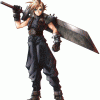
Spanish Unofficial Win98 SE Service Pack
soldier1st replied to zepema's topic in Windows 9x Member Projects
once the official windows 98 se sp 2.0 is released then gape can work on a spanish version but right now your sol sorry -
and to add to that,some software will not install under home edition that will install under pro like the windows installer v3 to name one of em,also with pro you have more control of the os than in home edition,and most ppl will buy home because it is way cheaper than pro
-
can that be run in windows mode and not dos mode?
-
an update on the progress would be wonderful
-
np
-
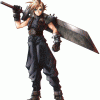
New Generic USB Mass Storage Device Drivers
soldier1st replied to Gape's topic in Windows 9x Member Projects
alright then use the official drivers availible at the Manufacturers website,those work,if not email them with the type and kind of flash drive and operating system and they will email the drivers to you -
you mean the best divx codec is the official search for a codec pack or xcodecpack it has the newest one included and it works for 98
-
i've had the least trouble with norton and it is one of the best i've used mcafee is what hotmail used and yahoo uses norton firewalls are best for businesses not home users unless your getting hacked then use one
-
ah quite simple, you have smooth scrolling turned off,if you got tweakui there is a setting that turns it on in there
-
or yelling post properly and we won't get the impression that your yelling or shouting at us just do a google search for what you need and it may turn up something or go out and buy a book about windows 98(hah tuff luck for something like that)
-
thats a pain but if it's the only way then thats that...
-
but with sp1 not sp2,maybe thats your best choice
-
hey 98 is very popular even now,some ppl can't afford to goto 2000 or xp but 98 will do just fine
-
well search google for it and maybe you'll find it
-
or if you find it place it into windows/system and fire up the jumpdrive,if not rename it to mfc42.dll or if not search for mfc42.dll and thats it i know i've never had a problem with my jumpdrives(a 256 mb,512,1 gb)lexar elite what jumpdrive do you got?under 98 i got MFC42.dll not MFC42u.dll,you'll need to locate it and rename it
-
patience he is working on it now give him time it's alot of work ya know

