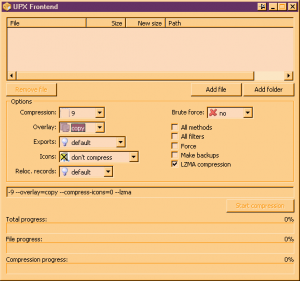Content Type
Profiles
Forums
Events
Everything posted by loblo
-

KernelEx Apps Compatibility List (New)
loblo replied to xrayer's topic in Windows 9x Member Projects
You can still get it here: http://www.sosej.cz/Software/Kompresni-nastroje/Upxfrontend/ (wasn't easy to find as it's quite old and homepage is gone). You don't need to use this one particularly btw, Guipex and probably many others would be just as convenient, I just happen to use this one most often out of habit. -
Looks like evr.dll should then be set to specific compatibility mode: Default mode as to never inherit NT modes eventually set on executables using it. Mikl, Evr 6.0.6001.17014 can be found in the DotNet 3.5 SP1 installer.
-

KernelEx Apps Compatibility List (New)
loblo replied to xrayer's topic in Windows 9x Member Projects
-
Not sure about hardware requirements jumper, I am using an AMD64 SSE3 CPU and and an nVidia serie 7 GPU, would be interesting to know what MiKl's using. Of course DXVA2 video decoding acceleration most likely won't be working on any 9x system as I am not aware of the existence of 9x drivers for GPUs that support it. And thanks for the more correct definitions (still have to try them though).
-
Download DotNet3 somewhere from Microsoft and then with 7-Zip extract wpf.msi from dotnetfx3.exe (in wcu\WPF\) and then extract Dxva2_X86.dll and Evr_X86.dll from wpf.msi. Rename to evr.dll and dxva2.dll and copy to system folder. Register evr.dll (regsvr32 evr.dll) and you'll be able to use it in media players that support it such as PotPlayer, KMPlayer or Zoom Player. Requirements: KernelEx and KexStub with the following definitions (some already included by default): [Advapi32.dll] GetTraceEnableFlags= GetTraceEnableLevel= GetTraceLoggerHandle=t1e RegisterTraceGuidsW=f8 TraceEvent=f3 UnregisterTraceGuids=f2 [NTDLL.DLL] RtlInitUnicodeString=>Kstub822:IAS
-
Would like to run an application that requires it? Well install it then. Requirements: KernelEx and KexStub Get the dll files here: http://www.microsoft.com/en-gb/download/details.aspx?id=32 Then use the batch and registry files in the attachment to install/uninstall it (also contains list of required KexStub defs). It works for loading bmp, png, jpeg, tiff, gif but not ico and additional 3rd party plugins don't work although they register fine, perhaps my conversion of inf to reg is incomplete or faulty, who knows? Tested working OK with a few VST plugins I use that require it, the command line webp converter from google and the WIC Explorer demo app from MS as well as a couple of image viewer I can't exactly remember as I did this a while ago. WIC498-ME.7z
-
Ok, I meant to post this a year ago but late than never, isnt'it? Java 7 and 8 mostly don't work because of missing functions in psapi.dll that KernelEx doesn't provide and KexStub is useless for them too so I made a dummy psapi.dll that works and which you can find attached to this post. As to not interfere with KernelEx's own psapi handling this dll is renamed psapx.dll and the file that requires it (jvm.dll in the bin/client folder) needs to be edited with an hex editor: PSAPI.DLL -> PSAPX.DLL. I don't recommend trying to do a standard install of Java 7 or 8 and actually I am not even sure the latest version install properly but to install them as portable JREs so they won't mess up with working Java 6 installs in the registry. Installing portable Java is easy. Use 7-Zip to extract the contents of core.zip that's inside the installer to a folder of your choice such as C:\Program Files\Java\jre7 or C:\Program Files\Java\jre8. Then use the unpack200.exe found in the bin directory to unpack all .pack files found in the lib directory and subdirectories. I do copy unpack.exe to the lib directory and use this batch file (with 4Dos) to do the job: unpack200 charsets.pack charsets.jarunpack200 deploy.pack deploy.jarunpack200 javaws.pack javaws.jarunpack200 jsse.pack jsse.jarunpack200 plugin.pack plugin.jarunpack200 rt.pack rt.jarunpack200 ext\jfxrt.pack ext\jfxrt.jarunpack200 ext\localedata.pack ext\localedata.jardel charsets.packdel deploy.packdel javaws.packdel jsse.packdel plugin.packdel rt.packdel ext\jfxrt.packdel ext\localedata.packclsAnd then, once you've hexed jvm.dll as per instructions above and the attached psapx.dll is somewhere in the path, your JRE 7 or 8 is ready to use. Most convenient way to use it is to add entries in the context menu for jar files such as: REGEDIT4[HKEY_CLASSES_ROOT\jarfile\shell\Run with Java 7\command]@ = "\"C:\\Program Files\\Java\\jre7\\bin\\javaw.exe\" -jar \"%1\" %*"[HKEY_CLASSES_ROOT\jarfile\shell\Run with Java 8][HKEY_CLASSES_ROOT\jarfile\shell\Run with Java 8\command]@ = "\"C:\\Program Files\\Java\\jre8\\bin\\javaw.exe\" -jar \"%1\" %*"That's it. It works with most but not all java apps as I have found out a very few wouldn't run because they rely on awt.dll which has missing defs KernelEx doesn't provide and I was unable to figure out working ones in KexStub. psapx.7z
-

KernelEx Apps Compatibility List (New)
loblo replied to xrayer's topic in Windows 9x Member Projects
For newer executables that crash in themselves or in bundled dlls try compressing them and the bundled dlls with UPX with the strip or copy overlay option enabled. This should allow you to run a number of apps which otherwise now crash such as the latest PotPlayer beta or the latest LAVFilters nightly not build with MSVC2013. (http://roy.orz.hm/lavf-w32-nightlies/lavf-my131216-210f2d6.7z) I think it works too for MPlayer, VLC and some FFmpeg builds. Certainly works for Gimp 2.8.10 and other recent GTK apps as well as QT4 ones, not sure if Krita for Windows requires it but it sure runs too here (last good big surprise of late). In case it doesn't work for you, you probably need to have KexStub installed too with appropriate definitions. Many newer apps now crash in Kexbases, probably because MSVC2013 is used to compile them such as latest LAVFilters. And btw, latest XnView (2.20), which don't support 9x anymore, runs fine with KernelEx -
According to the rest of what you wrote this is a completely inaccurate generalization. Your game only crashes when you put it in 2K mode and vanilla 98SE apps are certainly not meant to be run in specific NT or higher compatibility modes.
-
I would recommend what I am using which is the ESI Juli@ : http://www.esi-audio.com/products/julia/ It approaches the quality of a Lynx2 (also Win9x compatible) but at about one-fifth of the price.
-
There is no high quality sound possible with a soundblaster, sorry...
-
I think you need ATRACE.DLL too. The way I do it is unpack the DirectX installer and put those files in the same dir as the extracted files, dxsetup.exe and the cab archives. It did it a few times several years ago and it always worked for me. It was however always to reinstall DirectX 9.0.c, not to install it for the first time, but I don't see why it should be any different. If you've got KernelEX installed (I think you need it for running Doom 3), not 100% sure as it's been a long while since I last installed DX9, you may need to disable it on dxsetup.exe before running it.
-
So, what now Kelsenellenelvian...?
-
If you install KernelEx you won't get that error message but the app won't initialize anyway so I am not sure what to suggest apart from using another Mame fork or the official Mame, I tried latest builds of Mame, MamePlus, AdvanceMame, MameUI32, MameUIFX32 and MameXT32 a couple of weeks ago and they were all running OK (I have KernelEx installed, not sure if they'd run without it).
-
You just need: SFC.DLL SFPDLL.DLL SMGR.DLL Get them from the Win ME install cabs and put them somewhere in the path, DX9 will then install fine. You can delete those files once it's done.
-
Most unlikely as KernelEx offers no low level compatibility with NT systems.
-

(WInME) PCI-E 7300LE Shows up in safe mode, But only safe mode...
loblo replied to psycotrip's topic in Windows 9x/ME
For limiting RAM to 1995MB, add the following entry to system.ini: [386Enh] MaxPhysPage=7CB00 This plus 256MB VRAM should normally not be an issue, it's the PCI-e interface that must be the problem I guess, hopefully someone more knowledgeable such as rloew will be able to help you with that. -
I just realized that this latest version of Aspell is from 2002 and would appear to run with any 9x msvcrt (oldest msvcrt I have archived which is version 4.20.0.6164 has _ctype) so yeah substituting msvcr71 certainly wasn't the better choice, hopefully there is no such hole in msvr70. By adding the definition below and a few other tricks, I have installed Java 7 update 17 (currently latest) and run java programs with it without apparent issues. I'll make a separate topic about it later on. [Advapi32.dll] AddAccessDeniedAceEx=z5e
-
After a bit of fiddling consisting in making a dummy psapi.dll, a bit of hexing and adding one more definition to the KexStub ini file I have been able to succesfully run several java apps with a portable JRE7 runtime earlier today.
-
Precopy is the name of the primary install cab archive if I am not mistaken, setup presumably unpacks it to sysdir during the first phase of install and delete it afterwards???
-
Hello, I've managed to prevent KernelEx from starting by adding the following definition to KxStub822.ini: [msvcrt.dll] _ctype=>msvcr70: On reboot I get an error message saying that mprexe caused an error in kernelex.dll and KernelEx doesn't load, no programs relying on it work. The msvcrt in the sys dir wasn't vanilla msvcrt but a renamed msvcr71, there is no msvcrt entry in the registry knowndlls key and I had no other msvcrt entries in KxStub.ini. I did that after trying to run the latest version of Aspell which requires this function and that msvcr71 doesn't provide. I've now removed this entry from KxStub822.ini and am using msvcr70 as a replacement for msvcrt, Aspell runs fine and no other program I have which requires msvcrt/msvcr7x substitution appear broken. msvcr71 is version 8.0.21213.0 and msvcr70 is version 7.0.9981.0, they are the most recent I have and I didn't try with other versions so not sure if it would always happen. Is there something I did wrong with the definition or is it a bug/incompatibility? @Schwups: Yes the discussion was mostly in the import patcher thread, sorry for not remembering that.
-
There is no problem with Kstub here. It's just telling you should update/replace your msvcrt by msvcr70 or msvcr71. This substitution has been discussed quite a bit in this thread if I am not mistaken. If you don't want to do this systemwide, you can do it on a per application basis but this requires deleting the msvcrt entry in the registry's knowndlls key. VLC 2.06 will run fine after that and so will quite a few other recent apps which rely or have dlls relying on functions non-existing in vanilla 9x msvcrt such as the latest KMPlayer.
-
It works for me too with no definition so far. I prefer to leave it blank for as long as the function isn't actually called. Thanks I'll have to check this out more closely then. I wasn't using v5 already because I didn't like the skinning too much and didn't find an option to use it without but I must have overlooked this I guess.
-
Have a look here in case you'd want to run this version: