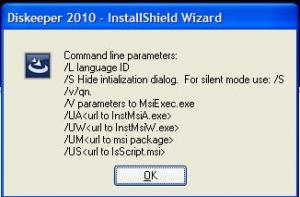Content Type
Profiles
Forums
Events
Everything posted by Sp0iLedBrAt
-

Silent .NET Maker synthesized 20100118 - W2K/XP/2K3 x86
Sp0iLedBrAt replied to strel's topic in Application Installs
You can run it through RunOnce with switches, or use those switches to make a switchless installer with 7-Zip, WinRAR (shareware) etc. Here are the switches -
It's not an issue of what's enough; it depends which application needs what. Some applications include them in their install process. Anyway, they cannot be integrated directly, so here are the switches for a silent install through RunOnce(Ex), which I got myself vcredist 2005SP1: /Q vcredist 2008: /q vcredist 2010: /q /norestart Cheers
-
Have you tried ordering what is left from amazon or newegg? You can download updates with update lists (see Windows Updates Downloader) or other lists like this http://win-x.co.cc/updates.html. You can also use an update pack (use search here or visit RyanVM's forum) Some generic drivers (from different manufacturers) are already present on the XP CD itself. However, one driver cannot serve for all NIC cards. Make sure the driver is extracted in a folder that contains an .inf file. You can point nLite towards that .inf file and it will copy the necessary files. Yes. You can use add-ons (look at the Application Add-ons sub-forum of nLite) or switchless installers to be run from RunOnce or RunOnceEx.
-
Well, for example, nLite automates what we already know about different things: integrating Service Packs, Hotfixes, Critical Updates, drivers and installation of programs from the XP CD/DVD. All this can be done manually and you have but to look at the sub-forum titles on the main forum page to realize you have the needed info here. From there on, it's a matter of search and you posing specific questions to get specific answers. There are tools to do specific jobs whose EULAs aren't against commercial use. Cheers
-
Welcome to MSFN. Before we answer any of your questions, please confirm that you are not running a business, as nLite is tool licensed for personal use only. If you ARE running a business, there are other ways to do what nLite does.
-
Source: http://msdn.microsoft.com/en-us/library/ms171868%28v=VS.100%29.aspx Hope that helps
-
Yes. It is probably very easy to extract the driver from inside the archive. Which version of Win7 are you using? Use google or forum search and find the Universal Extractor and use it on the driver packages to see if that works. Cheers
-
Yes, there are ready-made add-ons for IE8 which you can download (just search the forums or even Google), and there is an integrator for WMP11 here which you run on the XP source BEFORE you start with nLite.Cheers
-
Welcome to MSFN. You would get more chance of an answer if you posted in the correct forum, which is here I suggest you write to a moderator to move your topic there. Cheers
-
Nevermind, here it is MD5: 09b4350b31ac76422166c35b450b4f70 Size: 5.3MB Download link: HERE or my signature
-

[REQUEST] August 2010 Root Certificates
Sp0iLedBrAt replied to horrormaster's topic in Application Add-Ons
MD5: 227aa38cd3c5a414f16661c5b2afcae3 Size: 290KB Download link : HERE or in my signature However, I suspect this will only work if you have IE8 previously integrated as a True Add-on. Cheers -
The following updates , as well as some updates for WMP (use search and find -X-'s solution) cannot be directly integrated with nLite. Try it without these and see how it works.Cheers
-
Why? Doesn't this update integrate normally with nLite? An add-on is not difficult to make, I'll make it if necessary, it's just that I'm a bit confused.
-

"An error has occurred and nLite needs to shut down"
Sp0iLedBrAt replied to RightBrain's topic in nLite
It would also be a good idea to upgrade to nLite version 1.4.9.1, as I see you're using 1.4.8. See if that changes anything. Cheers -

how to create a fully managed windows xp
Sp0iLedBrAt replied to sanjeev18's topic in Unattended Windows 2000/XP/2003
There was a DirectX pack for XP for video cards that actually support DirectX 10 a while back here http://www.techmixer.com/install-directx-10-on-xp-with-directx10-rc2-pre-fix-3/ , but I'm not really sure (how) it works. -
Nothing serious really, but probably worth mentioning. Every time I get a PM, it is shown in two places: the drop-down menu and the Messenger button in the bar on the top. I don't know if it's meant to be like that, but after I click the Messenger button and read the message, it is still shown as new in the drop-down menu next to my user name. Refreshing the page does not do the trick. Example:
-
Well, the /qb- command is responsible for that, as it gives you only a basic interface. Does the product install after that? What would you like to achieve? An unattended, but not silent install?
-

nLite newbie - creating up-to-date XP Pro SP3 setup disc
Sp0iLedBrAt replied to falcon8's topic in nLite
Welcome to MSFN Yes. Not sure about the Update root certificates, maybe there is a silent switch, but you can't just add it as you do with the add-ons; you can download ready-made add-ons for .NET Framework or make it yourself with this http://www.msfn.org/...8-w2kxp2k3-x86/ Unfortunately, no. You can use a VM to test the process of install and possible errors after first logon, but the driver integration will not work on a VM. It is a very reliable process, as long as you have the correct drivers and are adding them in the correct mode. E.g. SATA/RAID/AHCI drivers get integrated in TXT (text) mode, whereas other (network, video, chipset, modem...) drivers should go as PnP. My best advice is to integrate SATA/RAID/AHCI drivers last in order. Cheers -

Silent .NET Maker synthesized 20100118 - W2K/XP/2K3 x86
Sp0iLedBrAt replied to strel's topic in Application Installs
You have .NET 2.0SP2, .NET 2.0SP2 in Turkish and .NET 2.0SP2 inside dotnetfx35.exe. You have to choose one of those three, and only one. E.g. if you want .NET 2.0SP2 in Turkish, delete netfx20sp2_x86.exe. Open _SNMsynth.ini and under .NET Framework 3.5 find the setting: Process .NET 2.0 from package and select NO. Cheers -
Download the .msi package that doesn't contain the EBay toolbar and install it with /qn for silent Cheers
-

[Release] FFDShow Add-on 09Feb2014 Rev.4530
Sp0iLedBrAt replied to Sp0iLedBrAt's topic in Application Add-Ons
Updated to latest version 06/10/2010 Rev.3611 by clsid -

Integrating VirtualBox Guest Additions drivers into XP..?
Sp0iLedBrAt replied to spinjector's topic in nLite
This looks great, uid0. When I read the post some 12 hours ago, I was going to suggest a silent install of one of the .exe files, but I didn't because I saw "Integrate" in the title and the mentioning of adding of .inf files to nLite (or I have misunderstood). Cheers -

Diskeeper 2010 (v14 ?) silent installation
Sp0iLedBrAt replied to stsaerox's topic in Application Installs
I used /? from Command Prompt Cheers -

Diskeeper 2010 (v14 ?) silent installation
Sp0iLedBrAt replied to stsaerox's topic in Application Installs
Here you go. Note that I tried it on the Home Edition, but it will probably work on others. It's an Install Shield setup, but it's probably got an .msi package inside -
Open the CD and look at Last Session_u.ini If there is an Administrator password, it will be inside. Cheers and welcome to MSFN