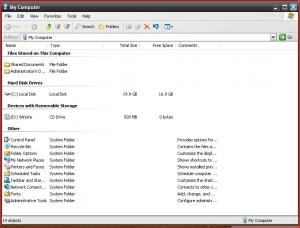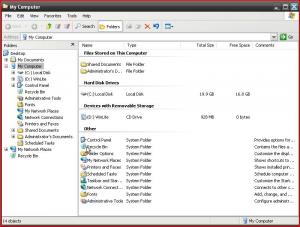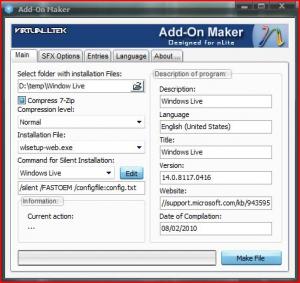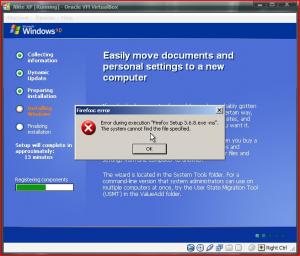MrBiggz
MemberAbout MrBiggz

- Birthday 10/06/1966
Contact Methods
-
Website URL
http://handlersspot.net
Profile Information
-
OS
Vista Ultimate x64
MrBiggz's Achievements
0
Reputation
-
Would it be possible to incorporate pictures as an addon?
MrBiggz replied to MrBiggz's topic in Application Add-Ons
Thank you! Man, that's almost too easy! This will speed up things for me alot! FYI I'm doing all this for my step-daughter who's 700 miles away an knows about nothing about PC's. Her HDD is about full and I have an extra one here that's about 4 times bigger. Thought I'd be a good step-dad and give her the drive. I was my old XP box. Darn shame I don't have anything here with the same chip set! |= And it'll make my remote in go just that much faster with just about all of the existing software being installed from the install! Thanks for the info! -
X, I have to agree with you. Now if it were taking and incorporating actual files from an install then I would say yes. But this just merges a whole lot of stuff into one single install. And .. thanks much for the info!
-
Thanks 5eraph! Which leaves me with just one question! I don't understand why I can't build it on Vista. Everything is being built into a folder with XP source files. What would it be taking from Vista?
-
Would it be possible to incorporate pictures as an addon?
MrBiggz replied to MrBiggz's topic in Application Add-Ons
I don't have my VM up at this moment. I believer there is a shared pictures folder? -
I don't understand why I can't build it on Vista. Everything is being copied to a folder with the XP source files. What would it be taking from Vista? I did find the option for the movie maker! Thank you! And as fair as the view in Window Explorer .. I think that is the normal behavior after looking at an XP machine from work. Tried that .. didn't work. Not a big deal though!
-
Gracias sir! I was sort of on the right path!
-
hi! I have an addon that installs but when I try to run it, it tells me that I need .NET v2.0 framework installed. Now this is where I think i got myself into trouble. Does .NET3 supersede .NET2 and .NET1? Or do you have to have 1 installed then 2 then 3? Thanks for any input!
-
So I would be safer doing this on the WinXP that I have on virtualbox. Didn.t know doing this under Vista would cause problems! Thank you for your insite!
-
Greetings! I cannot for the life of me find these few windows settings. The first of which is showing the folders in windows explorer. I appears like this after the install: When I would like it to be this: Makes it easier to navigate around. Second setting is the mouse. The mouse buttons are reversed. I have checked and unchecked the reverse mouse buttons setting with in nlite and it still reverses the buttons after the install is done. Why? Last but not least. How do I make it NOT install MSN Messenger and Movie Maker? Thanks for the help way way in advance! Attached is my LAST SESSION.INIfile.
-
Trying make my own addon and not having much luck
MrBiggz replied to MrBiggz's topic in Application Add-Ons
Thanks for the Firefox tip .. I just replaced the spaces with underscores. Worked great! I think I found a part of my problem. Maybe. I'd like another set of eyes to look at it. I've attached the install log I found within windows. From what I gather .. it needs silverlight installed before it can install any of the windows live items. Oh .. and I did put the config.txt file into the SVCPACK folder after I created the addon. If that's the case does the order of which the addons are included into Nlite matter? Installer Log --> Installer log.txt -
Trying make my own addon and not having much luck
MrBiggz replied to MrBiggz's topic in Application Add-Ons
I figured that much. Although once the install was done and windows was up and logged into I went searching for my installed program(s). Nothing. Here's the documentation from MS regarding the installation --> http://support.microsoft.com/kb/943595 This is a shot of add-on maker for this: And the config file looks like this: p=A26D7C8B-875D-48E2-BED1-7168268D022A*1, F81F501C-236B-4B4A-8E92-0575EAAD06FA*1, 31BB3B1C-5A3D-4E68-82A1-3C166F03C379*1&s=0&h=0&c=1&m=EN-US&t=1 Those three codes represent the windows live signon assistant, messenger and photo gallery. + I tried doing something like the latest firefox. I get this: The installer file is contained withing the cab file. I'm lost! I have attached the LAST SESSION.INI file to this post. Thanks for any help! =) -
Sorry about that .. wrote that post while at work on my cell phone. Here's a link to one of the themes --> http://www.skinbase.org/rate.php?skins=37074 Yes I did have enable unsigned themes support enabled. And I attached the ini file too! Sorry! LAST SESSION.INI Update (8/3/10 @ 10:26) : I have a few themes working. I'm going to try and remove the spaces and extra long names from the folders going into Nlite and see if that does anything!
-
I was trying to make an addon for the Windows Live install of just messenger, photo gallery and signon helper. I did a little research on it to make it silent install. I found all to info I needed. I created the addon with add-on maker. Had everything in one folder and the cab file was created. I did a simple XP installation and included that cab file with the hotfixes, addons and pack. Which I only had an addon. The XP install started and finished and never did I see any mention of it. Did't see anything. There has to be somthing I'm not doing right! Thx in advance!!!
-
I saw this option to be able to wrap other msstyles into the install. So I went to skinz.org found a few theme to try and put them into an install. When the ISO was made it succeeded on that step. The XP install has those themes when you change it from desktop properties. But nothing happen, evething stays the same! Is there a step I'm missing?