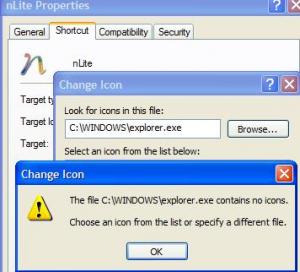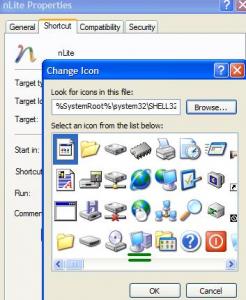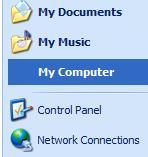Content Type
Profiles
Forums
Events
Everything posted by Sp0iLedBrAt
-

[Release] CCleaner Slim 4.09.4471 - AddOn + SFX + Maker
Sp0iLedBrAt replied to mooms's topic in Application Add-Ons
much appreciated So, if you install it silently, Yahoo toolbar does not install or you made changes to the installer? -

How to add programs as add-ons in nLite?
Sp0iLedBrAt replied to john10001's topic in Application Add-Ons
First of all, use search. Look at all the sticky posts above the one you wrote http://www.msfn.org/...ation-add-ons/. They are full of already-made add-ons, so you can find the ones you need. I use this one most often http://www.winaddons.com/nlite-addons , but there are plenty more. Most of them already are, and YES, you can add them as add-ons in ONE session along with everything else you want to do with nLite. WMP11 is different. You will need this http://www.boooggy.org/slipstreamer/ . I may be mistaken, but I think you have to do this before you start nLite. I suggest you slipstream SP3 into XP (with nLite or not), save it as an .iso and use that as a base for consequent work with nLite. Cheers -

My Computer and Show Desktop lost icons
Sp0iLedBrAt replied to Sp0iLedBrAt's topic in Wallpapers & Icons
This link http://forum.noteboo...tml#post3463520 probably verifies that it is related to graphics (other hits on google warn of a possible virus ) Anyway, the video card is Mobile Intel 915GM/GMS, 910 GML Express Chipset Family and it's no use looking for a newer driver; I've done it more than once (even with trial versions of device driver finders), and the earliest version on the link you suggested is 940GML. A daRn shame. These entries are in the registry, found in ControlSet, ControlSet001 and ControlSet002 (no need to export them all) HKLM_SYSTEM_ControlSet001_Control_Video_DEB039CC-B704-4F53-B43E-9DD4432FA2E9.reg HKLM_SYSTEM_ControlSet001_Services_RDPCDD_Video.reg -

Activating windows xp media center
Sp0iLedBrAt replied to kram12's topic in Windows XP Media Center Edition
Probably because it's an OEM CD which is hardware dependent. A new drive has a new serial which makes all the difference. I suggest a call to MS and explaining. Welcome to MSFN -

My Computer and Show Desktop lost icons
Sp0iLedBrAt replied to Sp0iLedBrAt's topic in Wallpapers & Icons
@iamtheky I followed the instructions in your link (with 3-4 different free hex editors) and I didn't find the named values there, nor in shell.32.dll extracted from WindowsXP-KB2286198-x86-ENU.exe. I even tried this link http://winhlp.com/node/16#comment-1936 , 3 or 4 comments below the one you provided. @GrofLuigi: I found 2 GUIDs: 1. {DEB039CC-B704-4F53-B43E-9DD4432FA2E9} in \Registry\Machine\System\CurrentControlSet\Control\Video\{DEB039CC-B704-4F53-B43E-9DD4432FA2E9}\0000, which should be normal; I even found it in one of the posts here http://www.msfn.org/...i-setup-solved/ 2. {23A77BF7-ED96-40EC-AF06-9B1F4867732A} in \Registry\Machine\System\CurrentControlSet\Control\Video\{23A77BF7-ED96-40EC-AF06-9B1F4867732A}\0000 , which doesn't show up anywhere in the log file I attached. I also have \REGISTRY\Machine\System\ControlSet001\Services\ialm\Device0 and \REGISTRY\Machine\System\ControlSet001\Services\ialm\Device1, which would explain why Google video chat reports I have PC Camera0 and PC Camera1. This is the exported key + the one previously key.reg HKLM_SOFTWARE_Classes_Directory_Background_shellex.reg -
Please do not double-post. This is the wrong forum anyway.
-
Sorry to say you won't get any help, because this is not allowed around here; ypu can see that by scrolling up to the beginning of the page and reading the forum rules
-

My Computer and Show Desktop lost icons
Sp0iLedBrAt replied to Sp0iLedBrAt's topic in Wallpapers & Icons
I wish! The latest driver is 6.14.10.4764 and was released in 2007 :sigh: I will look into it and report back. Cheers -

My Computer and Show Desktop lost icons
Sp0iLedBrAt replied to Sp0iLedBrAt's topic in Wallpapers & Icons
I actually did install it 2-3 days ago, just to see what it does :-)I'll look into those registry points you highlighted and post them if necessary (probably in this same post). I'll also do another change of explorer.exe and shell32.dll this time. Shell32.dll is currently version 6.0.2900.6018, which means it's been updated post SP3. Maybe -X- could jump in and help me out with the exact update/hotfix. Thanks -
You could try /a for administrative install, which could give you options to change the install directory, and it's recommended for installations over a network.
-

My Computer and Show Desktop lost icons
Sp0iLedBrAt replied to Sp0iLedBrAt's topic in Wallpapers & Icons
I extracted explorer.exe from the CD, made sure it was the same version and it contained the above mentioned icons. After replacing it, it's still the same result, so it must be something that is disturbing/blocking explorer.exe. I'll try GrofLuigi's recommendation and check out Process Monitor next. Cheers Edit: I'm attaching the log file for explorer.exe. Being involved in so much, it is quite the read. I'm hoping someone will know what to look for. Logfile.7z -

My Computer and Show Desktop lost icons
Sp0iLedBrAt replied to Sp0iLedBrAt's topic in Wallpapers & Icons
Explorer.exe doesn't contain any icons, as demonstrated here but when I click OK, shell32.dll appears and shows the needed icons which can be applied. I applied the My Computer icon to nLite's shortcut and it's fine. Cheers Edit: Explorer.exe is version 6.0.2900.5512. When I went to C:\WINDOWS to check the version, I noticed it has lost its icon as well. Now I'm really confused -
source here http://msdn.microsoft.com/en-us/library/cc656912.aspxSo, if you only want to run .NET 4.0 applications, the Client Profile is more than enough. Cheers
-

My Computer and Show Desktop lost icons
Sp0iLedBrAt replied to Sp0iLedBrAt's topic in Wallpapers & Icons
@GrofLuigi This link you attached made me think; I didn't (and I still don't) think it's important, but a part of my notebook screen broke and I got an old CRT screen and hooked it up as secondary display (Intel Dual Display Clone mode). Do you think this may have anything to do with it? BTW, the change of color depth didn't work. Cheers -

My Computer and Show Desktop lost icons
Sp0iLedBrAt replied to Sp0iLedBrAt's topic in Wallpapers & Icons
@GrofLuigi: I did all the steps you recommended; the first one did not have a hex value , but it did have . Everything else was OK (even the custom theme), except for . This didn't exist, so I created it as a DWORD value with a decimal of 4096. I also deleted IconCache.db, which I was thinking of rebuilding with TweakUI.exe. After the restart, however, it's still the same.Fala sepak Thanks -
Search for nlite.cmd or nlite.cm_ in your nLited CD (probably in i386). It should contain this code for /f "tokens=3" %%i IN ('reg query HKLM\SOFTWARE\Microsoft\Windows\CurrentVersion\Setup /v "SourcePath" ^| findstr "REG_SZ"') do set SOURCE=%%i cmd /R %source%batch.cmd EXIT
-
Please attach the batch.cmd file
-

My Computer and Show Desktop lost icons
Sp0iLedBrAt replied to Sp0iLedBrAt's topic in Wallpapers & Icons
I did my Google search before I posted That's why I said Anyway, the appearance of My Computer is the same there and in every other place. Thanks -

My Computer and Show Desktop lost icons
Sp0iLedBrAt replied to Sp0iLedBrAt's topic in Wallpapers & Icons
I'm afraid both attempts were a failure. Any other ideas? Thank you -

My Computer and Show Desktop lost icons
Sp0iLedBrAt replied to Sp0iLedBrAt's topic in Wallpapers & Icons
I don't think so. As far as I know, My Computer, My Documents etc. have the same class IDs on any XP. I have applied the .reg file, but will report after I restart. Cheers -

My Computer and Show Desktop lost icons
Sp0iLedBrAt replied to Sp0iLedBrAt's topic in Wallpapers & Icons
I also forgot to point out that the My Computer icon is not visible in the Start menu. @myselfidem Unfortunately, it doesn't work, but I think it could be because lines are wrongly separated by the forum display. Could you attach the original .reg file as you created it? Thank you -

Found a possible IE8 addon but how to use .7z file? Is it just a cab?
Sp0iLedBrAt replied to benbenno's topic in nLite
7-Zip doesn't have to be installed for nLite to work, so there is probably something wrong with the add-on. Did you create it yourself or you downloaded it from somewhere? -
I recently (have no idea how) lost the icons for My Computer and Show Desktop. I don't mean they are not there, I mean they've lost the appearance. My Computer Show Desktop Now, when the window opens for me to save something, I can't see My Computer, but I can see Show Desktop Any ideas? Cheers
-
That can only mean you didn't put bliss.jpg in C:\ Copy it in the root of C:\ (next to WINDOWS, Program Files, etc.) and try again. If it doesn't work, upload the image somewhere and PM me for the location. Cheers