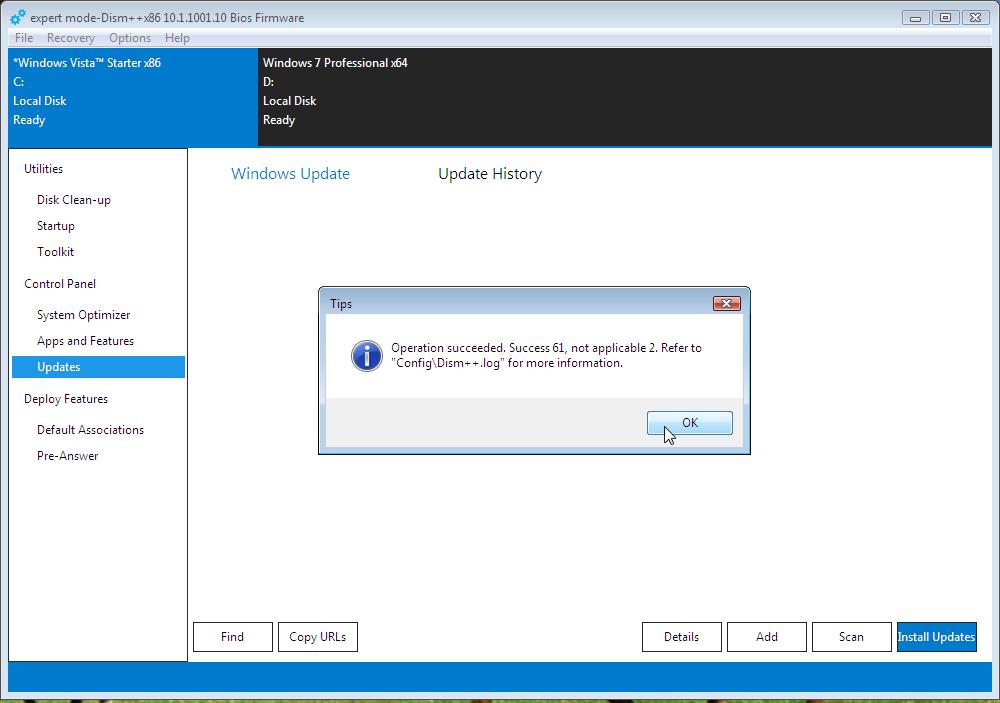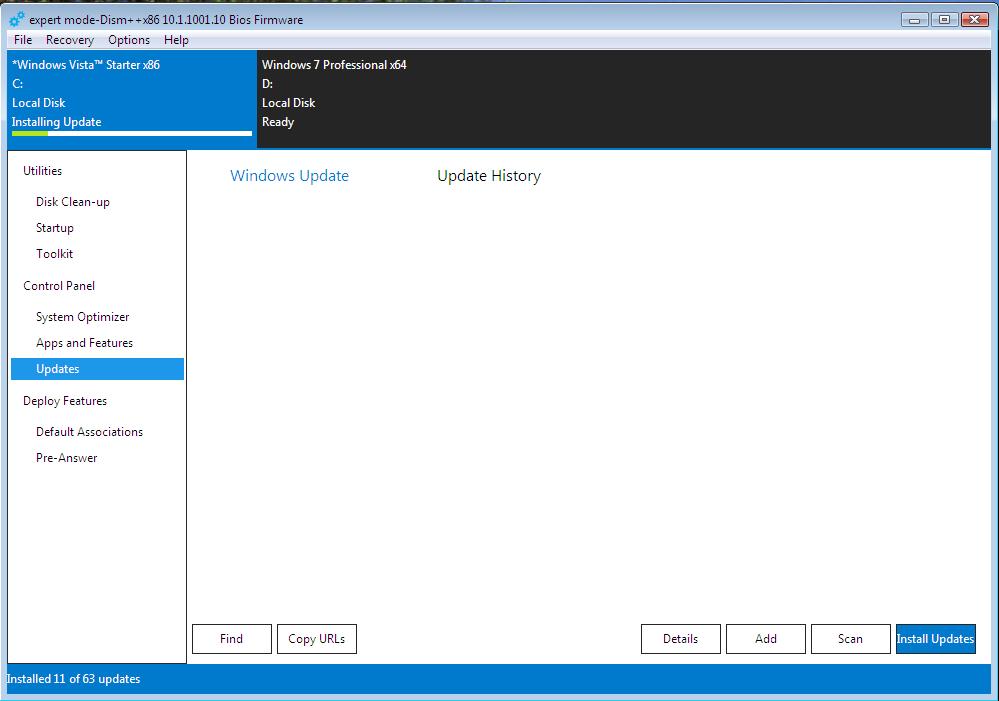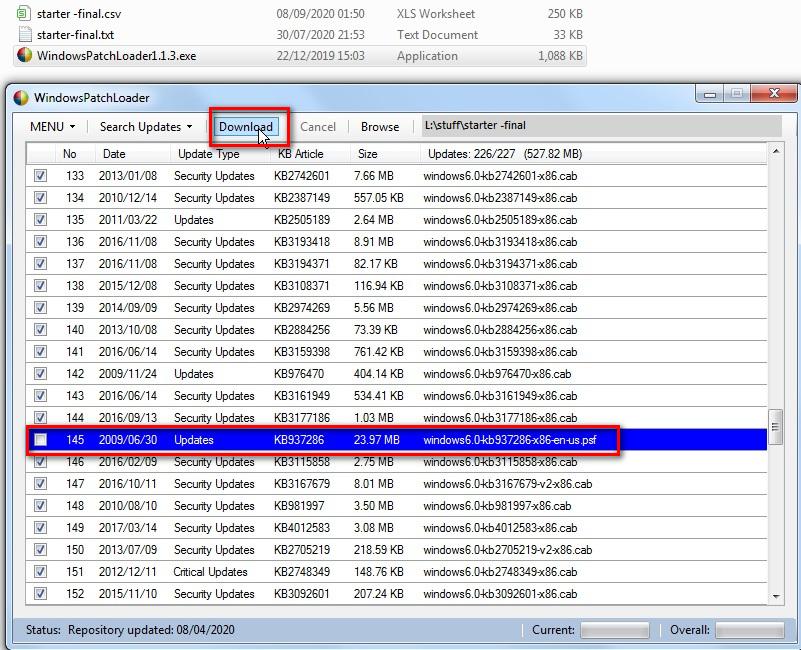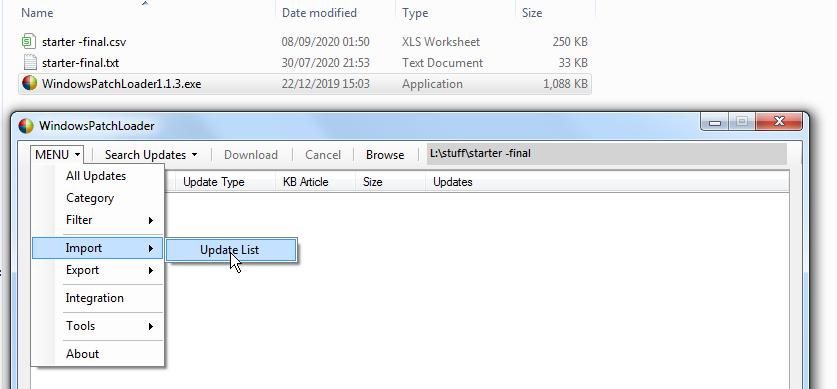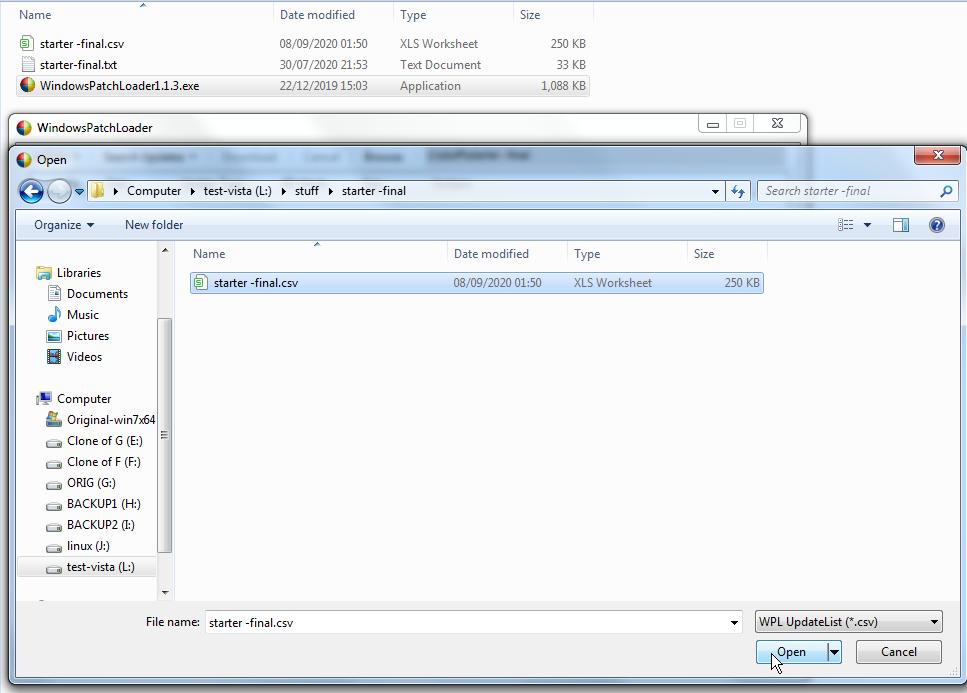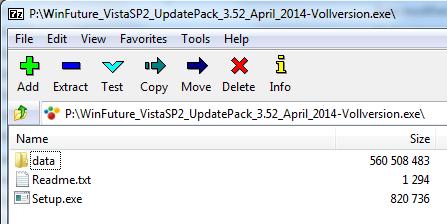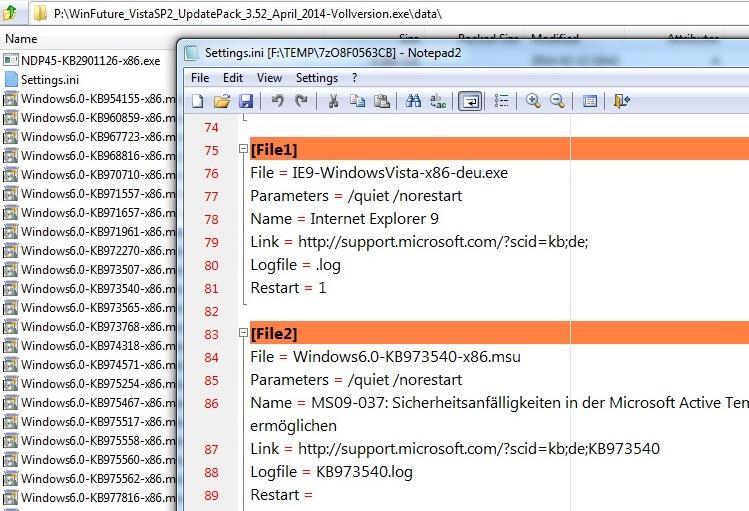SIW2
MemberContent Type
Profiles
Forums
Events
Everything posted by SIW2
-
Cleaning with dism++ before capture into install.wim reduces the size a lot.
-
Windows Vista Update Repository (until April 2017+)
SIW2 replied to greenhillmaniac's topic in Windows Vista
-
After importing the starter-final.csv file it displays only the updates that are in the csv file. Untick the KB937286 .psf ( it is number 145 in the Starter list it displays ) , because wpl gets stuck trying to download that one. Then click download.
-
The "INTEGRATE" function is for integrating updates into install.wim Cab files can be installed into a running system with a couple of commands in a batch file. There are a couple of suggestions on the thread below. The exe files such as ie9 and nf35 can be run manually. Attached are the lists for the 64 bit editions, which I created in the same way. Vistax64-dl-links.zip
-
You can import the .csv file into windowspatchloader. Then it will only download what is in the list.
-
I used windowspatchloader http://www.satloader.net/WindowsPatchLoader_v1.1.3.zip to make a list of download links from Vista Starter which had just been installed, then updated via WU. Might be useful to somebody. There is file listed in the csv and the text with a .psf extension ( windowspatchloader gets stuck trying to download that one ) http://www.download.windowsupdate.com/msdownload/update/software/updt/2008/04/windows6.0-kb937286-x86-en-us_3b802969583d81edab326fcb29273d4416d4beb6.psf starter-final.zip
-
Where was it before you moved it to desktop?
-
-
Last versions of software for Windows Vista and Windows Server 2008
SIW2 replied to WinClient5270's topic in Windows Vista
zvsscopy seems to be working on vista https://www.z-dbackup.com/download.html#vss- 1,243 replies
-
- Server 2008
- software
-
(and 1 more)
Tagged with:
-
Fetched the mpam-fe.exe and ran it . MSE was reluctant to show any changes. After rt click and unblock, ran mpam-fe.exe again. Couple of mins later, mse picked it up. Seems fine. Seems only kb447419 is required. I guessed it would only need kb4474419 because I had done this previously
-
This is what it showed on 8th August. I didn't download the definitions myself, so mse must have. I installed mse. Then rebooted. Not more than a few mins later, I installed the kb4474419. Possibly it downloaded the mpam thing before I installed kb4474419. Then mse was able to install those updated defs it had already downloaded . I don't have any other theories. The os was freshly installed on 8th August, so there was only that one incident of mse downloading the defs.
-
Yes. On 8th August, it downloaded and installed the definitions by itself. On 9th August, it refused. The only post 2017 update installed is kb4474419. Is it possible it downloaded the definitions, before I installed kb4474419, and only after installing kb4474419 it installed the definitions it had previously downloaded. Maybe, because I installed mse first. At some point, I will go and fetch from the link you posted and see if it will work that way.
-
-
@Dylan Cruz Mse is not working on my vista system today 9th August. It was fine yesterdy. Gives a message that it cannot install the definition update. Perhaps MS have nobbled it.
-
Intel USB3 (XHCI) driver for Windows Vista x86/x64
SIW2 replied to daniel_k's topic in Windows Vista
Thanks Daniel_k. I have got your adaptation of win8 usb3 stack working in vista boot.wim -
winfuture.de have a vista updatepack. Last upated to 2014. Looks like a 7z self extractor. The little executable reads what is in the .ini and offers to install them. It also resumes after reboots. Maybe somebody clever can make something similar with more recent updates included - perhaps to april 2017.
-
-
mse downloads definition updates after adding sha2 support.
-
Running windows patch loader in win7 offers the same downloads for vista from the catalog. It is up to the user to select any they want to download. This is why I kept a list. When vista WU was working, windows patch loader could create a list of download links for currently installed updates. I have already done that.
-
I am also getting the 80244019 error from WU. Fortunately I made lists of the updates that previously installed when WU was working.
-
Using windows patch loader to check for updates ( or currently installed updates ) requires that WU is working properly. If you don't have the 4 speedups, or any other problem with WU - you will get the the HRESULT code. You will get also the same HRESULT if no intermet connection Checking the catalog with windows patch loader at this moment reveals updates from 2007 are there and can be downloaded. I have just checked in the last couple of minutes.
-
Thanks Jaclaz, that seems to do the job. Windows patch loader d/ls mostly cabs without the extra characters, whereas the links at the beginning of this thread download mostly msu files
-
Someone has made an update rollup pack for vista? I don't suppose you would care to let us know what and where that might be?
-
I can confirm vista is updating fine at the moment. I have just installed and updated ultimate. I don't know if Robsterr tried running the 4 so called speedup updates. That might do it.
-
@TheRobster5555 Pre EOL Vista updates can still be downloaded via windows patch loader as of this minute. If you ask at vistax64 forums, someone might lend you updated version. https://www.vistax64.com/threads/problem-after-installing-updates-agent-7-6-7600-256.305763/post-1414144