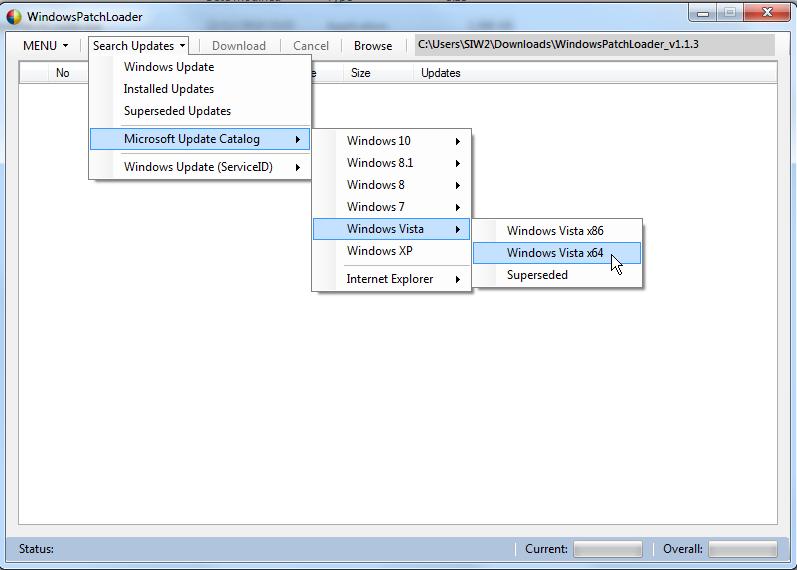SIW2
MemberContent Type
Profiles
Forums
Events
Everything posted by SIW2
-
Thanks, I expect there are other ways to do it. What I already posted works fine for getting rid of the unwanted characters. Most of the downloaded files from the links provided in the lists are .msu. The batch installers daniel_k kindly attached are expecting mostly .cab. So a little tweaking is required.
-
The installer batch files provided look like this: @md %TMP%\UPDWORK pkgmgr /ip /m:Windows6.0-kb932925-x64.cab /norestart /s:%TMP%\UPDWORK @rd /q /s %TMP%\UPDWORK @md %TMP%\UPDWORK pkgmgr /ip /m:Windows6.0-kb932926-x64.cab /norestart /s:%TMP%\UPDWORK @rd /q /s %TMP%\UPDWORK @md %TMP%\UPDWORK pkgmgr /ip /m:Windows6.0-kb933246-x64.cab /norestart /s:%TMP%\UPDWORK @rd /q /s %TMP%\UPDWORK @md %TMP%\UPDWORK
-
Thanks Daniel_k. I notice the downloaded files have 41 superfluous characters before the extension e.g. windows6.0-kb905866-v56-x86_0c66cec0f1aae93ff8276e72e6f5770fb4ae56ff.msu wu-ie9-windowsvista-x86_90e3e90e964c2769a008cbf924eefdc42413dd52.exe windows6.0-kb932925-x86_93c2ebe6711dd9f74b5be345392032cb5e014392.cab I expect there is a way of just removing those 41, however, removing the last 45 then appending the extension works e.g. for %%i in ("*.msu") do (set filname=%%i) & call :rename goto :eof :rename ren "%filname%" "%filname:~0,-45%.msu" goto :eof
-
Badly uninstalled driver prevents Vista from booting
SIW2 replied to asdf2345's topic in Windows Vista
Those errors can often be fixed by loading the system hive and setting the driver start type to 4 -
Adding SHA-2 Support to Vista SP2 After August 3, 2020
SIW2 replied to lmacri's topic in Windows Vista
It seems any updates that are only sha1 will not be available. Presumably that would include the updates before vista EOL date. Might be sensible to d/l the vista updates now, before they disappear. One way is to use windows patch loader created by ismail at MDL windows patch loader v1.1.3 It can also produce an exportable download list of the updates you currently have installed, -
In case you haven't already found out. Just boot the dvd and install.
-
Among the cab updates I had integrated into the wim is KB 2553708 which updates esent.dll to 6.0.6002.22531 and fsutil.exe to 6.0.6002.22661 2553708.zip https://docs.microsoft.com/en-us/windows/win32/win7appqual/512-byte-emulation--512e--disk-compatibility-update https://cloakedthargoid.wordpress.com/vista-advanced-format/ https://www.intel.com/content/www/us/en/support/articles/000005646/technologies/intel-rapid-storage-technology-intel-rst.html
-
@Dylan Cruz It can be done with sysprep. I installed vista Home Premium x64 to a spare partition . I had already integrated about 140 updates integrated into the install.wim ( not as many as your list above). Then ran the 4 speedup updates. Got the rest of the updates from WU, including the first mse it offerred which is vesion 4.4.304 - the thing I left out was live essentials 2011. Then downloaded and installed net framework 6.2.1: NDP462-KB3151800-x86-x64-AllOS-ENU.exe, KB4474419 for sha-2 and net frame 6.2.1 update ndp46-kb4495587-x64.exe. Booted into win7 on another partition and used dism++ to clean the vista partition ( it removes several gb from winsxs, etc). Boot back into vista, run syprep to boot into audit mode. Once in audit mode, delete the previous user account and oobe generalize. Then capture the vista partition using wimlib with lzx compression and a wimscript.ini. The wim is 3.25gb on disk. The wim is up to date to EOL, plus netframe 6.2.1 and it can use the MSE updates
-
I had a go at doing this. The limitation seems to be that the 4 "speedup updates" can't be successfully integrated into install.wim. I did manage to integrate about 140 cab files. Then run the 4 speedups after installation . WU will then offer the rest. https://www.vistax64.com/threads/update-your-vista-installation-media.305588/post-1412920 https://www.vistax64.com/threads/critical-update-issued-for-xp-etc-but-not-for-vista.305589/post-1412944
-
Thanks The 64 bit drivers seem to work fine on ga-b75m with i3-3220 hd2500
-
Page not found, sadly
-
Hi JFX, Winntsetup doesn't seem to recognise the images install.swm from a sony vaio recovery usb. Dism reveals the images have no names, but they do have descriptions. Index : 1 Name : <undefined> Description : FOUNDATION IMAGE 1 Size : 14,264,405,102 bytes Index : 2 Name : <undefined> Description : PUSHBUTTONRESET Image Size : 32,068,376,490 bytes
-
Thanks. How is it so fast at applying image from esd to partition?
-
Newest dism versions can ( not build 16384 ). Trying to apply esd without newest dism . Apparently wimlib can do it, but I haven't got it to work so far. Probably I am using the wrong commands. http://sourceforge.net/projects/wimlib/?source=pdlp
-
Yes, I am trying to do it without newest dism. Not everybody will have it, and it isn't in XP or pe3 usually. Winntsetup seems to be able to apply esd without 8.1 dism. The idea is to apply esd to a folder, then capture as a wim.
-
Hi JFX, Thanks for latest winntsetup, it is working beautifully here. How do I apply an esd file? I tried wimlib 1.6.3 wimlib-imagex.exe apply "C:\install.esd" "1" "F:\TEST" [ERROR] Invalid resource entry (offset overflow) ERROR: Exiting with error code 20: An entry in the WIM's lookup table is invalid. Winntsetup latest applies it fine.
-
Thanks. How do I get the gui to automatically use say 2052.dll without using commands? It doesn't seem to pick up Winntsetup.ini with -lng:1028 inside. There is already a Lang folder with 2052.dll Creating a shortcut with this as Target seems to work well: "%programfiles%\winntsetup_x64.exe " -lng:%wimlang% If there is no dll corresponding to %wimlang%, then it opens up in English.
-
Thanks. How do we persuade it to use another language?
-
Vista has disappeared from digital river. Makes it tough for vista users to repair/reinstall. All the win7 including sp1 iso downloads have also gone. win7 rtm isos.still there it seems. Just a touch inconvenient for win7 users needing to repair/reinstall. EDIT After much complaining in various forums, there are rumours it is a temporary glitch. Strange it only seemed to affect the SP1 iso and not the rtms. http://techverse.net/download-windows-7-iso-x86-x64-microsofts-official-servers/
-
From Ed Bott http://www.zdnet.com/new-stats-show-windows-8-usage-up-sharply-as-xp-usage-plummets-7000020098/
-
This is exactly what I have been trying to alert people to : Windows 8.1 review - Still stupendously stupid
-
I have just installed 8.1 preview. I am back in Linux Deepin posting this. Maybe I will have another wrestle with 8.1 when I have the patience.
-
I am getting 19 posts per page. I think it is one or one and a bit pages missing. If anyone has shadow copies - might be able to fish something out of there with shadowexplorer - I haven't got anything useful, sadly.
-
I seem to remember we were on page 157. My last post #3093 is halfway down page 155. I have a strong suspicion a bunch of posts have gorn.
-
The previous post to this one is from Formfiller dated 3rd June #3092. Have a couple of pages gone missing?