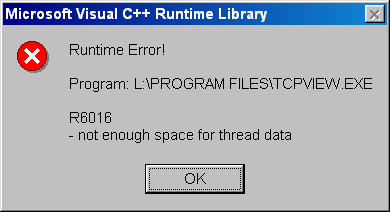Content Type
Profiles
Forums
Events
Everything posted by xrayer
-

My Browser Builds (Part 3)
xrayer replied to roytam1's topic in Browsers working on Older NT-Family OSes
Well, so the problem of RB is they use too new JS syntax that is not supported by old browsers. How Polyfill Addon can help with it? It doesn't work with Seamonkey but can be installed in MyPal. Or could be helpful Grasemonkey plugin to inject/patch some code? Is there any chance to implement newer JS interpretter into some XP browser? Someone mentioned Chrome v13 works - is it for XP? Do you mean that Chinese stuff with maybe some spyware included? -

My Browser Builds (Part 3)
xrayer replied to roytam1's topic in Browsers working on Older NT-Family OSes
Hi, please could you try the website https://www.rb.cz and click VSTUP NA UCET (sign in account) on the top right? In my case nothing happens now. Some weeks ago it stopped working on my WinXP browsers and even it doesn't work under latest Mozilla Seamonkey x64 under Win10-x64 but it works under MS Edge. Anybody has a succes with some of WinXP browsers there? What the hell they coded inside? -

nVidia Forceware driver 77.72 patch for 512MB VGAs
xrayer replied to xrayer's topic in Windows 9x/ME
Daniel B. (for whom I made this mod) finally had a luck to buy 7800GT AGP with G70 chip and 512MB VRAM. He tested my patched w9x driver 77.72 and played some games on it without any problem 😀 Sorry guys, I'm still a lot bussy and didn't visited MSFN for a long time, you should mailed me for the driver. Permanent patched file location is now here: http://windows98.xf.cz/index.htm#NV7722PATCHED -

nVidia Forceware driver 77.72 patch for 512MB VGAs
xrayer replied to xrayer's topic in Windows 9x/ME
Thanks, so at least we can see the patch doesn't break the functionality but I still need to prove if it helps running 512MB cards. So someone else please test it. -

nVidia Forceware driver 77.72 patch for 512MB VGAs
xrayer replied to xrayer's topic in Windows 9x/ME
Hi, more info please. What memory size is on your 7800GTX? Did you tried to replace original 77.72 NVCORE.VXD with my patched one? Did the unpatched driver work too or made a BSOD? -

nVidia Forceware driver 77.72 patch for 512MB VGAs
xrayer replied to xrayer's topic in Windows 9x/ME
I got report that current patched driver now works with 256MB VRAM card so anyone interested to try with 512MB? -
Hi, I know this is an old thread and Xompie was probably abandoned but I found it quite recently and finally had time to play with it because I see some advantages in patching individual apps instead messing whole system. So I installed Xompie (the last version from Github) on my up to date XP SP3 + Posready updates with fresh install of MSVC++ 2013 & 2015 redist. Problem is that any program I patched didn't work then (those supposed to work like Adobe DNG converter that was mentioned by author). LDD finds all dependent DLLs after patching in my windows\system32 but the patched program just terminate with message window: application was terminated due to press CTRL+C. I tried install back all xompie alpha versions from 0.6 to 0.2 (on windows from backup without previous xompie) that I found in the thread. I read it all througly but nobody reported such problem here. Any idea what can go wrong? I even tried to patch a small w32 console Hello World program compiled by mingw that normally runs on XP but after patching it didn't work too (again CTRL+C message), strange... Could be problem that I use localized (CZ) Windows? I also tried Dibya Extended Kernel digged somewhere in outer space, I was able to run Adobe DNG converter 9.6 but it caused crashing of all my browsers - Seamonkey, Palemoon, IceAPE. Then I finally found One-Core-API - I wonder it's not discused much more here, I just found one 2-page thread where someone asks how to install. It seems this is far more recent and largest kernel extension project. I installed it and happily found that it really can run some newer apps but I have the same problem with crashing browsers. The bad thing is that the API extension is enable by default for all apps or I don't know how to disable it by defult. There's not much docs. I like that in W98 I can set KernelEx disabled by default and I enable it only for indiviadual apps. Then I discovered that the problem is caused by WineD3D component. If I uninstall it then browsers run fine. Probably they are trying utilize DX10/11 that they detects but it's not well implemented yet. When I just rename d3d11.dll to something elese, Palemoon will start and run but Seamonkey start with blank window content that doesn't redraw. The various compatability setting of the exe that I tried had any effect on it, again this is so bad to have such features enabled by default. I have to say that I'm running One-Core-API-Binaries-1.1 release that was the only I found compiled and it's from 2018 but sources on github seems to be more recent - anybody rebuild it or have a link on newer binaries?
- 205 replies
-
- patcher
- compatibility
-
(and 2 more)
Tagged with:
-

nVidia Forceware driver 77.72 patch for 512MB VGAs
xrayer replied to xrayer's topic in Windows 9x/ME
The previous version of patched driver caused crash (memory protection BSOD). This was probably due to Dword at 144h that I left untouched but it seems it may be code size so I had to adjust it. Now it should go a bit step further, file reuploaded: http://rayer.g6.cz/1tmp/7772mod.vxd -

nVidia Forceware driver 77.72 patch for 512MB VGAs
xrayer replied to xrayer's topic in Windows 9x/ME
No, 77.72 will not work with 7900/7600, AFAIK only 7800 works (G70 core, others are G71/73 - too new). -
BTW Windows XP can be installed with uniprocessor kernel so then you better compare singlecore performance in w98 vs XP. Also you can just swap your CPU to an older singlecore one to see if SMP cause so high gain in XP - I doubt so. Newer videobios would be good to try but aslo I doubt it help, it usually can fix/break some VESA features... I flashed a lot of VGAs but never it had significant performance difference (except bioses with different clock settings). In the distant past I had a big headaches with AGP on non-intel chipset boards. They were cheaper and I had not much money as a student so I had to suffer all the hell of installing VIA4in1 drivers, nvidia drivers, DX, OS reinstalls, bios flashing... After that I finally changed MB to intel ZX440 (later BX440), just installed intel INFs and all problems has gone. So I rather sticked with intel chipsets for intel CPUs for all my next systems. I totaly ignored Pentium 4 as I think it was the worst CPU intel ever made and I just jumped in when C2D Conroe was released. First I got Asus MB with intel 945 with PCIE and it runs very well with Win98SE and 7600GS, later 7900GT. Same for next MB Gigabyte with intel G31. So if you have a chance to get intel chipset MB for good price go and try it...
-
As you know, R.Loew made nvidia videomem size patch for >256MB cards, that modifies NVCORE.VXD of 82.69 drivers. A friend of mine asked me if the patch can be backported to 77.72 drivers because he claims the newer drivers renders artefacts in some games on his GF7800. I never had GF7800, only GF7600 and GF7900 and had no problems with 82.69 drivers (except shutdown problem). So I tried to look what the patch changed on NVCORE.VXD ver 82.69. I found 3 code hooks by JMP/CALL that referenced a piece of new code added in a caveat near EOF. I tried to find similar code in ver 77.72, patched it, copied new code and modified the offsets to match. I'm not sure that I found the right matching code and how much the 77.72 differs but some parts looked pretty similar. I only don't know what to do with 3 changed Bytes at offset 144-146h. I thought it may be a checkusm in LE header but it's further and my tool says the checksum is 0 even in original file. I hope Windows would not complain and load the driver anyway. I cannot test it and he too coz his GF7800 had died. So if someone interested plese test it on GF7800/512MB and let me know how it works. Patched driver is temporarly permanently uploaded here http://windows98.xf.cz/index.htm#NV7722PATCHED Install original 77.72 driver and then replace NVCORE.VXD by this patched one from the package.
-

NTOSKRNL Emu_Extender for Windows XP/2003
xrayer replied to Mov AX, 0xDEAD's topic in Pinned Topics regarding Windows XP
Cool, is there plan also for extender of userspace API (some kernelex ressurection for NT with e.g. a help of WINE codebase)? If I remember I saw some attempts but nothing alive... -
Hi, is there some newer unofficial build of MPC-HC player than 1.7.13 (2017) or LAVfilters newer than 0.70.2? I found an (seems to be good enough) alternative PotPlayer: http://potplayer.daum.net/ It still supports XP in 2020 and seems to be often updated. I also reccomend to install Strongene Lentoid HEVC Decoder http://www.strongene.com/en/hevc/hevcProduct.jsp for those with old VGAs without HW H265 decoder. This codec is ~2x faster on CPU than LAVfilters/FFDshow! It should support also OpenCL decoding on GPU but probably only on ATI/AMD cards didn't work on my GTX 670 as GPU load was seen only ~8% If someone knows about working OpenCL/CUDA hybrid H265 decoder that works on nvidias let us know.
-

Last Versions of Software for Windows 98SE
xrayer replied to galahs's topic in Pinned Topics regarding 9x/ME
Hi, did someone try to compile some recent 7zip for Win9x? I tested that official ver 18.06 is working with KernelEx but only the commandline tool 7z.exe but not the GUI. GUI version 16.04 can run with KEX but only some parts are working, eg. extract files from archive but cannot create new archive. -

Assistance using the unofficial Intel chipset drivers
xrayer replied to ryandoesntstress's topic in Windows 9x/ME
On P31/ICH7 chipset the IDE legacy mode works just fine, I didn't use AHCI there. I installed the INF files after Win98, no slipstream. In device manager I had proper ide controller working in DMA mode. I installed nUSB 3.3c The only device I had disabled in BIOS was onboard intel HD audio. I had some issuses with SB Audigy 2 and sound crackling (all OS I had installed) so I replaced it by Audigy 1 and it works fine. Used Creative driver 3.0.0.18 (according to INF file) I was lucky to have real floppy. it's sometimes usefull so didn't need to hunt phantom :) The shutdown probloem with latest nvidia driver was never resolved probalby. I used a hack: instead regular shutdown I use a batch file that set a flag (some file on disk) and reboot windows instead, then autoexec.bat checked if flag was set and then clear the flag (delete file) and call FDAPM to shutdown machine. BTW as he has only 512MB RAM no need to himem.sys hacks. But I reccomend to install R.Loew RAM patch and install more RAM. -

RLoew (1952 - 2019) has passed away.
xrayer replied to looking4awayout's topic in Pinned Topics regarding 9x/ME
Aha, I just found that Borland C supported something called a precompiled headers. This should generate some extra file from *.h files that is then combined with *.c files via specific BCC command line option. It should help to speed up compilation. Maybe he used some historic slow PC for building DOS tools? If you find some free time please upload packed compiler, maybe he had placed headers and compiling batch/makefiles there. I don't hurry with it... -

RLoew (1952 - 2019) has passed away.
xrayer replied to looking4awayout's topic in Pinned Topics regarding 9x/ME
Many thanks for sharing with us. It may look he used some Borland C, I'll try to rebuild. I wonder he used a lot of inline asm code and there's no any include statement, even for <stdio.h>. Maybe he didn't even use stdlib. If I cannot rebuild it will be still usable to study the code how DMA IDE commans calls works. UPDATE: Well, the code looks a bit cryptic but it compiles with BC++ 4.52, just to ignore tons of warnings about missing prototypes. This can be fixed easily creating a header file... -

RLoew (1952 - 2019) has passed away.
xrayer replied to looking4awayout's topic in Pinned Topics regarding 9x/ME
Thanks for permission of distributing the patches. In a case that even source codes become freely available I would be interested in extending the TRIM tool support also on FAT16 FS. I started to write my own TRIM years ago with partial success but after discarding the first block (I checked that it was really blanked) my IDE controller left in some error state with busy LED on and I didn't manage to solve this problem. Nobody can help me with this because not much people knowledges goes so deep and want to share it. RL made it working... -

RLoew (1952 - 2019) has passed away.
xrayer replied to looking4awayout's topic in Pinned Topics regarding 9x/ME
That's a pitty he disappeared with his deep knowledges of this old systems. I remember we discused various HW problems and he helped me with RTL8111B under Win98 via his free SPLIT8MB.EXE tool. R.I.P. -
I have found that my problem is not triggered only by nvidia installer but also others. When I tried to use DDU I had to install .NET before and I got the same explorer hang/crash problem after .NET installed. So it seems some more generic problem not nvidia related, it was just coincidence that I first saw this problem after installing nvidia driver. I have ~1/2 year old backup of my WXP installation that doesn't have this problem. So I'm trying to isolate which component became broken in my current setup. I still have nothing in focus but seems it's not registry. I could import my entire user profile from current setup to old backup windows and it works but after copying some other components it breaks. It's quite time consuming. If I remember I didn't installed much new apps neither a driver since that time. I only installed some XP embedded updates...
-
I moved a little bit further. Diffing register files I found that for some reason it was completely deleted the content of registry key [HKEY_CURRENT_USER\Software\Microsoft\Windows\CurrentVersion\Explorer\Discardable\PostSetup\ShellNew] When I restored this key from backup before driver installation explorer.exe stopped crashing when right click on desktop but it crashes a bit later when I move cursor to "new" entry in context menu. It seems the content of key above gets deleted again on next crash so it's not a cause but consequence that have further impact on system. When I try to import complete HKCU backup .reg file I got warning that some keys was unable to import because are used by system and explorer still crashes then. Only when I replace offline the NTUSER.DAT file it fix. I need some offline registry editor that allows me replace multiple keys from backup .reg file to track down which key is corrupted.
-
Hi, I upgraded VGA in my PC from 7900GT to GTX670 (WinXP SP3 with current XPE/POS Ready updates). Even when I cleaned out old drivers with Driver Sweep I'm having troubles with newly installed nvidia drivers. I tried different versions from 305.x to latest XP compatible ver. 368.81 and I installed only the driver (no update, physx, etc.) The problem is when I clicked with right mouse button on the desktop (or press windows context menu key) the explorer.exe crashes with typical error window with available stackdump to send a report. When I click OK the desktop disapears for a second and explorer process restarts itself. When I go to control panels I can start nvidia control panel normally and everything else seems to be working. When I uninstall nvidia drivers via control panels add/remove it still keeps crashing when click on desktop. I repeated instalation process more times and found that the problem appears just before the driver installation is finished (at ~90% of progressbar). Next I tracked the problem must be in windows registry. When I (offline) restored my previous NTUSER.DAT file the problem disappeared but of course I have not working driver then. I also tried Nirsoft shexview to disable all nvidia shell extensions but didn't help. Any idea? I really want to avoid reinstalling.
-

KernelEx 2022 (Kex22) Test Versions (4.22.26.2)
xrayer replied to jumper's topic in Windows 9x Member Projects
Hi, after some longer time I tried to update KernelEx 4.5.2015.3 by Drugwash with latest version 4.5.2016.16 from here (1st post) and found that some apps, e.g. TCPview 2.54 stopped working - now showing MSVCRT error. I isolated that this issue happen after KEXBASES.DLL file was updated so I keep older version and it seems to work without problems. Did I missed something else that needs to be updated from other package than files in KernelEx2016.16.7z archive? -
Your version of the story is quite misguiding. You probably see the history via AMD fan angle of view. I, as an intel user, would see it a bit differently. I'm not blind to adore intel beyond the limits. I appreciate AMD's success and inovations they made in the past. The biggest one was integrating the MCH into the CPU that dramatically improved memory bandwidth. Intel was some way suspicios about that but finally they adopted in new core Nehalem generation... But I wanted to clarify and complete the information that after successfull Pentium III intel was developing new microarchitecture called Netburst - Pentium 4 generation that trurned out to be not much successfull. They was forced to gain power with high frequency that caused overheating issues. In that ages AMD ruled, that's true. But the card had flipped when intel decided, finally, to trash Netburst and continue with P3 evolution (P3 in fact never ended but was still developed by some small Israel team who created Pentium M and then Core solo and core duo - this was aimed to notebooks - intel Centrino not desktops/server) and they came with new Core 2 duo that was, IMHO, the most successful intel CPU that brought very significant performance gain with limited power consumption. It's not true they made 2 small weak cores. They are full featured cores that can share large L2 cache. Every benchmark or real test show you, that even on single core the C2D performed better than P4 at much higher frequency. That was due to improved microarchitecture and cache not because of 65nm technology (also P4 was manufactured by 65nm process but it didn't help them much). So intel quickly overrun AMD and then continued with also very successful core i7 Nehalem and Sandybridge. AMD response was making 6 or 8 cores CPUs but they have currently worse perf. per core and still in 2016 there are lot of singlethread apps that matters. Simple because some algorithms cannot be divided and paralelized. BTW I'm not happy that intel has no a real competitor now, their evolution slow down a lot (new core generation can brings say 0-5% gain in common apps) and prices stays high... BTW this was a reason why I decided to upgrade to 4 years old Sandybridge 2600K instead of latest Skylake CPU, it gives me similar performance but for ~1/3 of price...