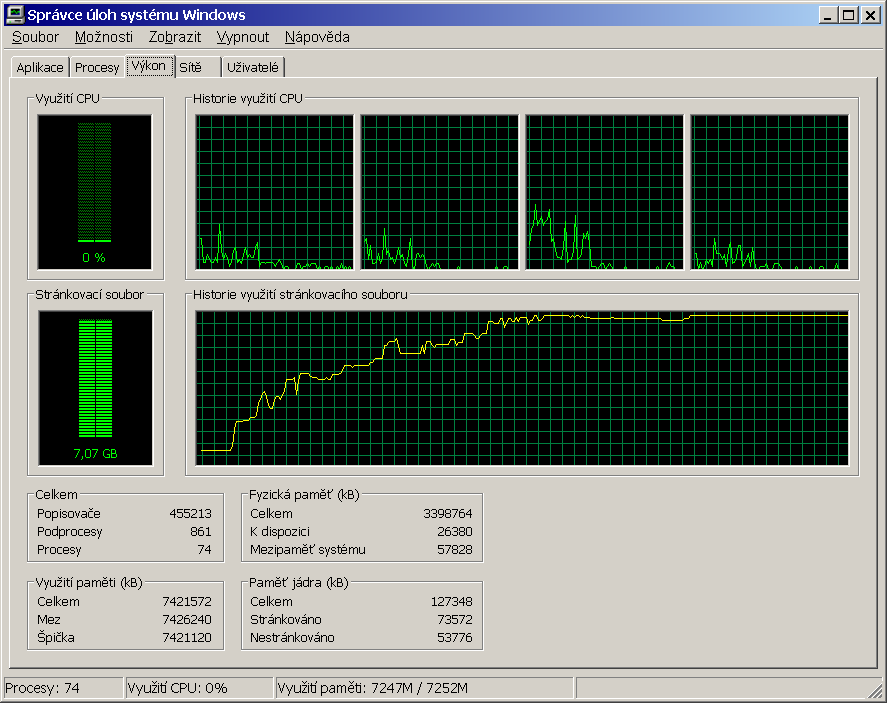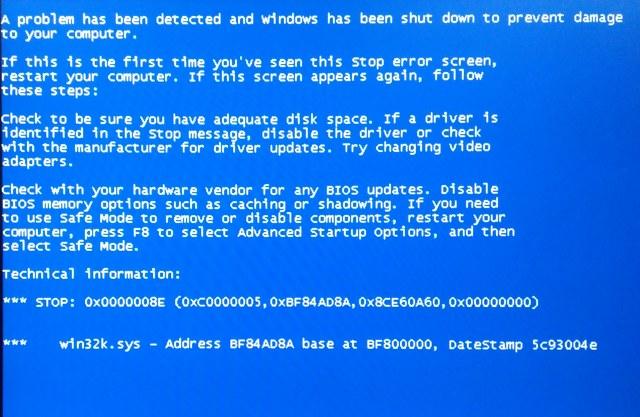Content Type
Profiles
Forums
Events
Everything posted by xrayer
-
Hi, please could someone help with proper configuration of $VBT of CherryView VBIOS for built in LCD? My problem is that I have some old netbook TrekStor SurfTab twin 11.6 with Intel Atom x5-Z8350 CPU @ 1.44GHz. It has AMI Aptio UEFI 32-bit without CSM and without legacy VBIOS at all. Recently I got know about CSMWrap project and tried it on this machine hoping I could run at least DOS and some DOS apps/games. But there's a catch that if no VBIOS present CSMWrap use fallback SeaBIOS VBE that is very limited and cannot draw properly even most of DOS TUI programs like EDIT or file managers... CSMWrap was now extended to allow to load VBIOS images. So I downloaded the package from winraid thread [ http://winraid.level1techs.com/t/guide-transfer-of-specific-intel-orom-vbios-and-gop-vbt-settings-by-using-intel-bmp-tool/30930/288 ] and used the latest Cherry View VBIOS chv_1014.dat but it works only with attached ext. LCD via microHDMI - I got black screen on build in LCD. So I decided I need to update $VBT structure according to one that is present in UEFI GOP (I currently have dump of SurfTab UEFI image from flashROM via AMI tool). I extracted it easily but there are multiple $VBT instances under various GUIDs and I don’t know which one is really used. Next problem is that GOP’s $VBT is version 195 while all chv_101x.dat VBIOSes I found use older $VBT version 190 so I cannot easily transfer the settings from newer to older. I tried it manually with opened 2 windows of intel BMP tool and I tried to match the settings close as possible. I got partial success with modified VBIOS (manually updated $VBT 190) but still several problems: 1) I have to ext.LCD connected via microHDMI to boot on it and then when VBIOS initialize it swaps screen to built in LCD and I can disconnect the ext LCD on microHDMI until reboot. But if I boot without ext. LCD I still got black screen on built in LCD after VBIOS init so it’s not much practical. 2) The image on built in LCD after VBIOS init is rotated 180 deg upside down and I cannot see any option in intel BMP to rotate it back - any idea? 3) Tere are other issues of rendering text mode both on ext. and built in LCD that makes real usability quite low. e.g. when under DOS the text on screen reaches the bottom line, instead of scrolling up the sceen becomes entire light gray and all further text is displayed only at single bottom line - unreadable output if more lines printed. Also any program that use VESA graphics cause hang. VGA programs like Doom can run with some visual artifacts (e.g. translucent demons are white http://rayer.g6.cz/1tmp/csmwdoom.jpg ) and keyboard is not responding during the game (become responsive after Doom quits if I run it with -timedemo demo1). So I’d like to know if there’s a chance to get some newer VBIOS or configure it properly to get usable DOS machine working with built in LCD without need to connect ext. LCD…
-
It was some random music playback youtube.com/watch?v=L6C4pEVobqI&list=PLniIok63O63_QMjgO2WVOdrWcEt4K2nSw&index=26 Interesting, I tried it last night at home and it didn't bugged. Today I tried it on the same PC as yesterday and it doesn't bug me too. Maybe some filter was updated? Or does it YT in random way for different users?
- 697 replies
-
- uBlock Origin
- Legacy
-
(and 3 more)
Tagged with:
-
Hi, Youtube started bugging me today that add blocker was detected (it was running just fine last week). I used before quite old latest official build uBlock0_1.16.4.30.firefox-legacy.xpi in Seamonkey 2.53.18.1. Now it forced me to search updates and I found this thread. I installed uBlock-Origin-Legacy-1.16.4.35-special-mod-by-@AstroSkipper.xpi that seems to be the latest here (I removed old version and deleted the ublock0.sqlite and cache directory) but YT still detects it. Do other users started having the same issue? Any chance to update plugin or filters to fix it?
- 697 replies
-
- uBlock Origin
- Legacy
-
(and 3 more)
Tagged with:
-

360 Extreme Explorer Modified Version
xrayer replied to Humming Owl's topic in Browsers working on Older NT-Family OSes
>NotHereToPlayGames I had normally some other running apps and bkgnd process e.g. of vmware ~ 45 processes and the rest was chrome.exe of Supermium. E.g. now I have only 6 tabs and there are 12 chrome.exe >hidao I don't like to, I also use some older SW linked with HW that don't run on new Windows. If everything would be ideal compatible I could run Win 10/11 and don't messing on MSFN with some alternate browsers and other XP hacks...- 2,340 replies
-

360 Extreme Explorer Modified Version
xrayer replied to Humming Owl's topic in Browsers working on Older NT-Family OSes
Probably not the fastest for older machines but on my i7 it's OK. I run it heavy memory load with multiple tabs and after it exhausted entire free memory it silently crashed, leaving 4 zombie chrome.exe processes. But it's better than getting win32k.sys BSOD :)- 2,340 replies
-

360 Extreme Explorer Modified Version
xrayer replied to Humming Owl's topic in Browsers working on Older NT-Family OSes
I'm now running Supermium 121.0.6167.81 for a few weeks and it seems work well, even some pages that failed in 360EE 86.x and MyPal68 so still can live with XP- 2,340 replies
-
1
-

360 Extreme Explorer Modified Version
xrayer replied to Humming Owl's topic in Browsers working on Older NT-Family OSes
Aha, so it's some minor patches around old chromium core (chrome.dll)? So there are multiple forks based on different chrome.dll developed simultaneously? Or did author decided to revert to older chrome.dll? Why not keep them for download? It seems that MiniBrowser_1.0.0.127 uses the newest chrome.dll available on XP - 87.0.4280.66 but it's something different fork. It's still confusing how many forks there are and which ones are alive and which are abandond...- 2,340 replies
-

360 Extreme Explorer Modified Version
xrayer replied to Humming Owl's topic in Browsers working on Older NT-Family OSes
Another confusion - 360Chrome v13.5 Build 1030 Redux has chrome.dll dated 9.11.2023 but timestamp is much older Time Date Stamp: 0x60CC878C (18.06.2021 12:46:20) and the file size is the same as version 13.5.1030.0 with chrome.dll dated 21.10.2021 that I previously used, Time Date Stamp: 0x60CC878C (18.06.2021 12:46:20) -the same... So anyone has working link to https://www.dropbox.com/s/pi43092cazygjz6/360ChromePortable_13.5.1030_r8_ungoogled_webgl-enabled_translate-enabled_win-xp-skin.zip?dl=1 or some other package version listed here?- 2,340 replies
-

360 Extreme Explorer Modified Version
xrayer replied to Humming Owl's topic in Browsers working on Older NT-Family OSes
Sorry I didn't meant official chinese one (I see the installer latest ver. is 13.5.2044) but modified by ArcticFoxie or who else is developing it now, simply by member of MSFN whom I can trust not a random googled fileshare storage.... EDIT: is it this one, the latest? Well chrome.dll pretty recently dated 9.11.2023- 2,340 replies
-

360 Extreme Explorer Modified Version
xrayer replied to Humming Owl's topic in Browsers working on Older NT-Family OSes
Aha, it's your build. Please can you tell me where can I get the latest version of your build? There are multiple threads about 360EE on MSFN, every over 100 pages and with dead links so I'm a bit confused why it's not pinned somewhere on 1st post or I didn't find. I also found some version 13.5.2042 in RAR file that seems to be an installer instead of portable but I didn't trust the source. >NOT RECOMMENDED! One has to be realistic with their expectations when running "Older NT-Family OSes". I think that any application running at CPL3 (not kernel ring 0) should not shoot the OS down by a BSOD. even I don't need open many tabs, sometimes it happens after a while during panning and zooming at mapy.cz If I remember well when I tried overload MyPal68 it just silently crashed after opening too much tabs but didn't BSOD. I got BSOD from Mypal only before I disabled layers.omtp.enabled that came very easily but for about half an year I never got BSOD using MyPal anymore... HW acceleration in 360EE is disabled by default so does it means also similar option to layers.omtp.enabled is not used?- 2,340 replies
-

360 Extreme Explorer Modified Version
xrayer replied to Humming Owl's topic in Browsers working on Older NT-Family OSes
Where can I get this version? I only found 360EE_13.0.2310.0_Modified.7z and MiniBrowser_1.0.0.127_Modified.7z , both have chrome.dll dated 19.3.2023, one is chromium 86.0.4240.198 and other 87.0.4280.66. UPDATE: Link http://360chromeportable_13.5.1030_r8_ungoogled_webgl-enabled_translate-enabled_win-xp-skin.zip/ is dead UPDATE: I found at least version 360ChromePortable_13.5.2036_r1_regular_MSFN_beta-3xxx by some polish guy dated 31.3.2023. HW acceleration is disabled by default. I tortured it by opening a lot of tabs. When system exhausted over cca 7GB it triggered win32.sys BSOD again..- 2,340 replies
-

360 Extreme Explorer Modified Version
xrayer replied to Humming Owl's topic in Browsers working on Older NT-Family OSes
Yes, this is the version that I actually use (13.5.1030 , exe file dated 360chrome.exe - 15.10.2021 - it's the latest I think?)- 2,340 replies
-

360 Extreme Explorer Modified Version
xrayer replied to Humming Owl's topic in Browsers working on Older NT-Family OSes
Hi, after a bit more extensive usage of ExtremeExplorer360 under WinXP (after some 20+ tabs opened or longer maps panning and zooming) I got this win32k.sys BSOD. I think it maybe the same problem as with MyPal68 where many users complained about the BSOD that came very easily. For MyPal there's an option: layers.omtp.enabled = false that eliminates the BSOD. Is there similar option for EE360/chromium that would solve this issue?- 2,340 replies
-
1
-

[SOLVED] GeForce GTX 460 not picking up refresh rate on modern LCD monitors
xrayer replied to sera's topic in Windows XP
I tested the patch on GTX 970 and Dell 4k LCD and the HDMI pixel clock limit patch works but there's another artifical limitation to max 1600p! It needs to ba patched too... I played with custom modes and timings. The max I can reach is 3840x1600 @89Hz - near 600MHz pixel clock. But Anything over 1600p is immediatelly refused - test mode failed. I need to remove this limit to utilize the native 4k resolution 3840x2160, pixel clock is enough to get 60Hz, maybe a bit more. -

[SOLVED] GeForce GTX 460 not picking up refresh rate on modern LCD monitors
xrayer replied to sera's topic in Windows XP
Hi, thanks for info about the patch, I've been waiting for this a long time and I believed it could be patched such way, that it's just some stupid constant nvidiot's limitation... Well, from what I read, it seems this patch unlock HDMI output only, not the DisplayPort, well? Did/can someone try this if it will work also for 4k resolution @60Hz? I would like to try this but I have access to 4k monitor only at work and my GTX970 is in home PC and both things are not small enought to take it in a pocket or bag to meet them 😀 -
Hi, any update about this problem? Can we assume it's rather bios related that new cpu/chipset itself? maybe some incompatability introduced in new uefi csm module? did someone tried biosmod to downgrade specific csm module to isolate the problem?
-

Win 95/98/Me VCACHE error after updating BIOS on a new motherboard
xrayer replied to Omores's topic in Windows 9x/ME
I think that microcode or AGESA firmware module could change CPU behavior to introduce such bug. Sou you can try extract microcode and AGESA from your older working BIOS and try to insert it in your new BIOS one by one to see if/when it breaks to narrow down the problem. If it will be solved by downgrading one of this module you cannot fix it but at least you could utilize other new features compared to reverting completly to old bios... -
Thx for explanation with IDs change. I give not much chance that someone will make a working plugin. With One Core API would be a way. How is it possible to install One Core API beside instead replacing system files? I didn't test last version yet but older one had setup that just installed and replaced system files. I would prefer some opt-in like possible in kernelex to enable API extension only for explicitly configured apps instead for all.
-
I followed the suggestion mentioned before to disable multiprocess: about:config > browser.tabs.remote.autostart > false. Since then I don't have BSOD yet, I just managed to crash Mypal silently after I opened ~16 tabs ar refreshed all of them one by while fast switching between them. Mypal.exe (only one instance was there then) reached max. consumed RAM ~1,2GB. So if it will no more BSOD I can live with it... It seems some race condition type of bug may occur when multiproc. enabled, maybe some call is not reentrant as expected should be on newer windows? For those getting BSOD, can you post what VGA do you have? If there is some coincidence? I have nVidia GTX 670 while a friend who doesn't get BSODs has ATI.
-
I just tried MyPal 68.12.5b and also have problem with BSOD in Win32k.sys. It usually happen after visiting some pages with streamed video, just few tabs, can shoot it down within few minutes. My system: intel core i7-2600K, 8GB DDR3, P67 chipset, nvidia GTX 670, WinXP-32b with POS ready updates 2k9. I think it's not too old machine to be caused by unsupported SSE instruction. I never seen this crash when using MyPal 29.3 or Chrome 360 Extreme Explorer. Even I wonder how it's possible to shoot down XP from user space, I would expect such problem in a driver but do MyPal call some drivers directly?
-
Hi, please is there some unofficial build of Telegram client newer that 1.8.15? I use this version on XP but recently it stopped working adding new users and cannot chat with them. Existing users still works. I have newer client installed on other PC where I added a new user. On XP PC this new user is seen as "Unsupported user" and I can see chat history that was done in newer telegram but I cannot reply back. With older contacts I can chat normally. So the compatability is broken but not fully and maybe fixed? I don't need full featured Telegram client, all I need is to send and receive text messages, no need for calls, embedded videos and other fancy stuff. Or is there some working plugin for Miranda NG or Pidgin? I know there was some attempts but outdated...
-

My Browser Builds (Part 3)
xrayer replied to roytam1's topic in Browsers working on Older NT-Family OSes
Sad to hear 360EE is already gone on XP/32b at all. So I got a year or few more until they will come with some newer stupid incompatible JS that breaks it again BTW any progress on OneCoreAPI (or is it dead too?) that could help running some newer apps on XP? BTW2 also not happy about smartphones, I had to stop using my SGS3 due to 3G network shutdown here in last year. I spent many hours with migration all data, settings and searching for newer apps that that works on newer Android (using LineageOS) and there still left some irritating behavior of more paranoid newer Android I didn't tuned yet. BTW3 you cannot get any new car without embedded "spyware" in EU, there is control unit with connectivity, no more offline... I cannot agree, I have very different experiences with ReactOS. I watch this project since it started. It's improving but still mostly a toy for VM rather for a real HW where it often fails to install. I compared with WinXP on Pentium Pro machine with 192MB RAM and WinXP are significantly more responsive and do less CPU load than ReactOS... -

My Browser Builds (Part 3)
xrayer replied to roytam1's topic in Browsers working on Older NT-Family OSes
Thanks for pointing there. I got ArcticFoxie ungoogled version and tested the e-banking and it seems to work fine. So we could hope that chinese will keep upgrading it for recent chromium and foxie will clean it up. Even better would be if someone learns how to compile it from the scratch - as chinese can do it somebody else should too, to have more trused version. BTW is is possible to change windows title bar style? I use W2k look on my XP and this forces XP style - not homogenous, but it's just a cosmetic detail... -

My Browser Builds (Part 3)
xrayer replied to roytam1's topic in Browsers working on Older NT-Family OSes
Well, so the problem of RB is they use too new JS syntax that is not supported by old browsers. How Polyfill Addon can help with it? It doesn't work with Seamonkey but can be installed in MyPal. Or could be helpful Grasemonkey plugin to inject/patch some code? Is there any chance to implement newer JS interpretter into some XP browser? Someone mentioned Chrome v13 works - is it for XP? Do you mean that Chinese stuff with maybe some spyware included? -

My Browser Builds (Part 3)
xrayer replied to roytam1's topic in Browsers working on Older NT-Family OSes
Hi, please could you try the website https://www.rb.cz and click VSTUP NA UCET (sign in account) on the top right? In my case nothing happens now. Some weeks ago it stopped working on my WinXP browsers and even it doesn't work under latest Mozilla Seamonkey x64 under Win10-x64 but it works under MS Edge. Anybody has a succes with some of WinXP browsers there? What the hell they coded inside?