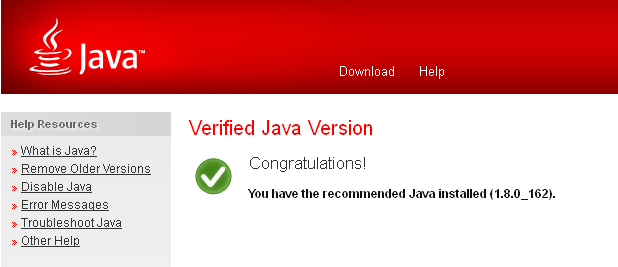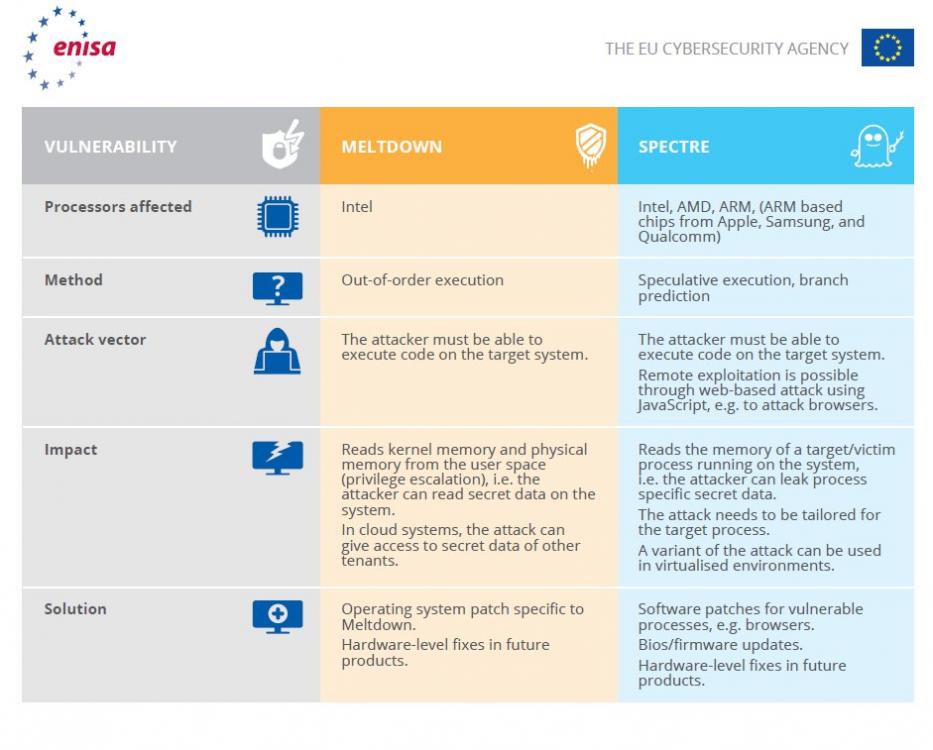Content Type
Profiles
Forums
Events
Everything posted by dencorso
-
What part of "There is an universal nvme.sys driver from Microsoft for Windows 2003 32 bit (6.1.7600.16385)" did you fail to understand? No he cam not, because it's an unredistributable. You should know that much already.
-
Me too. Your tip did the trick! Thanks! However, the presence of the older java requires a direct link to the Java Test Page. This link does work: https://www.java.com/en/download/installed8.jsp?detect=jre
-

Microsoft patches Windows XP to fight 'WannaCry' attacks
dencorso replied to Jody Thornton's topic in Windows XP
Well, that's because some users are actualy supermegaueberultraparanoid... And, to those users I'd like to inform that tin hats have been deprecated for almost 20 years, already: cutting-edge tech is velostat, now. -
@apreese16: Don't! I reckon I've been terser than needed, of late. Sorry! Then again, all is well that ends well!
-
If you had read the thread here you'd know that already and also how to solve it. But you really don't need to remove the POSReady hack. What you need is to follow the help you've already been given.
-
There must be a setting somewhere we must find to enable it working in IE8. As it is, we can get it working only in FF esr 52.6.0, IE8 and New Moon 27.7.0a2. In any case, I can live with that, for the time being. As I said, for me, IE8 is just for MU.
-
Yeah. I confirm that. But did you test it and know for sure it was actually working with 8u152? I cannot be sure, because I use IE8 just for MU, which needs no java,
-
I did a different procedure. I renamed the C:\Program Files\Java\jre1.8.0_152 folder C:\Program Files\Java\good_old_java, then created a new, empty, C:\Program Files\Java\jre1.8.0_152 folder and dropped the contents of jre-8u162-windows-i586.tar.gz inside it. It's safer, because, otherwise, there are too many registry entries containing the path to java to be corrected, which is tiresome and prone to errors.
-
FF esr 52.6.0, IE8, New Moon 27.7.0a2 and Chrome 49.0.2623.112 m (Which doesn't care for Java, AFAICS). Are you sure?
-
Sure enough. Solution (sort of, but works!) Remove Java using the jre1.8.0_152 (or 151) installer, reboot, then reinstall Java jre1.8.0_152 (or 151) and check it's working. Then proceed as described by @Thomas S.:
-
-

KernelEx 2022 (Kex22) Test Versions (4.22.26.2)
dencorso replied to jumper's topic in Windows 9x Member Projects
Hey, Tiido! Great to have you around here again! -
Yes. But the flow of donations has to keep going, because the (steadly srinking) ad revenue is not enough to keep the site going anymore.
- 5 replies
-
2
-
- help needed
- win 10 sucks
-
(and 2 more)
Tagged with:
-
Can you elaborate (esp. on "patched DLL files like crypt32.dll"), please?
-

List of updates to avoid the never-ending search on Microsoft Update
dencorso replied to Tomcat76's topic in Windows XP
Because they can, as always... I'm sure a couple of SP2+IE6 machines are kept by our current members. Why, I'd hardly be surprised if we found someone using XP SP1 or even RTM around here! -
Way to go, @WinClient5270!!! It sure does seem work for IE8 on XP SP3 (with the POSReady 2009 trick)! I mean, at least the Advanced Settings tick boxes for TLS 1.1 and 1.2 do appear as advertised. Let's, however, test this some more, before commemorating, just to stay on the safe side. In case it turns out to really work, I'll split your previous post and this one into a new topic and pin it.
-
Well, considering that no BIOS update shall probably be ever released for Intel's processors older than 6th gen, which is the case of most of us in the XP community, and that it's doubtful whether MS ever will release a Melddown fix for POSReady 2009 (they've already said, in no uncertain words, that XP, VIsta and 8.0, much less 2k and older, won't ever get any from them), the foreseeable future for the XP community, Vista and 8.0 diehards might be conceived as somewhat less reasuring. However, since I've had my opinion asked earlier in January -- and that remains my POV -- I've been saying that:
-

Adobe Flash, Shockwave, and Oracle Java on XP (Part 2)
dencorso replied to Dave-H's topic in Windows XP
You didn't mention it but 162 is out, too, and is likewise broken. -

Which e-mail providers are possible for the registration?
dencorso replied to heinoganda's topic in Site & Forum Issues
Yes. Discardable e-mail providers are not accepted. I don't know the full list of unacceptable e-mail addresses, though. -
We can go on XP SP3 with FF esr (when it stops, there'll be a fork, for sure) and New Moon up to, perhaps, early 2020 (POSReady 2009 EoS is April 9, 2019, of course). And those, like me, who drew the line after 7 SP1, may get on it maybe half-a-dozen years further on. After that, unless ReactOS delivers, it's xxxxBSD or Linux or, maybe OpenVMS. But that's too far in the future to bother about now. Let's get to 2020. After New Year's Day, we can reevaluate what to do thereon.
-
Because I want to keep all my usual extensions and plugins and I also use it as a standard for establishing what the expected behaviour should be for some local feature I'm not used to or to some web-page that seems to be acting funny. At the moment I have the following setups (W7U SP1 x64 + XP-Mode; W7U x86 + 2x XP SP3 on a i7 3770K / Z68) = Main Machine; (2x W7U x86 + 2x XP SP3 on a i7 3770K / H67) = Secondary Machine; (XP SP3 transplanted from the old A7V600-X on a Phenom II X4 940 BE / nForce 430) = Old Setup Updated and an Eee PC 900 with XP SP3. All of them also boot Porteus and all have IE8/FF esr/New Moon on the XP boot partitions and IE10/FF esr/Chrome on the W7U boot partitions. One XP has also Opera 12.18 and two XPs also have Chrome 49.0.2623.112. Duplicate setups in each machine are reserved for banking. All machines also can boot to MS-DOS 7.10.
-
+1. On XP and W7 (both x86), two instances of each.
-
Thankfully its unreliable (and requires access to the machine) 'cause most of us won't get any fix. Here I have an i7 3770K / Z68 (2nd gen and vunerable) on XP SP3 fully up-to-date. The SSE2 works OK the SSE version fails. The output is below in the spoiler:
-
Figurati!