Content Type
Profiles
Forums
Events
Everything posted by Tinker
-
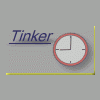
Problems with Norton AntiVirus
Tinker replied to AstroFan's topic in Malware Prevention and Security
Have you ran the Live update yet? If that does not help you may have to uninstall NAV and install it again... -
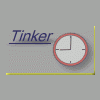
Downloading Fonts
Tinker replied to ~*KyOoTiE*~'s topic in Web Development (HTML, Java, PHP, ASP, XML, etc.)
Not quite for sure what you are asking. As a rule the ones I have down loaded come in a .zip file. First make a folder on your hard drive called "DL Fonts" (without the quotes), then in that folder make a new folder called "Unziped" (without the quotes). Once you have down loaded the .zip to the "DL Fonts" folder then you can unzip them into the "Unziped" folder. Now copy and paste the font from the "Unziped" floder to the fonts folder under Windows. That would be C:\Windows\fonts. Clear as mud? I hope this helps.. -
this may be a dumb question but...how do you change font color in paintshop pro? My first question would be which version of PSP do you have? In PSP 8 you are using the color in the second (bottom) box in the top right hand corner of the window. Art Resources is one of many sites that offers some good tuts and information on PSP.......... I have both PSP7 and PSP8. Both are good but I use 8 all the time now and am a little rusty on 7....
-
Win 98 can read NTFS as long as it is not on the same system. In other words if you had 2 hard drives in your computer and one was FAT for Win 98 and the other was NTFS for XP. 98 would not see the drive with XP on it because it is NTFS on the same system. XP however would see and use both... But when you have 98 look out on the LAN to say a server with Win 2k3 and NTFS it will see and use it just fine.... Clear as mud?
-
aximsite.com Loads of info there. I have an axim with PC 2002. Great little Pocket PC........
-
I just bought this one yesterday....... Energizer Pro 1000 One of the best features of a UPS is voltage regulation. This however does not come with the less costly models. I payed $105 USD after a $35 rebate from Staples. This UPS is a 1000 VA 500W which will more than handle my needs. I actually have 2 computers plugged into the UPS. The power load is only at 45% at this time. Now the monitors are not plugged into the UPS, only the 2 computer boxes, cable modem, router, USB hub. Since the UPS has voltage regulation I wanted to have only the necessary items on the UPS. Of course the best thing to have is 2 UPS units but I did not have the money for that at this time. Oh yes the UPS also has RJ45 in and out for surge protection on the LAN. As well the software will shut down my main computer after the power has been out for 5 min. Also this unit has 6 outlets that are all surge protected and battery backed up. This is a plus..... I researched for about a week and this is the best deal I could find...
-
O.K........ Do you have both 6 and the original messenger installed? I at first had both coming up. I went to Program Files>Messenger and renamed Messenger to Messenger1 and this stopped the original messenger from loading....
-
Messenger 6 go to Tools>Options>General. Now you have the Sign In settings you can chose from.........
-
Cuervo have you checked the source link in the post? There are a couple of other ideas there to try.
-
Try taking the folders that you have set to share and remove the share. Then set to share again under your new set up.
-
Check and make sure the time and date are correct on your computer. Sometimes the year gets advanced so far ahead M$ update thinks your O.S. is outdated...
-
Sorry it did not work for you. I wonder if you looked to see if the file has the correct name as it suggest.
-
This looks like it might help. http://support.microsoft.com/default.aspx?...&NoWebContent=1
-
You can try reloading V4 which is the program that you load when you first go to Win Update. To do this you must first delete the existing V4 file.. Clear the Contents of the Windows Update Folder 1] Click Start, click Programs, and then click Windows Explorer. 2] In the left pane, double-click the Program Files folder. 3] In the left pane, double-click the Windows Update folder. 4] In the right pane, click the V4 folder, click Edit, and then click Invert Selection. 5] Press DELETE, and then click Yes to confirm. READ THE NOTE BEFORE DOING THIS STEP! 6] Open the V4 folder, then in the right pane, click to select the IUHIST.XML file, click Edit, and then click Invert Selection. 7] Press DELETE, and then click Yes to confirm. Note: When you delete the IUHIST.XML file from the Windows Update folder, you clear the whole Windows Update installation history. Microsoft does not recommend that you do this because you lose your record of previous downloads. The steps in this section delete all your files except the IUHIST.XML file. Source: M$ KB Q193385 After this is done simply go to Windows update and allow V4 to be loaded again... I hope this helps.
-
Sounds to me like the registry is getting change back to default at reboot. Here is a link to SpeedGuide and on this page you will find the registry setting for MTU. Quote from SpeedGuide: Customizing the Windows Registry assumes some proficiency in tuning Windows configuration files. If you don't feel comfortable editing it, please use our TCP Optimizer program, or the Windows 2000/XP registry patches from the Downloads section of the site. both those options will add all the parameters and set all the optimal values in the Registry automatically for you. I hope this helps...
-
Welcome to MSFN abherrma. First off which M$ works do you have i.e., 3,4,7? Also here is a app you may want to check out. MediSpell , it is a low cost program but if you use it every day I would think that it would be worth the cost....
-
A partition is like rooms in a house. A house may have 5 rooms but each room does not have the same items in it. If for example I were to clean the kitchen the front room would still be in need of a cleaning. It would be the same on a hard drive with partitions. I have a hard drive with 5 partitions each having its own data. Say I have Windows XP on the C:\ partition and Windows 2000 Pro on the D:\ partition. When I boot XP it will set up the computer with its own drivers and programs and will not use any of the data from Windows 2000 Pro to run the computer. Like wise when I boot with Windows 2000 Pro it will not use any of the XP data to run the computer. Another good thing about using partitions is that you can set up one of the partitions to hold your programs and data instead of putting it on the partition with the O.S.. By doing this if you have a need to reinstall the O.S. and you format the drive you can only format the partition that you are going to fresh install the O.S. into and not bother the data on any of the other partitions. I use NTFS on my hard drives and when I install XP it will me to partition and format the drive before it loads the O.S. There is some really good software out there that can partition and format a drive that is already in use. Some of the other folks can tell you about those.. I hope this helps..
-
Weather.com They have a special set up so you can customize you page for your local weather...
-
Welcome to MSFN TheAcolyte.. From what I have been reading SP1 for FP2002 should take care of the problem for you. I did a search on Google and this is one of many links on the issue. If this does not help search for "service.lck" on Google..... There seems to be many things that triggers errors for this file and the remedy seems to almost always be the same.
-
I see from you signature that you have 2 CD drives. Have you tried to do the installation from each drive? Could be that one of your drives is going bad. I had one to act strangely and it turned out to be the CD-RW. I bought a new one for $15 with rebates and all is well..
-
I think if you watch you will see that what you suggest is now as in the past being done. However it is not working... Some of the members that have not used incorrect posting habits in the past are now starting to do so. This I fell because no one is doing anything to the new offenders of this practice. Simply reporting it so the post can be edited is like putting a band aid on a 6 inch cut..... It did not work the first time it was tried and it will not work now.... Please MSFN staff do not use the wait and see approach. This is a very well informed forum, let us keep it that way....
-
Xperties is not alone. I have made objection to some of the language that is used here from time to time as well the images that are getting posted. Most of what has been offending me has come about over the last few months. I read more than I reply now a days because some of the replys are not helpful. This forum is about helping others, not about how mean you can be to others. There are rules for this board and I would like to see them used and enforced............
-
July 2, 2003 WASHINGTON (AP) -- The government and private technology experts warned Wednesday that hackers plan to attack thousands of Web sites Sunday in a loosely coordinated "contest" that could disrupt Internet traffic. An early-warning network for the technology industry, operating with the Department of Homeland Security, notified companies that it received "credible information" about the planned attacks and already has detected surveillance probes by hackers looking for weaknesses in corporate and government networks. "We emphasize that all Web site administrators should ensure that their sites are not vulnerable," wrote Peter Allor of Internet Security Systems Inc., the Atlanta-based company that runs the Information Technology Information Sharing and Analysis Center. Separately, the New York Office of Cyber-Security and Critical Infrastructure Coordination warned Internet providers and other organizations that the goal of the hackers was to vandalize 6,000 Web sites in six hours. New York officials urged companies to change default computer passwords, begin monitoring Web site activities more aggressively, remove unnecessary functions from server computers and apply the latest software repairs from vendors such as Microsoft Corp. Source: eHost Pro (One of my host)
-
Go to C:\Program Files\Messenger and rename the Messenger folder. Now here is what I have C:\Program Files\Messenger1. Works great for me...
-
You will also need to check with you ISP. Mine is Comcast and they will not allow servers on there connections at all for any reason. Even thought they offer a business connection of up to 3.5 Mb for 100 USD a month you still can not have a server that will access the Internet. You could loose your ISP..........

